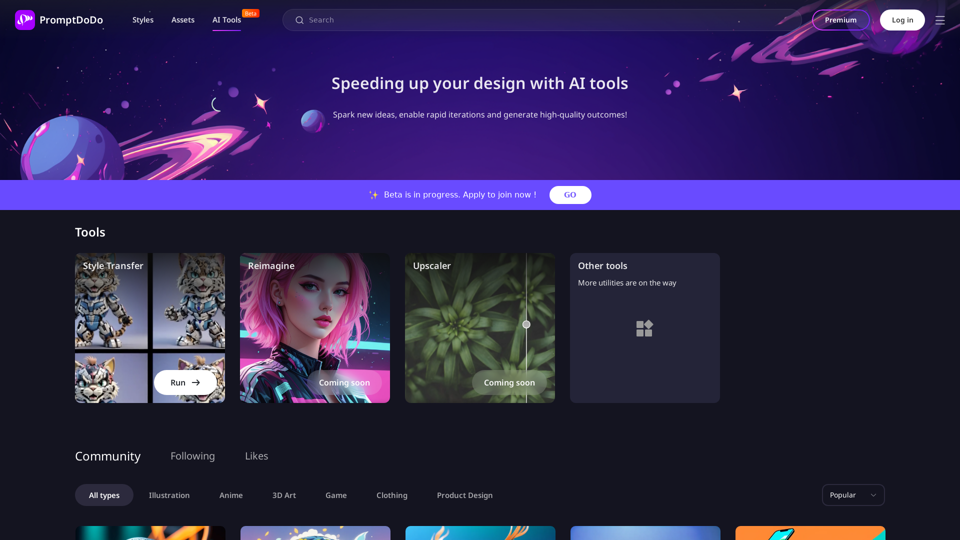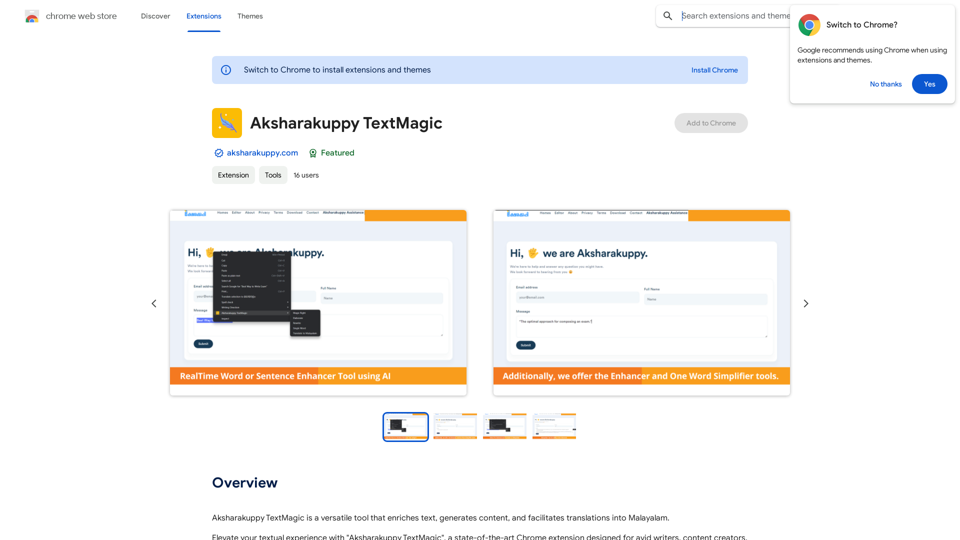Vidéo - Générateur vidéo personnalisé AI
Loomina - La meilleure façon d'apprendre une nouvelle compétence au monde | Plateforme d'éducation personnalisée et autres outils AI Générateur vidéo personnalisé AI
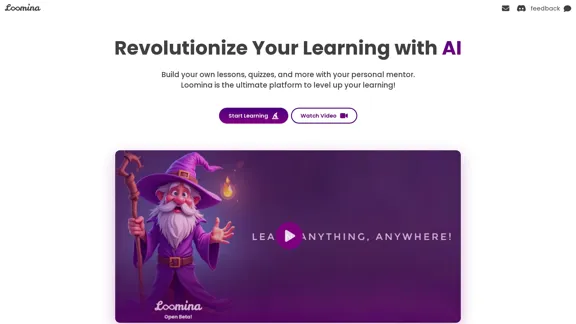
Loomina - La meilleure façon d'apprendre une nouvelle compétence au monde | Plateforme d'éducation personnalisée
Loomina - La meilleure façon d'apprendre une nouvelle compétence au monde | Plateforme d'éducation personnaliséeRévolutionnez votre apprentissage avec les mentors personnalisés alimentés par l'IA de Loomina. Maîtrisez n'importe quelle compétence, de la programmation à la physique quantique, grâce à notre plateforme d'apprentissage adaptatif. Rejoignez notre communauté mondiale et libérez votre potentiel dès aujourd'hui !
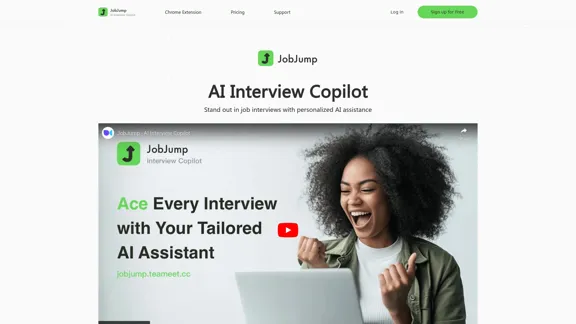
AI Interview Copilot est une extension Chrome conçue pour aider les utilisateurs lors des entretiens d'embauche en fournissant des conseils de réponse personnalisés générés par l'IA.

Spotify Bedroom - Visualisez votre chambre de rêve inspirée par la musique.
Spotify Bedroom - Visualisez votre chambre de rêve inspirée par la musique.Créez votre chambre Spotify personnalisée, un espace unique conçu par l'IA en fonction de vos genres musicaux préférés et de vos habitudes d'écoute.
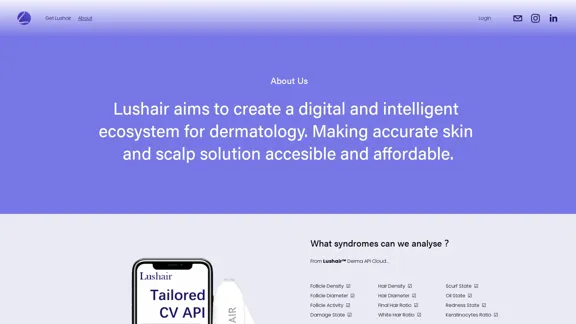
Lushair, Analyse des Cheveux et du Cuir Chevelu Assistée par IA | Solutions de Soins Personnalisés
Lushair, Analyse des Cheveux et du Cuir Chevelu Assistée par IA | Solutions de Soins PersonnalisésDécouvrez les secrets d'une chevelure saine grâce à notre analyse du cuir chevelu et des cheveux assistée par l'IA. Obtenez des informations personnalisées, des traitements efficaces, et adoptez une version rayonnante et confiante de vous-même. Améliorez votre routine de soins capillaires avec une technologie de pointe et une analyse experte.
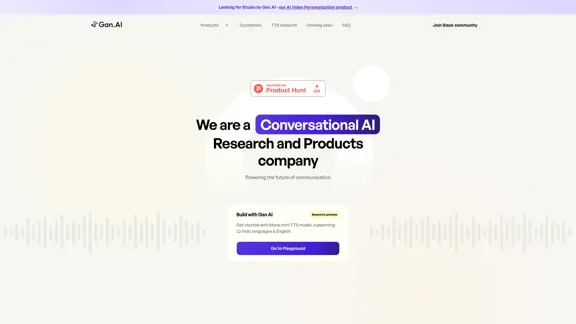
construction de modèles et de produits pour la synthèse vocale, les avatars, la synchronisation labiale et la parole conversationnelle !
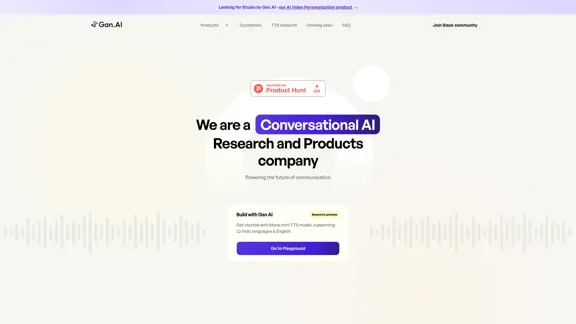
construction de modèles et de produits pour la synthèse vocale, les avatars, la synchronisation labiale et la parole conversationnelle !
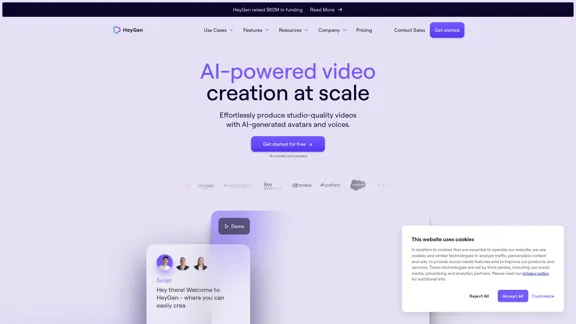
HeyGen est une plateforme vidéo innovante qui exploite la puissance de l'IA générative pour simplifier votre processus de création vidéo. Libérez votre créativité avec HeyGen - l'avenir de la production vidéo.

Giftpack | Offrir des cadeaux dans le monde entier en toute simplicité
Giftpack | Offrir des cadeaux dans le monde entier en toute simplicitéGiftpack AI est une plateforme innovante de cadeaux d'entreprise. Nous utilisons la technologie d'IA pour automatiser le processus de cadeaux en masse et personnaliser chaque cadeau pour chacun de vos destinataires. Montrez votre reconnaissance et engagez vos employés et clients avec des cadeaux personnalisés et sélectionnés de manière basée sur les données.
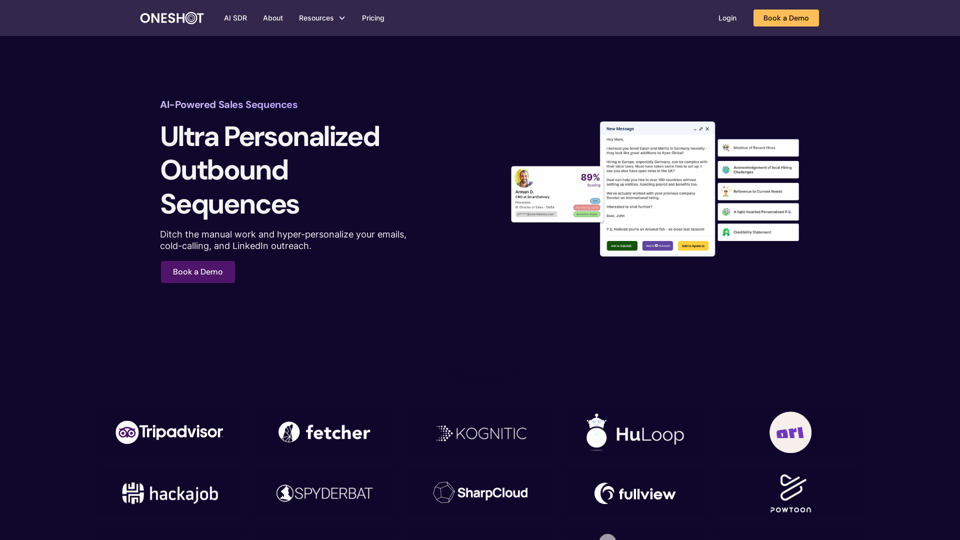
Boostez vos actions de prospection et vos séquences Salesloft avec l'IA
Boostez vos actions de prospection et vos séquences Salesloft avec l'IAAbandonnez le travail manuel et hyper-personnalisez vos e-mails, vos appels à froid et votre prospection sur LinkedIn.

Snapcut.ai - Outil de montage vidéo alimenté par l'IA qui transforme les vidéos longues en courts virals
Snapcut.ai - Outil de montage vidéo alimenté par l'IA qui transforme les vidéos longues en courts viralsEnvoyez 15 courts-métrages viraux à partir d'une longue vidéo d'un seul clic, prêts à être publiés sur Facebook/Instagram Reels, TikTok et Youtube Shorts.