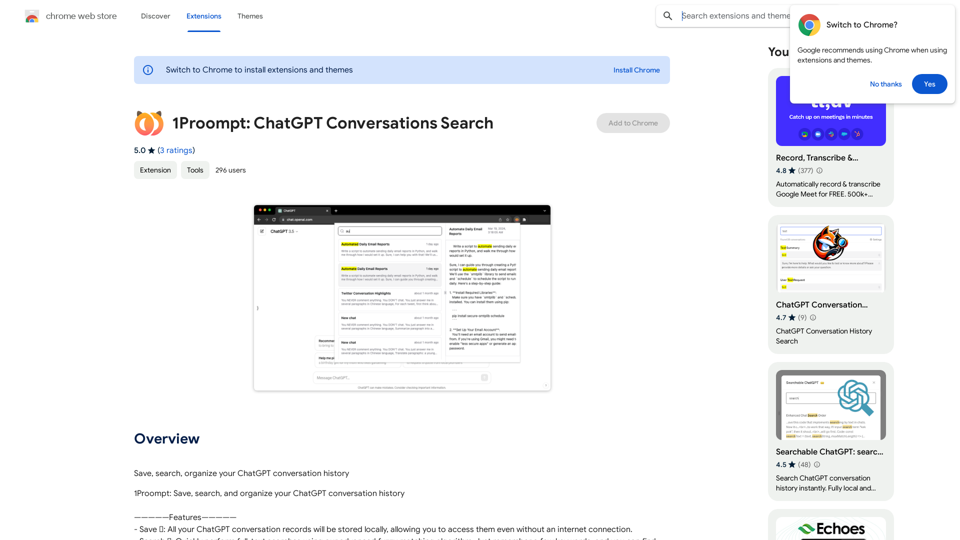ChatTTS is a sophisticated text-to-speech model tailored for conversational scenarios, particularly for dialogue tasks of large language model (LLM) assistants and applications like conversational audio and video introductions. It offers support for both Chinese and English languages, leveraging approximately 100,000 hours of training data to deliver high-quality and natural speech synthesis.
ChatTTS: Speech Synthesis for Conversations
ChatTTS is a voice generation model on GitHub at 2noise/chattts. Chat TTS is specifically designed for conversational scenarios. It is ideal for applications such as dialogue tasks for large language model assistants, as well as conversational audio and video introductions. The model supports both Chinese and English, demonstrating high quality and naturalness in speech synthesis. This level of performance is achieved through training on approximately 100,000 hours of Chinese and English data. Additionally, the project team plans to open-source a basic model trained with 40,000 hours of data, which will aid the academic and developer communities in further research and development.

Introduction
Feature
Multi-language Support
ChatTTS excels in supporting multiple languages, including English and Chinese, enabling it to cater to a diverse user base and overcome language barriers effectively.
Large-scale Data Training
The model has undergone extensive training using approximately 10 million hours of Chinese and English data, resulting in exceptionally high-quality and natural-sounding voice synthesis.
Dialog Task Compatibility
ChatTTS is specifically designed to handle dialog tasks typically assigned to large language models (LLMs). It can generate responses for conversations, providing a more natural and fluid interaction experience when integrated into various applications and services.
Easy Integration Process
Getting started with ChatTTS involves a straightforward process:
- Download from GitHub
- Install Dependencies
- Import Required Libraries
- Initialize ChatTTS
- Prepare Your Text
- Generate Speech
- Play the Audio
Free Availability
ChatTTS is offered as a free online text-to-speech tool, making it accessible to a wide range of users without any pricing constraints.
FAQ
What are the primary use cases for ChatTTS?
ChatTTS can be utilized for various applications, including:
- Conversational tasks for large language model assistants
- Generating dialogue speech
- Video introductions
- Educational and training content speech synthesis
- Any application or service requiring text-to-speech functionality
How can developers integrate ChatTTS into their applications?
Developers can integrate ChatTTS into their applications by utilizing the provided API and SDKs. This allows for seamless incorporation of the text-to-speech functionality into various software projects.
What are some key features that set ChatTTS apart?
ChatTTS distinguishes itself through:
- Optimization for natural, conversational text-to-speech
- Support for both Chinese and English languages
- Training on a vast dataset to ensure high-quality, natural speech synthesis
- Compatibility with dialog tasks typically handled by large language models
Related Websites
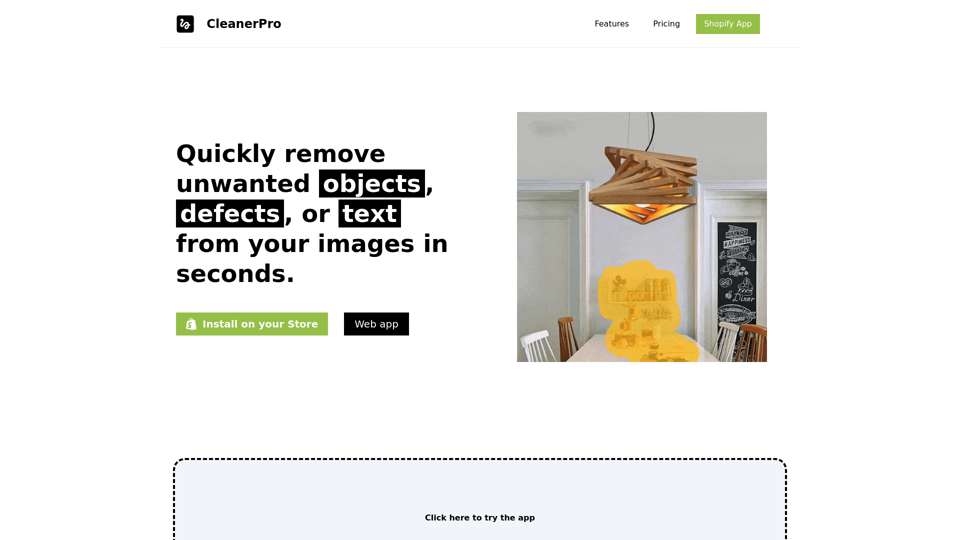
CleanerPro, our AI-powered image editor, transforms e-commerce visuals by enabling effortless removal of logos, text, and unwanted elements with just one click.
0

ChatTTS is a voice generation model on GitHub at 2noise/chattts. Chat TTS is specifically designed for conversational scenarios. It is ideal for applications such as dialogue tasks for large language model assistants, as well as conversational audio and video introductions. The model supports both Chinese and English, demonstrating high quality and naturalness in speech synthesis. This level of performance is achieved through training on approximately 100,000 hours of Chinese and English data. Additionally, the project team plans to open-source a basic model trained with 40,000 hours of data, which will aid the academic and developer communities in further research and development.
23.26 K
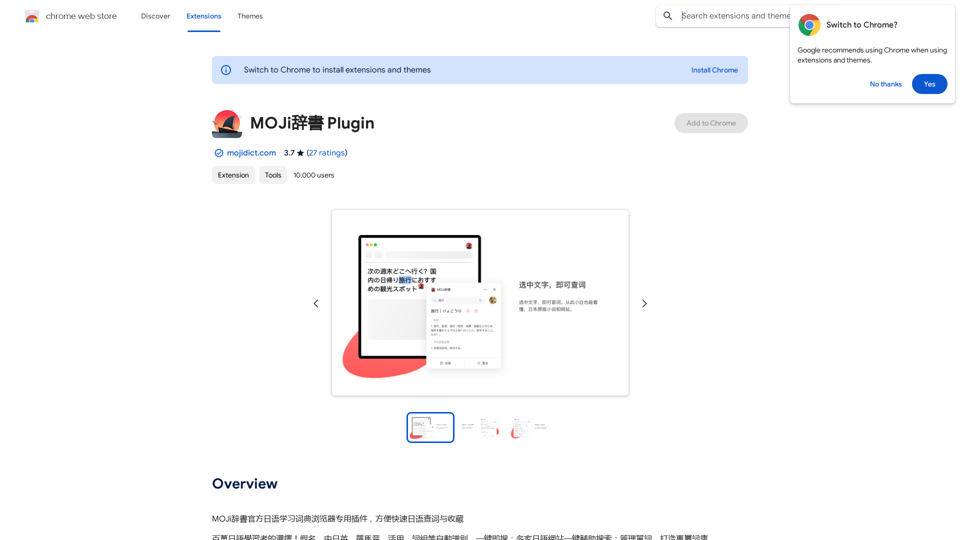
MOJi Dictionary is an official Japanese learning dictionary browser extension that makes it easy and fast to look up and save Japanese words.
193.90 M
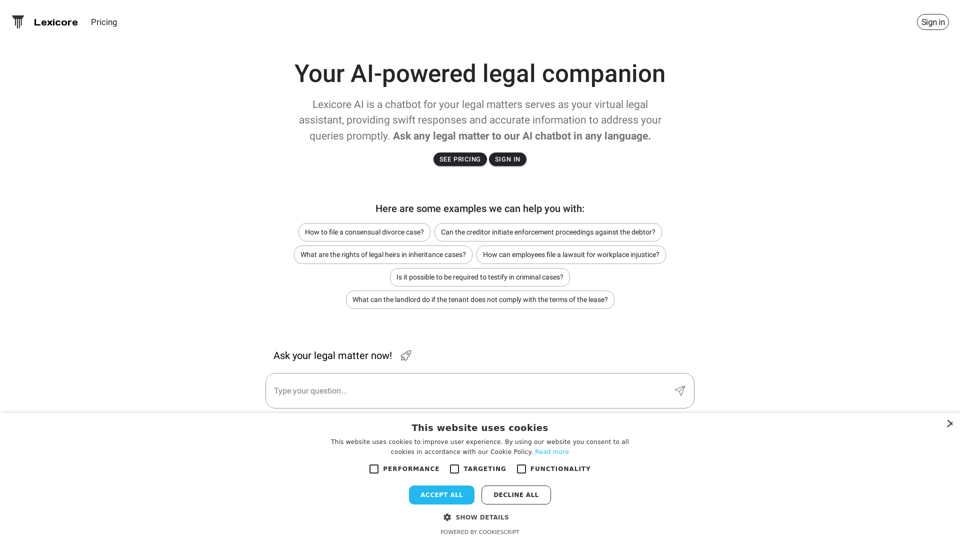
Lexicore is an AI-powered chatbot designed to be a virtual legal assistant. It can give you quick answers and accurate information to help you with your legal questions.
0
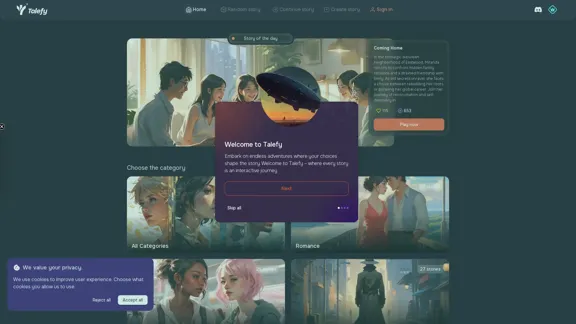
Unleash your imagination with Talefy, the AI-powered story generator. Explore interactive tales across various genres, unbounded by choices.
209.20 K
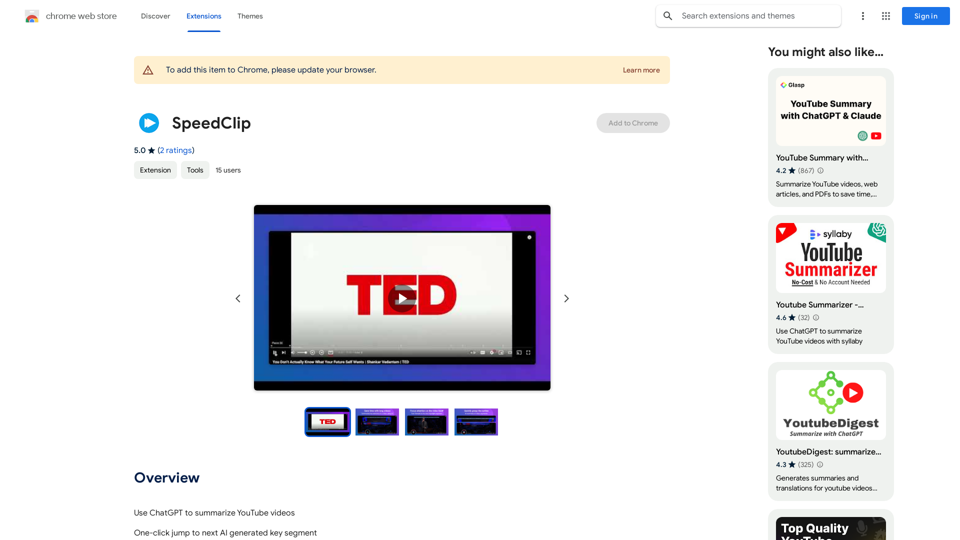
I can help you with that! Just give me the YouTube video link and I'll do my best to provide a clear and concise summary of its content.
193.90 M