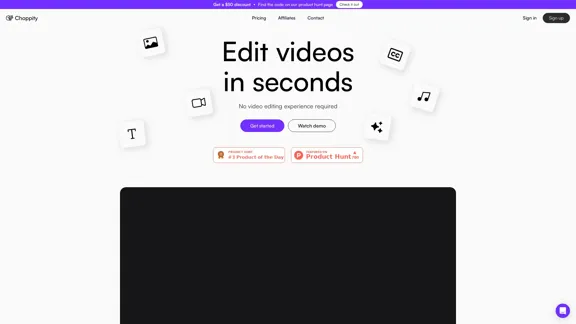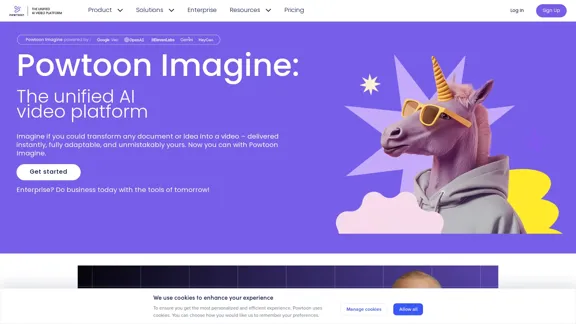AI Kissing Video Generator allows users to create personalized romantic videos by simply uploading two photos. The advanced AI technology ensures that the generated videos look realistic, mimicking real-life facial movements and expressions. This tool is designed for both personal enjoyment and professional use, providing high-quality video output while prioritizing data privacy and security.
AI Kissing Video Generator: Make Custom Romantic Videos from Pictures
Transform your photos into realistic kissing videos with our advanced AI Kissing Video Generator. Upload two photos and create a personalized, high-quality kissing video in minutes, completely free!
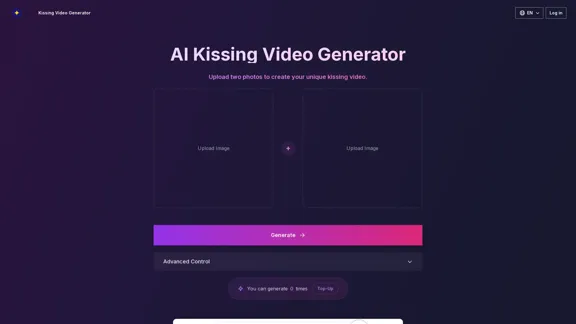
Introduction
Feature
-
Realistic AI-Generated Kissing Videos
The generator uses advanced algorithms to create kissing videos that capture natural facial expressions and smooth transitions, resulting in incredibly lifelike animations.
-
Quick Video Generation
The AI system processes uploaded photos in approximately 3-4 minutes, allowing for rapid creation of high-quality kissing videos.
-
User-Friendly Interface
Users can easily upload two images, and the AI takes care of the rest, generating a personalized kissing video in just a few minutes.
-
High-Quality Video Output
The tool produces high-definition videos that are suitable for sharing on social media, personal projects, or professional presentations.
-
Data Privacy and Security
All user data is encrypted, and strict security protocols are in place to ensure the safety of photos and generated videos.
How to Use?
- Start by visiting the AI Kissing Video Generator website and log in to your account.
- Upload two images that you want to use for the kissing video.
- Wait for the AI to process the images and generate the video.
- Review the generated video to see if it meets your expectations.
- If necessary, modify the prompt and regenerate the video for adjustments.
FAQ
Is AI Kiss free to use?
Yes, the basic features are available for free, but advanced features require a subscription.
How do I generate a kissing video?
Upload two photos, and the AI will generate a natural kissing video in about 3-4 minutes.
Can I modify or delete my generated videos?
You can modify your prompt and regenerate the video, but once saved, videos cannot be deleted or altered.
What is the difference between the free and premium plans?
The free plan allows standard resolution video generation, while the premium plan offers higher-quality output, more generation times, and private video options.
What happens if I run out of free generation times?
You can wait for the next set of free generations or purchase a premium plan for additional video generations.
Price
| Plan | Price |
|---|---|
| Free Plan | $0/month |
| Premium Plan | Subscription required for advanced features |
The price is for reference only, please refer to the latest official data for actual information.
Evaluation
- The AI Kissing Video Generator effectively creates realistic kissing videos, making it accessible for users without technical skills.
- The quick processing time enhances user experience, allowing for rapid video generation.
- However, the inability to delete or alter saved videos may frustrate some users who wish to make changes post-generation.
- The distinction between free and premium features could limit users who want higher quality outputs without a subscription.
- Overall, the tool is innovative and fun, but improvements in video management and feature accessibility could enhance user satisfaction.
Related Websites
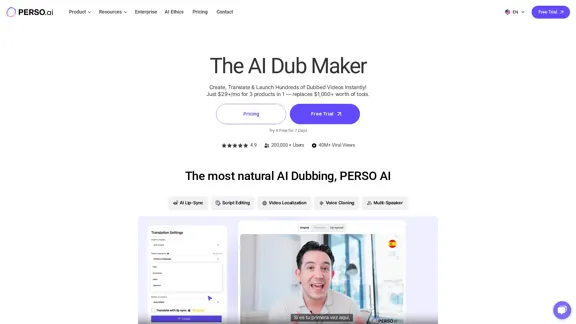
The Most Natural AI Dubbing – Reach Millions with PERSO.ai
The Most Natural AI Dubbing – Reach Millions with PERSO.aiSign up for free! Localize videos in minutes with seamless AI dubbing, voice cloning & lip sync – Grow your global audience effortlessly.
245.18 K
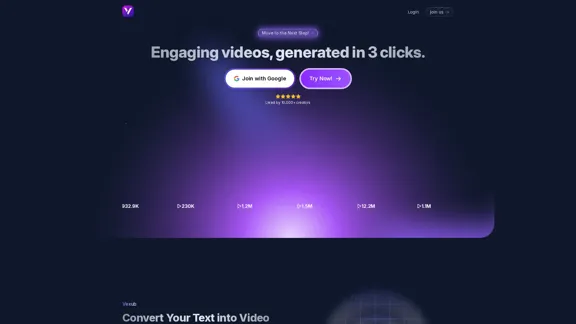
Create high-quality videos instantly using Vexub AI video generator. Turn your text and audio into video masterpieces quickly and easily.
42.73 K
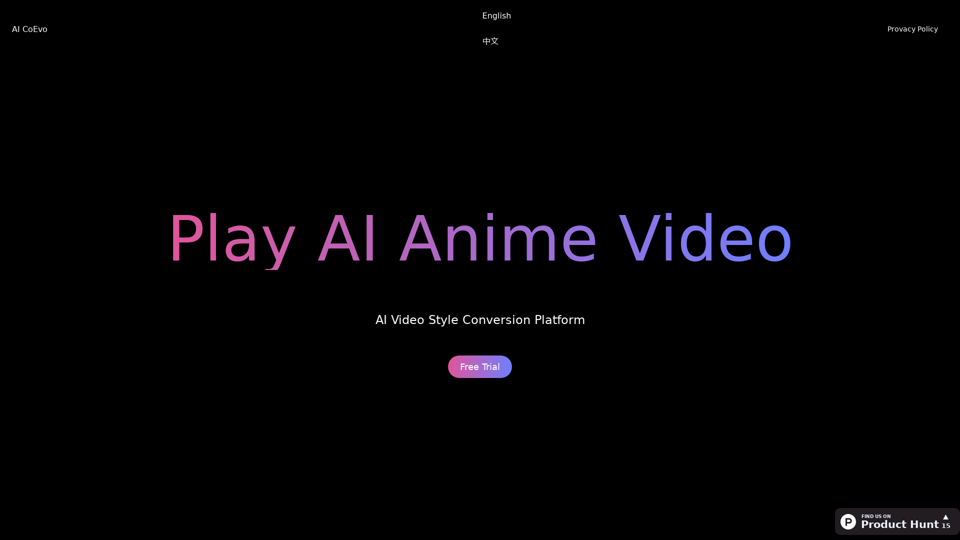
Use AI technology to transform your videos into various anime styles. Experience the innovative service of AI video generation.
0
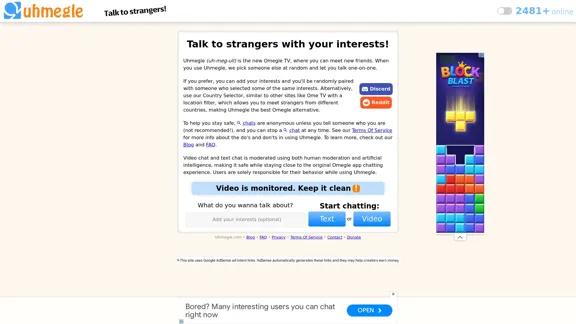
Uhmegle: Omegle Alternative for Video and Text Chat
Uhmegle: Omegle Alternative for Video and Text ChatExplore Uhmegle, a new Omegle alternative for free video and text chats. Talk to strangers globally with our new Omegle TV feature.
7.81 M
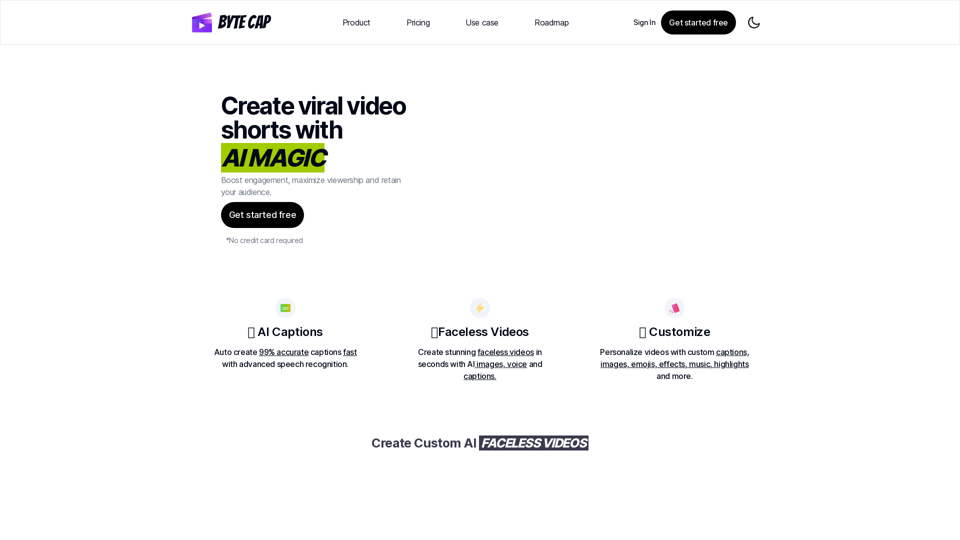
Bytecap - Enhance your videos with personalized AI captions
Bytecap - Enhance your videos with personalized AI captionsEnhance your videos with personalized captions Increase engagement, expand your audience, and improve viewer retention.
5.96 K
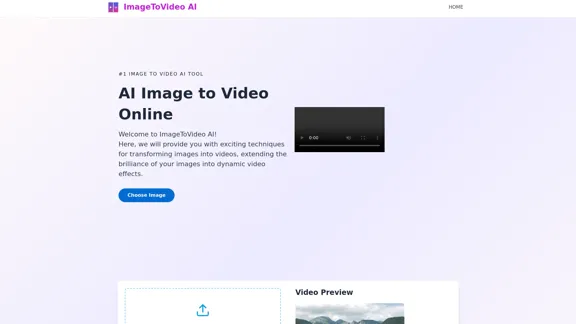
Image to video AI: Convert images to MP4, AI video creator.
Image to video AI: Convert images to MP4, AI video creator.Image to video AI Free: Effortlessly convert images to MP4 videos with our advanced AI video maker. Transform your creativity into captivating visual stories.
371.47 K