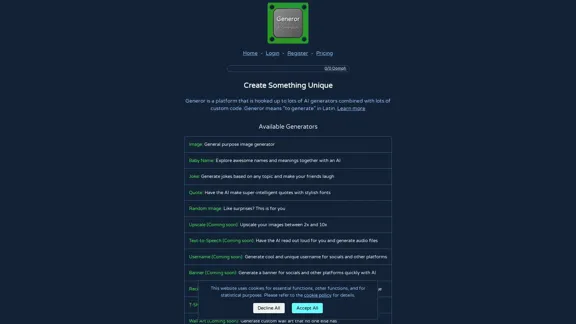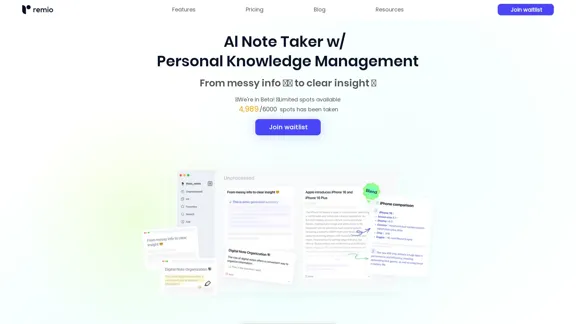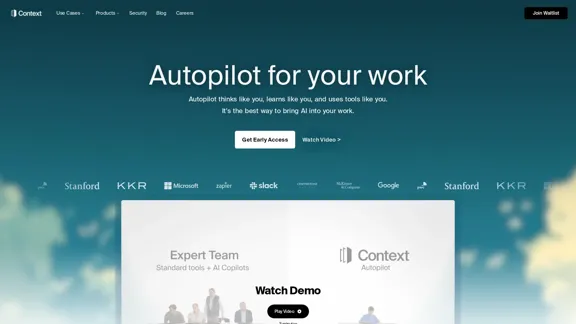Alter is an AI assistant designed to enhance productivity by integrating seamlessly into macOS. It operates from the macOS notch, providing context-aware assistance across various applications. Users can leverage its capabilities for tasks such as summarizing meetings, automating actions, and managing workflows without the need for a credit card or upfront payment.
Alter | AI for Your Whole Workday
Alter: The seamless AI that enhances your Mac. Bypass the chat, perform instant actions across all applications. Boost your productivity by 10 times with full privacy control.
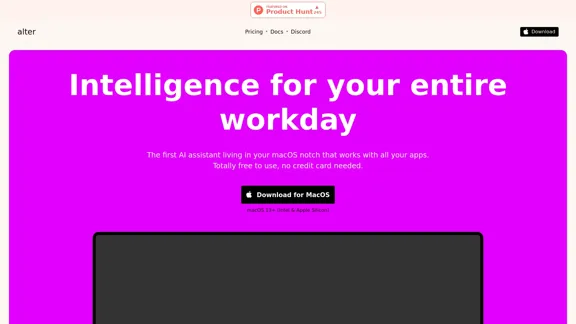
Introduction
Feature
-
Context-Aware AI
Alter utilizes advanced AI models to understand the user's current work context, enabling it to provide relevant assistance across all applications.
-
Instant Actions
With over 80 built-in actions, users can start quickly or create custom actions tailored to their specific needs.
-
Meeting Summaries
The tool allows users to record meetings and receive instant smart summaries, making it compatible with platforms like Zoom and other conferencing tools.
-
Voice-First Computing
Users can enhance their workflow by using voice commands, allowing them to complete tasks three times faster across all applications.
-
Privacy by Design
Alter prioritizes user privacy, ensuring that chats are encrypted locally and that no data is stored for model training.
-
Native macOS Integration
The assistant feels like a natural part of the macOS environment, supporting features like drag-and-drop, copy-paste, and system-wide shortcuts.
-
Local AI Processing
Users can run AI models locally, ensuring complete confidentiality and the ability to work offline.
How to Use?
- Download and install Alter from the official website.
- Familiarize yourself with the built-in actions to maximize productivity.
- Use voice commands for faster task completion.
- Explore the community on Discord for tips and support.
- Take advantage of the 14-day free trial to test all features.
FAQ
What Makes Alter Different from Other Tools?
Alter is a native macOS AI assistant that integrates with all applications, providing contextual assistance that enhances productivity.
What Are the System Requirements?
Alter is compatible with macOS Ventura 13 and newer versions, supporting both Apple Silicon and Intel processors.
How Does Alter Save Me Time?
Alter boosts productivity by offering contextual assistance, automating tasks like writing and summarizing meetings.
Is Alter Free?
Alter offers a 14-day free trial with full access to all models. After the trial, users can continue for free with their own providers or upgrade for unlimited access.
Can I Use Alter Offline?
Yes, Alter supports local AI processing, allowing users to work offline while keeping their data secure.
Price
| Plan | Price |
|---|---|
| Free Trial | 14 days |
| Free Plan | $0/month |
| Pro Plan | Upgrade options available after trial |
The price is for reference only, please refer to the latest official data for actual information.
Evaluation
Alter presents a robust solution for macOS users seeking to enhance their productivity through AI. Its seamless integration and context-aware capabilities are significant strengths, allowing users to manage tasks efficiently. However, the reliance on macOS limits its accessibility to a broader audience. Additionally, while the 14-day trial is generous, users may find the transition to a paid plan necessary for continued access to advanced features. Overall, Alter is a promising tool for those within the macOS ecosystem, but it may require further enhancements to appeal to a wider user base.
Latest Traffic Insights
Monthly Visits
19.74 K
Bounce Rate
44.51%
Pages Per Visit
2.54
Time on Site(s)
137.81
Global Rank
1173650
Country Rank
India 133307
Recent Visits
Traffic Sources
- Social Media:10.80%
- Paid Referrals:1.32%
- Email:0.11%
- Referrals:15.04%
- Search Engines:28.40%
- Direct:44.19%
Related Websites
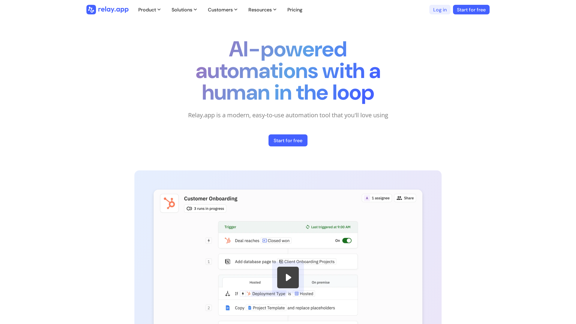
Relay.app: AI-powered automations with a human in the loop
Relay.app: AI-powered automations with a human in the loopAn automation platform you'll love. Relay.app provides deep integrations, AI-powered automations, and human-in-the-loop control.
257.86 K
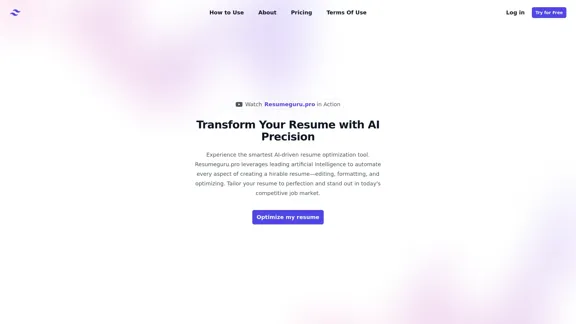
Resumeguru.pro is an advanced AI-powered resume optimization tool designed to transform and enhance job seekers' resumes. By leveraging cutting-edge artificial intelligence technology, it automates the entire process of creating a highly effective and hirable resume, including editing, formatting, and optimization. This innovative platform aims to help users stand out in the competitive job market by tailoring their resumes to perfection.
0
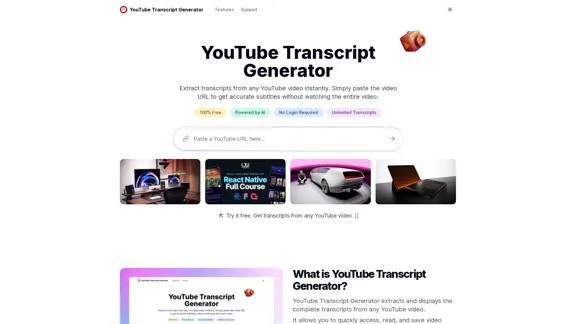
Extract transcripts from any YouTube video instantly. Just paste the video URL to get accurate subtitles without having to watch the entire video.
7.45 K
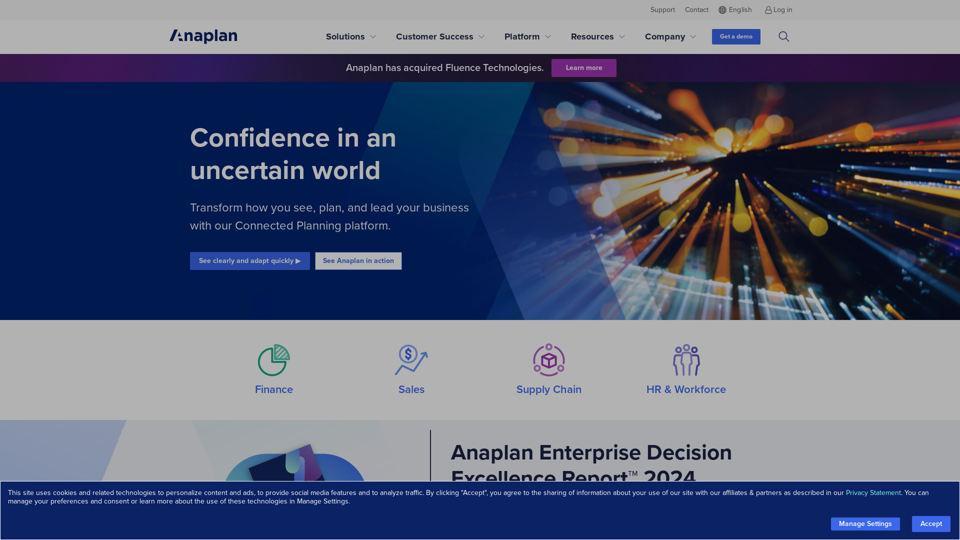
Drive Business Performance With Planning Software | Anaplan
Drive Business Performance With Planning Software | AnaplanSee, plan, and lead financial, supply chain, and sales strategies that drive business performance using the Anaplan connected planning platform.
1.03 M
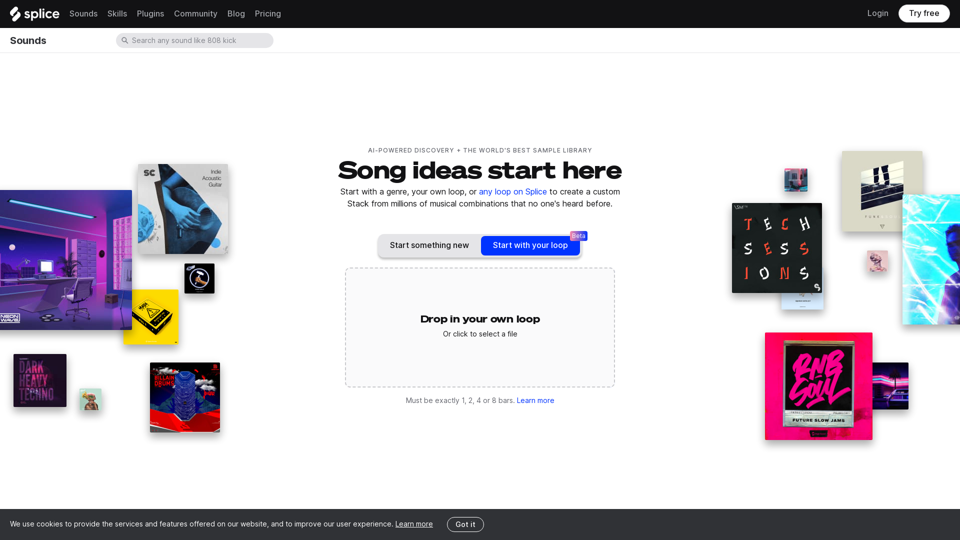
Create a Stack on Splice: AI-Powered Songwriting Inspiration | Splice
Create a Stack on Splice: AI-Powered Songwriting Inspiration | SpliceChoose a style. Splice AI will present you with millions of unique musical combinations never heard before, showcasing sounds created by the industry's leading producers.
3.79 M