Autoppt is an advanced AI presentation tool designed for professionals and students. It simplifies the process of creating stunning PowerPoint presentations by allowing users to input a topic and instantly generate a well-designed slideshow. This tool aims to enhance productivity and creativity in presentation creation.
Autoppt: Advanced AI Presentation Tools for Professionals and Students
Create impressive presentations in no time with our AI-powered PPT generator. Whether you’re a student or a business professional, our tool offers intuitive features and beautiful templates to help you deliver impactful messages.

Introduction
Feature
-
Instant Slide Generation
Autoppt allows users to create slideshows in under a minute by simply inputting a topic. This feature significantly reduces the time spent on presentation preparation.
-
Template Variety
Users can choose from a variety of templates and switch between them with just one click, ensuring that presentations can be customized to fit different styles and preferences.
-
Mind Map Generation
The tool also offers the ability to generate mind maps with a single click, providing a visual representation of ideas and concepts.
-
Multiple Export Formats
Presentations can be exported in various formats, including PPTX, PDF, and IMAGE formats, making it easy to share and present work.
-
File Storage
Autoppt includes file storage features, allowing users to save their work and retrieve it whenever needed.
-
Customer Support
The platform offers customer support to assist users with any issues they may encounter while using the tool.
How to Use?
- Start by logging into your Autoppt account.
- Input your presentation topic in the designated area.
- Choose a template that suits your style from the available options.
- Click on the generate button to create your presentation slides.
- Review and edit the generated slides as needed.
- Export your presentation in your preferred format for sharing or presenting.
FAQ
What is Autoppt?
Autoppt is an AI-powered presentation tool that enables users to create professional-quality slideshows quickly and efficiently.
How does Autoppt work?
Users input a topic, and Autoppt's AI generates a complete presentation, including slides and design elements, in a matter of seconds.
Can I customize the presentations created by Autoppt?
Yes, users can edit the generated slides and switch templates to better fit their needs.
What formats can I export my presentations in?
Presentations can be exported in PPTX, PDF, and IMAGE formats.
Is there a free trial available?
Yes, Autoppt offers a free trial for users to explore its features before committing to a paid plan.
Price
| Plan | Monthly Cost | Billed Amount |
|---|---|---|
| 1 Month Plan | $19.99 | $29.99 |
| 1 Quarter Plan | $39.99 | $49.99 |
| Premium Plan | $24.99 | $249.99 (every two years) |
| 1 Year Plan | $12.49 | $149.99 (annually) |
The price is for reference only, please refer to the latest official data for actual information.
Evaluation
-
Autoppt effectively streamlines the presentation creation process, making it accessible for users of all skill levels. The instant slide generation feature is particularly beneficial for those with tight deadlines.
-
While the tool excels in generating presentations quickly, some users may find that the customization options are somewhat limited compared to traditional presentation software.
-
The variety of templates is a strong point, but expanding the template library could enhance user experience and cater to more specific presentation needs.
-
Overall, Autoppt is a valuable tool for anyone looking to save time and effort in creating presentations, though users seeking extensive customization may need to supplement it with additional editing tools.
Latest Traffic Insights
Monthly Visits
594.81 K
Bounce Rate
38.27%
Pages Per Visit
3.90
Time on Site(s)
91.66
Global Rank
69226
Country Rank
Mexico 10004
Recent Visits
Traffic Sources
- Social Media:2.24%
- Paid Referrals:0.65%
- Email:0.15%
- Referrals:6.98%
- Search Engines:62.95%
- Direct:27.03%
Related Websites
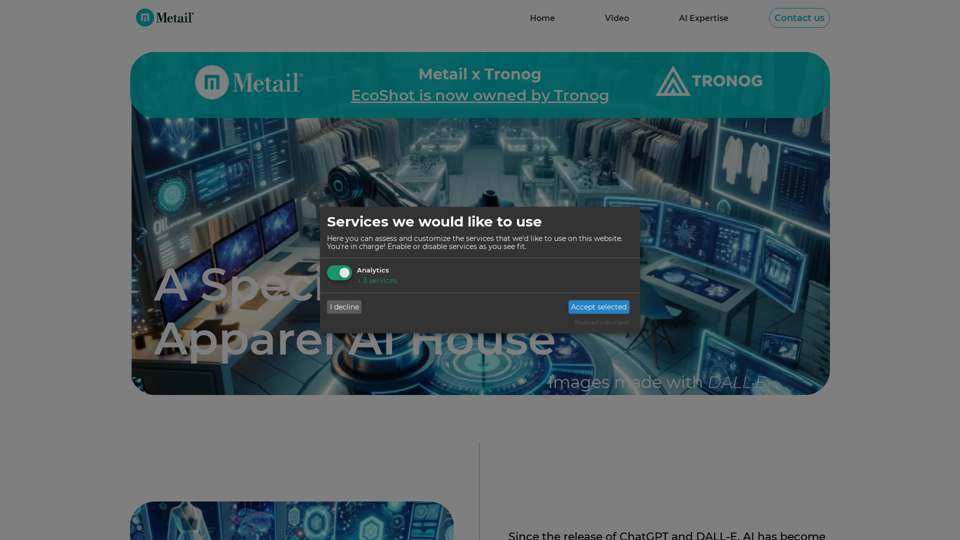
Metal EcoShot - On-model images that help 3D designs to sell
Metal EcoShot - On-model images that help 3D designs to sellMetail EcoShot helps fashion brands transition from 3D design to selling with real-life models in less than 24 hours. Users of Browzwear VStitcher can utilize the EcoShot plugin to easily enhance the presentation of their designs beyond ghost mannequin and avatar renders. Coming soon: Support for Clo3D, Optitex, Style3D.
3.71 K
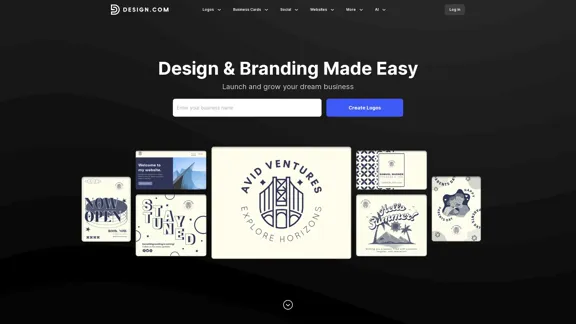
Design & branding made easy - create your logo, business card, and social media designs in seconds, then download instantly.
4.73 M
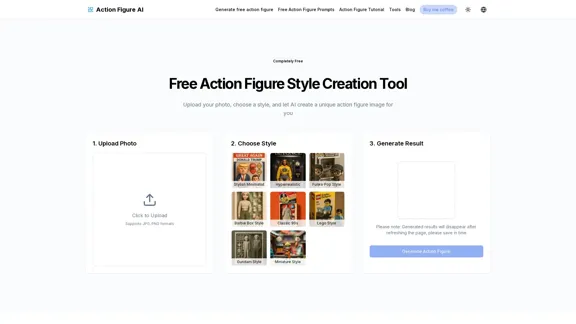
Use Action Figure AI to easily transform your photos into professional action figures. It offers free prompts, free generation, and various style options to create unique action figure images.
0

Ghibli Art AI Generator – Make Ghibli-Style Images with ChatGPT at No Cost
Ghibli Art AI Generator – Make Ghibli-Style Images with ChatGPT at No CostGenerate magical Ghibli AI art using the powerful Ghibli Art AI platform. Try the Ghibli art converter, explore ChatGPT Ghibli prompts, and create with a Ghibli anime generator—no design skills needed.
23.18 K
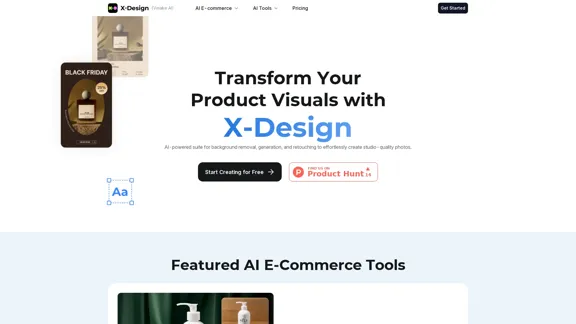
X-Design offers advanced AI solutions designed for marketing. Our innovative tools include features like e-commerce solutions, image editing, background removal, AI eraser, AI fashion model, poster templates, background replacement, and more, enabling online retailers to create impressive visuals and optimize their e-commerce processes.
641.40 K
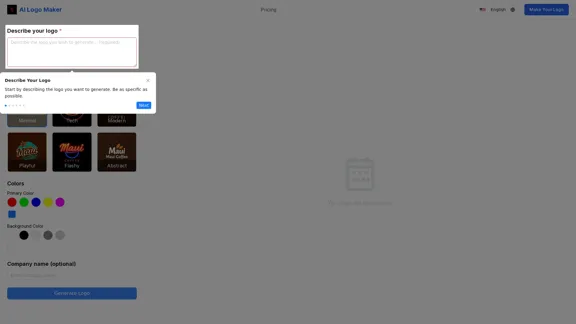
Free AI Logo Maker: Free AI Logo Design | Create Logo with AI Logo Generator
Free AI Logo Maker: Free AI Logo Design | Create Logo with AI Logo GeneratorFree AI Logo Generator is an online tool that helps you create a business logo in seconds. Free AI Logo Maker is a free logo maker tool that helps you create a business logo in seconds.
0
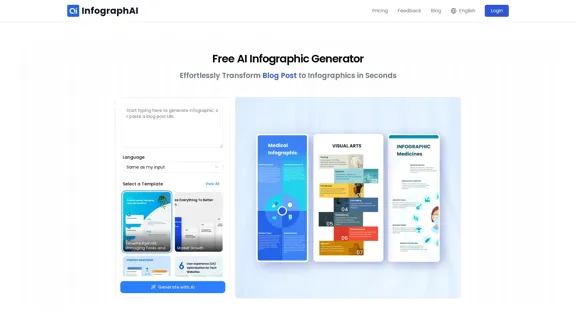
Instantly Create Stunning Infographics: Convert Articles, Blog Posts, PDFs, or Text to Beautiful, Customizable Visuals in Seconds.
580
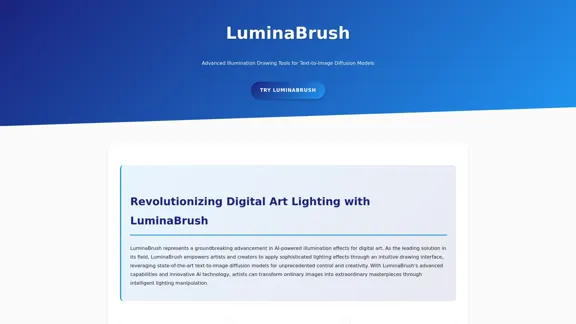
LuminaBrush - Advanced Lighting Drawing Tools for AI Art
LuminaBrush - Advanced Lighting Drawing Tools for AI ArtLuminaBrush - Advanced illumination drawing tools for text-to-image diffusion models. Create stunning lighting effects with AI-powered technology.
1.82 K