DaVinci Resolve 19 is a comprehensive post-production software solution developed by Blackmagic Design. It combines professional-grade tools for video editing, color correction, visual effects, motion graphics, and audio post-production. Considered the industry standard for high-end film and television post-production, DaVinci Resolve 19 offers a wide range of features and capabilities suitable for both beginners and experienced professionals.
DaVinci Resolve 19 | Blackmagic Design
Professional video editing, color correction, visual effects and audio post production all in a single application. Free and paid versions for Mac, Windows and Linux.
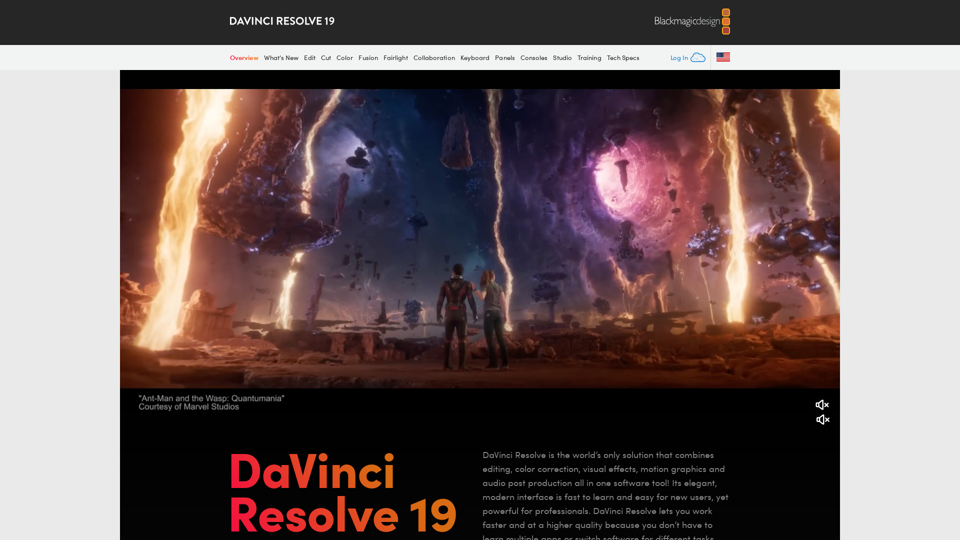
Introduction
Feature
All-in-One Post-Production Solution
- Video editing
- Color correction and grading
- Visual effects and motion graphics (Fusion)
- Audio editing and mixing (Fairlight)
- 8K resolution and HDR workflow support
- Multi-user collaboration features
Professional Tools and Workflow
- Non-linear video editing
- Advanced color grading
- AI-powered tools (DaVinci Neural Engine)
- Wide format support for import/export
- Third-party plugin and hardware integration
Organized Workspace
- Media Page: Import and organize footage
- Cut Page: Fast editing for quick turnaround projects
- Edit Page: Traditional non-linear editing interface
- Fusion Page: Visual effects and motion graphics
- Color Page: Professional color grading tools
- Fairlight Page: Audio editing and mixing
- Deliver Page: Export and render final projects
Flexible Pricing Options
| Version | Price | Features |
|---|---|---|
| DaVinci Resolve (Free) | $0 | Fully-featured free version |
| DaVinci Resolve Studio | $295 | Adds additional effects, 3D tools, and advanced features |
Industry-Standard Software
- Used by Hollywood professionals
- Regular updates with new features
- Seamless integration between editing, VFX, color, and audio
- Support for latest video technologies and formats
FAQ
What are the system requirements for DaVinci Resolve 19?
- Windows 10/11 or macOS 10.15 or later
- 16GB RAM (32GB+ recommended)
- Dedicated GPU with 4GB+ VRAM
- Fast SSD storage
Can I use DaVinci Resolve for YouTube videos?
Yes, DaVinci Resolve is excellent for creating YouTube content, from basic edits to professional-grade productions.
Does DaVinci Resolve support proxy editing?
Yes, DaVinci Resolve has robust proxy editing capabilities for smooth performance with high-resolution footage.
Can I collaborate with others using the free version?
Yes, the free version of DaVinci Resolve 19 includes multi-user collaboration features.
Is DaVinci Resolve difficult to learn?
While powerful, DaVinci Resolve has a user-friendly interface and many learning resources available. The Cut page is designed for easy use by beginners.
Latest Traffic Insights
Monthly Visits
5.68 M
Bounce Rate
50.79%
Pages Per Visit
2.95
Time on Site(s)
124.14
Global Rank
10525
Country Rank
United States 10761
Recent Visits
Traffic Sources
- Social Media:1.14%
- Paid Referrals:0.15%
- Email:0.02%
- Referrals:3.43%
- Search Engines:66.99%
- Direct:28.28%
Related Websites
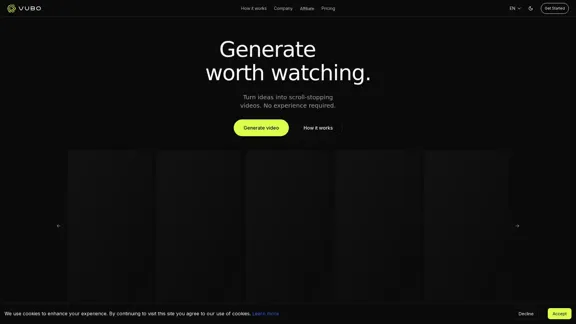
Generate viral-ready videos in seconds! VUBO replaces complex video editing tools and saves you countless hours. Create videos like Would You Rather, Couples Trivia, Quizzes, AI Stories, and more!
12.78 K
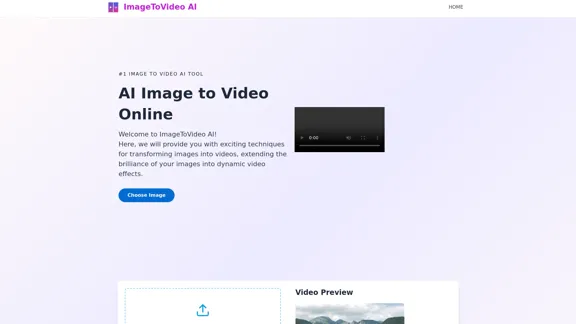
Image to video AI: Convert images to MP4, AI video creator.
Image to video AI: Convert images to MP4, AI video creator.Image to video AI Free: Effortlessly convert images to MP4 videos with our advanced AI video maker. Transform your creativity into captivating visual stories.
371.47 K
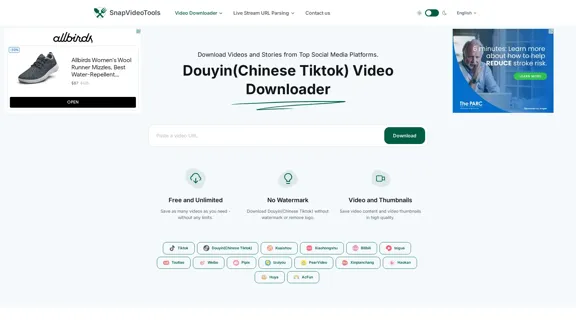
SnapVideoTools is a free online video watermark remover for Douyin, Xiaohongshu, Kuaishou, Bilibili, XiGua, Toutiao, and Weibo. No installation is required.
29.82 K

Wan 2.1: The Leading Model for AI Video Generation
Wan 2.1: The Leading Model for AI Video GenerationWan is an AI creative platform from Alibaba. It aims to reduce the barriers to creative work using artificial intelligence, providing features such as text-to-image, image-to-image, text-to-video, image-to-video, and image editing.
3.94 M
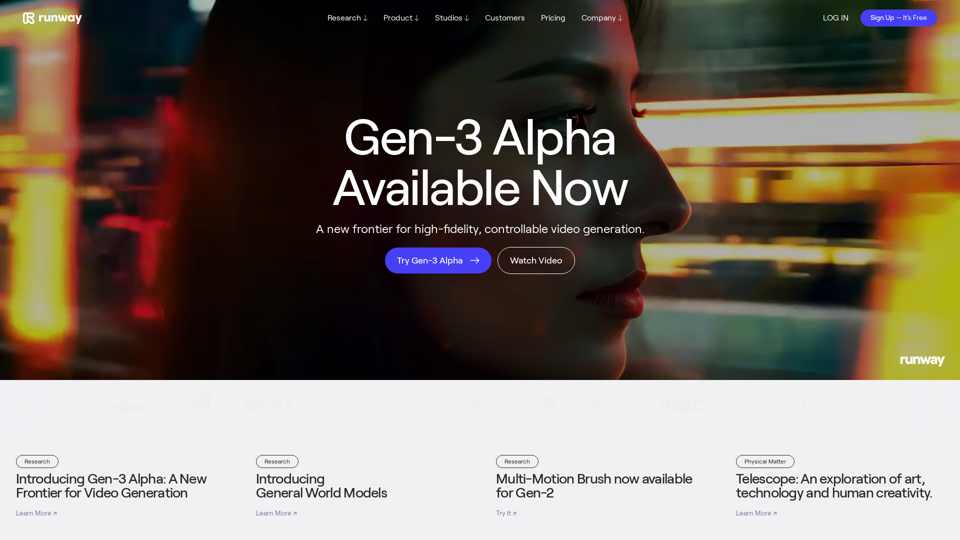
Runway - Advancing creativity with artificial intelligence.
Runway - Advancing creativity with artificial intelligence.Runway is an applied AI research company shaping the next era of art, entertainment and human creativity.
6.30 M
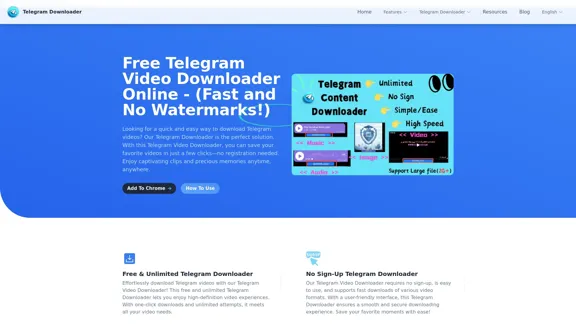
Free Telegram Video Downloader Online - (Quick and No Watermarks!)
Free Telegram Video Downloader Online - (Quick and No Watermarks!)The best Free Telegram Video Downloader for downloading high-quality videos from Telegram channels and groups—no watermarks, no sign-up, no limits. Enjoy seamless, user-friendly downloads with our Telegram Downloader. Get it now!
9.13 K
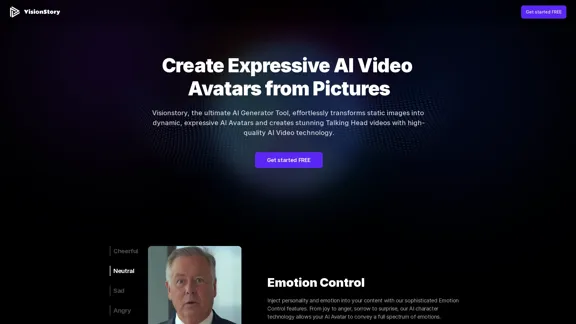
Create high-quality AI video avatars from your photos with our AI Text to Video and AI Image to Video generators. Upload your picture, input text or voice, and watch your AI character come to life with realistic expressions and voice cloning. Perfect for AI faces, talking heads, and more. Experience fast and expressive AI video creation comparable to Sora, Kling, Runway, Viggle and more.
163.64 K
