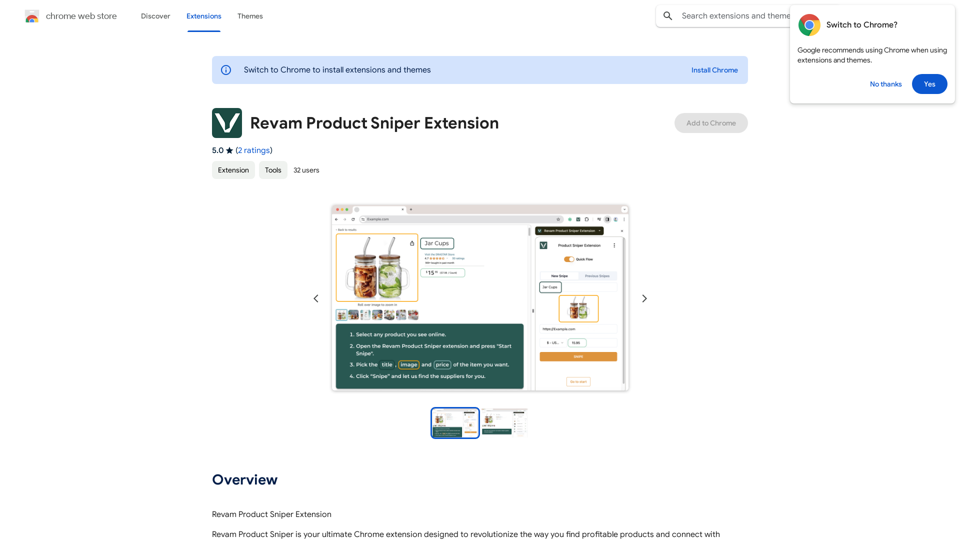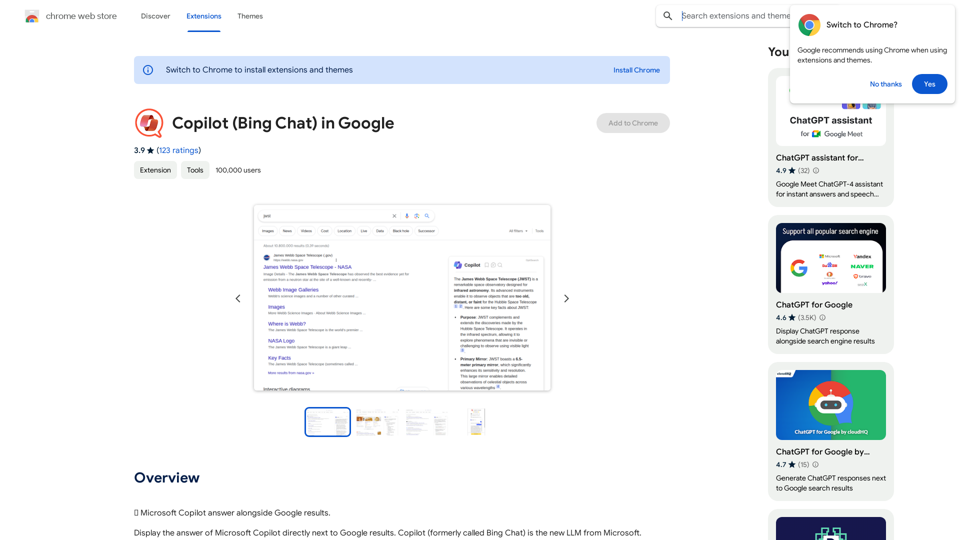VNEdu is an innovative educational tool designed to support teachers and students in Vietnam. This free Chrome extension offers a range of features including automatic grading, data analysis, and image generation. By automating repetitive tasks and providing valuable insights, VNEdu aims to enhance the teaching and learning experience, saving time for educators and improving outcomes for students.
VNEdu Tool
VNEDU Data Processing Tool
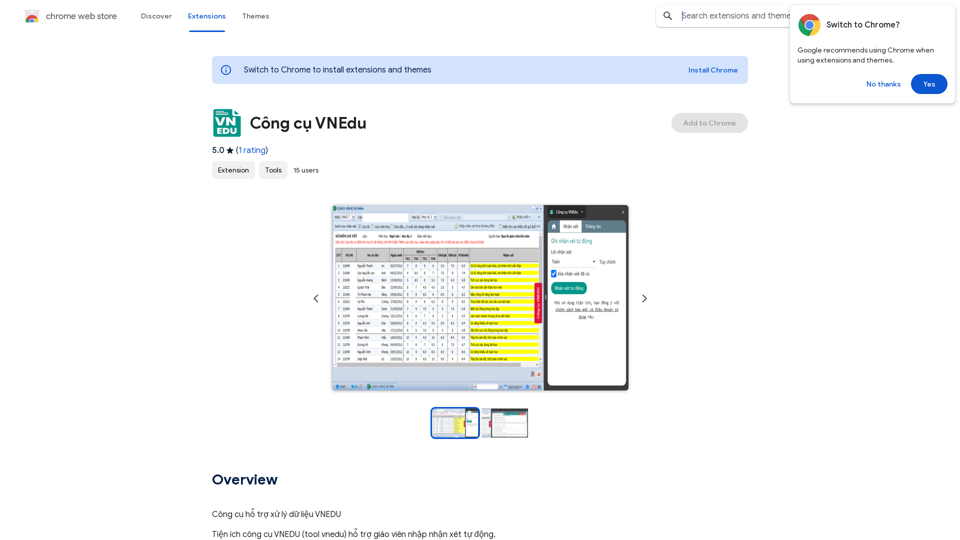
Introduction
Feature
Automatic Grading
VNEdu's automatic grading feature allows teachers to:
- Quickly assess assignments and exams
- Reduce workload and save time
- Focus on more important teaching tasks
Data Analysis and Visualization
The tool provides comprehensive data analysis capabilities:
- Detailed insights into student performance
- Visual representations of learning trends
- Identification of areas needing improvement
Custom Image Generation
VNEdu offers a creative solution for educational content:
- Create custom images for lessons and materials
- Enhance visual learning experiences
- Boost student engagement through tailored visuals
User-Friendly Setup
Getting started with VNEdu is simple:
- Download the extension from Chrome Web Store
- Follow prompts to set up an account
- Access features immediately after logging in
Cost-Effective Solution
VNEdu is completely free:
- No subscription fees
- No hidden costs
- Accessible to all educators and students
FAQ
Is VNEdu compatible with all devices?
VNEdu is primarily designed for Chrome devices. However, compatibility may vary across different devices.
What are the main benefits of using VNEdu?
The key benefits include:
- Time-saving through automated grading
- Improved accuracy in identifying student needs
- Enhanced creativity in educational content creation
- Better tracking of student progress
How can educators maximize the use of VNEdu?
To get the most out of VNEdu:
- Explore all features and settings thoroughly
- Utilize automation for repetitive tasks
- Leverage image generation for custom educational content
- Use data analysis to track and improve student performance
Latest Traffic Insights
Monthly Visits
193.90 M
Bounce Rate
56.27%
Pages Per Visit
2.71
Time on Site(s)
115.91
Global Rank
-
Country Rank
-
Recent Visits
Traffic Sources
- Social Media:0.48%
- Paid Referrals:0.55%
- Email:0.15%
- Referrals:12.81%
- Search Engines:16.21%
- Direct:69.81%
Related Websites
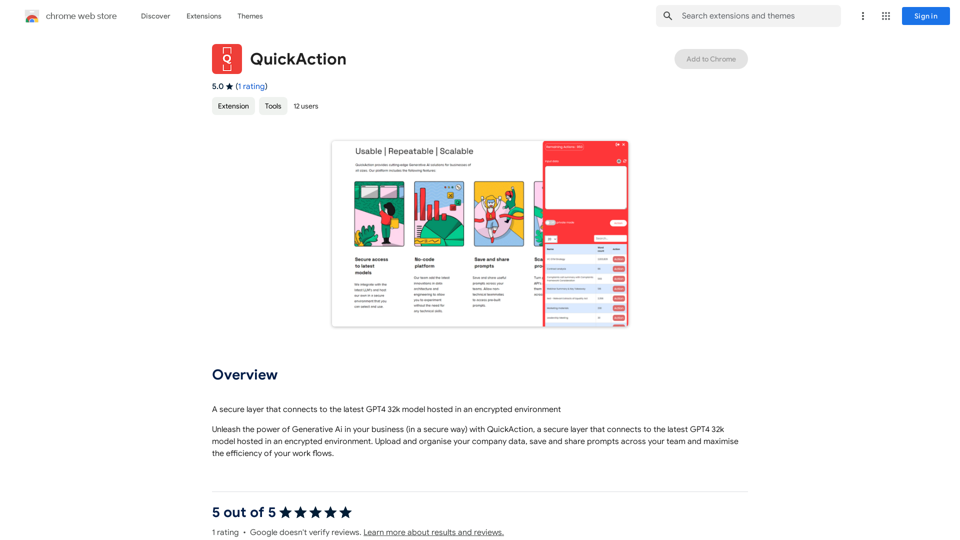
A secure layer connecting to the latest GPT-4 32k model hosted in an encrypted environment.
193.90 M
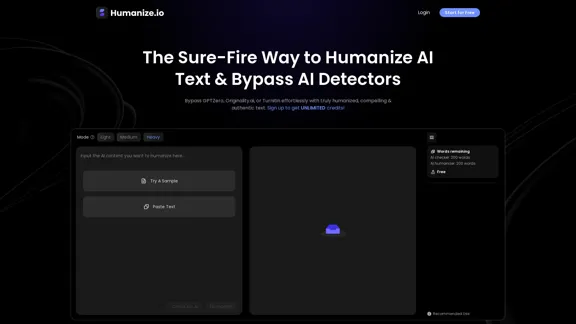
Meet Humanize.io, the best AI tool to make your AI content sound more human. Try our AI humanizer for free now!
164.25 K
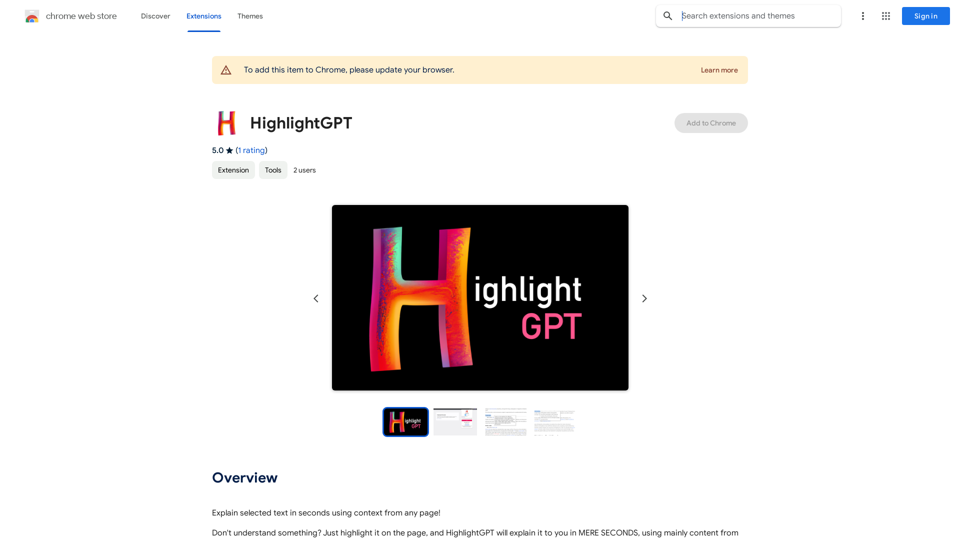
HighlightGPT Let me know what you'd like to know about HighlightGPT! For example, you could ask: * What is HighlightGPT? * How does HighlightGPT work? * What are the benefits of using HighlightGPT? * What are some examples of how HighlightGPT can be used?
HighlightGPT Let me know what you'd like to know about HighlightGPT! For example, you could ask: * What is HighlightGPT? * How does HighlightGPT work? * What are the benefits of using HighlightGPT? * What are some examples of how HighlightGPT can be used?I can explain a piece of text you select and give you a short summary based on the information on the current page. Just highlight the text you want me to explain and ask!
193.90 M

Hints Playbook AI This playbook provides guidance on how to effectively use hints to improve the performance of AI models. Understanding Hints Hints are additional pieces of information provided to an AI model to guide its output. They can take various forms, such as: * Textual prompts: Direct instructions or suggestions. * Examples: Demonstrating the desired output format or style. * Constraints: Specifying limitations or boundaries for the response. Types of Hints * Zero-shot: Hints are provided without any examples. * Few-shot: A small number of examples are given to illustrate the desired output. * Fine-tuning: Hints are incorporated into the training data to adjust the model's behavior. Best Practices for Using Hints * Be specific: Clearly articulate what you want the AI to do. * Provide context: Give the model enough background information to understand the task. * Use examples: Demonstrate the desired output format or style. * Iterate and refine: Experiment with different types and formats of hints to find what works best. * Evaluate results: Assess the quality of the AI's output and adjust hints accordingly.
Hints Playbook AI This playbook provides guidance on how to effectively use hints to improve the performance of AI models. Understanding Hints Hints are additional pieces of information provided to an AI model to guide its output. They can take various forms, such as: * Textual prompts: Direct instructions or suggestions. * Examples: Demonstrating the desired output format or style. * Constraints: Specifying limitations or boundaries for the response. Types of Hints * Zero-shot: Hints are provided without any examples. * Few-shot: A small number of examples are given to illustrate the desired output. * Fine-tuning: Hints are incorporated into the training data to adjust the model's behavior. Best Practices for Using Hints * Be specific: Clearly articulate what you want the AI to do. * Provide context: Give the model enough background information to understand the task. * Use examples: Demonstrate the desired output format or style. * Iterate and refine: Experiment with different types and formats of hints to find what works best. * Evaluate results: Assess the quality of the AI's output and adjust hints accordingly.Hints automatically updates CRM fields from video calls. Keep your CRM up-to-date.
193.90 M
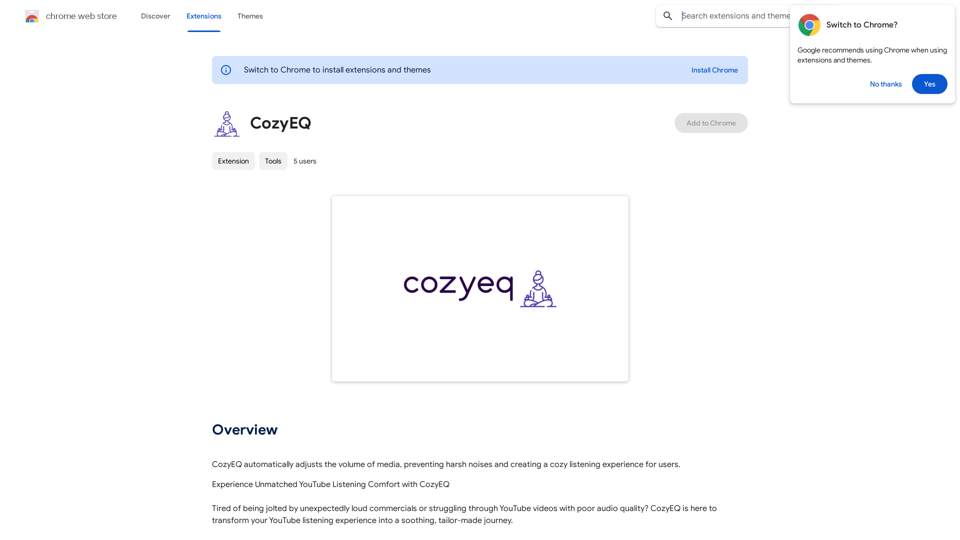
CozyEQ automatically adjusts the volume of media, preventing loud noises and creating a comfortable listening experience for users.
193.90 M

TemuFilter is an intelligent product selection tool designed specifically for Temu platform merchants. It uses big data analysis and artificial intelligence technology to provide merchants with accurate market trend predictions, popular product recommendations, and competitor analysis, helping merchants seize the opportunity in the fierce market competition and achieve continuous improvement in sales performance.
193.90 M