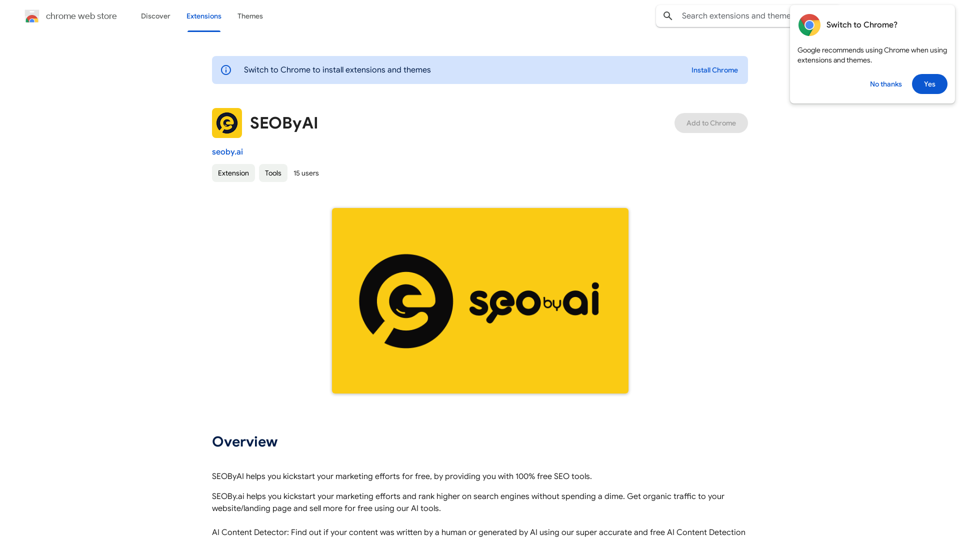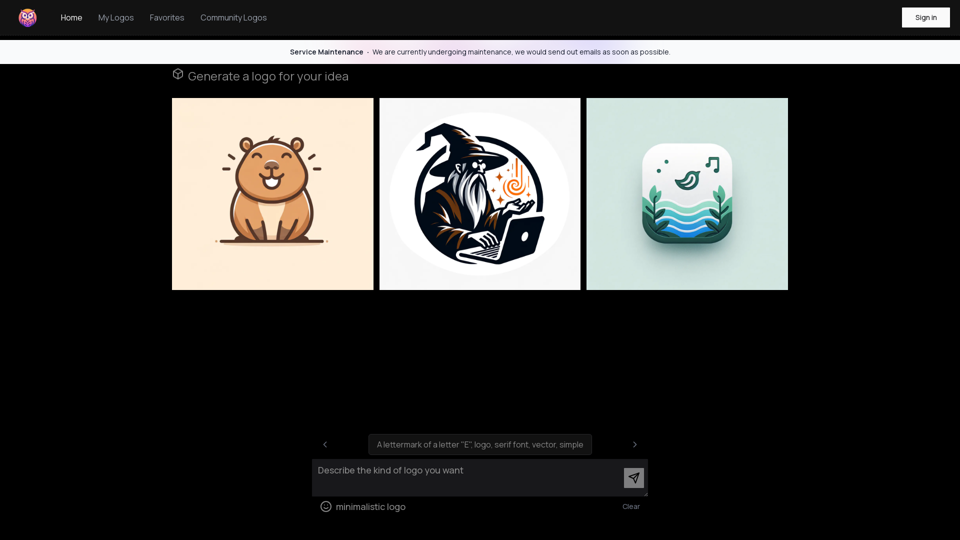ChatGPT Snippet Saver is a Chrome extension designed to help users save important parts of their ChatGPT conversations quickly and easily. It allows users to preserve engaging ideas, educational answers, and inspiring insights with a single click, making it an invaluable tool for professionals, students, and creative minds who want to capture and organize knowledge from their ChatGPT interactions.
ChatGPT Snippet Saver This is a simple tool to save snippets from your ChatGPT conversations. How to Use: 1. Copy the text snippet you want to save from your ChatGPT conversation. 2. Paste the text into the input box below. 3. Click the "Save Snippet" button. Your snippet will be saved to your local storage. You can access your saved snippets later by clicking the "View Saved Snippets" button.
GPT Snippet Saver - Save Your Favorite ChatGPT Conversations
Revolutionize how you gather and organize information from ChatGPT!
- Effortlessly capture and store your most valuable ChatGPT interactions.
- Organize your saved conversations by topic, date, or any custom tag.
- Easily search and retrieve specific snippets from your saved history.
- Share your favorite ChatGPT insights with others.
- Never lose track of a brilliant idea or helpful response again.
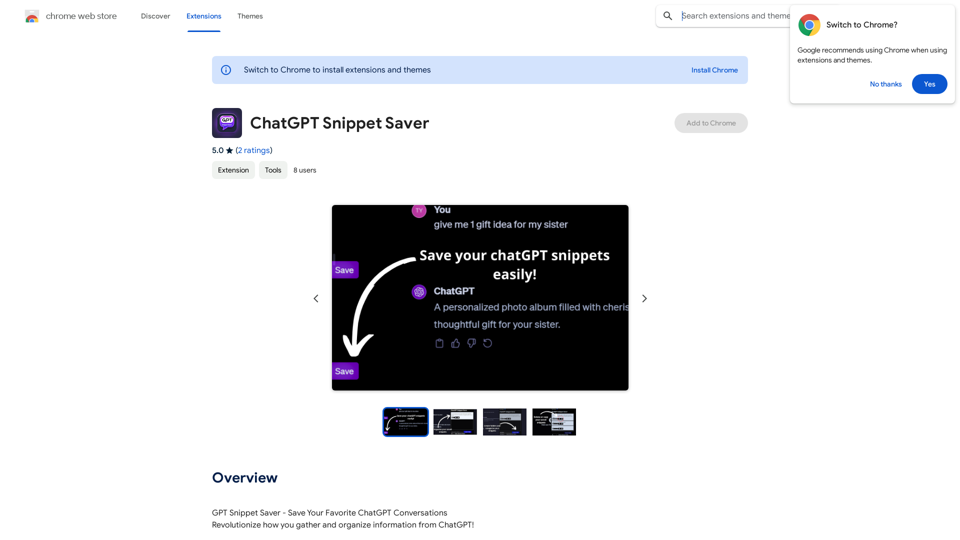
Introduction
Feature
Easy Saving
Instantly save interesting parts of your ChatGPT conversations with a single click, streamlining the process of capturing valuable information.
Seamless Integration
Works harmoniously with ChatGPT without disrupting your browsing experience, ensuring a smooth and efficient workflow.
Organization
Manage your saved snippets in categories for easy access and reference, allowing you to keep your information well-structured and readily available.
Shareability
Easily share your saved snippets with friends or colleagues, facilitating collaboration and knowledge sharing.
Privacy-Centered
Your conversations remain private and are stored locally on your device, ensuring the security and confidentiality of your data.
Free to Use
ChatGPT Snippet Saver is a free extension with no subscription fees or hidden costs, making it accessible to all users.
Multi-Device Compatibility
Compatible with all devices that support the Chrome browser, providing flexibility and convenience across different platforms.
FAQ
Is ChatGPT Snippet Saver compatible with all devices?
Yes, ChatGPT Snippet Saver is compatible with all devices that support the Chrome browser.
Can I use ChatGPT Snippet Saver with other AI-powered tools?
Yes, ChatGPT Snippet Saver can be used with other AI-powered tools and extensions.
Is my data safe with ChatGPT Snippet Saver?
Yes, your data is stored locally on your device and is not shared with any third-party services, ensuring your privacy and data security.
Related Websites
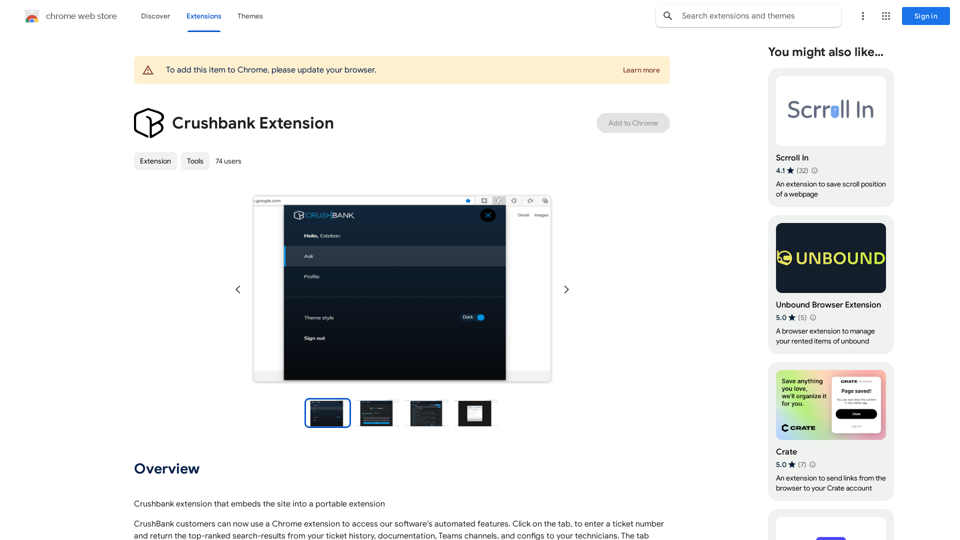
A browser extension for Crushbank that lets you use the site in a standalone, portable way.
193.90 M

AI Sentence | Free Online AI Sentence Rewriter Tool 2024
AI Sentence | Free Online AI Sentence Rewriter Tool 2024Transform your writing instantly with AI Sentence Rewriter. Our free AI-powered tool helps you rewrite sentences, paragraphs, and articles to be more engaging, professional, and natural-sounding. Perfect for content creators, students, and professionals.
0
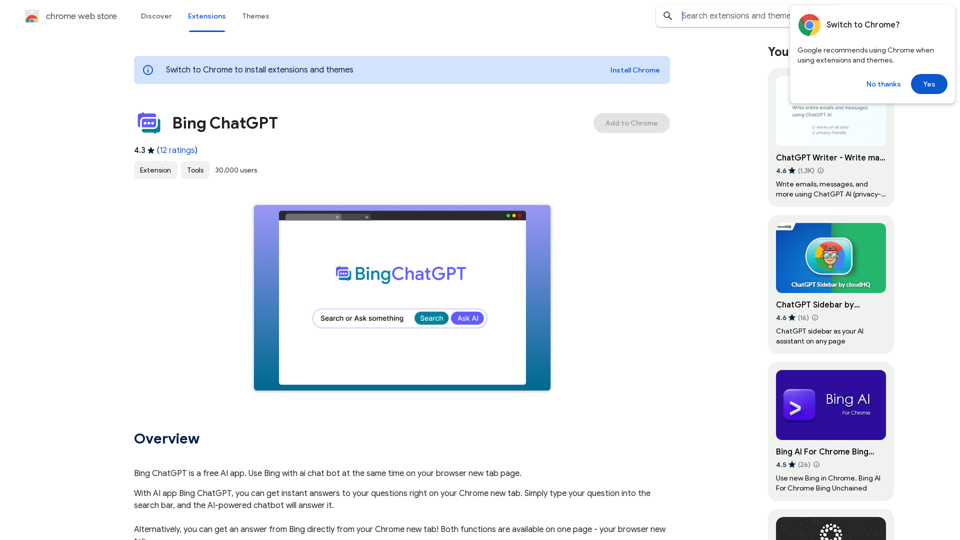
Bing ChatGPT Bing ChatGPT is a conversational AI powered by Microsoft Bing and OpenAI's ChatGPT technology. It's a chatbot that allows users to have natural conversations, ask questions, and get accurate answers.
Bing ChatGPT Bing ChatGPT is a conversational AI powered by Microsoft Bing and OpenAI's ChatGPT technology. It's a chatbot that allows users to have natural conversations, ask questions, and get accurate answers.Bing ChatGPT is a free AI app. Use Bing with an AI chatbot simultaneously on your browser's new tab page.
193.90 M
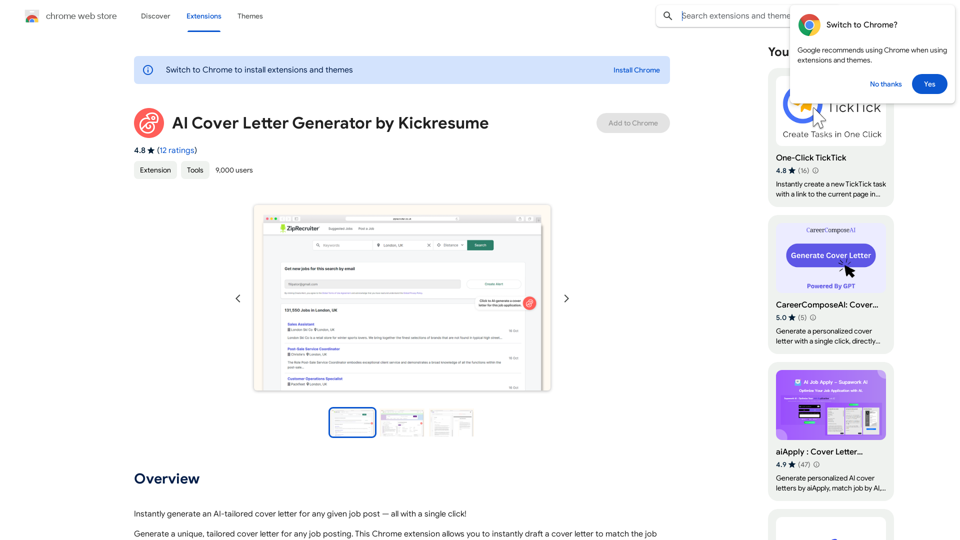
AI Cover Letter Generator by Kickresume ============================================= Get hired faster with our AI-powered cover letter generator. Write a compelling cover letter in minutes and increase your chances of getting noticed by the hiring manager. How it Works --------------- 1. Choose a Template: Select from a variety of professionally-designed cover letter templates. 2. Answer a Few Questions: Provide some basic information about the job you're applying for and your qualifications. 3. AI Generates Your Cover Letter: Our AI algorithm creates a tailored cover letter based on your input. 4. Customize and Refine: Review and edit your cover letter to make it perfect. Benefits ------------ * Save Time: Write a cover letter in minutes, not hours. * Increase Chances of Getting Hired: Our AI-generated cover letters are optimized to pass through applicant tracking systems (ATS) and catch the hiring manager's attention. * Get Professional Results: Our templates and AI algorithm ensure your cover letter looks and sounds professional. Try it Now -------------- Generate a compelling cover letter with our AI cover letter generator and start getting noticed by hiring managers today!
AI Cover Letter Generator by Kickresume ============================================= Get hired faster with our AI-powered cover letter generator. Write a compelling cover letter in minutes and increase your chances of getting noticed by the hiring manager. How it Works --------------- 1. Choose a Template: Select from a variety of professionally-designed cover letter templates. 2. Answer a Few Questions: Provide some basic information about the job you're applying for and your qualifications. 3. AI Generates Your Cover Letter: Our AI algorithm creates a tailored cover letter based on your input. 4. Customize and Refine: Review and edit your cover letter to make it perfect. Benefits ------------ * Save Time: Write a cover letter in minutes, not hours. * Increase Chances of Getting Hired: Our AI-generated cover letters are optimized to pass through applicant tracking systems (ATS) and catch the hiring manager's attention. * Get Professional Results: Our templates and AI algorithm ensure your cover letter looks and sounds professional. Try it Now -------------- Generate a compelling cover letter with our AI cover letter generator and start getting noticed by hiring managers today!Instantly generate an AI-tailored cover letter for any given job post — all with a single click!
193.90 M
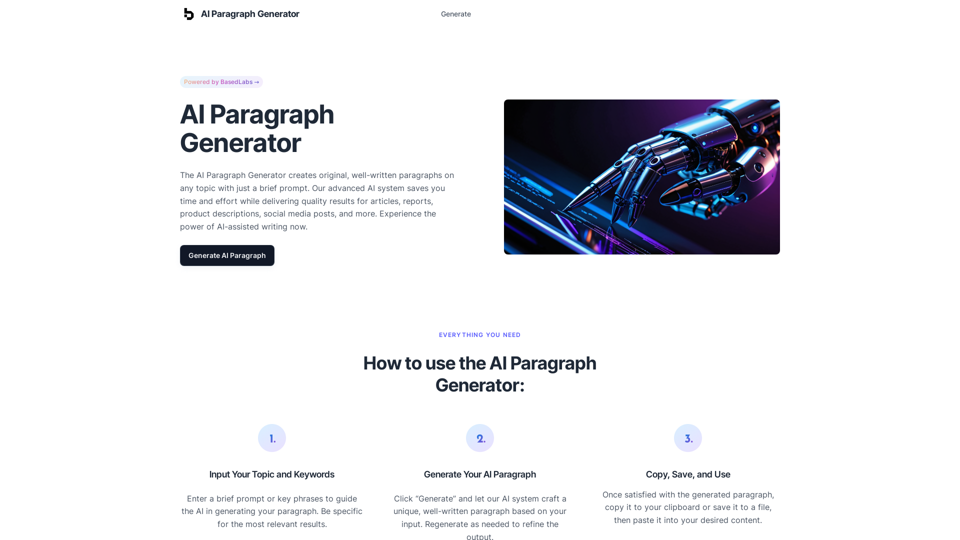
AI Paragraph Generator – Quickly generate paragraphs on any topic with our state-of-the-art AI Paragraph Generator
AI Paragraph Generator – Quickly generate paragraphs on any topic with our state-of-the-art AI Paragraph GeneratorAI Paragraph Generator – Quickly generate paragraphs on any topic with our state-of-the-art AI Paragraph Generator
0