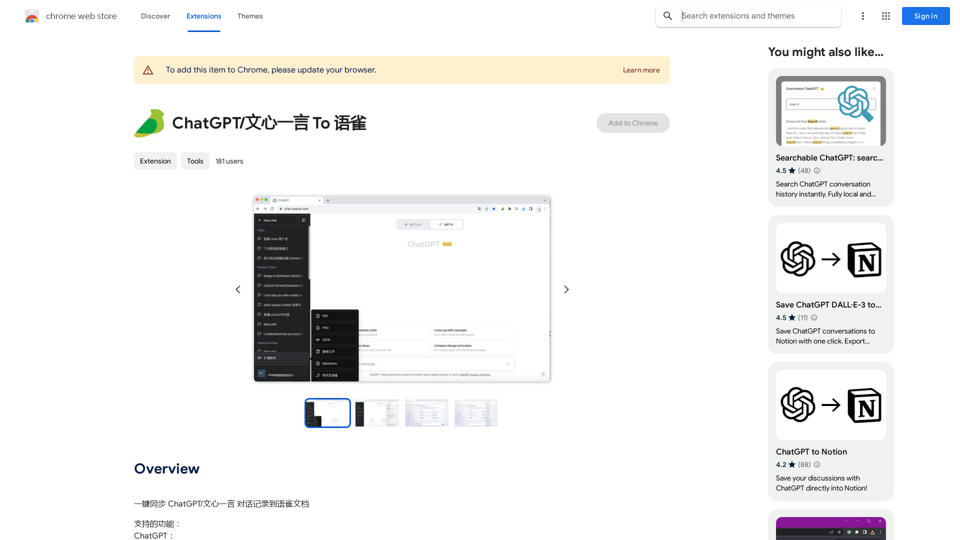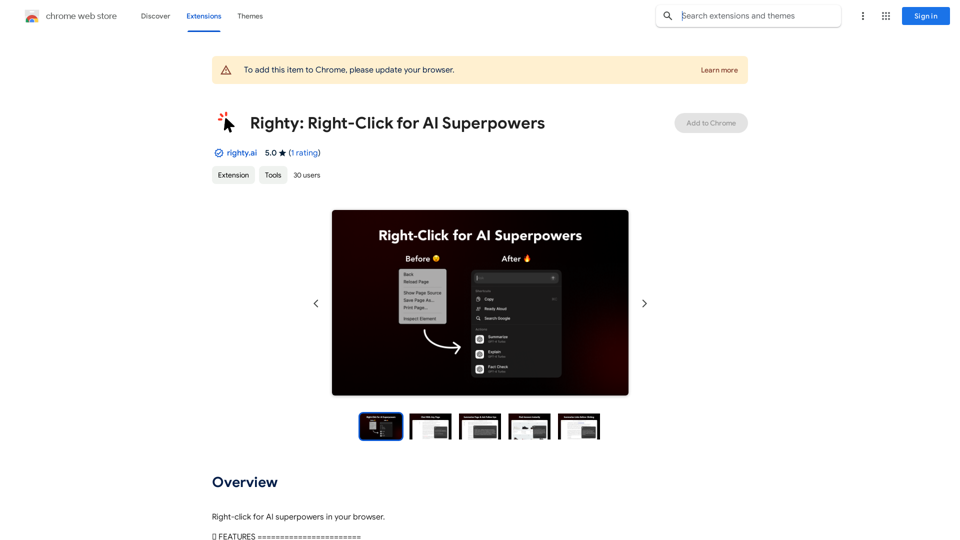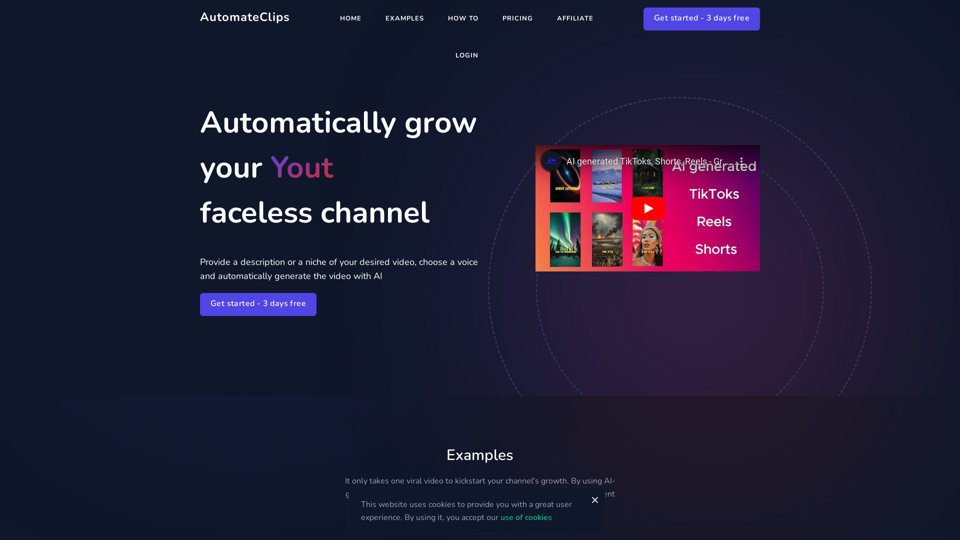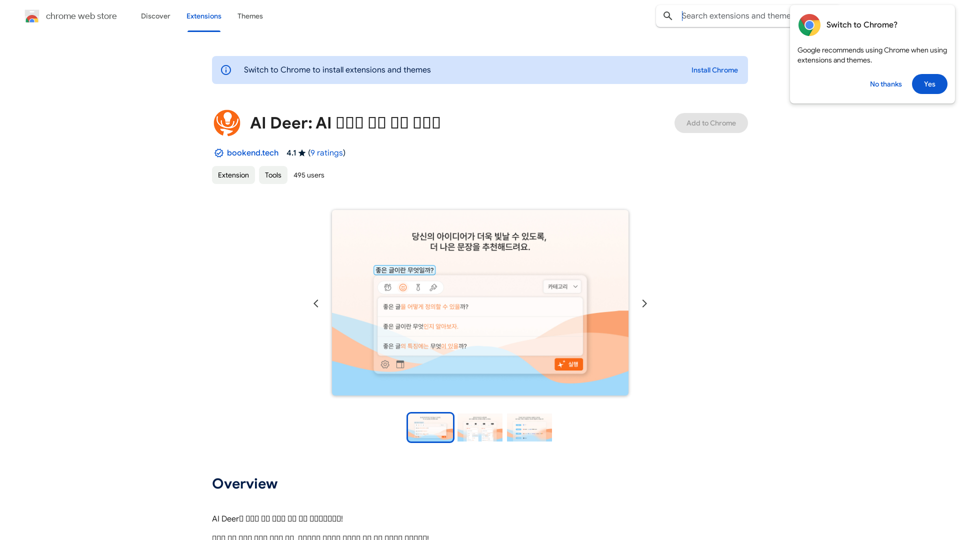Corely is an AI-powered platform that utilizes ChatGPT to summarize YouTube videos, delivering key insights in just 10 seconds. This innovative tool helps users quickly grasp the main points of lengthy videos, enhancing productivity and saving time. Corely is particularly useful for corporate professionals, current affairs enthusiasts, and college students seeking efficient learning methods.
Corely: AI YouTube Summarizer with ChatGPT
AI tool that boosts your productivity - grab key insights from any lengthy videos in 10 seconds.
AI YouTube Summarizer with ChatGPT.
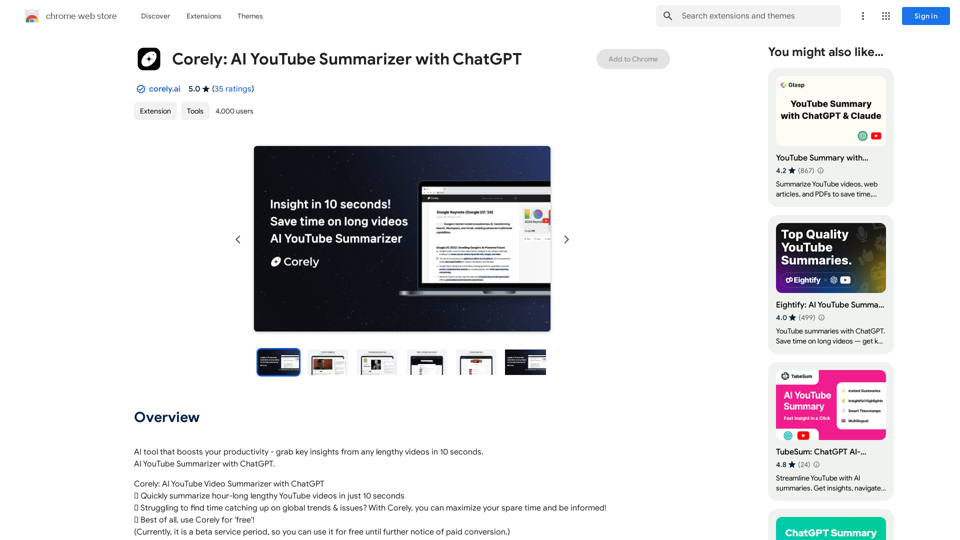
Introduction
Feature
3-Step Summary
Corely provides a comprehensive summary in three parts:
- TLDR (Too Long; Didn't Read)
- Highlights
- Timestamp
Sophisticated AI Pipeline
The platform employs a constantly evolving AI pipeline to ensure:
- Accurate summaries
- Easy-to-read content
Daily Trending Videos
Corely automatically delivers:
- Fresh content
- Hot topics from top channels
User-Friendly Interface
Getting started with Corely is simple:
- Install the extension
- Pin it to your browser
- Click the [Summarize Video] button to view summaries
Multilingual Support
| Current Languages | Future Plans |
|---|---|
| English | 40+ languages |
| Korean |
Upcoming Features
- Testing and combining LLMs for improved summary quality and speed
- Advanced prompt chaining based on video category and topic
FAQ
What types of YouTube videos can Corely summarize?
Currently, Corely can summarize videos with subtitles only.
How long does it take for Corely to summarize a video?
Regardless of the video length, Corely provides summaries in 10-20 seconds.
How does Corely generate summaries?
Corely fine-tunes its training data from top LLM models to extract, analyze, and summarize main YouTube video content from subtitles.
Is Corely a free service?
Corely is currently free, but paid plans are planned for the future.
How does Corely handle user privacy and security?
Corely prioritizes user data protection by:
- Implementing robust security measures
- Never sharing user information with third parties
- Ensuring secure protection of all personal data
Latest Traffic Insights
Monthly Visits
193.90 M
Bounce Rate
56.27%
Pages Per Visit
2.71
Time on Site(s)
115.91
Global Rank
-
Country Rank
-
Recent Visits
Traffic Sources
- Social Media:0.48%
- Paid Referrals:0.55%
- Email:0.15%
- Referrals:12.81%
- Search Engines:16.21%
- Direct:69.81%
Related Websites

Automatically and quickly remove image backgrounds, making image backgrounds transparent or changing the backgrounds.
193.90 M
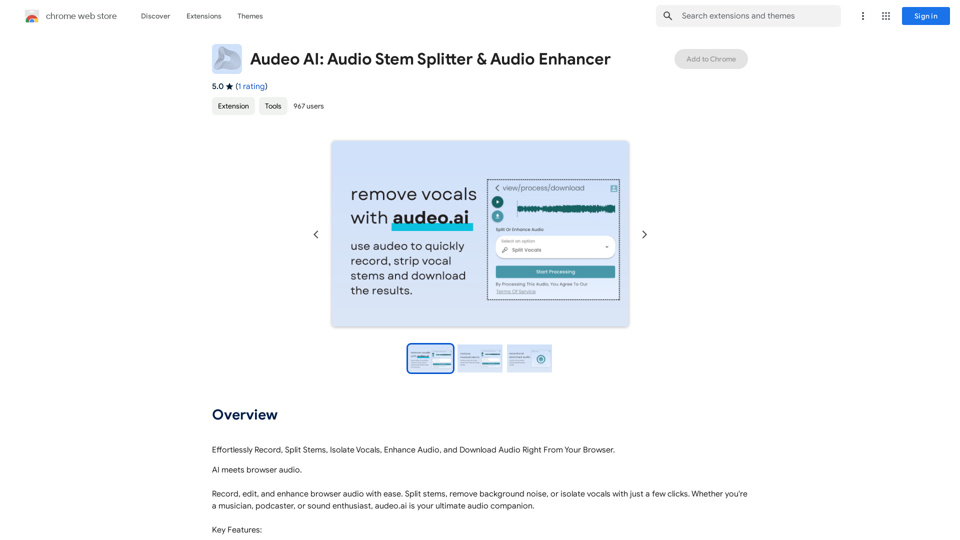
Easily record, separate stems, isolate vocals, improve audio quality, and download audio directly from your web browser.
193.90 M
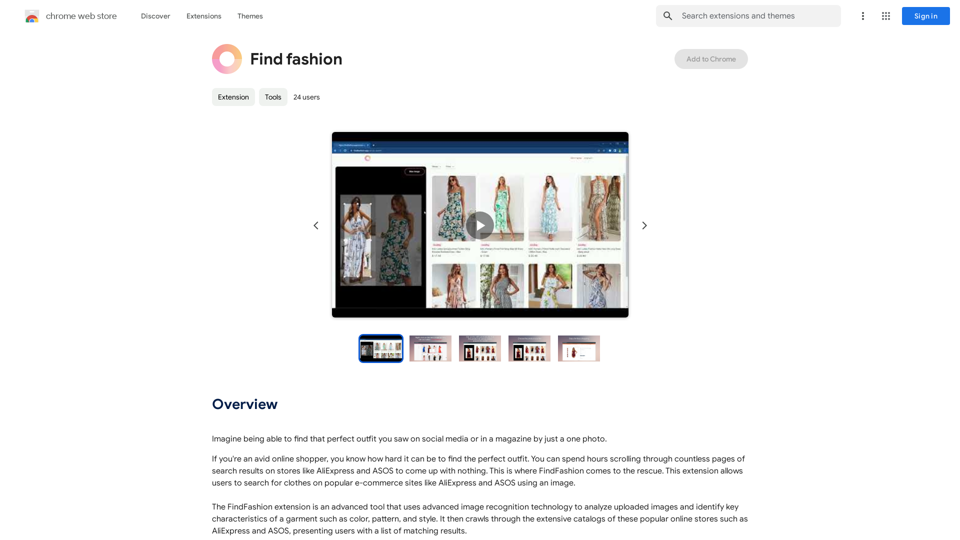
Imagine being able to find that perfect outfit you saw on social media or in a magazine by just taking a photo.
193.90 M
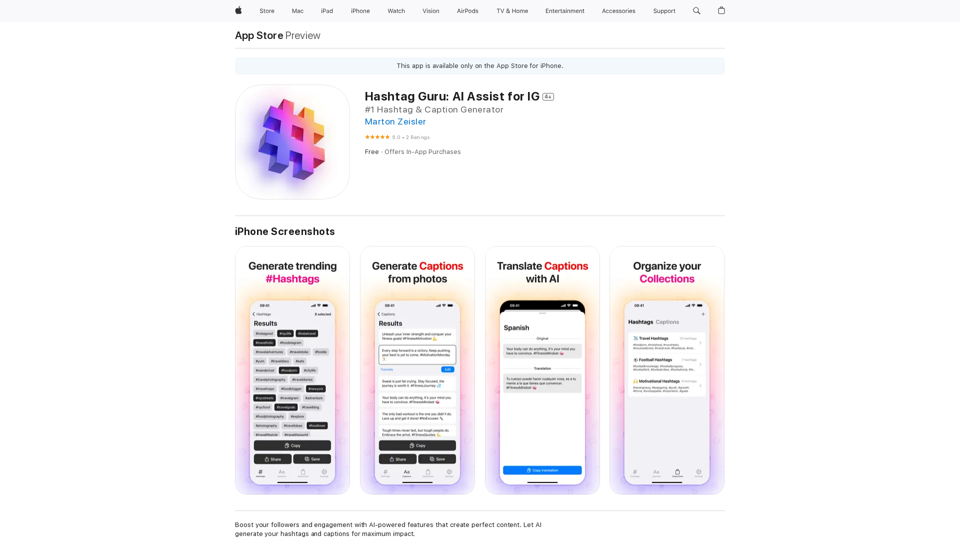
Hashtag Guru: AI Assistant for Instagram on the App Store
Hashtag Guru: AI Assistant for Instagram on the App StoreYour Ultimate AI-Powered Hashtag and Caption Generator! Unlock the secret to social media success with Hashtag Guru, the ultimate AI-driven hashtag generator and caption creator that helps you increase your online visibility, boost engagement, and grow your followers!
124.77 M