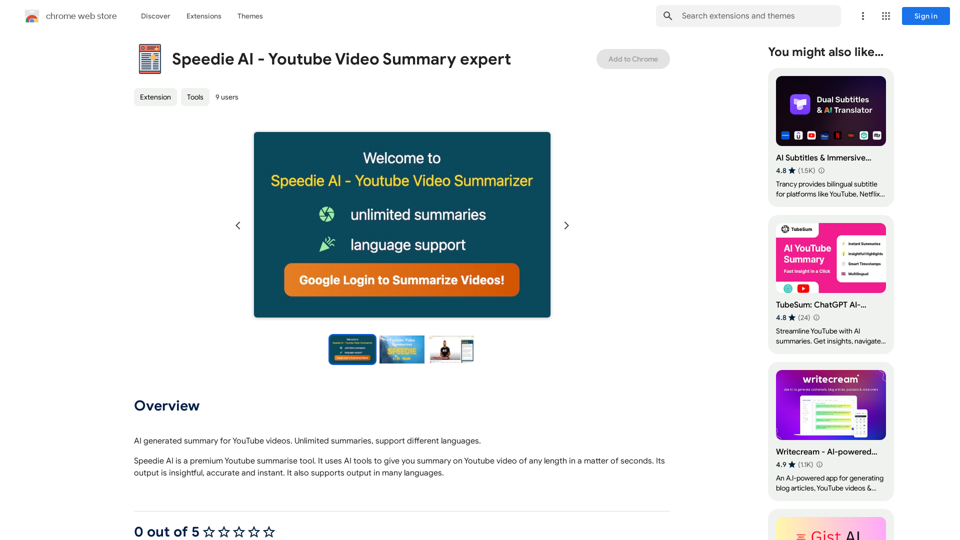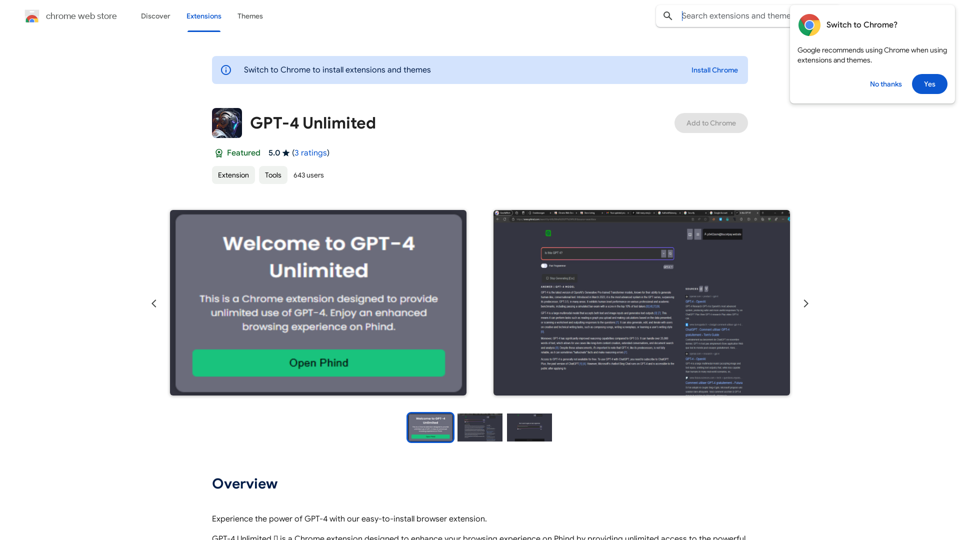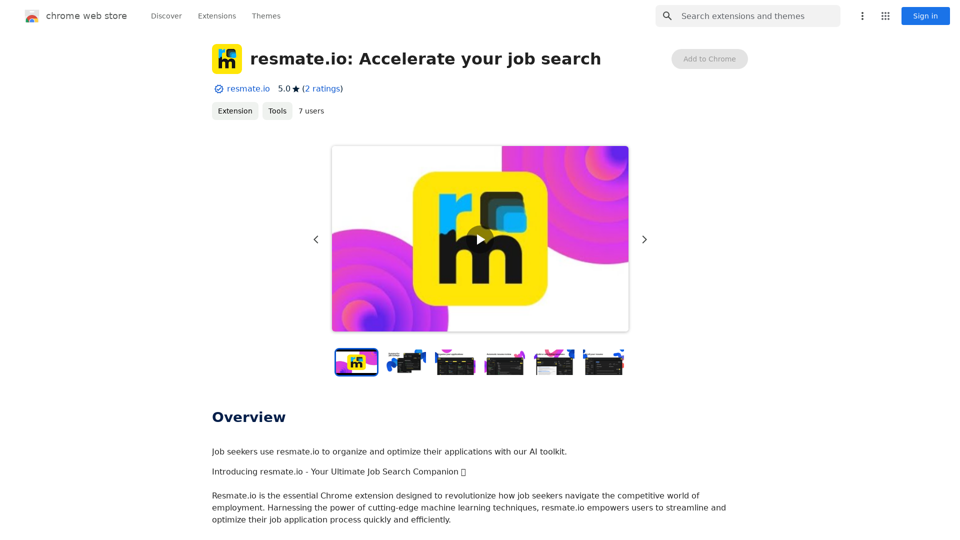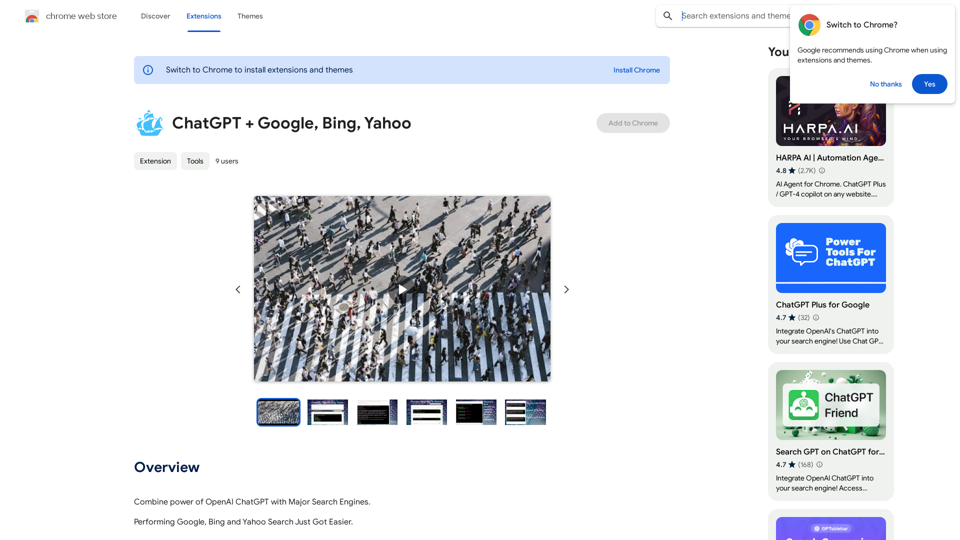FatfoxTab is a browser extension that enhances your new tab experience with customizable features. It offers a personalized interface with widgets, an AI assistant, and advanced search capabilities. Users can tailor their new tab page to match their preferences, improving productivity and browsing efficiency.
FatfoxTab New Tab Page
FatfoxTab, a new tab page, provides an all-around online experience covering gaming, office, and entertainment scenarios. With advanced language models, it's easy to get started and use, offering a vast array of websites, card-style apps, dynamic wallpapers, and a customizable user interface, all at your fingertips. It's a must-have browser plugin for building your personalized learning and working platform.

Introduction
Feature
Customizable New Tab Page
FatfoxTab allows users to create a personalized new tab page with various widgets and layouts. Users can add their favorite websites, apps, and customize the background image and color to suit their style.
AI-Powered Assistant
The extension includes an AI-powered assistant that provides quick answers and suggestions, enhancing user productivity and information access.
Advanced Search Capabilities
FatfoxTab features a search bar with advanced search capabilities, allowing users to efficiently search the web or access their favorite websites directly from the new tab page.
Multiple Language Support
The extension supports multiple languages, making it accessible to a diverse user base across different regions.
Integration with Popular Services
FatfoxTab integrates with popular services such as bilibili and Pixiv, providing quick access to these platforms from the new tab page.
Free and Premium Options
While FatfoxTab is available for free, users have the option to upgrade to a premium version for additional features and ad removal.
FAQ
What is FatfoxTab?
FatfoxTab is a browser extension that provides a comprehensive and customizable new tab page experience, offering features like widgets, an AI assistant, and advanced search capabilities.
How do I use FatfoxTab?
To use FatfoxTab:
- Install the extension from the Chrome Web Store
- Click the FatfoxTab icon in your browser to access settings
- Customize your new tab page with widgets, layouts, and background preferences
- Use the search bar and AI assistant for enhanced browsing
Is FatfoxTab free?
Yes, FatfoxTab is free to use. However, a premium version is available for users who want additional features or ad removal.
How can I contact FatfoxTab support?
You can contact FatfoxTab support by visiting their website or sending an email to [email protected].
Related Websites
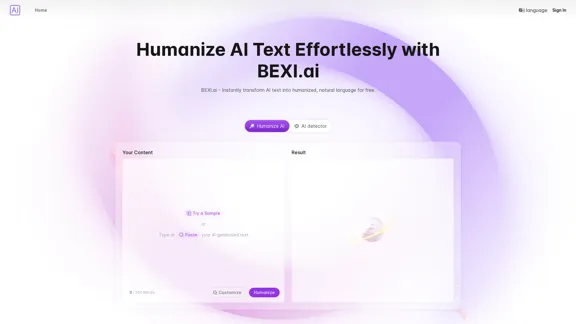
BEXI.ai - Humanize AI Text | Free AI Humanizer Tool for Natural Language
BEXI.ai - Humanize AI Text | Free AI Humanizer Tool for Natural LanguageBEXI.ai is a free tool for making AI-generated text more natural and undetectable. With support for multiple languages and customizable styles, BEXI.ai helps you easily create engaging, human-like content.
33.18 K

Satellite AI. The minutes creation AI is a function that utilizes AI to automatically create minutes of meetings on Google Meet™, Microsoft Teams, and Zoom.
193.90 M
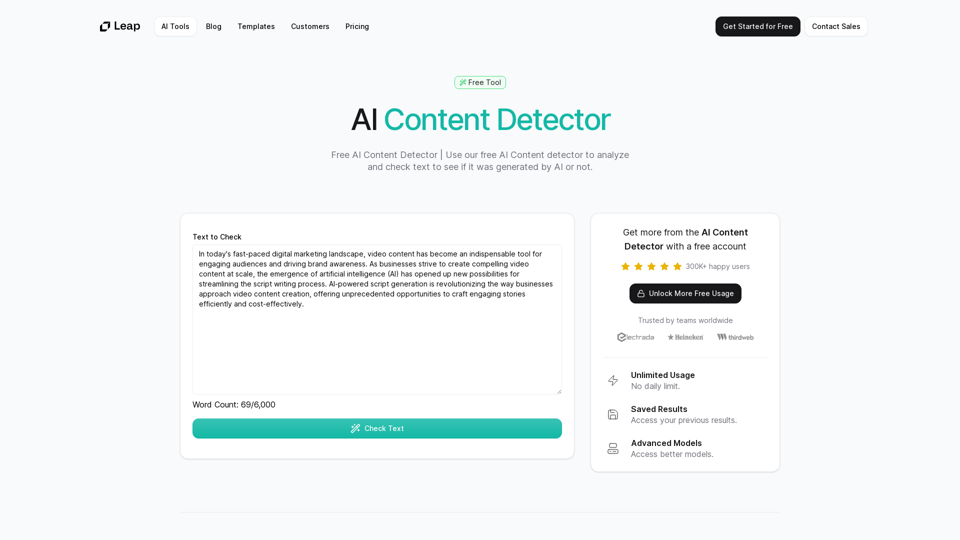
AI Content Detector | GPT-4o, Anthropic, & ChatGPT This AI content detector is designed to identify text generated by popular AI models, including GPT-4o, Anthropic, and ChatGPT.
AI Content Detector | GPT-4o, Anthropic, & ChatGPT This AI content detector is designed to identify text generated by popular AI models, including GPT-4o, Anthropic, and ChatGPT.Free AI Content Detector | 使用我们的免费AI内容检测器来分析和检查文本,以查看它是否由AI生成。
97.78 K
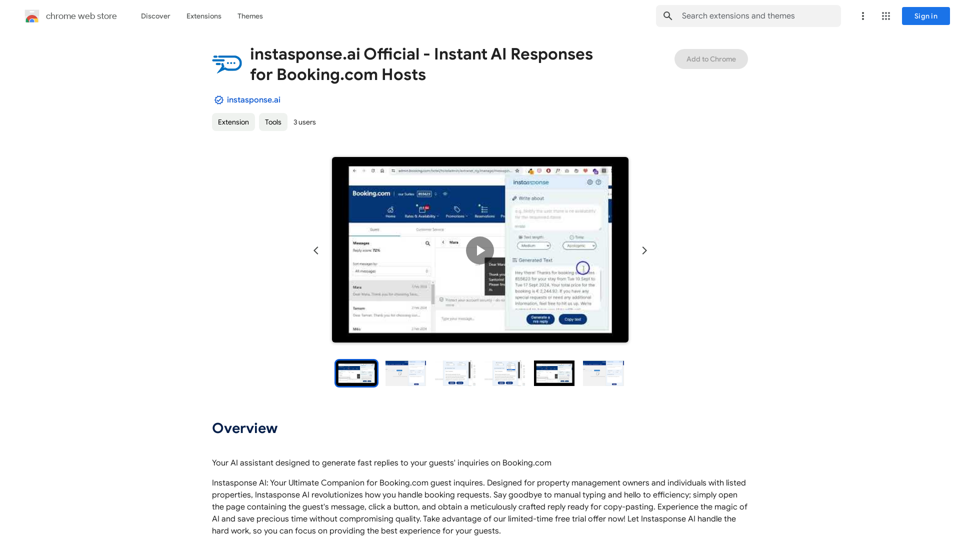
instasponse.ai Official - Instant AI Responses for Booking.com Hosts
instasponse.ai Official - Instant AI Responses for Booking.com HostsI am an AI assistant designed to quickly answer your guests' questions on Booking.com.
193.90 M