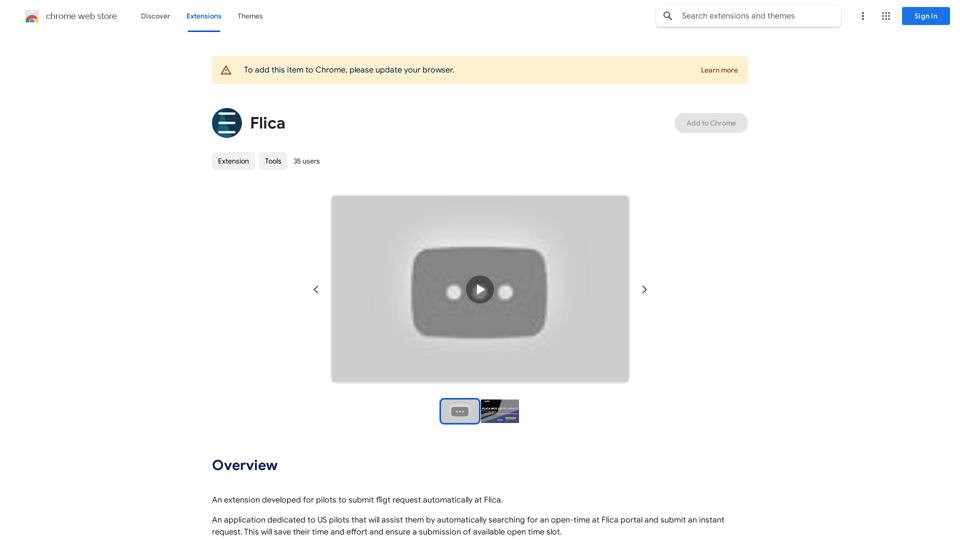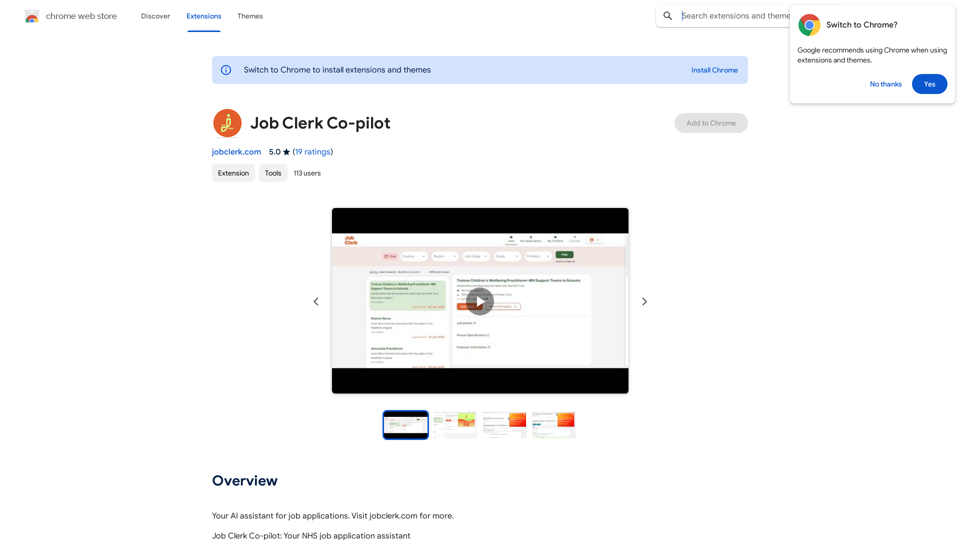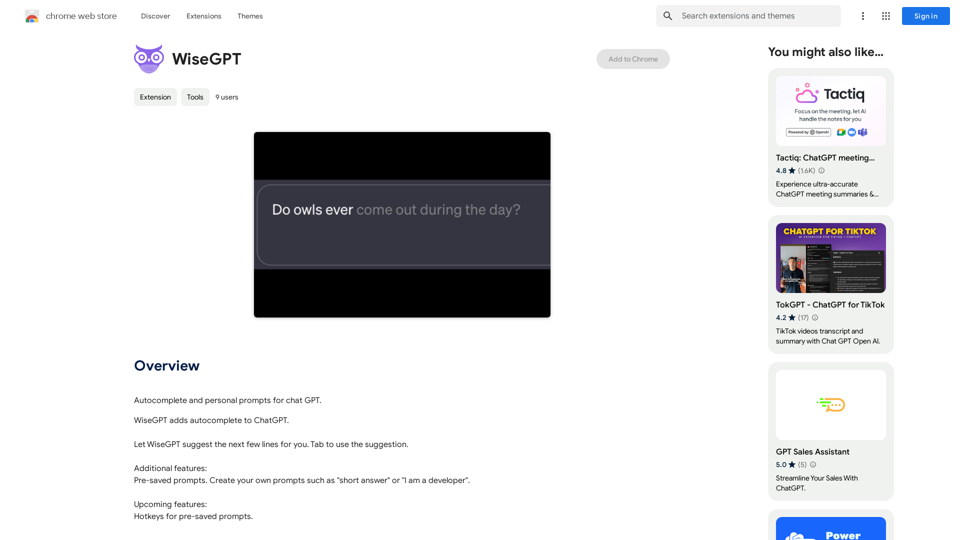Integrito is a comprehensive text analysis tool designed to verify text authenticity, detect plagiarism, and identify AI-generated content. It offers a range of features for educational institutions and professionals working with texts, including plagiarism checking, AI detection, and integration with learning management systems like Canvas and Brightspace. Integrito's user-friendly interface and powerful algorithms make it an essential tool for maintaining academic integrity and improving writing quality.
Integrito — Analyze Text, Check Plagiarism & AI
This extension is a helpful all-in-one tool for education and working with texts.
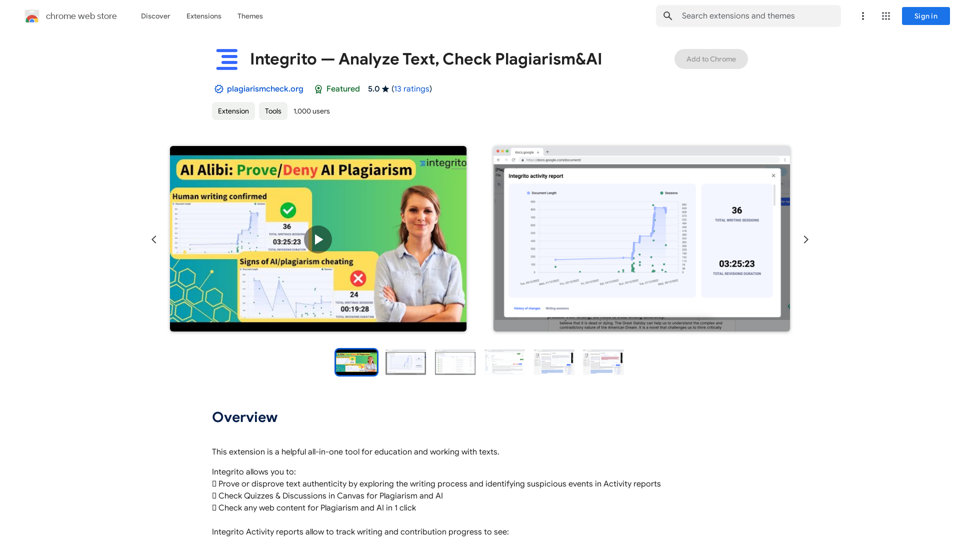
Introduction
Feature
Plagiarism Detection
Integrito utilizes sophisticated algorithms and regularly updated databases to swiftly and accurately check for plagiarism in various types of content.
AI Content Detection
With a 97% accuracy rate, Integrito's AI detector can distinguish between human and machine-written content, including popular AI generators like Google Bard and ChatGPT.
LMS Integration
Integrito seamlessly integrates with learning management systems such as Canvas and Brightspace, allowing users to check quizzes, discussions, and assignments directly within their LMS.
Writing Assistant
The Writing Assistant feature helps users maintain error-free content by identifying mistakes and typos in their writing.
Comprehensive Reports
Users can access detailed reports that analyze similarity sources and download PDF versions for sharing with others.
Chrome Extension
Integrito offers a convenient Chrome extension for easy access to its features while browsing the web.
24/7 Customer Support
Responsive customer support is available round the clock to address user questions and resolve issues promptly.
Free Faculty Training
The Integrito team provides free unlimited training for faculty members to ensure optimal use of the tool.
FAQ
How does Integrito detect plagiarism?
Integrito employs sophisticated algorithms and constantly updated databases to perform deep Internet searches along with specific databases, some of which are not available on the web.
What is the accuracy of Integrito's AI detector?
Integrito's AI detector boasts a 97% accuracy rate in distinguishing between human and machine-written content, including the ability to detect content from popular AI generators like Google Bard and ChatGPT.
Is Integrito free to use?
Integrito offers a free version with limited features. To access all features, users need to subscribe to the platform.
How can I get support from Integrito?
Integrito provides responsive customer support available 24/7 to address user problems and answer questions. Additionally, they offer free unlimited training for faculty members.
How do I set up the Integrito Chrome extension?
To set up the Integrito Chrome extension:
- Click "Add to Chrome"
- Click on the extension's icon in the extension bar
- Click "pin" near the Plagiarism and AI Checker
- Register or log in with your email or Gmail account
- Start using the tool
Latest Traffic Insights
Monthly Visits
193.90 M
Bounce Rate
56.27%
Pages Per Visit
2.71
Time on Site(s)
115.91
Global Rank
-
Country Rank
-
Recent Visits
Traffic Sources
- Social Media:0.48%
- Paid Referrals:0.55%
- Email:0.15%
- Referrals:12.81%
- Search Engines:16.21%
- Direct:69.81%
Related Websites
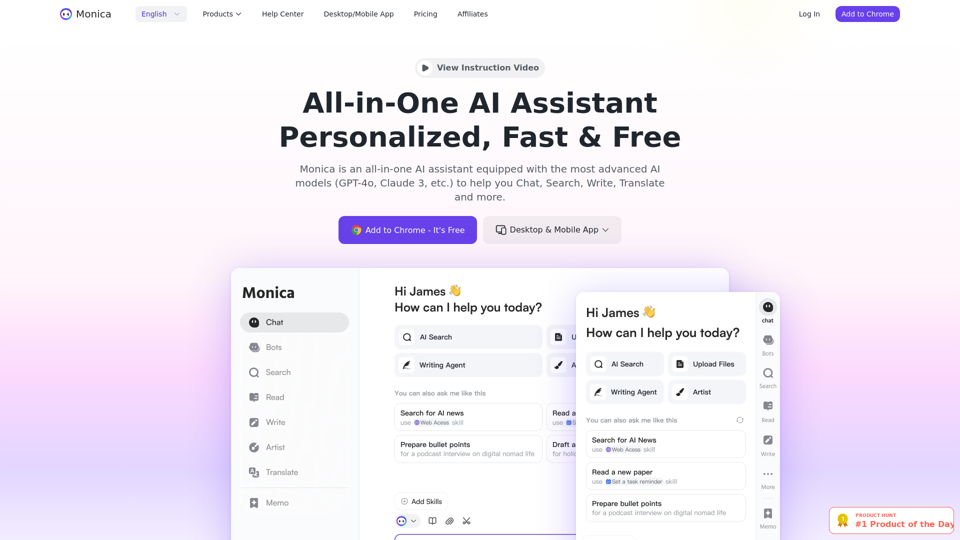
Monica integrates leading AI models (GPT-4, Claude 3, Gemini) for one-click chat, search, writing, coding and more. Try it on Chrome, Edge, or our APP.
9.55 M

We specialize in providing comprehensive TikTok store marketing services for overseas businesses. Through influencer invitations and influencer programs, we optimize and promote your store. Our carefully designed promotional scripts will effectively increase your product exposure, ensuring you stand out in the competitive market. Partner with us to achieve wider brand influence and sales growth for your overseas store on the TikTok platform.
193.90 M

Lingban AI Assistant - GPT Chat, Web Translation, Bilingual Comparison, Intelligent Writing, AI Full-Network Search, AI Article Reading, Real-Time Internet Connection
Lingban AI Assistant - GPT Chat, Web Translation, Bilingual Comparison, Intelligent Writing, AI Full-Network Search, AI Article Reading, Real-Time Internet ConnectionLingban AI Assistant is your personal AI assistant on any webpage. It can help you translate various webpages, provide bilingual comparisons, offer creative inspiration, and answer your questions in chat conversations.
193.90 M
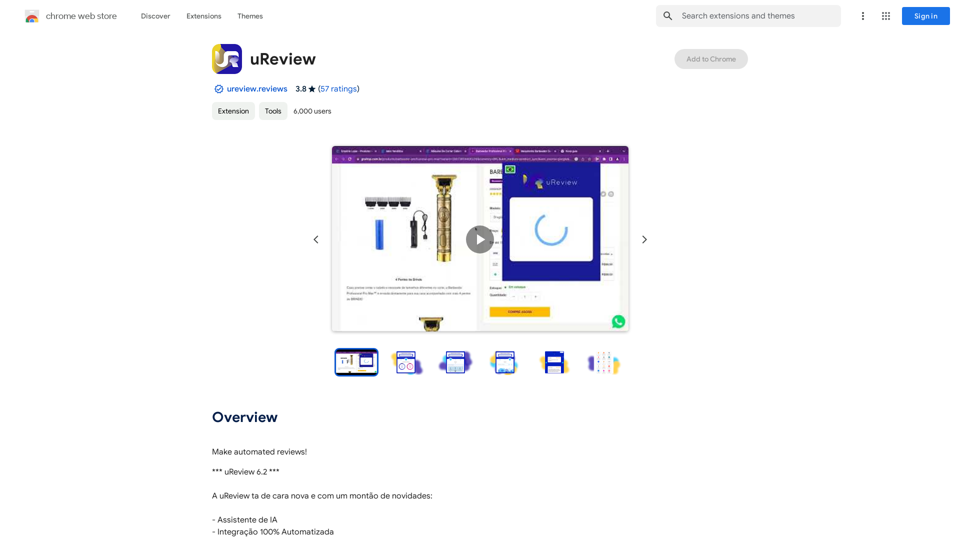
That's a great idea! To make automated reviews, we need to figure out what kind of reviews you want to automate. For example: * Product reviews: Analyzing customer feedback to identify common themes and sentiment. * Code reviews: Using tools to automatically check for coding errors and style inconsistencies. * Academic paper reviews: Summarizing key findings and identifying potential areas for improvement. Tell me more about the type of automated reviews you have in mind, and I can give you more specific information and examples.
193.90 M
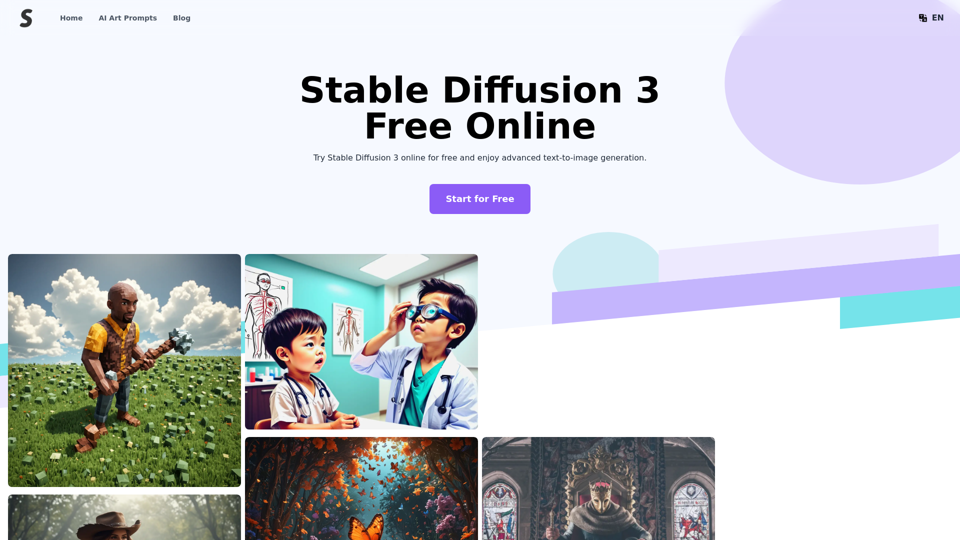
Stable Diffusion 3 Free Online Access - Powered By SD3 API
Stable Diffusion 3 Free Online Access - Powered By SD3 APIDiscover Stable Diffusion 3, the advanced text-to-image model by Stability AI. Learn about the stable diffusion 3 release date, how to download stable diffusion 3, stable diffusion 3 API, and how to access stable diffusion 3 for free online.
105.22 K