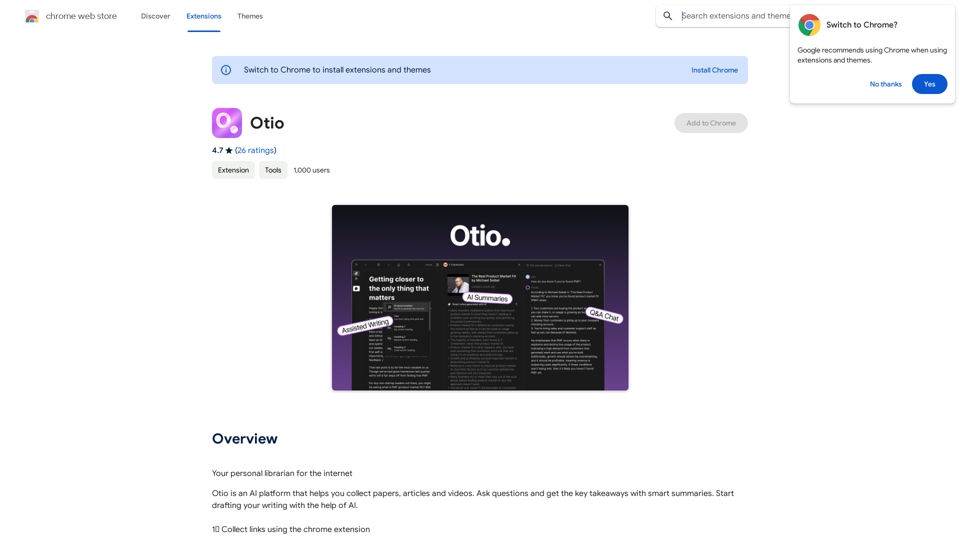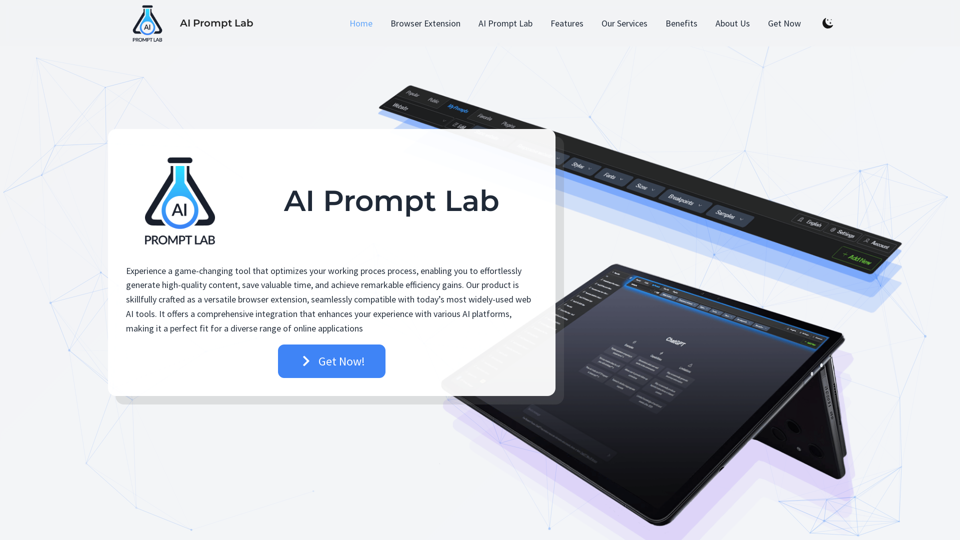Kaspian is an innovative search engine designed to provide precise and contextual results. It goes beyond traditional search capabilities by understanding context, language, behavior, and relationships. Kaspian offers personalized search results by connecting data from various apps and indexing it efficiently. This powerful tool is accessible through a Chrome extension, making it easy for users to find exactly what they need and discover important information across their applications.
Kaspian
Kaspian searches through all your apps to help you find exactly what you need and discover things you should know.
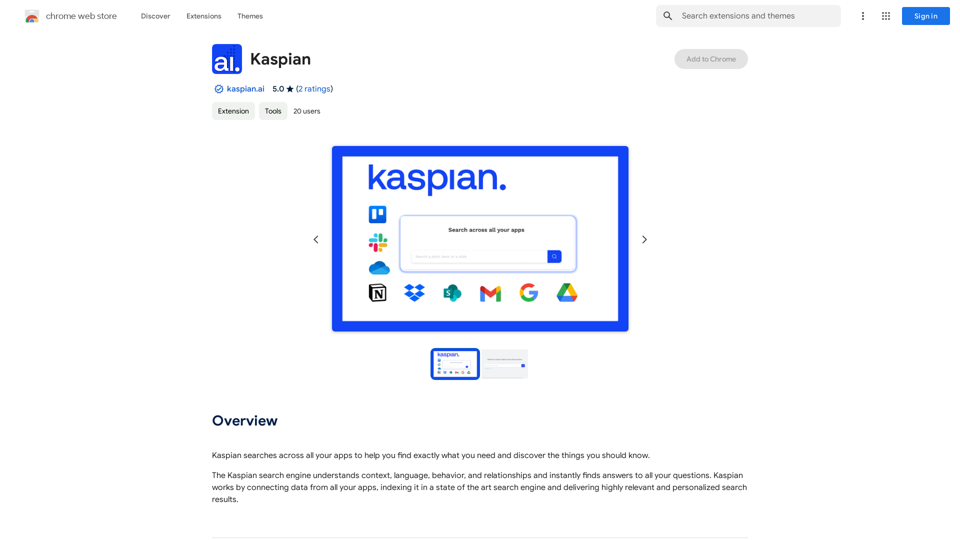
Introduction
Feature
Contextual Search
Kaspian's advanced search engine comprehends context, language, behavior, and relationships, delivering instant answers to all user queries.
Personalized Results
By connecting data from all your apps and indexing it in a state-of-the-art search engine, Kaspian provides highly relevant and personalized search results.
Free Search Functionality
Users can enjoy unrestricted search capabilities across all their apps without any limitations, making Kaspian accessible to everyone.
Chrome Extension
Kaspian is easily accessible through a Chrome extension, simplifying the installation process and integration into users' browsing experience.
Data Privacy and Security
Kaspian prioritizes user privacy by not using personal data for training purposes and keeping all information confidential and secure.
FAQ
How do I start using Kaspian?
To begin using Kaspian:
- Install the Kaspian extension from the Chrome Web Store
- Once installed, use the Kaspian search bar to enter your queries
- Explore the features and functionalities to maximize your experience
Is Kaspian completely free to use?
Yes, Kaspian offers free search functionality allowing users to search across all their apps without limitations. However, a subscription may be required for more advanced features.
How does Kaspian ensure data privacy?
Kaspian maintains data privacy by:
- Not using user data for training purposes
- Keeping all user information confidential and secure
What makes Kaspian's search results unique?
Kaspian's search results are unique due to:
- Contextual understanding of queries
- Personalization based on user data from various apps
- Efficient indexing using a state-of-the-art search engine
Related Websites

TemuFilter is an intelligent product selection tool designed specifically for Temu platform merchants. It uses big data analysis and artificial intelligence technology to provide merchants with accurate market trend predictions, popular product recommendations, and competitor analysis, helping merchants seize the opportunity in the fierce market competition and achieve continuous improvement in sales performance.
193.90 M
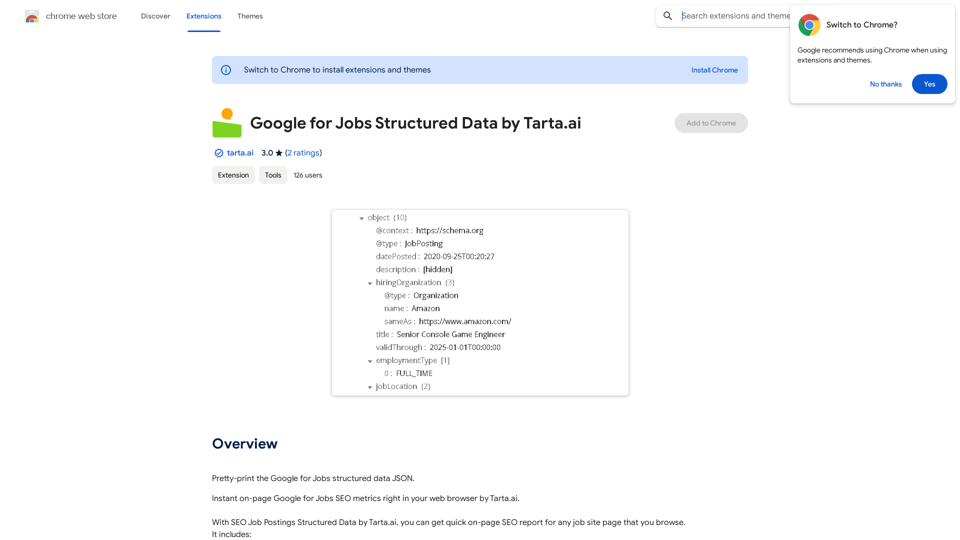
SEO Job Postings Structured Data by Tarta.ai is an AI-driven platform that enhances job postings with structured data for improved search engine optimization.
193.90 M

Save, track, and manage all your job applications in one place. Build your professional network and get hired.
193.90 M
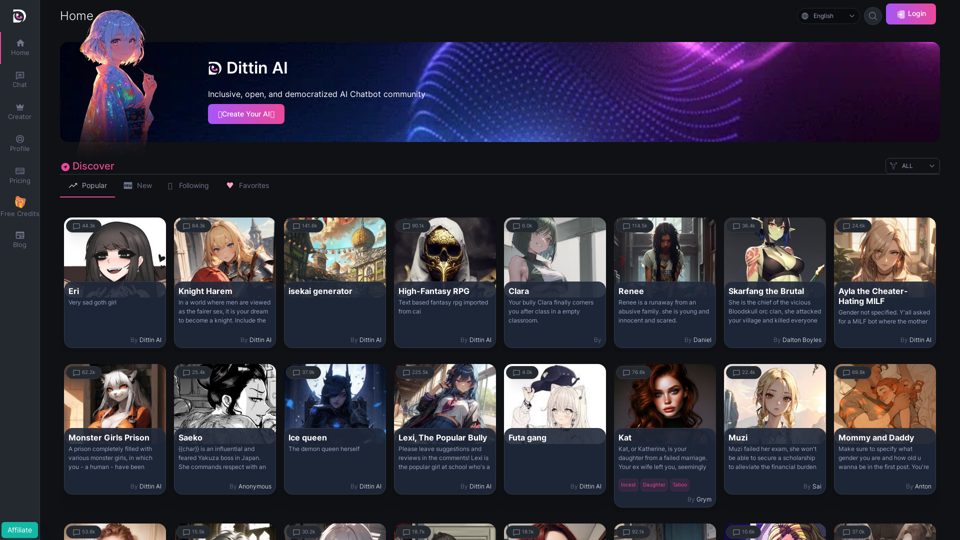
Home - Dittin AI - An Inclusive, Open, and Democratized AI Chatbot Community
Home - Dittin AI - An Inclusive, Open, and Democratized AI Chatbot CommunityDittin AI is a free, open, and inclusive AI Chatbot community that allows you to create any beloved character you desire, or share the AI Chatbots you have created with the community and enjoy immersive AI role-playing.
0
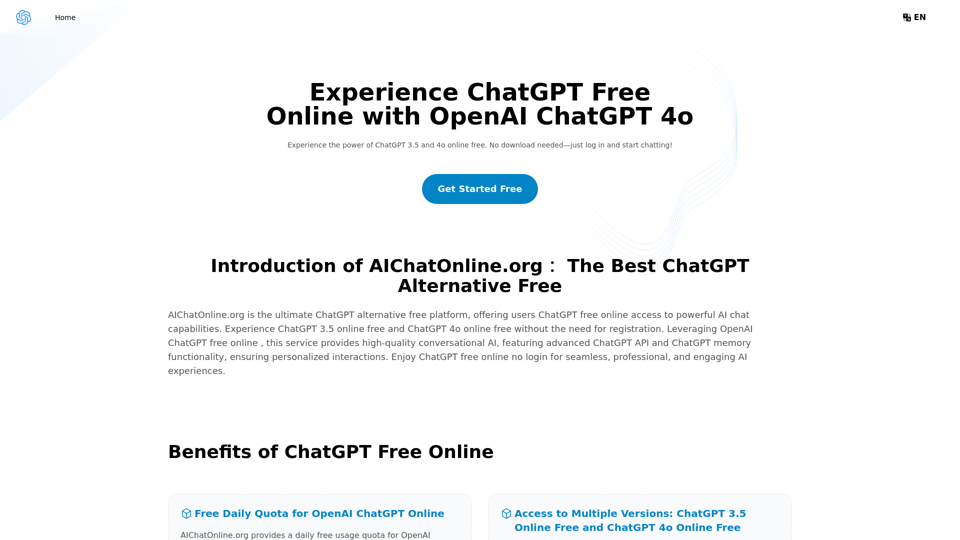
The Free Alternative to ChatGPT Powered by 4o | AIChatOnline.org
The Free Alternative to ChatGPT Powered by 4o | AIChatOnline.orgDiscover AIChatOnline.org, your ultimate platform for free online access to ChatGPT. Enjoy ChatGPT 3.5 online for free and ChatGPT 4 online for free, with no registration required. Take advantage of OpenAI's free online ChatGPT for advanced AI capabilities, including ChatGPT memory and ChatGPT API integration.
70.11 K

PPT Summary Genius - ChatGPT for PPT Turn your boring presentations into engaging masterpieces! * Summarize lengthy PPTs: ChatGPT can condense your slides into concise summaries, perfect for quick reviews or sharing key points. * Generate compelling narratives: Transform your data and bullet points into captivating stories that resonate with your audience. * Craft impactful introductions and conclusions: Start strong and leave a lasting impression with ChatGPT's help. * Overcome writer's block: Struggling with slide content? ChatGPT can provide creative ideas and help you overcome creative hurdles. * Tailor your message: Adjust the tone and style of your presentation to match your audience and purpose. Boost your productivity and create presentations that truly shine!
PPT Summary Genius - ChatGPT for PPT Turn your boring presentations into engaging masterpieces! * Summarize lengthy PPTs: ChatGPT can condense your slides into concise summaries, perfect for quick reviews or sharing key points. * Generate compelling narratives: Transform your data and bullet points into captivating stories that resonate with your audience. * Craft impactful introductions and conclusions: Start strong and leave a lasting impression with ChatGPT's help. * Overcome writer's block: Struggling with slide content? ChatGPT can provide creative ideas and help you overcome creative hurdles. * Tailor your message: Adjust the tone and style of your presentation to match your audience and purpose. Boost your productivity and create presentations that truly shine!Using ChatGPT, you can chat, ask questions, get instant summaries and answers, and generate outlines for presentations in PPT and PowerPoint format.
193.90 M