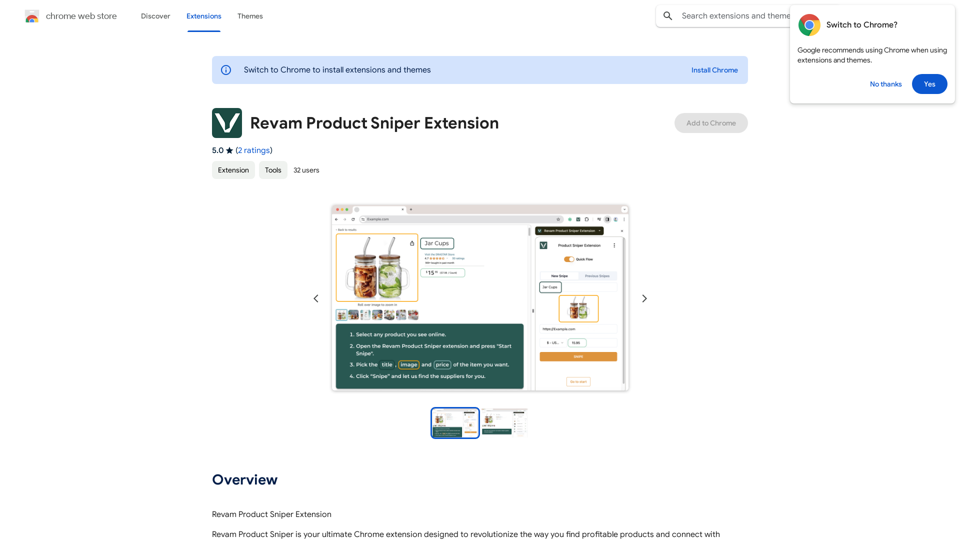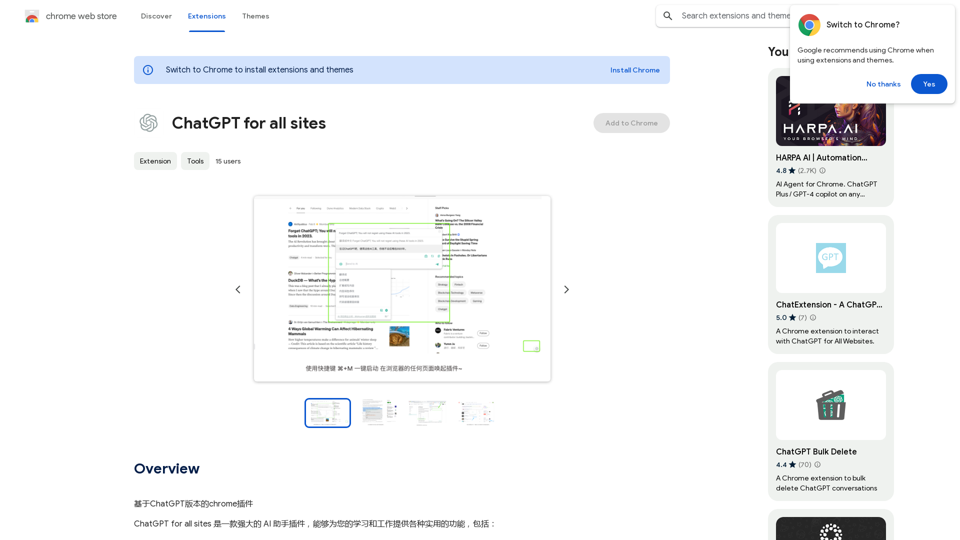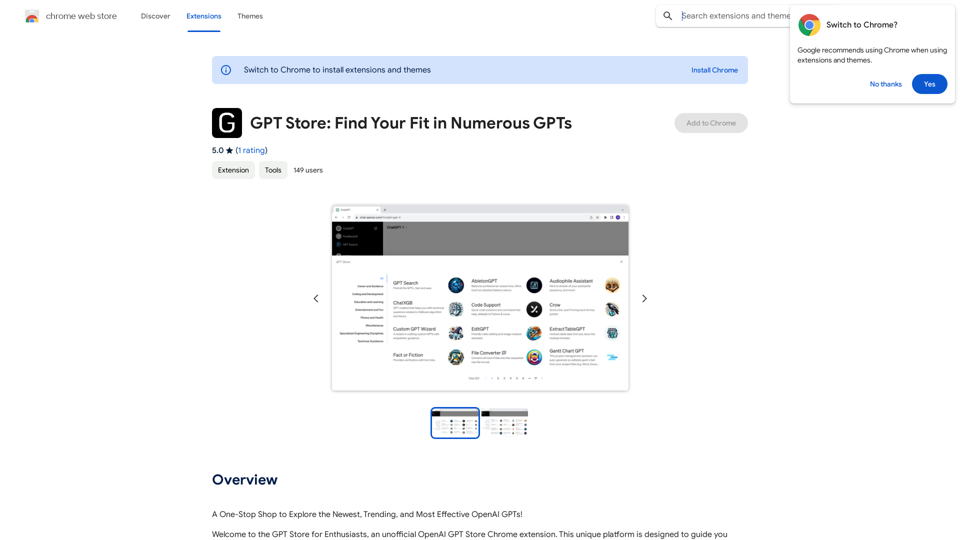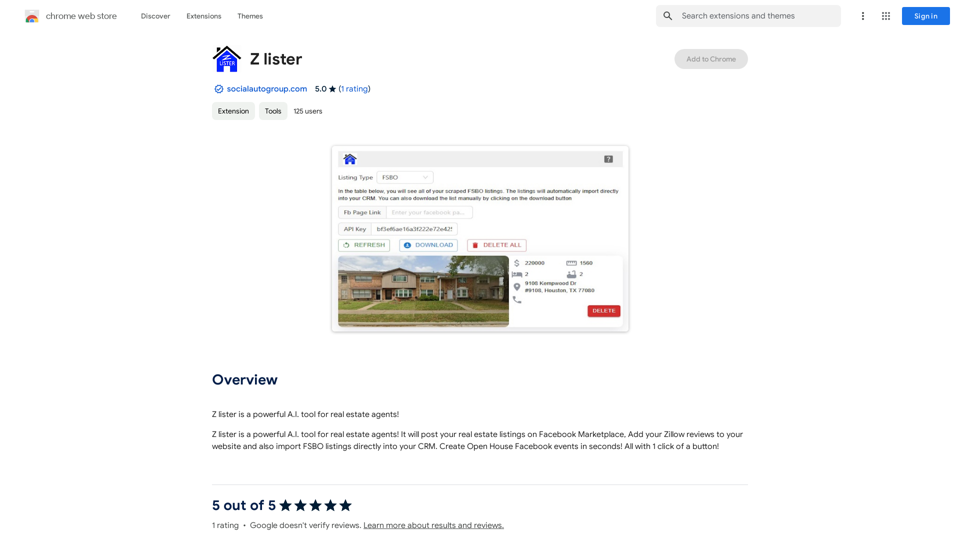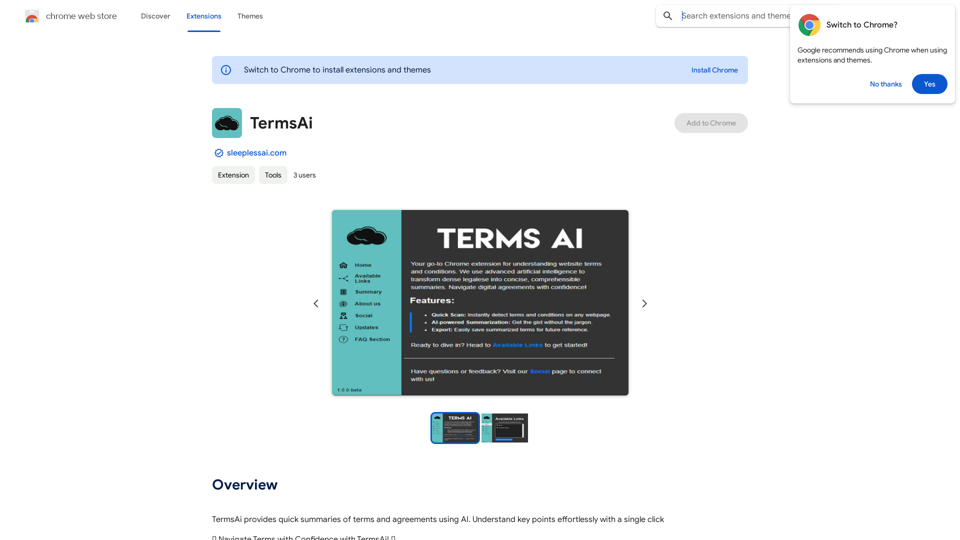PixCleaner is a Chrome extension designed for effortless background removal from images. This tool allows users to process images directly from online URLs, offering a streamlined approach to image editing. With its user-friendly interface and quick processing, PixCleaner caters to both casual users and professionals seeking efficient image manipulation solutions.
PixCleaner
Remove the background from an image using pixcleaner background remover.
Remove the background from any image online URL, simply...
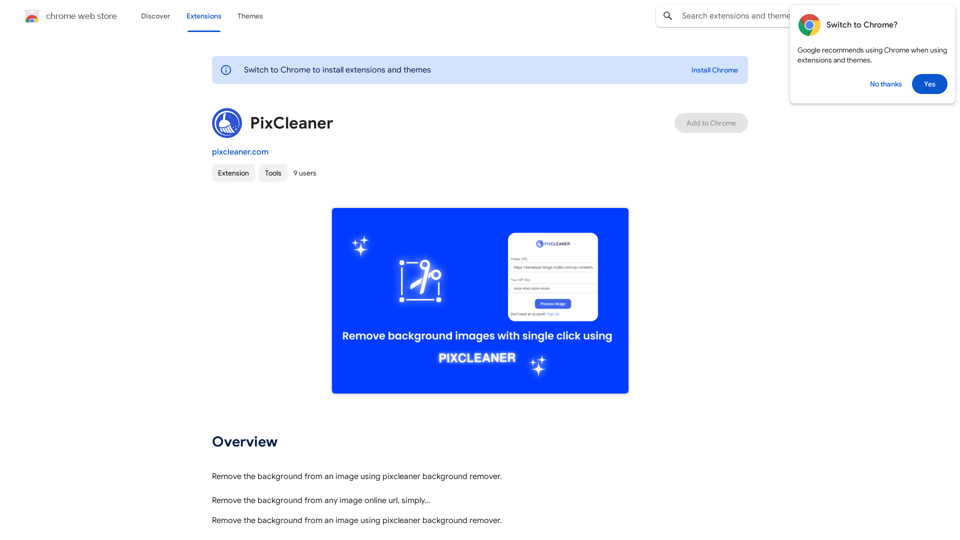
Introduction
Feature
One-Click Background Removal
PixCleaner simplifies image editing by allowing users to remove backgrounds from any online image URL with just a single click. This feature saves time and eliminates the need for complex photo editing software.
Direct Download Functionality
After processing, users can download the edited image directly to their laptops. This seamless integration ensures a smooth workflow and immediate access to the edited images.
Privacy-Focused Design
PixCleaner prioritizes user privacy by not storing any information. This approach ensures that all image processing is done locally, maintaining the confidentiality of user data.
Free Chrome Extension
As a free Chrome extension, PixCleaner is accessible to all users without any subscription or payment requirements. This makes it an attractive option for those seeking cost-effective image editing solutions.
Simple Installation Process
Users can easily install PixCleaner from the Chrome Web Store, making it readily available for immediate use across various websites.
Context Menu Integration
The extension integrates seamlessly with Chrome's context menu, allowing users to right-click on any image and select the "Remove Background" option for quick editing.
FAQ
How does PixCleaner work?
PixCleaner operates as a Chrome extension. Users can remove backgrounds from images by right-clicking on an image, selecting "Remove Background" from the context menu, and then clicking "Remove Background" again to download the processed image.
Is PixCleaner compatible with all image formats?
While PixCleaner works with most common image formats, it's best to check the extension's documentation for specific format compatibility. Generally, it supports standard web image formats like JPEG, PNG, and GIF.
Can PixCleaner be used on any website?
Yes, PixCleaner can be used on any website where images are displayed. As long as the image has a valid URL, you can use the extension to remove its background.
Are there any limitations to the number of images I can process?
PixCleaner doesn't explicitly state any limitations on the number of images that can be processed. However, as with any free service, there may be fair usage policies in place to prevent abuse.
How accurate is the background removal process?
The accuracy of background removal can vary depending on the complexity of the image. While PixCleaner uses advanced algorithms for this process, results may not be perfect for all images, especially those with intricate backgrounds or subtle color transitions.
Latest Traffic Insights
Monthly Visits
193.90 M
Bounce Rate
56.27%
Pages Per Visit
2.71
Time on Site(s)
115.91
Global Rank
-
Country Rank
-
Recent Visits
Traffic Sources
- Social Media:0.48%
- Paid Referrals:0.55%
- Email:0.15%
- Referrals:12.81%
- Search Engines:16.21%
- Direct:69.81%
Related Websites
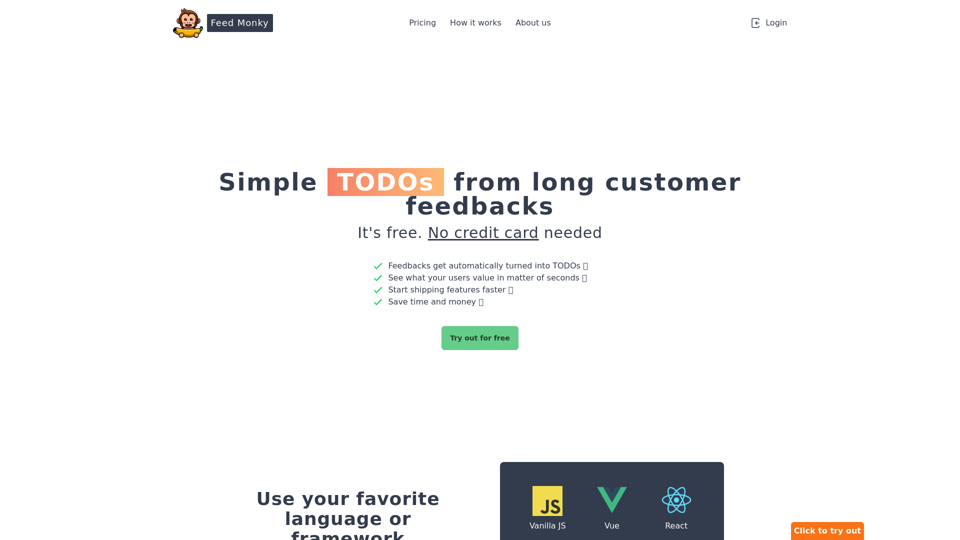
Simple TODOs from Customer Feedback - Improve search functionality: Customers are having trouble finding specific products. - Add more product filters: Allow users to narrow down search results by category, price, etc. - Implement a wishlist feature: Let customers save items they are interested in for later. - Enhance mobile responsiveness: The website is not displaying correctly on all mobile devices. - Provide clearer product descriptions: Some descriptions are too vague or lack important details. - Offer more payment options: Expand the list of accepted payment methods. - Simplify the checkout process: Reduce the number of steps required to complete a purchase. - Improve customer support: Make it easier for customers to contact support and get timely responses.
Simple TODOs from Customer Feedback - Improve search functionality: Customers are having trouble finding specific products. - Add more product filters: Allow users to narrow down search results by category, price, etc. - Implement a wishlist feature: Let customers save items they are interested in for later. - Enhance mobile responsiveness: The website is not displaying correctly on all mobile devices. - Provide clearer product descriptions: Some descriptions are too vague or lack important details. - Offer more payment options: Expand the list of accepted payment methods. - Simplify the checkout process: Reduce the number of steps required to complete a purchase. - Improve customer support: Make it easier for customers to contact support and get timely responses.FeedMonky.com creates simple to-do lists from lengthy customer reviews. It uses a state-of-the-art language model that has been specially trained.
0

Panda72.AI: Quickly turn URL links into AI video ads
Panda72.AI: Quickly turn URL links into AI video adsYour swift & powerful AI video maker: A simple instruction can turn URL links into AI video ads.
193.90 M
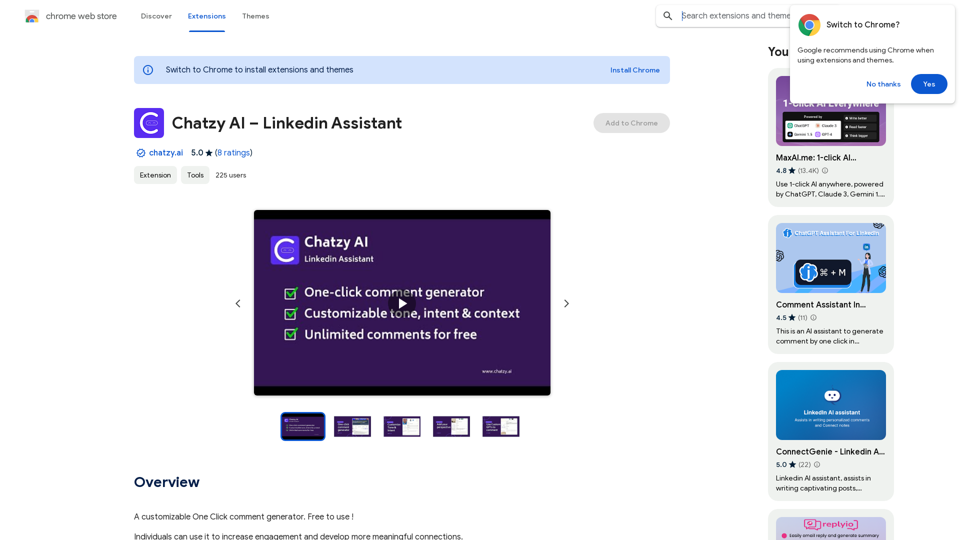
Chatzy AI – LinkedIn Assistant This is a powerful AI assistant designed to help you with your LinkedIn activities. Here's what it can do: * Craft compelling LinkedIn posts: Generate engaging content for your profile, updates, and articles. * Write personalized connection requests: Make a great first impression with tailored messages that stand out. * Summarize lengthy articles: Quickly grasp the key points of industry news and insights. * Optimize your LinkedIn profile: Get suggestions for improving your profile to attract more connections and opportunities. * Answer your LinkedIn messages: Save time by having Chatzy AI respond to common inquiries. Boost your LinkedIn presence and productivity with Chatzy AI!
Chatzy AI – LinkedIn Assistant This is a powerful AI assistant designed to help you with your LinkedIn activities. Here's what it can do: * Craft compelling LinkedIn posts: Generate engaging content for your profile, updates, and articles. * Write personalized connection requests: Make a great first impression with tailored messages that stand out. * Summarize lengthy articles: Quickly grasp the key points of industry news and insights. * Optimize your LinkedIn profile: Get suggestions for improving your profile to attract more connections and opportunities. * Answer your LinkedIn messages: Save time by having Chatzy AI respond to common inquiries. Boost your LinkedIn presence and productivity with Chatzy AI!A customizable One Click comment generator. Free to use!
193.90 M