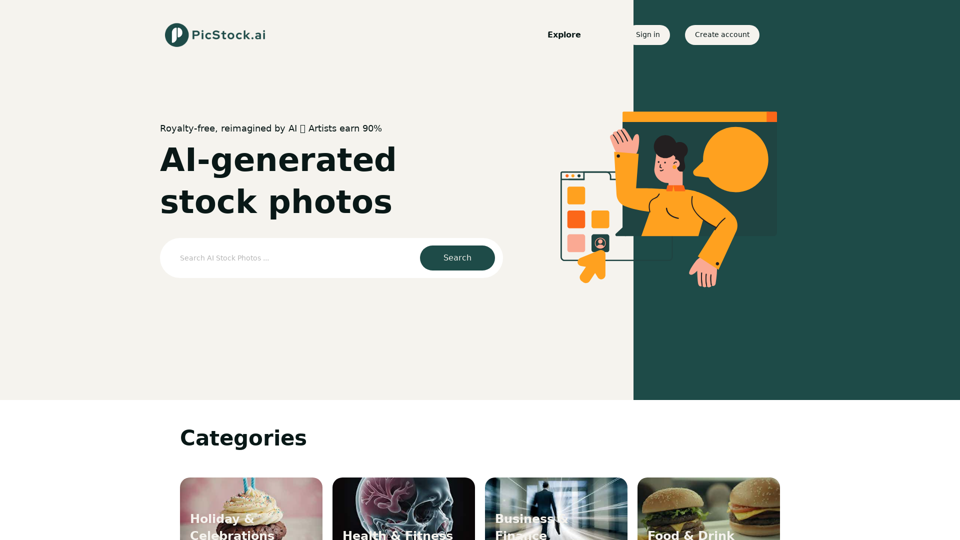Skieer VOC is an AI-powered platform designed to analyze Amazon product reviews, providing sellers with valuable insights into their customer base. This tool offers quick and in-depth analysis options, multi-product analysis capabilities, and AI-driven insights to help sellers better understand customer behavior, preferences, and sentiments.
Skiing VOC
Amazon Seller's Best Review Analysis Partner~
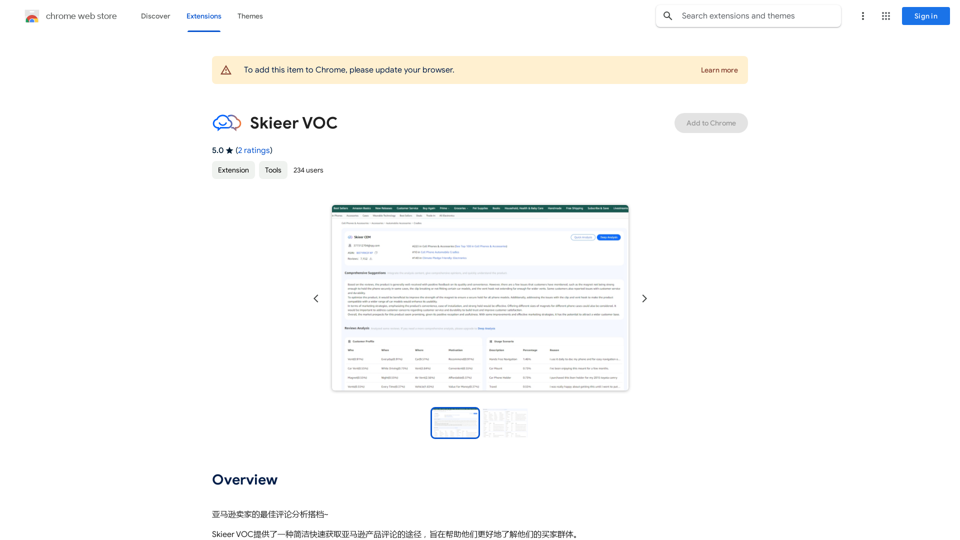
Introduction
Feature
Quick Analysis
Generate rapid reports based on product reviews, offering a swift overview of customer feedback.
In-depth Analysis
Produce detailed reports on product reviews, providing comprehensive insights into customer opinions and trends.
Multi-product Analysis
Analyze multiple products simultaneously, creating a holistic view of customer feedback across various offerings.
AI-powered Insights
Leverage advanced AI technology to extract meaningful insights on customer behavior, preferences, and sentiment analysis.
User-friendly Process
- Sign up for a free trial or subscription
- Upload Amazon product reviews
- Select desired analysis options
- View generated reports with actionable insights
Market Support
Currently supports Amazon markets in:
- United States
- United Kingdom
- France
- Germany
- Japan
- Canada
Flexible Pricing
Offers a free trial and subscription-based pricing plans, tailored to chosen features and analysis options.
FAQ
What is Skieer VOC?
Skieer VOC is an AI-driven platform that analyzes Amazon product reviews, helping sellers gain insights into their customer base through quick and in-depth analysis options.
How do I use Skieer VOC?
To use Skieer VOC:
- Sign up for a free trial or subscription
- Upload your Amazon product reviews
- Choose your preferred analysis options
- View the generated reports with customer insights
Is Skieer VOC free?
Skieer VOC offers a free trial, but also has subscription-based pricing plans that vary depending on the features and analysis options chosen.
What markets does Skieer VOC support?
Skieer VOC currently supports Amazon markets in the US, UK, France, Germany, Japan, and Canada.
Related Websites
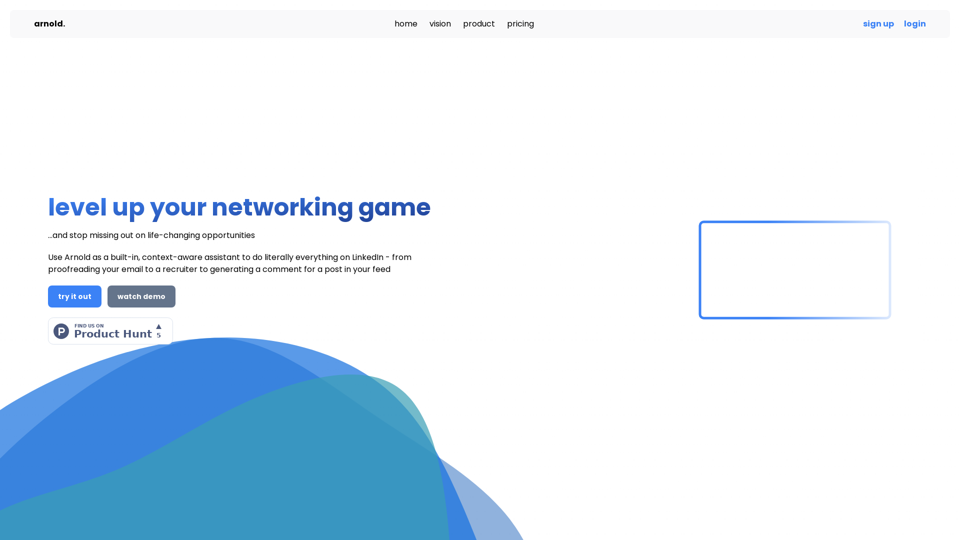
Arnold revolutionizes the way you engage on LinkedIn by seamlessly integrating advanced LLM-powered conversational, reasoning, and text generation capabilities right into your browser.
0
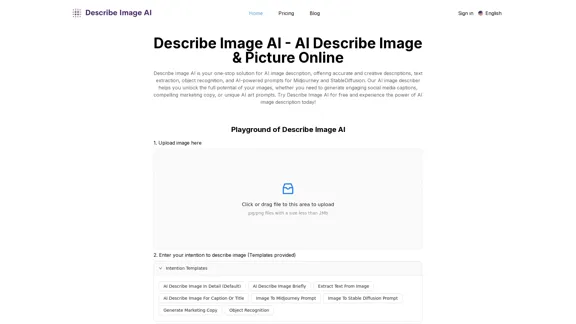
AI Describe Image & Picture Online, Free Trial This title describes an online service that uses artificial intelligence to analyze and describe images or pictures. The service offers a free trial period for users to test its capabilities. The AI technology can likely generate text descriptions of the visual content in uploaded images, helping users understand or categorize their pictures automatically.
AI Describe Image & Picture Online, Free Trial This title describes an online service that uses artificial intelligence to analyze and describe images or pictures. The service offers a free trial period for users to test its capabilities. The AI technology can likely generate text descriptions of the visual content in uploaded images, helping users understand or categorize their pictures automatically.Describe Image AI: Accurately describe images online using AI. Our image describer generates image descriptions, AI picture descriptions, text extraction, social media captions, and prompts for Midjourney & StableDiffusion. Free Trial!
5.16 K
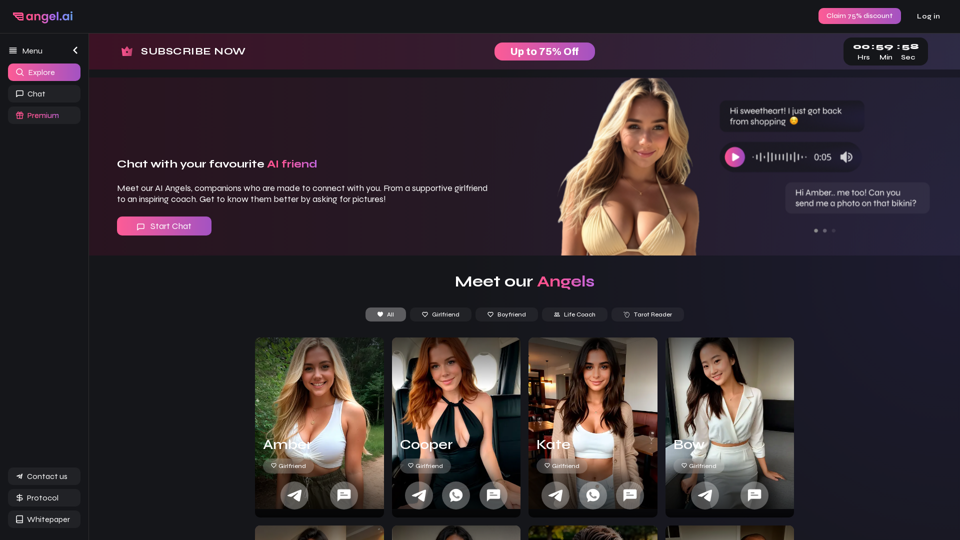
Angel AI is an innovative platform that offers a unique AI-driven experience, allowing users to interact with AI companions that feel real.
13.97 K
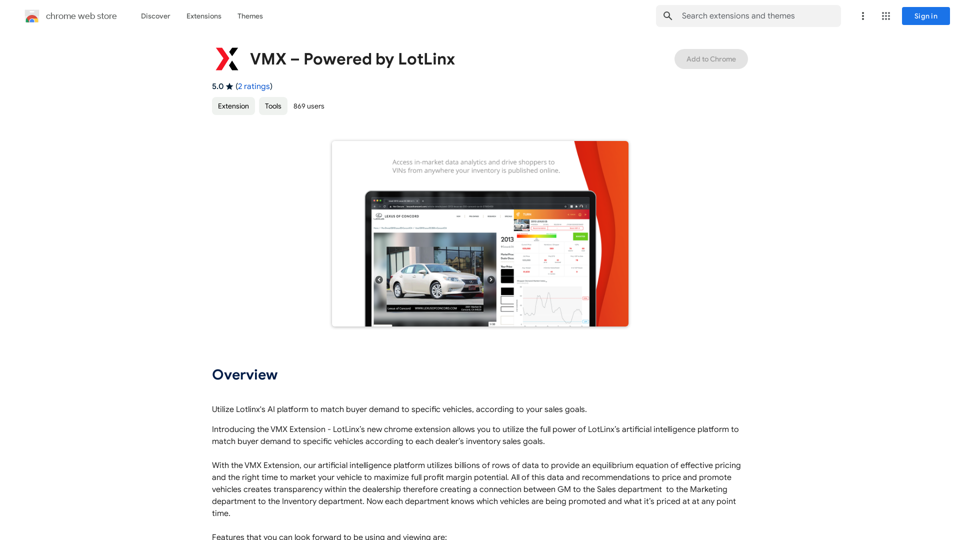
Utilize Lotlinx's AI platform to match buyer demand to specific vehicles, according to your sales goals.
193.90 M
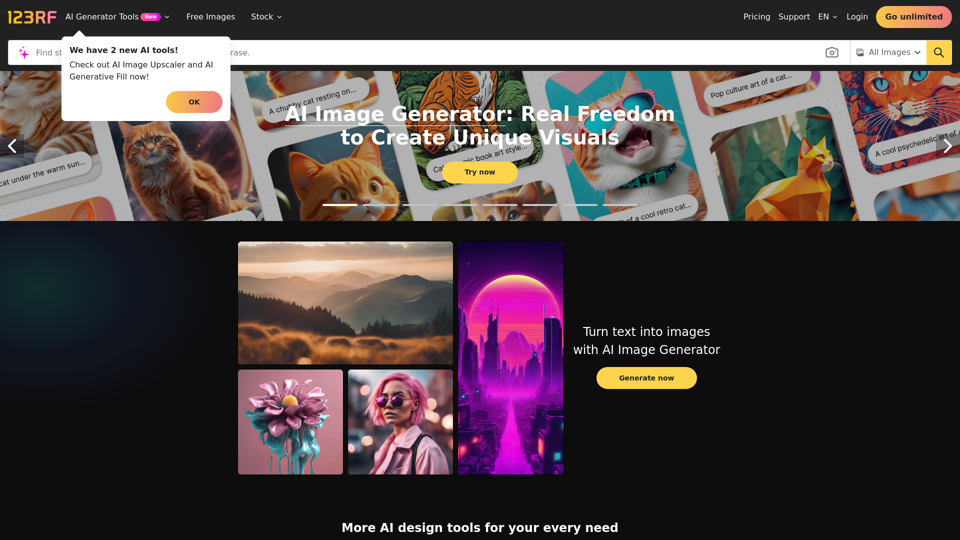
Stock Photos, Vectors and Royalty Free Images from 123RF
Stock Photos, Vectors and Royalty Free Images from 123RFSearch and download from millions of HD stock photos, royalty-free images, clipart, vectors, and illustrations
9.66 M
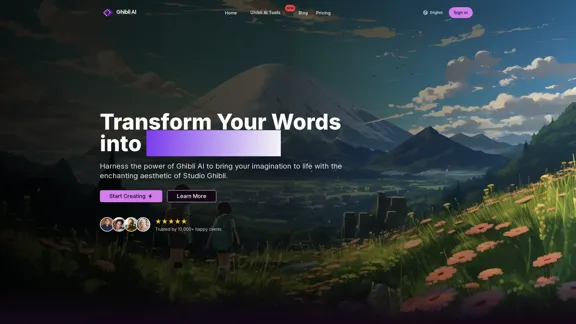
Create stunning Studio Ghibli style artwork using AI. Our text-to-image generator brings your imagination to life with the magical aesthetic of Ghibli animation.
0

An independent research laboratory investigating novel modes of thinking and enhancing the creative capabilities of humanity.
17.37 M