SkillMil is an AI-powered all-in-one platform for hiring, job searching, and personalized career development. It offers a Chrome extension that simplifies the job search process by allowing users to save job postings, candidates, and contacts from various job boards, including LinkedIn, Indeed, and ZipRecruiter. SkillMil aims to streamline the hiring and recruiting journey for both job seekers and employers.
SkillMil - Free Resume, Track Jobs & Contacts
Free Resume Builder, Job Search & Contacts Tracker
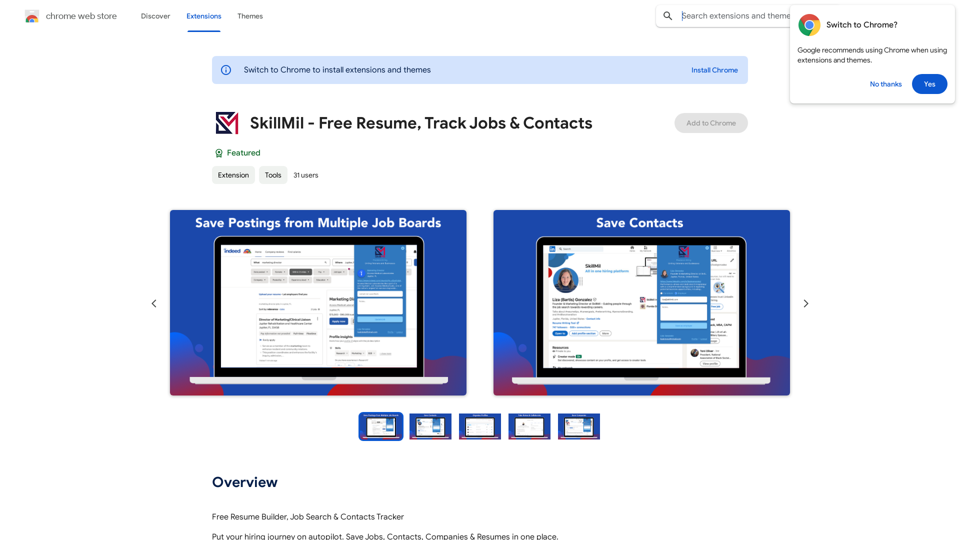
Introduction
Feature
Comprehensive Job Search Organization
- Organize job search and candidate profiles in one place
- Bookmark job postings, candidates, and contacts from various job boards
- Save full LinkedIn profiles for future research
- Grow professional pipeline and network
- Save notes on each contact or job opening
- Share progress with team, career advisor, family, or friends
AI-Powered Tools
- Milly™: Interactive resume builder and job description tool
- SkillScore: Precision matching of abilities to job postings
- VMET Parser: Translates military skills for personalized resume profiles (for veterans)
- Compliance-ready profiles for smoother WOTC certification
Chrome Extension Integration
- Seamlessly save job postings, candidates, and contacts from popular job boards
- Simplifies the job search process across multiple platforms
Career Development Support
- Utilize AI to maximize job searches
- Create ATS-ready resumes
- Personalized career development tools
FAQ
What is SkillMil?
SkillMil is an AI-powered all-in-one hiring, job searching, and personalized career development platform. It offers a Chrome extension to simplify the job search process across various job boards.
What are the key features of SkillMil?
Key features include:
- Organizing job search and candidate profiles in one place
- Bookmarking job postings, candidates, and contacts from various job boards
- AI-powered tools for resume building and job matching
- VMET Parser for veterans to translate military skills
- Compliance-ready profiles for WOTC certification
How can I get pricing information for SkillMil?
For pricing plans, visit the SkillMil website at www.skillmil.com/recruiting-solutions.
How can I get help with SkillMil?
For assistance or questions, contact SkillMil at [email protected] or visit their website at www.skillmil.com for more information.
Related Websites
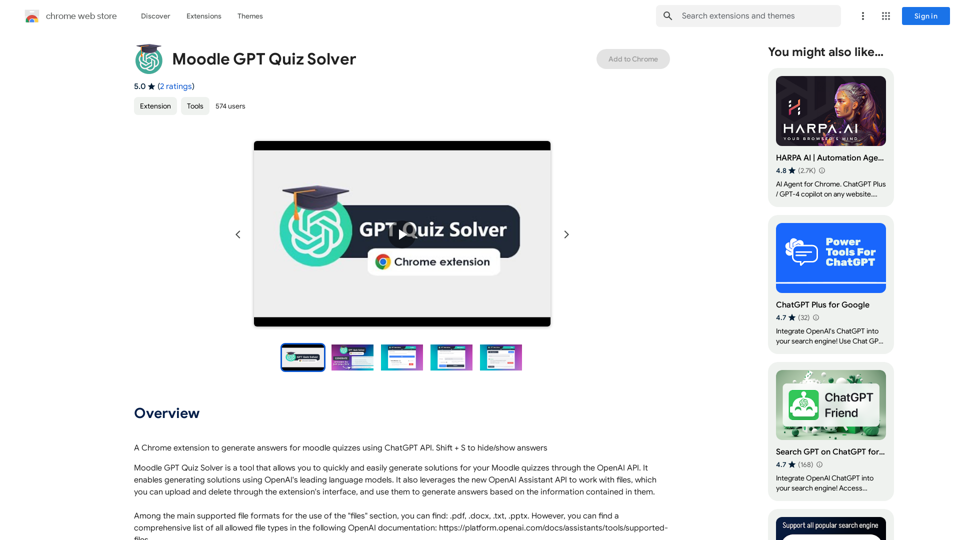
A Chrome extension that helps you find answers for Moodle quizzes by using the ChatGPT API. Press Shift + S to show or hide the answers.
193.90 M

Stop wasting time browsing ad-ridden, Search-Engine-Optimised sites and find what you are looking for
193.90 M

Identifying People Expressions in Google Meets Calls This is a complex task with several challenges: * Technical Limitations: Google Meets doesn't currently offer an API to directly access facial expressions of participants. * Privacy Concerns: Analyzing facial expressions raises significant privacy issues. Users should have control over whether their expressions are being tracked and used. * Accuracy: Even with access to facial data, accurately interpreting expressions can be difficult due to variations in lighting, angles, and individual differences. Possible Approaches (with limitations): * User-Submitted Data: Participants could manually indicate their emotions during the call, which could be collected and analyzed. This relies on user honesty and may not capture subtle expressions. * Third-Party Tools: Some external tools might analyze video feeds and attempt to detect expressions. However, their accuracy and privacy practices should be carefully evaluated. * Future Developments: Google or other companies might develop features that allow for more ethical and accurate expression analysis in the future. It's important to remember that facial expressions are just one aspect of communication, and relying solely on them can be misleading.
193.90 M

Songmeaning - Uncovering the Hidden Story Behind Your Favorite Song Lyrics
Songmeaning - Uncovering the Hidden Story Behind Your Favorite Song LyricsLet's unlock the hidden depths of your favorite song with the power of AI. With Songmeaning, let's uncover the true meaning behind your favorite lyrics.
84.13 K


