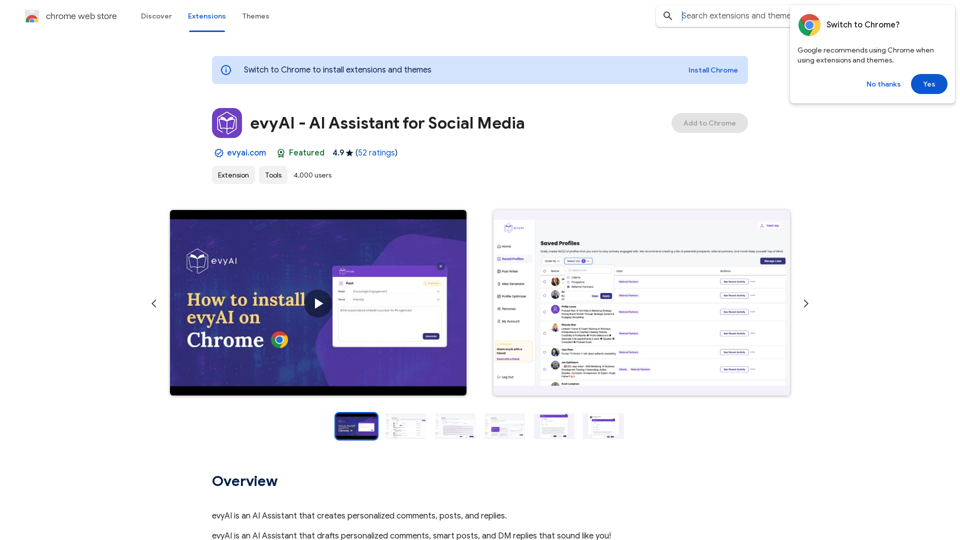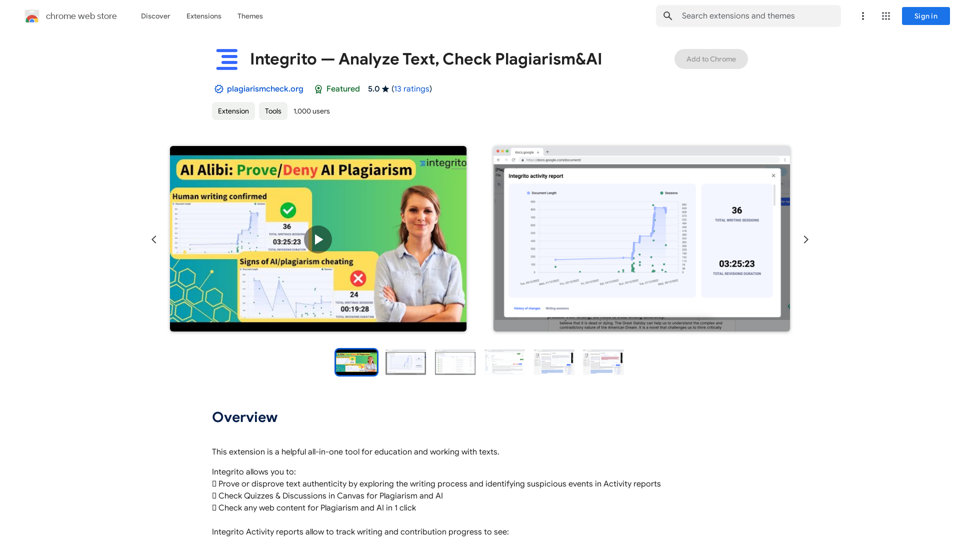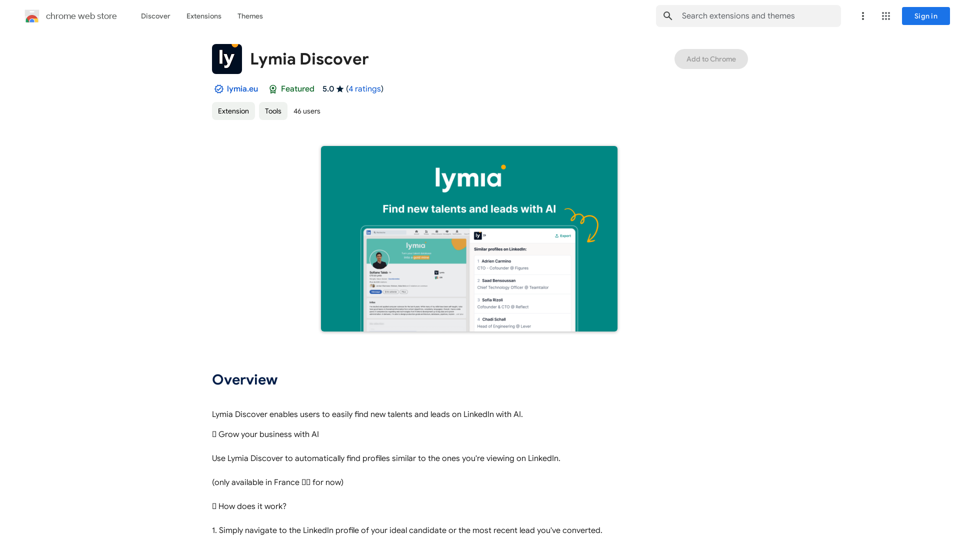Website Optimizer AI is a Chrome extension that leverages ChatGPT GPT-4 to rewrite and improve website content. This AI-driven tool is designed to enhance website copy, making it more engaging and SEO-friendly. It's an ideal solution for marketers, content creators, and website owners looking to optimize their online presence and achieve better results through improved content.
Website Optimizer AI
Improve your website's text with AI. Simply click on any text on a website and receive AI-powered suggestions for making it better.
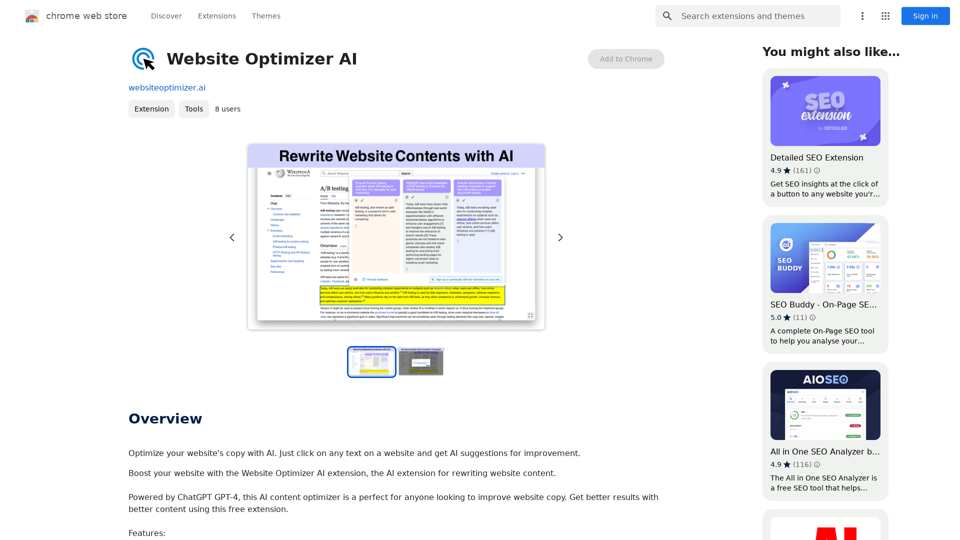
Introduction
Feature
Easy Integration
Website Optimizer AI seamlessly integrates with Chrome, allowing users to instantly transform website text without complex setup processes.
Smart Rewriting
Utilizing GPT-4 technology, the extension revamps text to make it more engaging and SEO-friendly, improving overall content quality.
Customizable Prompts
Users can input custom prompts to ensure AI-generated copy aligns with their brand's unique voice and tone.
Multiple Content Variants
The tool generates various content options at the click of a button, ideal for A/B testing and experimentation to maximize results.
User-Friendly Interface
With a simple click, users can rewrite any part of a website, making content optimization accessible to all skill levels.
Free to Use
Website Optimizer AI is available at no cost, with no subscription fees required.
FAQ
How do I use Website Optimizer AI?
To use Website Optimizer AI, simply click on any text on a website after installing the Chrome extension. The AI will then provide suggestions for improvement.
Can I customize the AI-generated content?
Yes, you can feed custom prompts to the AI to ensure the generated copy matches your brand's tone and style.
Is Website Optimizer AI suitable for SEO improvement?
Absolutely. The tool is designed to make content more SEO-friendly, helping to improve website visibility and ranking.
How can I maximize results with Website Optimizer AI?
Combine the extension with A/B testing and experimentation to find the most effective content variations for your website.
Is there a limit to how much content I can optimize?
There are no mentioned limitations. Users can optimize as much content as they need on their websites.
Related Websites
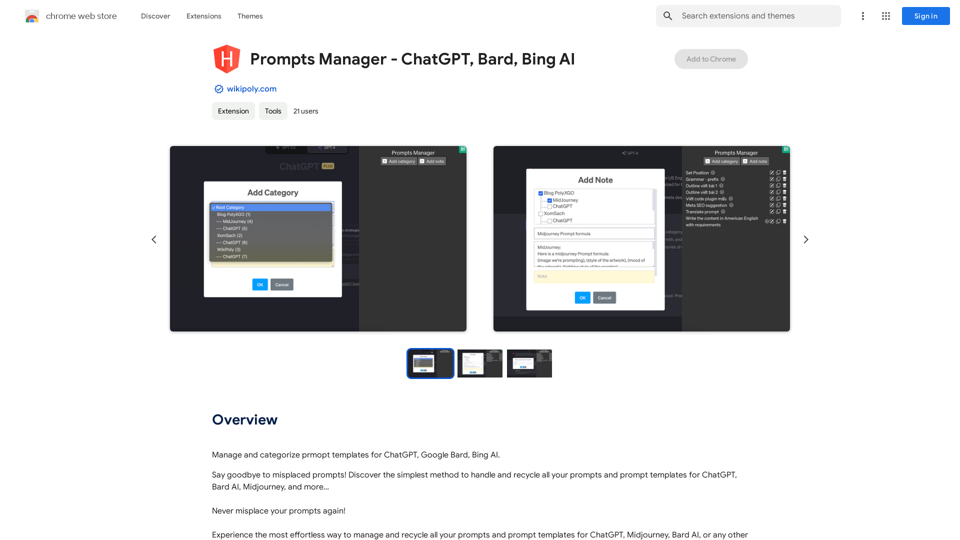
Organize and sort templates designed to give instructions to ChatGPT, Google Bard, and Bing AI.
193.90 M
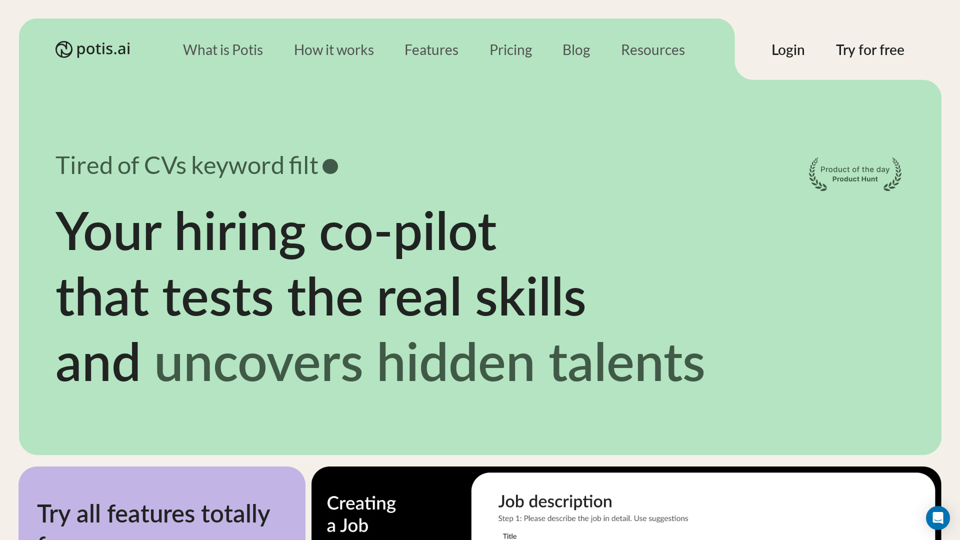
Hiring Copilot for Clean and Fast Bulk Candidates Screening with Behavioral Interview and Real Cases
6.63 K
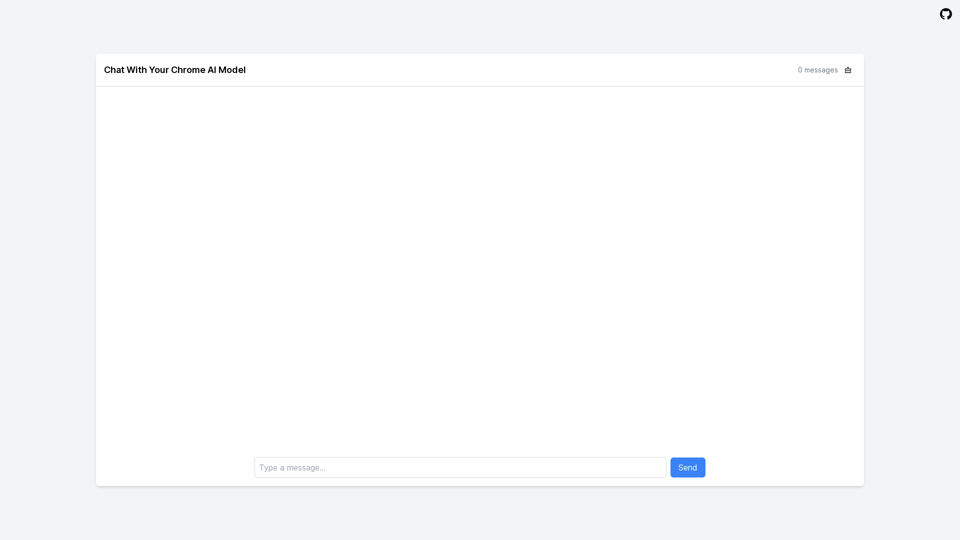
LocalhostAI - Your AI Assistant for Chrome and Gemini Nano
LocalhostAI - Your AI Assistant for Chrome and Gemini NanoLocalhostAI: Your AI assistant designed to work seamlessly with Chrome and Gemini Nano. Enhance your productivity with advanced AI models.
0
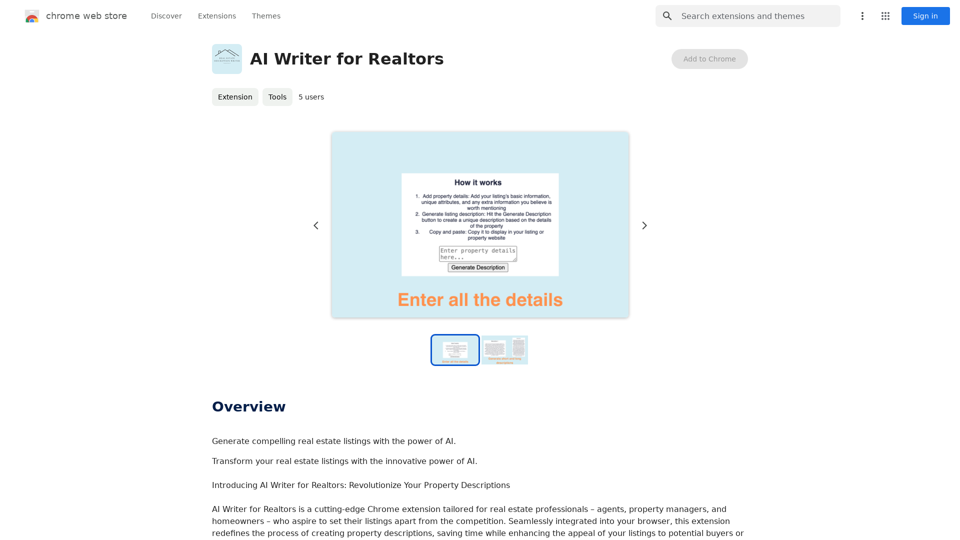
AI Writer for Realtors This AI-powered writing tool is designed to help real estate agents save time and create compelling content. Here's what it can do: * Generate property descriptions: Craft engaging and informative descriptions that highlight key features and benefits. * Write listing headlines: Create attention-grabbing headlines that attract potential buyers. * Compose social media posts: Share property updates, market insights, and client testimonials in a concise and engaging way. * Draft email campaigns: Automate email marketing efforts with personalized messages to potential clients. * Summarize property reports: Quickly understand key information from property reports and market analyses. Benefits for Realtors: * Save time and effort: Automate repetitive writing tasks and focus on client interactions. * Improve content quality: Generate high-quality, engaging content that resonates with target audiences. * Boost marketing effectiveness: Create compelling content that drives leads and increases sales. * Stay ahead of the competition: Leverage AI technology to streamline your workflow and deliver exceptional service.
AI Writer for Realtors This AI-powered writing tool is designed to help real estate agents save time and create compelling content. Here's what it can do: * Generate property descriptions: Craft engaging and informative descriptions that highlight key features and benefits. * Write listing headlines: Create attention-grabbing headlines that attract potential buyers. * Compose social media posts: Share property updates, market insights, and client testimonials in a concise and engaging way. * Draft email campaigns: Automate email marketing efforts with personalized messages to potential clients. * Summarize property reports: Quickly understand key information from property reports and market analyses. Benefits for Realtors: * Save time and effort: Automate repetitive writing tasks and focus on client interactions. * Improve content quality: Generate high-quality, engaging content that resonates with target audiences. * Boost marketing effectiveness: Create compelling content that drives leads and increases sales. * Stay ahead of the competition: Leverage AI technology to streamline your workflow and deliver exceptional service.Unlock the Power of AI for Captivating Real Estate Listings Tired of crafting bland, forgettable property descriptions? Let AI revolutionize your listings and attract more potential buyers! Here's how AI can elevate your real estate game: * Craft Compelling Narratives: AI can weave engaging stories around your properties, highlighting their unique features and benefits in a way that resonates with buyers. * Optimize for Search Engines: AI-powered tools can analyze market trends and keywords to ensure your listings rank higher in search results, boosting visibility and attracting more clicks. * Personalize the Experience: AI can tailor descriptions to specific buyer demographics, creating a more personalized and impactful connection. * Generate Stunning Visuals: From virtual tours to 3D floor plans, AI can enhance your listings with captivating visuals that showcase your properties in their best light. Stop settling for ordinary listings. Embrace the future of real estate with AI-powered descriptions that captivate, convert, and close deals.
193.90 M
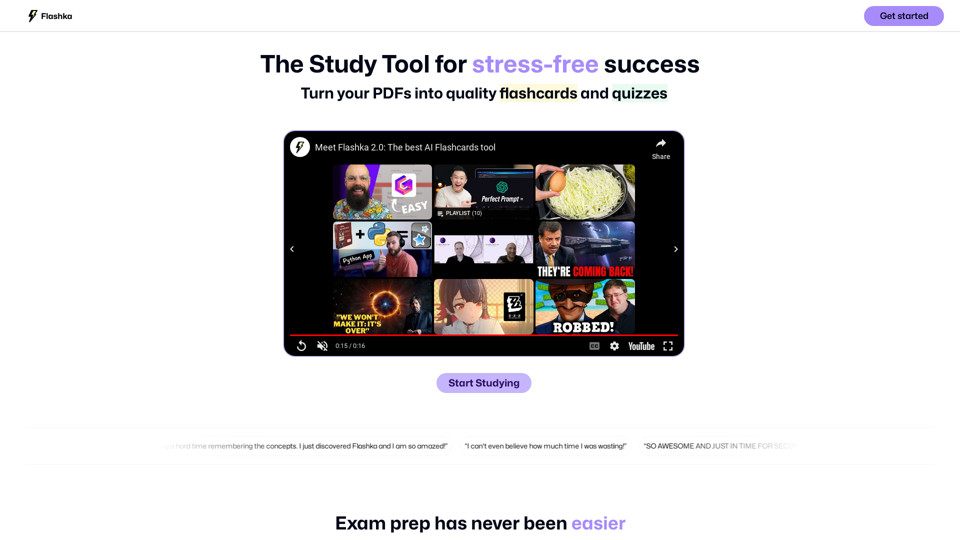
Flashka helps you learn by automatically generating flashcards and aiding you in the learning process.
287.56 K