FluxAI.art offers Flux.1, an advanced AI image generator that transforms text descriptions into stunning visuals. This cutting-edge tool allows users to create captivating images through simple text prompts, making AI-powered image creation accessible to everyone.
FluxAI.art: Flux.1 AI Image Generator Free Online
Transform text into images with Flux.1, the cutting-edge AI image generator by Black Forest Labs. Experience unparalleled image quality and prompt adherence to creative projects with Flux.1 [pro], Flux.1 [dev], and Flux.1 [schnell].
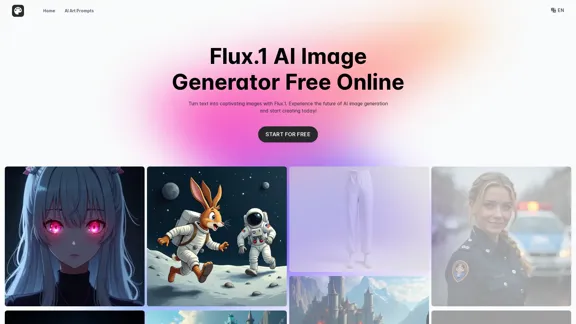
Introduction
Feature
-
Text-to-Image Generation
- Converts textual descriptions into high-quality images
- Supports various styles and genres (e.g., realistic, anime, fantasy)
- Handles complex prompts with multiple elements
-
Multiple Model Variants
- Flux.1 [pro]: Premium model for commercial use, accessible via API
- Flux.1 [dev]: Open-source base model for non-commercial use
- Flux.1 [schnell]: Distilled version optimized for speed (up to 10x faster)
-
Advanced Technology
- Hybrid architecture with multimodal and parallel diffusion transformer blocks
- Flow matching technology for improved efficiency
- Parallel attention layers for simultaneous processing of image aspects
-
High Performance
- Superior prompt adherence
- Exceptional visual quality and detail
- Diverse output capabilities
-
Accessibility
- Available through Black Forest Labs official website
- Accessible on third-party platforms (fal.ai, Replicate, Hugging Face)
- Free online access via FluxAI.art
-
Versatility
- Suitable for various applications (art, design, content creation)
- Handles complex scenes and compositions
- Excels in photorealism and human anatomy rendering
FAQ
What is Flux.1?
Flux.1 is a state-of-the-art text-to-image AI model developed by Black Forest Labs. It uses advanced technology to generate high-quality, realistic images from textual descriptions.
How does Flux.1 compare to other AI image generators?
Flux.1 outperforms many competitors in terms of visual quality, prompt adherence, speed, and realism. Its advanced features and 12 billion parameter model make it a top choice for professional-grade AI-generated imagery.
Can I use Flux.1 for free?
Yes, you can access Flux.1 for free online at FluxAI.art. Additionally, the Flux.1 [dev] and Flux.1 [schnell] models are open-source and available for non-commercial use.
What makes Flux.1 unique?
Flux.1 stands out due to its hybrid architecture, flow matching technology, and parallel attention layers. These features enable superior image quality, efficient processing, and excellent prompt adherence.
Evaluation
-
Flux.1 demonstrates impressive capabilities in AI image generation, offering high-quality outputs and excellent prompt adherence. Its advanced architecture and technology position it as a leader in the field.
-
The availability of multiple model variants (pro, dev, schnell) caters to different user needs, from commercial applications to personal projects and quick generations.
-
The open-source nature of some variants encourages community involvement and further development, which is a significant advantage in the AI field.
-
While Flux.1 excels in many areas, it's important to note that the field of AI image generation is rapidly evolving. Continuous updates and improvements will be necessary to maintain its competitive edge.
-
The free online access via FluxAI.art is a great feature for users to experiment with the technology. However, for more intensive or commercial use, users may need to explore paid options or API access.
Related Websites

Automated meeting documentation via transcripts, summaries and intuitive AI-generated mind maps.
193.90 M

Musick.ai: Free AI Music Generator & AI Song Maker Online
Musick.ai: Free AI Music Generator & AI Song Maker OnlineExplore Musick.ai as an innovative AI Music Generator, including music theory and music plaza. Create songs with AI and make AI music now!
57.04 K

Use AI to create images from text descriptions; find high-quality free stock photos without using Pexels or Unsplash.
193.90 M

Upgrade your browsing with the Bing Search extension. Optimize your SEO with Bing's AI-powered search engine.
193.90 M

TextGPT: Your Virtual Co-Pilot for Smarter Text Input in the Browser, Powered by OpenAI's ChatGPT
193.90 M


