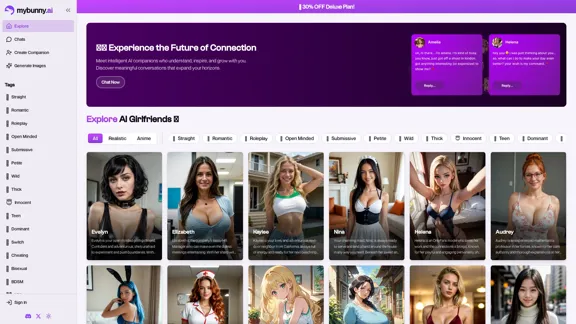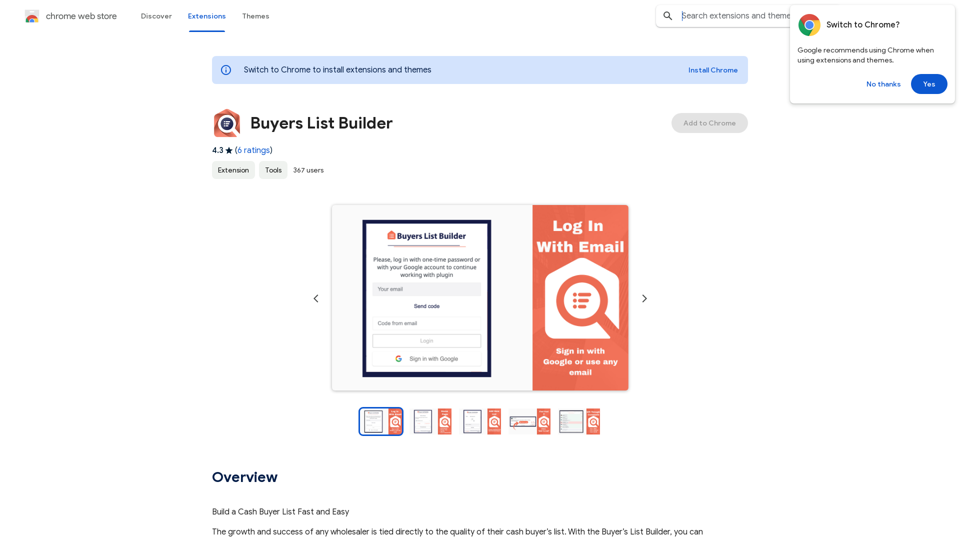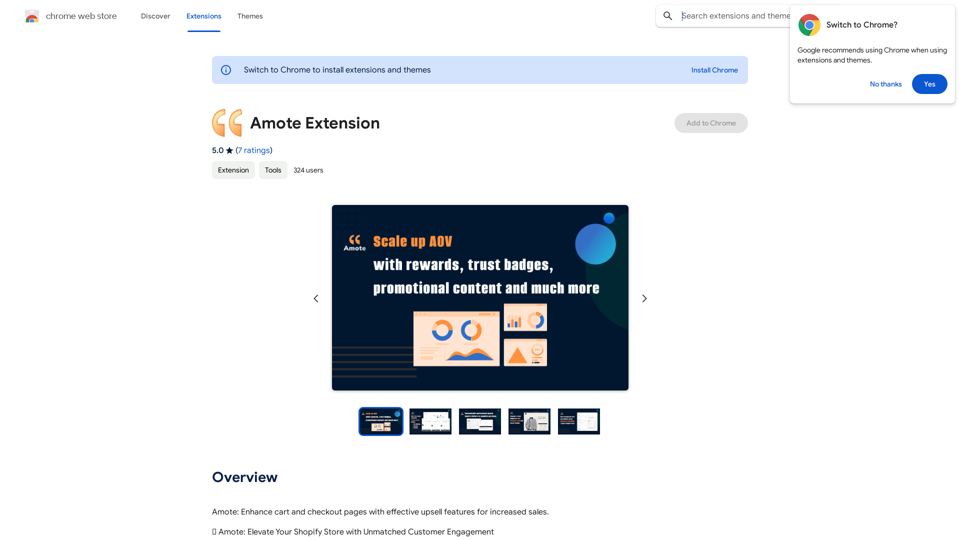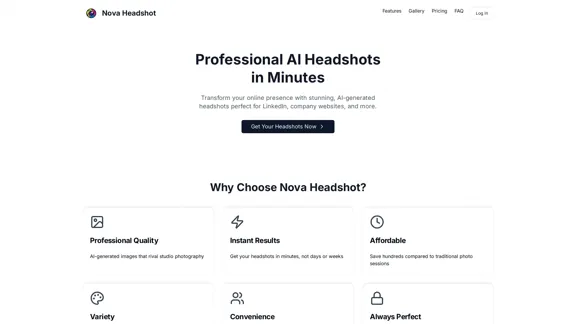The Image to Text Converter is a free online tool that uses Optical Character Recognition (OCR) technology to convert images into editable text. Users can easily upload photos and extract text with just one click, making it a convenient solution for various needs, from business automation to document digitization.
Image to text converter, converting image text to text, how to extract text from an image.
Transform images with text into editable, searchable content instantly.
Our advanced AI technology extracts text from any image with remarkable accuracy, supporting multiple languages and document types.
Simply upload your picture, and watch as handwritten notes, printed documents, screenshots,
and signs are converted to crisp, copyable text in seconds.
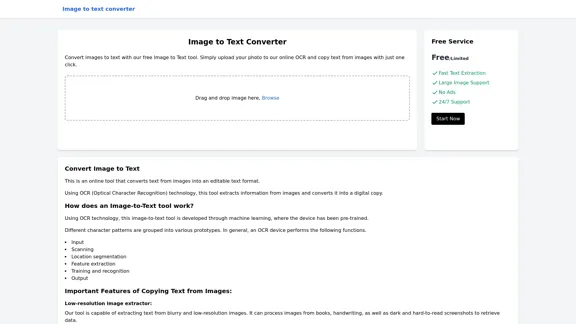
Introduction
Feature
-
Fast Text Extraction
The tool quickly processes images to extract text, ensuring efficiency for users.
-
Large Image Support
It can handle large images, making it versatile for different types of documents.
-
No Ads
Users can enjoy an uninterrupted experience without advertisements.
-
24/7 Support
The service offers round-the-clock support for any inquiries or issues.
-
Low-Resolution Image Extraction
Capable of extracting text from blurry or low-resolution images, including handwriting and hard-to-read screenshots.
-
Mathematical Syntax Detection
The tool can accurately identify and extract mathematical problems and equations.
-
Free to Use
Accessible to everyone without the need for registration, making it user-friendly.
-
Handles Multiple Languages
Supports various languages, allowing users to convert text from images in English, French, Spanish, Romanian, Indonesian, and more.
How to Use?
- Upload your image by dragging and dropping it into the designated area or using the browse option.
- Ensure the image is clear for better text extraction results.
- If the image is low-resolution, the tool can still process it effectively.
- For mathematical equations, ensure they are clearly written for accurate detection.
- Use the tool for various applications, including business documentation, student records, and media conversion.
FAQ
What is an Image to Text Converter?
An Image to Text Converter is an online tool that uses OCR technology to extract text from images, converting it into an editable format.
How does the Image to Text Converter work?
The tool employs machine learning to recognize character patterns in images, processes the input, and outputs the extracted text.
Can I use the extracted text for commercial purposes?
Yes, the text extracted using the tool can be used for various purposes, including commercial applications, without restrictions.
What types of images can be processed?
The converter can handle various types of images, including printed documents, handwritten notes, and screenshots.
Is there a limit to the number of images I can convert?
There are no specific limits mentioned, making it accessible for multiple conversions as needed.
Price
- Free Service: $0/month
- Limited features available without registration.
The price is for reference only, please refer to the latest official data for actual information.
Evaluation
- The Image to Text Converter effectively utilizes OCR technology to provide accurate text extraction from various image types, including low-resolution and complex mathematical content.
- The user-friendly interface and absence of ads enhance the overall experience, making it accessible for all users.
- While the tool performs well, improvements could be made in handling highly stylized fonts or intricate handwriting, which may still pose challenges.
- The support for multiple languages is a significant advantage, but expanding the range of supported languages could further enhance its usability.
- Overall, the tool serves as a valuable resource for individuals and businesses looking to digitize documents and automate processes, though occasional limitations in accuracy may require manual verification.
Related Websites
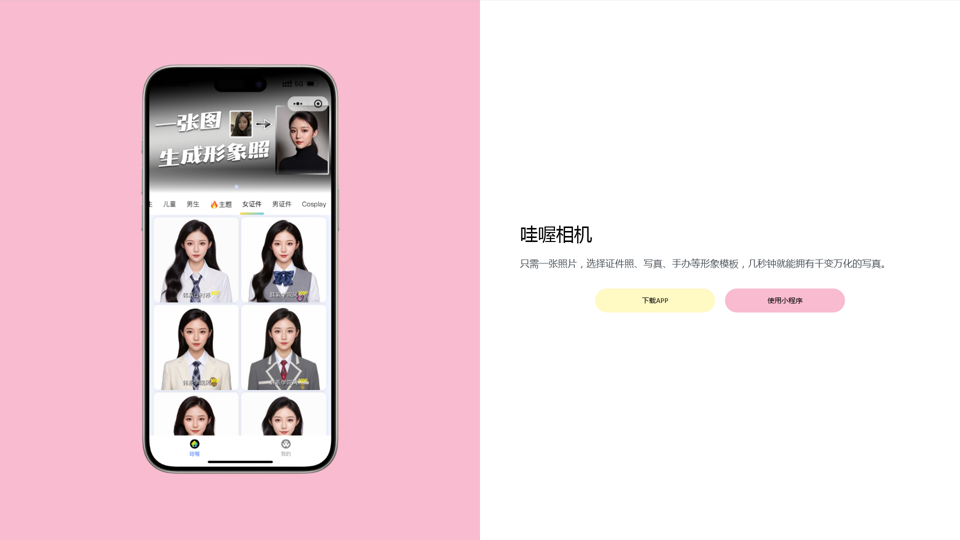
Wow, with just one photo, the camera can generate a portrait!
Wow, with just one photo, the camera can generate a portrait!Wow Camera, Wow Camera, Wao, Portrait Photography, Korean-Style Photography, Chinese-Style Photography, Old Photo Restoration, AI Face Swap, AI Video, Remini, Remini, Clay Filter, Clay Filter, Clay Clay Photo, Standard ID Photo, AI Photography, Photo Editing, Beauty Photo, Wow Photo, Portrait Photo, Butter Camera, Intelligent Photo Editing, Auto Beauty, Deep Learning Photography, Personalized Photo, Artistic Photo, Retro-Style Photo, Modern-Style Photo, Cartoon-Style Photo, Photo Post-Production, AI Photography, Photo Special Effects, Professional-Level Photography, Family Portrait, Personal Photography, Photography Art, Photo Editing, Photo Beautification, Intelligent Filter, Selfie Magic, Photography Enthusiast, Professional Photographer.
0
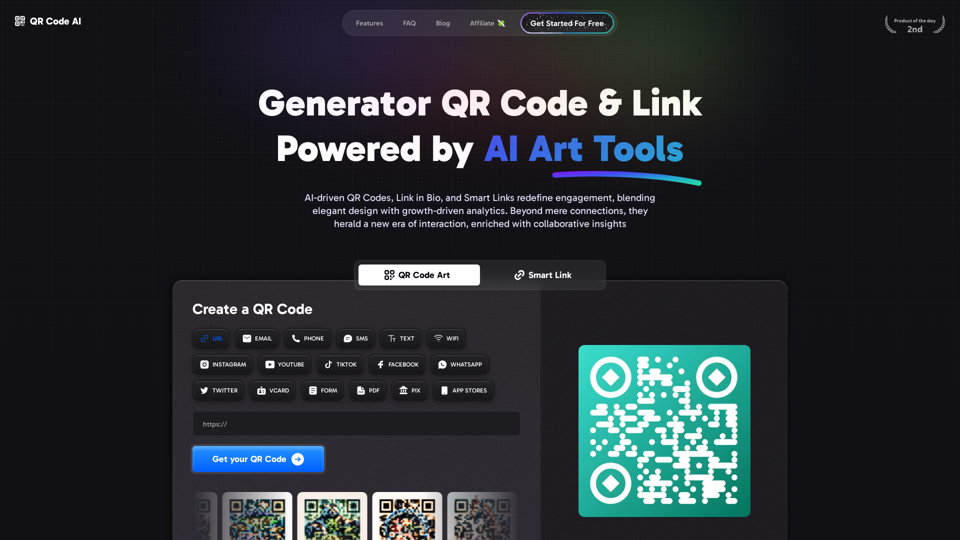
Free QR Code AI Art Generator (2024) • Scanner, Link in Bio, Smart Link, Analytics, Workspace, Monkey, Tiger
Free QR Code AI Art Generator (2024) • Scanner, Link in Bio, Smart Link, Analytics, Workspace, Monkey, TigerCreate an artistic QR Code for free, featuring images, logos, colors, and shapes. Select from templates that link to your website, email, WiFi, URL, phone, UPI, PIX, or Rick Roll. Use tools like Canva, Adobe, or Google to design. Compatible with Android and iOS devices. A top alternative to QR Monkey, Tiger, Chimp, and Unitag.
194.49 K
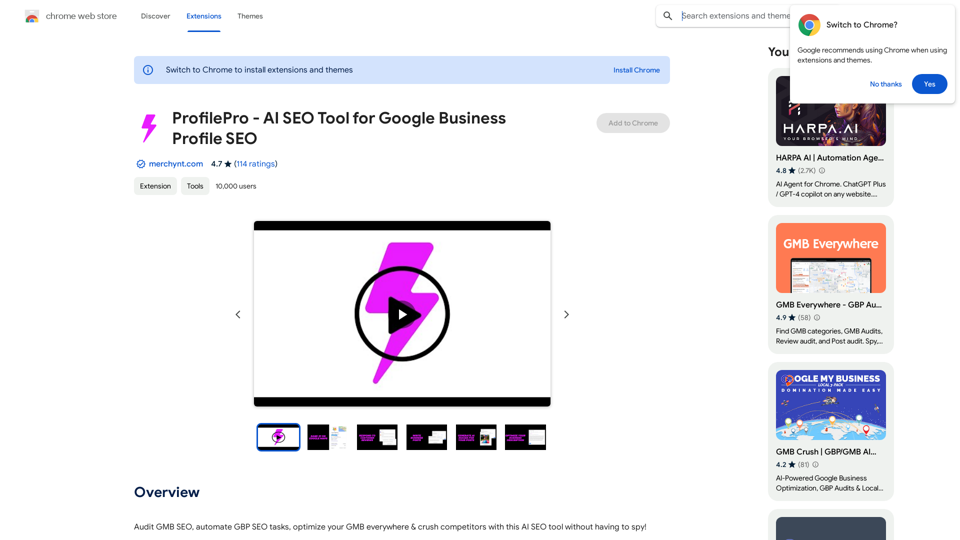
ProfilePro - AI SEO Tool for Google Business Profile SEO
ProfilePro - AI SEO Tool for Google Business Profile SEOAudit Google My Business SEO, automate Google Business Profile SEO tasks, optimize your Google My Business everywhere and outperform competitors with this AI SEO tool without having to spy!
193.90 M
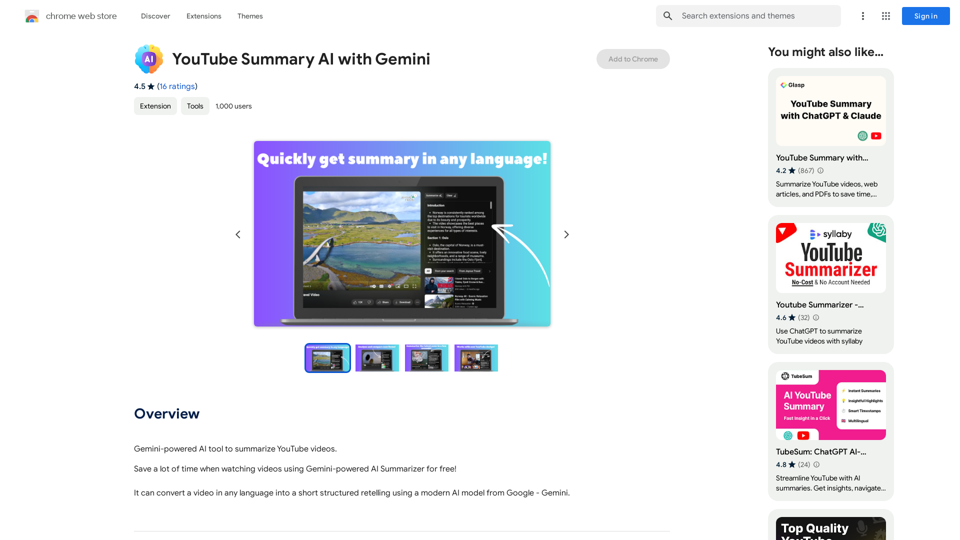
YouTube Summary AI with Gemini Gemini, Google's powerful new AI, is making waves in the world of YouTube. Imagine a future where YouTube videos automatically generate concise and informative summaries. That's exactly what Gemini aims to achieve. By leveraging its advanced language understanding capabilities, Gemini can analyze video content and extract key points, creating summaries that capture the essence of the video. This means viewers can quickly grasp the main ideas without having to watch the entire video. Gemini's potential applications extend beyond simple summaries. It could also be used to: * Generate captions: Automatically create accurate captions for videos, making them accessible to a wider audience. * Translate videos: Break down language barriers by translating videos into different languages. * Create interactive experiences: Enable viewers to engage with videos in new and innovative ways through interactive summaries and quizzes. Gemini's arrival on YouTube promises to revolutionize the way we consume and interact with video content.
YouTube Summary AI with Gemini Gemini, Google's powerful new AI, is making waves in the world of YouTube. Imagine a future where YouTube videos automatically generate concise and informative summaries. That's exactly what Gemini aims to achieve. By leveraging its advanced language understanding capabilities, Gemini can analyze video content and extract key points, creating summaries that capture the essence of the video. This means viewers can quickly grasp the main ideas without having to watch the entire video. Gemini's potential applications extend beyond simple summaries. It could also be used to: * Generate captions: Automatically create accurate captions for videos, making them accessible to a wider audience. * Translate videos: Break down language barriers by translating videos into different languages. * Create interactive experiences: Enable viewers to engage with videos in new and innovative ways through interactive summaries and quizzes. Gemini's arrival on YouTube promises to revolutionize the way we consume and interact with video content.AI tool powered by Gemini that summarizes YouTube videos.
193.90 M