AnyEnhancer is an AI-powered video enhancement tool designed to upscale and improve video quality effortlessly. It allows users to convert low-resolution videos to 4K, enhance colors, restore faces, and eliminate noise. With its user-friendly interface, AnyEnhancer caters to both casual users and professionals looking to elevate their video content.
[Official] AnyEnhancer - Enhance and Upscale Video with AI
AnyEnhancer is the ultimate AI video enhancer for transforming your videos into high quality by upscaling, denoising, colorizing, or smoothing them.
![[Official] AnyEnhancer - Enhance and Upscale Video with AI [Official] AnyEnhancer - Enhance and Upscale Video with AI](https://static.right-ai.com/tools/2024/10/17/imobie-com-anyenhancer-thumbnail-1729134010.webp)
Introduction
Feature
-
Resolution Enhancement
AnyEnhancer can upscale videos from lower resolutions (360p, 480p) to 4K, providing exceptional clarity and detail.
-
Face Restoration
The tool utilizes advanced technology to identify and restore human faces in blurry videos, enhancing facial features and expressions.
-
Colorization
Users can revive black-and-white videos by restoring natural colors, making old footage vibrant and lifelike.
-
Color Enhancement
The AI optimizes color saturation and brightness, transforming dull visuals into rich, dynamic scenes.
-
Video Denoiser
AnyEnhancer eliminates noise from videos, ensuring a clean and high-definition viewing experience.
-
Frame Interpolation
The tool can increase the frame rate by 2X and 4X, stabilizing shaky footage and enhancing motion smoothness.
-
Multiple AI Models
Users can choose from various AI models tailored for different enhancement needs, simplifying the video improvement process.
How to Use?
- Launch AnyEnhancer on your computer and upload your video.
- Select the AI model that best suits your enhancement needs.
- Preview the enhancements and export the final video.
FAQ
What is AnyEnhancer?
AnyEnhancer is an AI video enhancement tool that improves video quality by upscaling resolutions, restoring faces, and enhancing colors.
Can I enhance low-resolution videos to high-resolution?
Yes, AnyEnhancer allows users to upload low-resolution videos and upscale them to 4K or 2K.
How do I upscale videos to 4K?
Upload your video, select the Resolution Enhancement model, preview the enhancements, and export the upgraded video.
Can I use the video enhancer for free?
You can try enhancing videos for free, but exporting requires a subscription.
Will improving video quality affect the original content?
No, enhancing video quality improves resolution and clarity without altering the original content.
Can I enhance multiple videos at once?
No, AnyEnhancer processes one video at a time.
Price
- Free plan: $0/month
- Basic plan: $9.99/month
- Standard plan: $19.99/month
- Professional plan: $49.99/month
The price is for reference only, please refer to the latest official data for actual information.
Evaluation
-
AnyEnhancer effectively enhances video quality, making it suitable for both casual users and professionals. The AI-driven features provide significant improvements in resolution, color, and clarity.
-
The user-friendly interface simplifies the enhancement process, allowing users without technical expertise to achieve professional results.
-
However, the limitation of processing one video at a time may hinder users with bulk enhancement needs.
-
While the tool excels in various enhancement features, users may require a subscription for full functionality, which could be a barrier for some.
-
Overall, AnyEnhancer is a powerful tool for video enhancement, but potential users should consider their specific needs and whether the subscription model aligns with their usage frequency.
Latest Traffic Insights
Monthly Visits
1.68 M
Bounce Rate
47.08%
Pages Per Visit
2.15
Time on Site(s)
110.81
Global Rank
37453
Country Rank
United States 32796
Recent Visits
Traffic Sources
- Social Media:4.04%
- Paid Referrals:0.76%
- Email:0.06%
- Referrals:5.56%
- Search Engines:57.00%
- Direct:32.58%
Related Websites
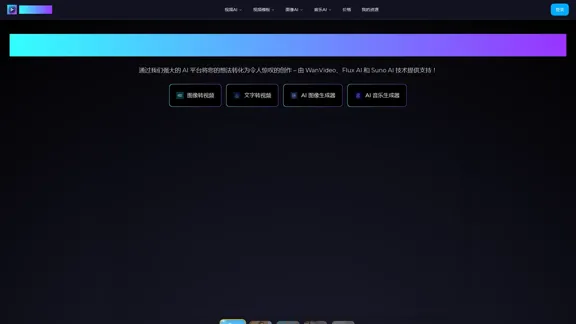
WanVideo AI: All-in-One AI Image, Music, and Video Generator
WanVideo AI: All-in-One AI Image, Music, and Video GeneratorCreate professional-quality videos, images, and music using WanVideo AI. Powered by Alibaba's Wan2.1, Flux AI, and Suno AI technologies. Try our all-in-one AI creative platform for free!
16.34 K
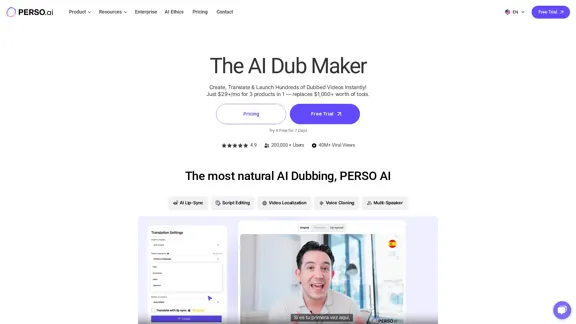
The Most Natural AI Dubbing – Reach Millions with PERSO.ai
The Most Natural AI Dubbing – Reach Millions with PERSO.aiSign up for free! Localize videos in minutes with seamless AI dubbing, voice cloning & lip sync – Grow your global audience effortlessly.
245.18 K
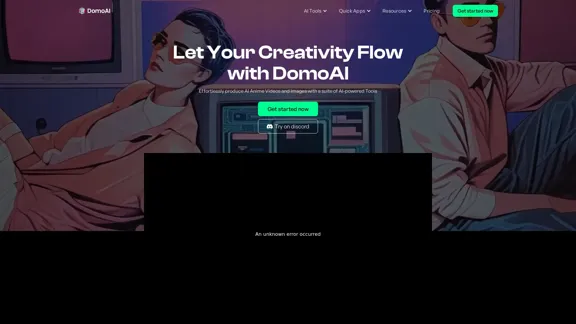
DomoAI | AI Art Generator & Video to Animation Converter
DomoAI | AI Art Generator & Video to Animation ConverterAI video editor that converts videos, text, and images into animation. Make your character move as you want.
1.03 M
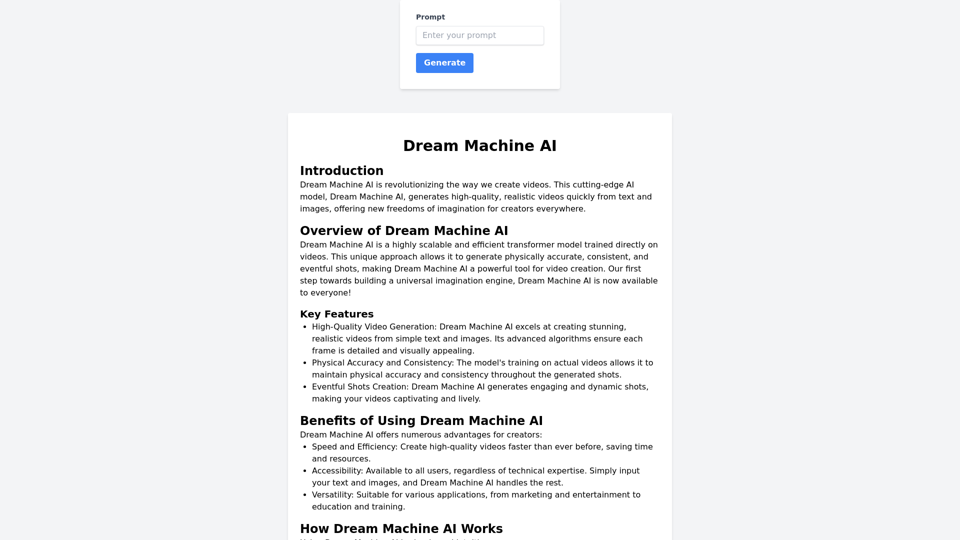
Dream Machine AI creates high-quality, realistic videos quickly from text and images, giving creators new ways to imagine and express themselves.
0
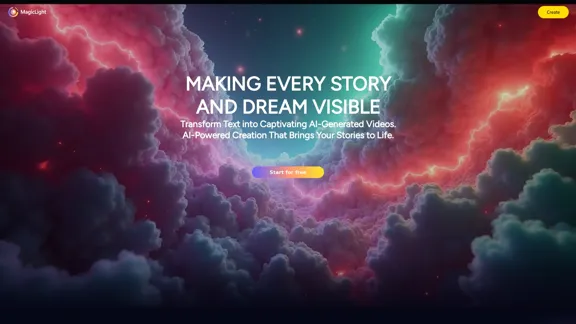
Magic Light AI - Free AI Art Generator, Text to Image to Video! AI Studio School
Magic Light AI - Free AI Art Generator, Text to Image to Video! AI Studio SchoolMagicLight AI is an innovative AI text-to-image-to-video platform that easily transforms your written content into engaging, professional-quality videos. Ideal for marketers, school educators, and content creator studios, our tool enables you to produce dynamic video content in minutes—Free AI Art Generator enhancing your digital storytelling and marketing initiatives.
822.97 K

AI Subtitles and Captions Application for Your Content
AI Subtitles and Captions Application for Your ContentRevolutionize your video content with the ultimate captions app. Enhance engagement, accessibility, and discoverability effortlessly!
222.96 K

Free Unlimited AI Face Swap for Videos, Photos & GIFs
Free Unlimited AI Face Swap for Videos, Photos & GIFsFree Online AI Face Swap for Videos, Photos & GIFs – No Login Needed! Swap faces instantly with high-quality results. Try it now!
63.49 K