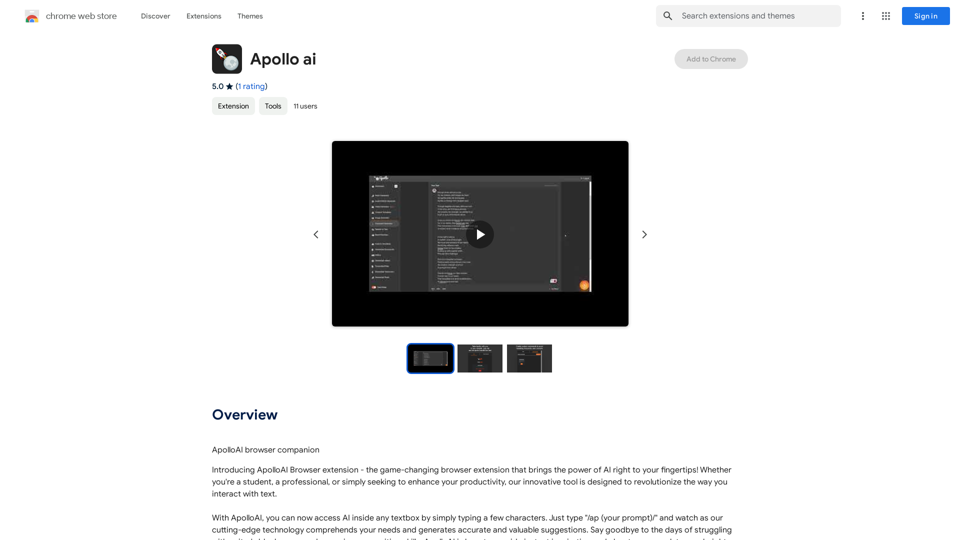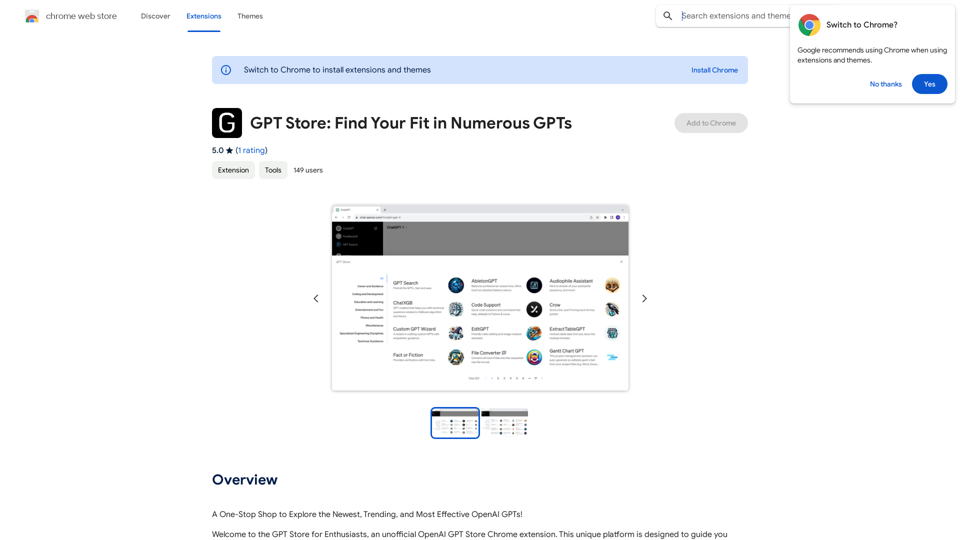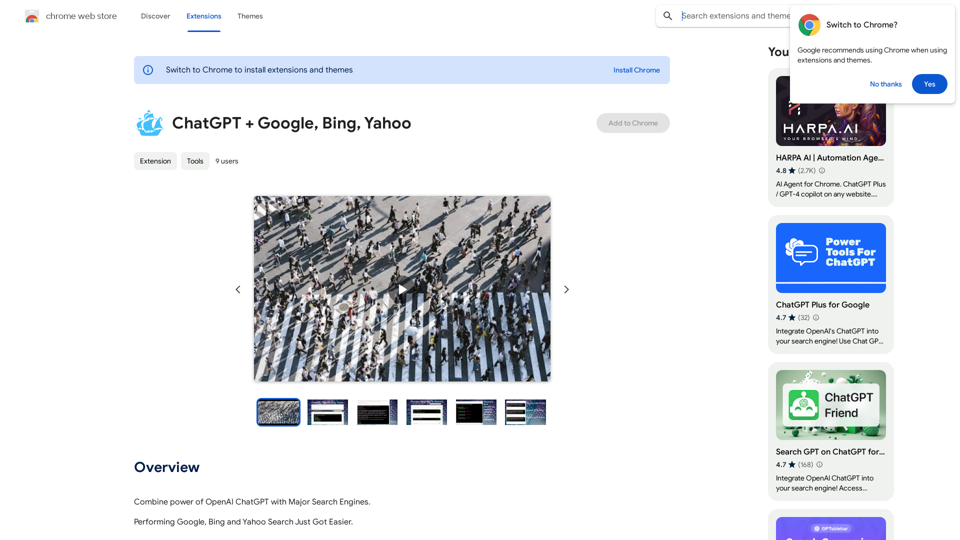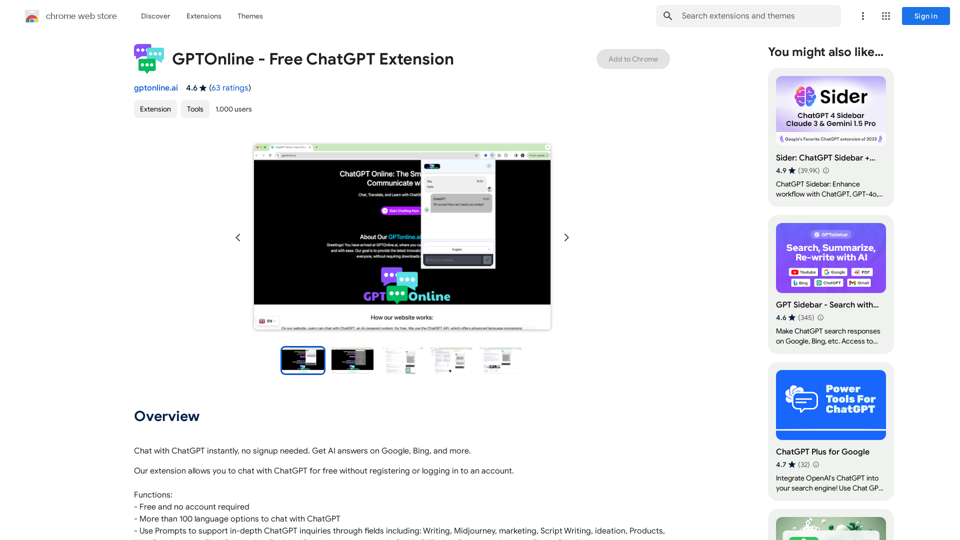V3RPG is an innovative AI-driven adventure game that merges storytelling with unpredictable gameplay. Players create their own unique and bizarre adventures, which are then developed and guided by an AI dungeon master named Bob. The game offers a blend of player-created content and AI-curated storytelling, resulting in exciting and unexpected outcomes.
v3RPG
Bringing gamification to storytelling.
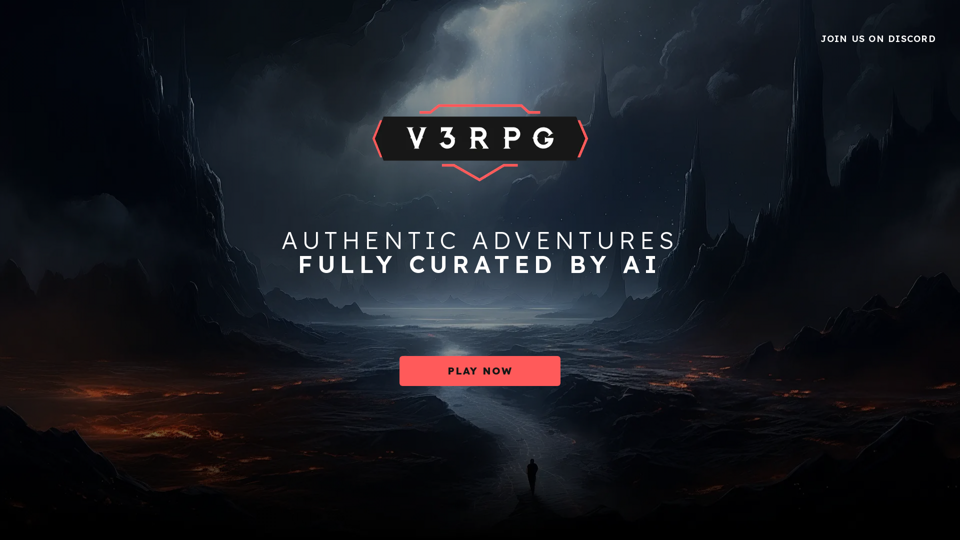
Introduction
Feature
AI Dungeon Master
Bob, the AI dungeon master, takes player-created scenes, characters, and plots and develops them into thrilling adventures. This feature ensures each playthrough is unique and engaging.
Character Selection
Players can choose from a variety of preset characters, each with unique traits and backgrounds that influence the story's progression and outcome.
Action Choices
Free Will Actions
Players can type in any action for their character to perform, allowing for creative and unexpected gameplay.
Default Moves
Pre-set actions are available to influence character stats, adding a strategic element to the game.
Dice Rolling Mechanic
After choosing an action, players roll dice to determine success or failure. This feature adds an element of chance and excitement to the gameplay.
Interactive AI Communication
Players can ask Bob questions, request adjustments to the adventure, or seek additional information about the game world, enhancing the interactive experience.
Multiplayer Option
Friends can join the adventure by selecting different characters, creating a unique multiplayer experience.
Free-to-Play Model
V3RPG is free to play, with optional subscription plans for additional features and benefits.
FAQ
What makes V3RPG unique?
V3RPG stands out due to its AI-driven gameplay, which combines player-created content with an AI dungeon master. This results in unpredictable and exciting adventures that can take unexpected turns.
How does the character selection process work?
Players choose from preset characters, each with unique traits and backgrounds. The chosen character's attributes influence the story's progression and the outcomes of player actions.
Can players interact with the AI dungeon master?
Yes, players can communicate with Bob, the AI dungeon master, by asking questions, requesting adjustments to the adventure, or seeking additional information about the game world.
Is V3RPG suitable for multiplayer gameplay?
Absolutely. V3RPG offers a multiplayer option where friends can join the adventure by selecting different characters, creating a shared and unique gaming experience.
Are there any costs associated with playing V3RPG?
V3RPG is free to play. However, there are optional subscription plans available for players who want access to additional features and benefits.
Latest Traffic Insights
Monthly Visits
582
Bounce Rate
8.98%
Pages Per Visit
1.00
Time on Site(s)
0.00
Global Rank
-
Country Rank
-
Recent Visits
Traffic Sources
- Social Media:8.47%
- Paid Referrals:0.95%
- Email:0.05%
- Referrals:46.44%
- Search Engines:15.46%
- Direct:28.65%
Related Websites
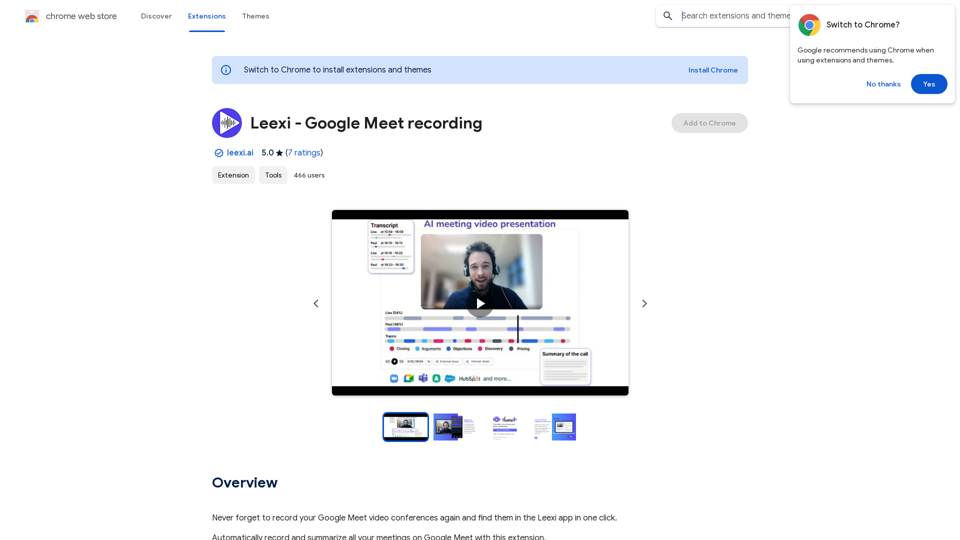
Never forget to record your Google Meet video conferences again and find them in the Leexi app in one click.
193.90 M
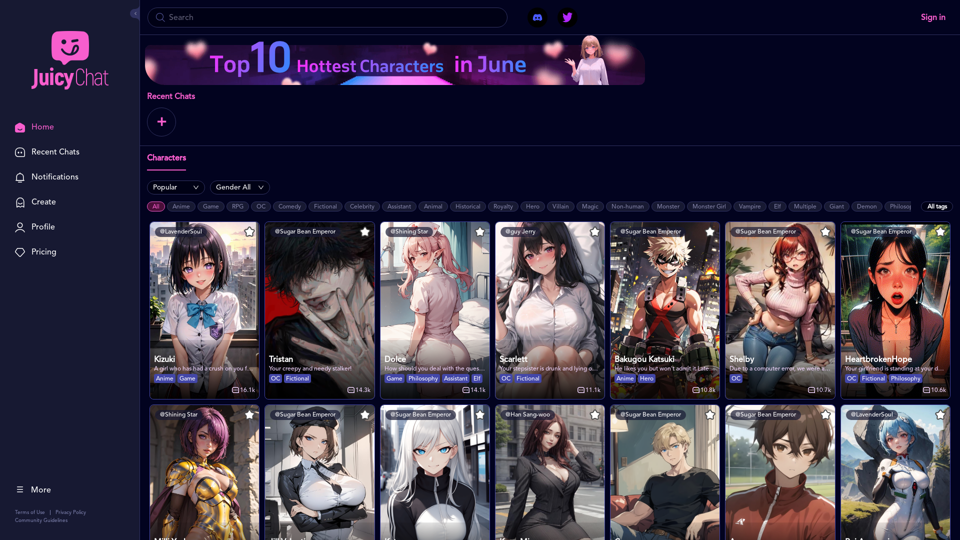
JuicyChat.Ai - Spicy NSFW Character AI Chat - AI Girlfriend
JuicyChat.Ai - Spicy NSFW Character AI Chat - AI GirlfriendJuicyChat.ai - Immerse yourself in provocative NSFW character AI conversations and indulge in the excitement of unrestricted, personal interactions with your AI partner.
11.47 M
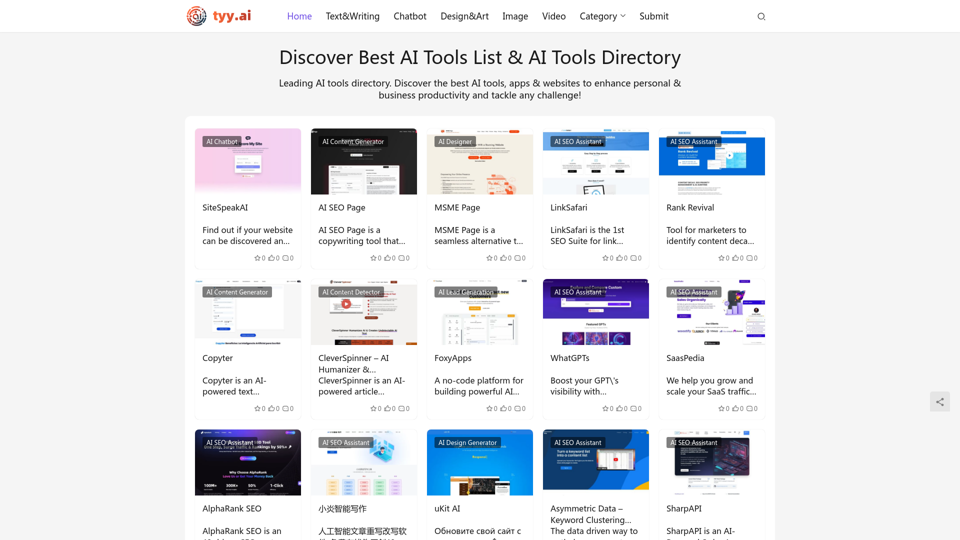
Discover the Best AI Tools List & AI Tools Directory with tyy.ai
Discover the Best AI Tools List & AI Tools Directory with tyy.aityy.ai - Leading AI tools directory. Discover the best AI tools, apps & websites to enhance personal & business productivity and tackle any challenge!
1.58 K

Upload photos or videos to swap the face. Switch any face on photo and video. Generate magic AI face swap photos and videos.
193.90 M