LooksMaxx Report offers AI-powered apps designed to help users improve their appearance and attractiveness. The platform provides various tools for analyzing facial features, body proportions, skin tone, and overall attractiveness, offering personalized recommendations for enhancement. With a focus on the importance of appearance in today's world, LooksMaxx Report aims to assist users in increasing their desirability, improving opportunities, and building confidence through data-driven insights and suggestions.
LooksMaxx Report - AI powered apps to help you enhance your appearance and maximize your attractiveness
Our AI-powered apps can analyze your body, face, and skin tone, ranging from attractiveness ratings to glow-up suggestions. These tools aim to help you enhance your appearance, refine your style, and increase your self-confidence. We offer straightforward, effective, and personalized AI solutions designed to assist you in becoming the best version of yourself.
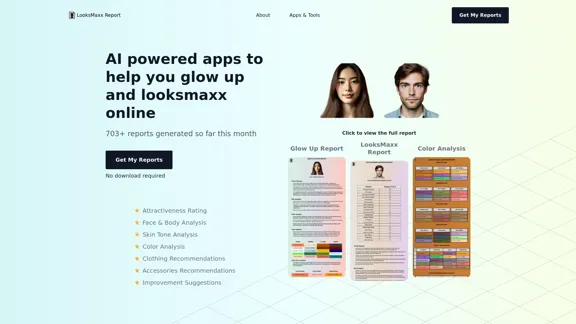
Introduction
Feature
AI-Powered Analysis
The platform utilizes artificial intelligence to analyze users' images, providing detailed reports on various aspects of their appearance.
Multiple Report Types
- Glow Up Report: Analyzes face, body, and color, offering personalized recommendations for skincare, clothing, accessories, makeup, grooming, and hairstyle.
- Premium LooksMaxx Report: Provides in-depth analysis of face, body, and overall attractiveness, including feature ratings and improvement suggestions.
- Free Color Analysis: Determines the user's seasonal color palette based on skin tone, undertone, and features.
- Free LooksMaxx AI Report: Offers an overall attractiveness rating and scores for specific facial features.
Quick and Easy Process
- Upload image(s)
- AI processes the information
- Receive personalized report(s) within 3-6 minutes
Privacy-Focused
- No account required
- No personal information stored
- Reports sent directly to the user's email
Comprehensive Recommendations
Provides suggestions for:
- Skincare routines
- Clothing choices
- Accessory selection
- Makeup application
- Grooming techniques
- Hairstyle options
Educational Resources
Offers blog posts, guides, and additional information on topics related to appearance enhancement and color analysis.
FAQ
What is LooksMaxx Report?
LooksMaxx Report is a platform offering AI-powered apps designed to help users analyze and improve their appearance, providing personalized recommendations for enhancing attractiveness and style.
How does LooksMaxx Report work?
Users upload their images to the platform, which are then analyzed by AI algorithms. The system generates detailed reports on various aspects of appearance, including facial features, body proportions, skin tone, and overall attractiveness, along with personalized improvement suggestions.
Is my personal information safe with LooksMaxx Report?
Yes, LooksMaxx Report prioritizes user privacy. The platform does not require an account creation and does not store personal information. Reports are sent directly to the user's email address.
What types of reports does LooksMaxx Report offer?
LooksMaxx Report offers several types of reports:
- Glow Up Report
- Premium LooksMaxx Report
- Free Color Analysis Report
- Free LooksMaxx AI Report
Each report focuses on different aspects of appearance and provides varying levels of detail and recommendations.
How long does it take to receive a report?
Reports are typically generated and sent to the user's email within 3 to 6 minutes after image upload.
Latest Traffic Insights
Monthly Visits
5.10 K
Bounce Rate
41.49%
Pages Per Visit
1.71
Time on Site(s)
8.45
Global Rank
3590245
Country Rank
United States 2085221
Recent Visits
Traffic Sources
- Social Media:22.03%
- Paid Referrals:0.99%
- Email:0.06%
- Referrals:5.10%
- Search Engines:54.09%
- Direct:17.62%
Related Websites
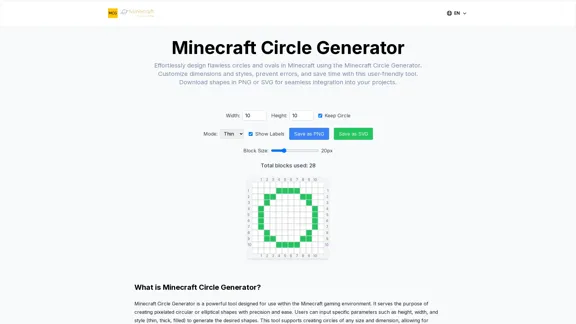
Here is the translation: Create Perfect Circles in Minecraft with Minecraft Circle Generator | minecraftcirclegenerate.cc
Here is the translation: Create Perfect Circles in Minecraft with Minecraft Circle Generator | minecraftcirclegenerate.ccCreate perfect circles and ovals in Minecraft with our easy-to-use generator. Customize size and style, then download your designs!
0

Simpedit One Click to Change Your Image with a Stylish Trend
Simpedit One Click to Change Your Image with a Stylish TrendWe've curated a rich library of effects. Transform your image into something beautiful and unique with just one click on Simpedit.
21.33 K

Activating humanity's potential through generative AI. Open models in every modality, for everyone, everywhere.
734.70 K

Toucu AI Directory | Curated List of over 8,000 AI Tools in 2024
Toucu AI Directory | Curated List of over 8,000 AI Tools in 2024Toucu AI Directory is a curated list of over 8,000 AI tools in 2024, providing access to a wide variety of AI technologies for different purposes.
585

Nude AI Generator is an advanced tool designed to create custom adult artwork using artificial intelligence.
11.06 K


