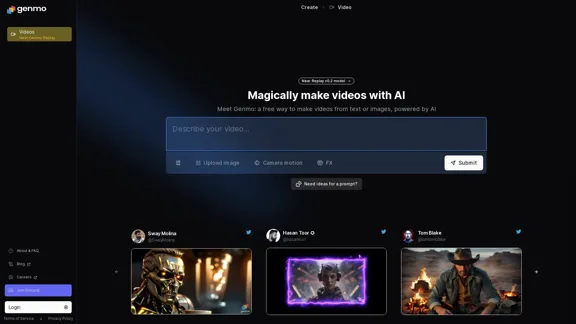Loom is a versatile screen recording and video messaging tool designed for Mac and PC users. It enables easy creation, editing, and sharing of video messages, enhancing productivity and communication across various industries. With features like AI-powered transcription, easy editing, and seamless integration with popular platforms, Loom simplifies asynchronous communication for remote teams and businesses.
Free screen recorder for Mac and PC | Loom
The best free online screen recording tool with advanced video editing and video storage, trusted by over 21 million people, offering easy sharing, is available from Loom.com.
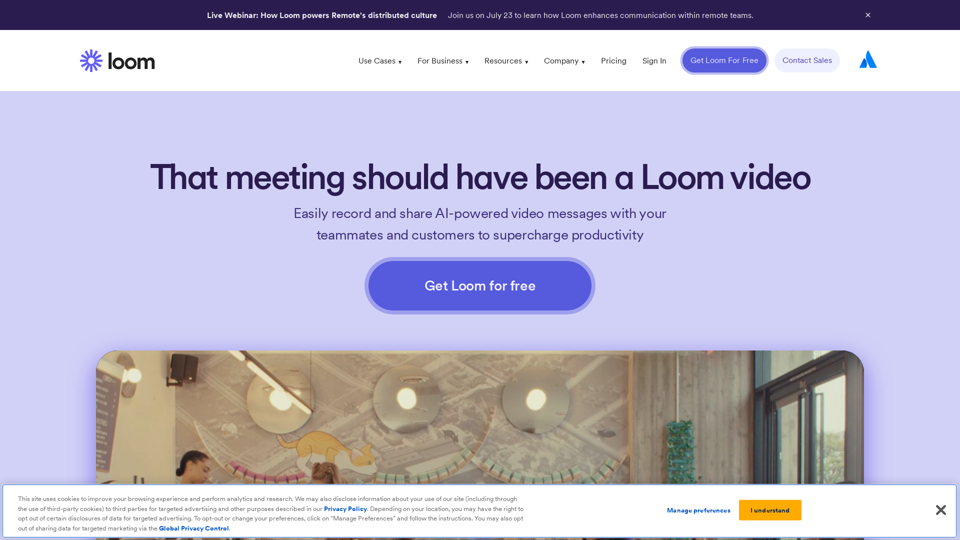
Introduction
Feature
Screen Recording and Video Messaging
Loom allows users to quickly capture their screen, camera, or both using its Chrome extension, desktop app, or mobile app. This feature facilitates easy creation of video messages for various purposes.
AI-Powered Transcription
Loom AI automatically converts video recordings into written text, streamlining tasks like document creation and issue reporting. This feature enhances productivity and makes content more accessible.
Easy Editing Tools
Users can edit recordings effortlessly with features such as rewinding during recording and transcript-based trimming. These tools ensure high-quality video messages without the need for complex editing software.
Seamless Integration
Loom integrates smoothly with various platforms, including Google Workspace and Slack. Users can easily share or embed Loom videos in their preferred work environments, enhancing collaboration.
Collaboration Features
The platform offers tools like emojis, comments, tasks, and CTAs for video messages, fostering enhanced team interaction and engagement with content.
Multilingual Support
Loom provides transcripts and captions in over 50 languages, making it suitable for international teams and global communication.
Enterprise-Grade Security
For business users, Loom offers advanced security features such as SSO, SCIM, custom data retention policies, and privacy settings, ensuring data protection and compliance.
Mobile Compatibility
Loom is available on mobile devices with apps for iOS and Android, allowing users to create and access video messages on the go.
Versatile Use Cases
The platform caters to various industries and use cases, including sales, engineering, customer support, design, education, and marketing, making it a valuable tool for diverse professional needs.
FAQ
Is Loom available on mobile devices?
Yes, Loom offers mobile apps for both iOS and Android platforms, allowing users to create and access video messages on their smartphones or tablets.
Can I use Loom for sales outreach?
Absolutely! Loom is an excellent tool for personalizing sales pitches with video messages. It allows sales professionals to create engaging and personalized content for potential clients.
Does Loom offer enterprise solutions?
Yes, Loom provides enterprise solutions. Loom for Enterprise offers secure management of asynchronous video communication at scale, catering to the needs of large organizations.
Can I download my Loom videos?
Yes, Loom allows users to download their recorded videos. This feature enables offline access and the ability to use the videos in other applications or platforms.
Is Loom secure for business use?
Loom offers enterprise-grade security features, including Single Sign-On (SSO) and custom data retention policies. These features ensure that businesses can use Loom while maintaining high standards of data security and compliance.
Latest Traffic Insights
Monthly Visits
17.73 M
Bounce Rate
49.54%
Pages Per Visit
3.46
Time on Site(s)
268.39
Global Rank
3145
Country Rank
United States 1694
Recent Visits
Traffic Sources
- Social Media:0.62%
- Paid Referrals:0.36%
- Email:0.08%
- Referrals:6.11%
- Search Engines:14.27%
- Direct:78.55%
Related Websites
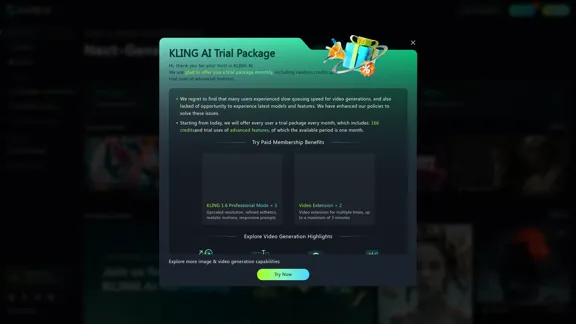
KLING AI: Studio for Creative AI of the Next Generation
KLING AI: Studio for Creative AI of the Next GenerationKLING AI, tools for creating imaginative images and videos, based on state-of-the-art generative AI methods.
11.51 M
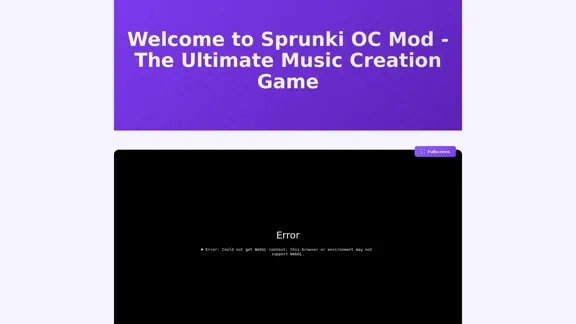
Play Sprunki OC Mod online - Create custom characters, mix music, and join the creative community. Free browser-based music game with OC maker.
0
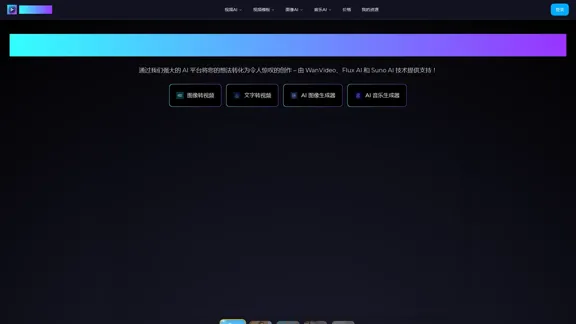
WanVideo AI: All-in-One AI Image, Music, and Video Generator
WanVideo AI: All-in-One AI Image, Music, and Video GeneratorCreate professional-quality videos, images, and music using WanVideo AI. Powered by Alibaba's Wan2.1, Flux AI, and Suno AI technologies. Try our all-in-one AI creative platform for free!
16.34 K

Snapcut.ai - An AI-powered video editing tool that turns long videos into short, viral clips.
Snapcut.ai - An AI-powered video editing tool that turns long videos into short, viral clips.Easily create 15 short, shareable videos from a single long video. These ready-to-publish shorts are perfect for Facebook/Instagram Reels, TikTok, and YouTube Shorts. Just one click is all it takes!
10.66 K

Complete Walkthrough & Guide for Dreamy Room Level 1-145 | Video Tutorial Collection
Complete Walkthrough & Guide for Dreamy Room Level 1-145 | Video Tutorial CollectionLooking for a Dreamy Room guide? We provide detailed video walkthroughs and guides for all Dreamy Room levels (Level 1-145), covering puzzle-solving techniques for every Dreamy Room Level to help you pass easily. Get the latest Dreamy Room level guide and enjoy the game!
24.36 K
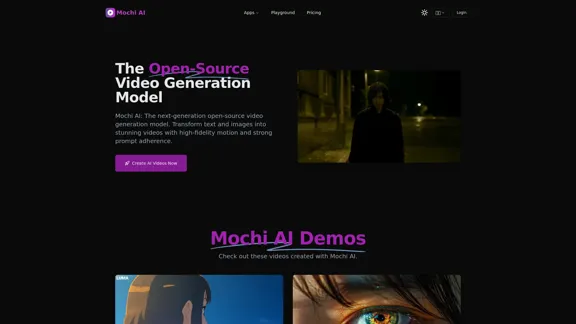
Mochi AI - Advanced Open-Source Video Generation Model
Mochi AI - Advanced Open-Source Video Generation ModelMochi AI: The next-generation open-source video generation model. Create stunning videos with high-fidelity motion and strong prompt adherence using our cutting-edge AI technology.
0