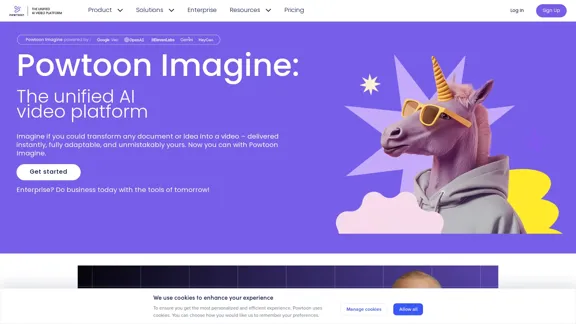Mochi 1 is an advanced AI video generator developed by Genmo, designed to create high-quality videos from text and image prompts. It offers superior prompt adherence and realistic motion, making video generation accessible for all creators. With its user-friendly interface and innovative features, Mochi 1 aims to provide better control and visual outcomes compared to other models in the industry.
Mochi 1 - AI Video Generator for Stunning Creative Videos
Mochi 1 makes it easy to turn your ideas into professional videos perfect for creators of all skill levels.
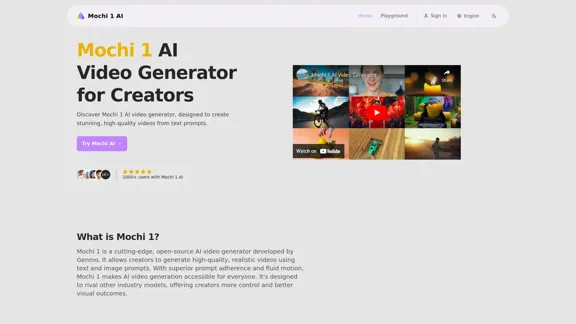
Introduction
Feature
-
Realistic Motion Quality
Produces smooth, lifelike motion that adheres to the laws of physics, ideal for videos featuring human actions.
-
Superior Prompt Adherence
Excels at converting complex text prompts into detailed videos, ensuring the final product aligns with the user's vision.
-
Image Prompt Integration
Allows creators to upload images as prompts, enhancing precision in video generation, particularly in visual composition.
-
High-Resolution Outputs
Generates videos at resolutions up to 2.7x higher than previous versions, ensuring clear visuals without common AI artifacts.
-
Flexible Video Length Options
Supports various video lengths, enabling creators to tailor content for different platforms and formats.
-
User-Friendly Interface
Features an intuitive design that simplifies video creation, even for those without prior video editing experience.
How to Use?
-
Create an Account
Sign up on the Mochi 1 website to access its features.
-
Enter Your Prompt
Input a text prompt or upload an image to guide the video generation process.
-
Customize and Download
Preview the generated video, make adjustments if necessary, and download the final product.
FAQ
What is Mochi 1?
Mochi 1 is an AI video generation tool that transforms text prompts into realistic, high-quality videos.
Is Mochi 1 free?
A free trial is available for Mochi 1, allowing users to explore its features. Premium features may require a subscription after the trial.
Can I use image prompts with Mochi 1?
Currently, Mochi 1 supports video generation primarily from text prompts, with image prompt integration not yet available.
What resolution can Mochi 1 generate videos in?
Mochi 1 supports high-resolution video generation, offering outputs up to 2.7x higher resolution than previous versions.
Can I use Mochi 1 for commercial purposes?
Yes, videos generated with Mochi 1 can be used for both personal and commercial projects during the trial period and with a subscription.
How long does it take to generate a video?
The generation time varies based on prompt complexity, but it typically takes only a few minutes.
How long can videos be with Mochi 1?
Currently, videos can be generated up to 6 seconds long, with plans to extend this in future versions.
Price
-
Free Trial: Explore features at no cost.
-
Subscription Plans: Premium features available for a fee after the trial.
The price is for reference only, please refer to the latest official data for actual information.
Evaluation
-
Strengths: Mochi 1 excels in producing high-quality, realistic videos with an intuitive interface, making it accessible for creators of all skill levels. The ability to generate videos at higher resolutions is a significant advantage.
-
Areas for Improvement: While the tool shows great promise, the current limitation of video length (up to 6 seconds) may restrict its use for more extensive projects. Additionally, the lack of image prompt integration could limit creative possibilities for some users.
-
Overall Impression: Mochi 1 is a powerful tool for content creators, marketers, and educators, but expanding its capabilities and addressing current limitations could enhance its appeal and functionality further.
Related Websites
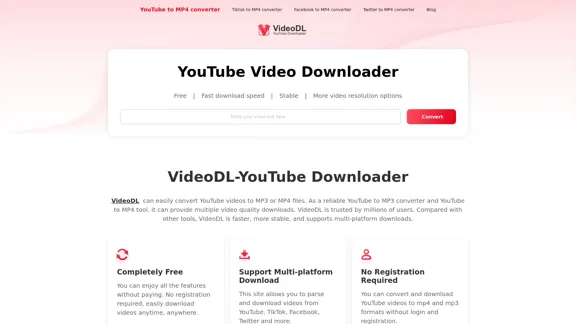
Free Youtube Video Downloader: Youtube to Mp4 Converter
Free Youtube Video Downloader: Youtube to Mp4 ConverterVideoDL is a free, fast, and stable online YouTube video downloader that allows you to convert YouTube videos to MP4 or MP3 with the highest quality.
0
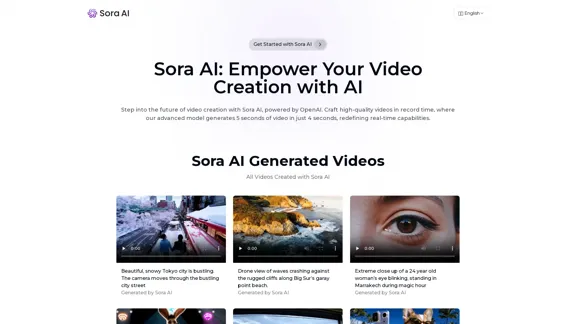
Sora AI: AI Video Generator Redefining Visual Storytelling
Sora AI: AI Video Generator Redefining Visual StorytellingLet your creativity flow with Sora AI, the AI video generator that effortlessly transforms your text and images into visually stunning videos, providing a new dimension in creative expression.
625
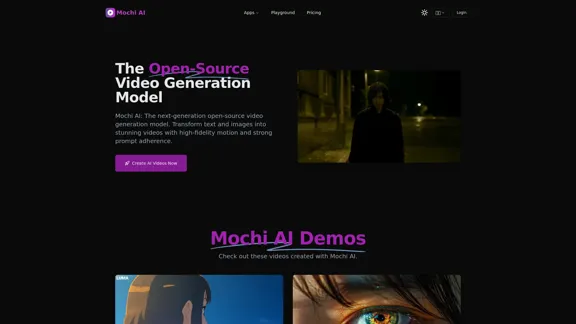
Mochi AI - Advanced Open-Source Video Generation Model
Mochi AI - Advanced Open-Source Video Generation ModelMochi AI: The next-generation open-source video generation model. Create stunning videos with high-fidelity motion and strong prompt adherence using our cutting-edge AI technology.
0
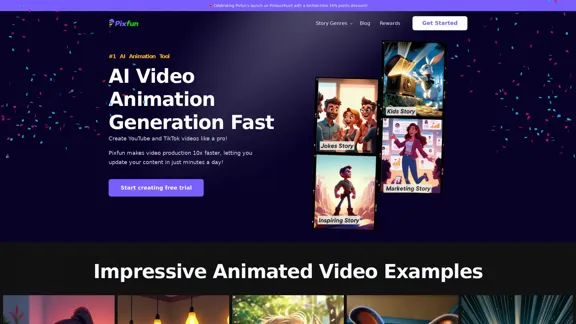
Pixfun – Fast AI Video Animation Generation for TikTok and Facebook
Pixfun – Fast AI Video Animation Generation for TikTok and Facebook33
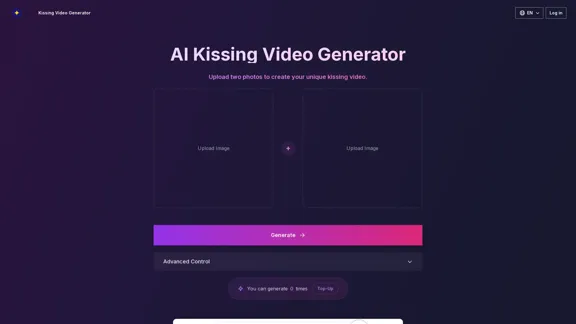
AI Kissing Video Generator: Make Custom Romantic Videos from Pictures
AI Kissing Video Generator: Make Custom Romantic Videos from PicturesTransform your photos into realistic kissing videos with our advanced AI Kissing Video Generator. Upload two photos and create a personalized, high-quality kissing video in minutes, completely free!
640
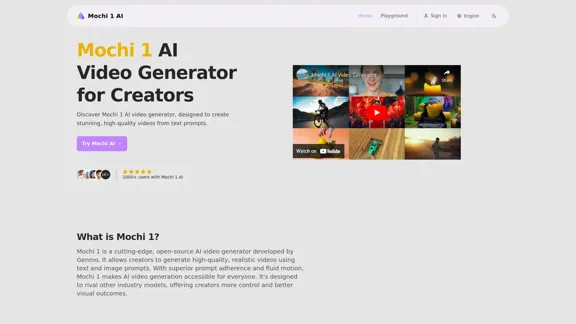
Mochi 1 - AI Video Generator for Stunning Creative Videos
Mochi 1 - AI Video Generator for Stunning Creative VideosMochi 1 makes it easy to turn your ideas into professional videos perfect for creators of all skill levels.
5.14 K

JoggAI - AI Ad Generator to Create Videos Using URL
JoggAI - AI Ad Generator to Create Videos Using URLThe leading AI commercial generator. Jogg offers a diverse selection of templates and a user-friendly interface. Create your video ads quickly and effectively.
787.09 K