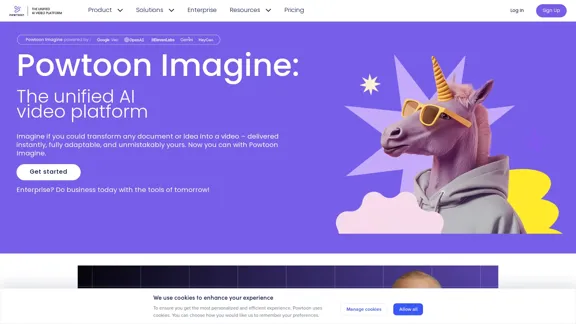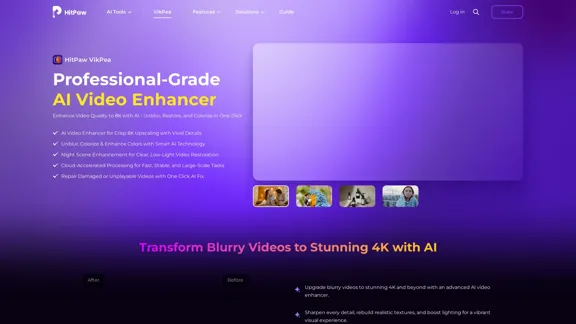SnapVideoTools is a free video downloader specifically designed for social media platforms, including Douyin (Chinese TikTok). It allows users to download videos without watermarks, providing a seamless experience for saving high-quality content. The tool supports various platforms and ensures user privacy and security during the download process.
Douyin video downloader - SnapVideoTools
SnapVideoTools is a free online video watermark remover for Douyin, Xiaohongshu, Kuaishou, Bilibili, XiGua, Toutiao, and Weibo. No installation is required.
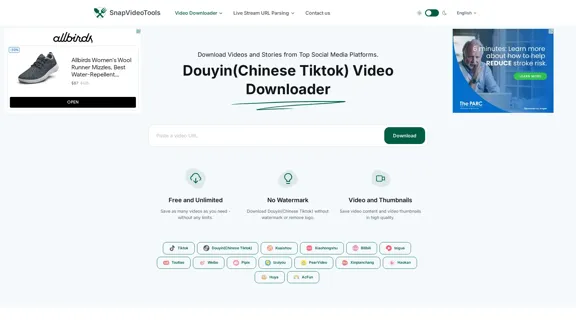
Introduction
Feature
-
Unlimited Downloads
Users can download an unlimited number of videos without any restrictions or fees.
-
No Watermark
SnapVideoTools allows users to download videos from Douyin and other platforms without watermarks, ensuring a clean output.
-
High-Quality Video and Thumbnails
The tool enables users to save videos and thumbnails in high quality, enhancing the viewing experience.
-
User-Friendly Process
The download process is straightforward: copy the video link, paste it into the tool, and download.
-
Privacy Protection
SnapVideoTools does not store downloaded files on its servers and uses SSL encryption to protect user data.
-
No Installation Required
Users can access the downloader directly through the website without needing to install any extensions or software.
How to Use?
- Copy the video link from Douyin or the desired platform.
- Paste the link into the SnapVideoTools input field.
- Click "Download" and select the desired format (MP4 or thumbnail).
- Wait for the download process to complete, which may take 1 to 30 seconds.
FAQ
Do I have to pay to download videos without watermark?
No, SnapVideoTools offers a completely free service for downloading videos without watermarks.
Is there a limit on the number of downloads?
There are no limits; users can download as many videos as they want.
Where are downloaded files saved?
Downloaded files are saved to the user's default download location, which can be adjusted in browser settings.
Will SnapVideoTools store backups of downloaded videos?
No, SnapVideoTools does not store any downloaded videos on its servers.
Do I need to install extensions to use the Video Downloader?
No installation is required; users can simply visit the website and use the tool.
Does SnapVideoTools safeguard privacy and security?
Yes, the tool promises not to collect personal information and uses SSL encryption for secure downloads.
Price
- Free: Unlimited downloads without watermarks
The price is for reference only, please refer to the latest official data for actual information.
Evaluation
-
SnapVideoTools effectively fulfills its purpose as a video downloader, providing a user-friendly interface and straightforward process for downloading videos without watermarks.
-
The tool's commitment to user privacy and security is commendable, ensuring that no personal data is collected and that downloads are anonymous.
-
However, the service could benefit from additional features, such as batch downloading or support for more platforms, to enhance user experience further.
-
Overall, SnapVideoTools is a reliable option for users looking to download videos from Douyin and other supported platforms, though it may lack some advanced functionalities found in competing tools.
Latest Traffic Insights
Monthly Visits
29.82 K
Bounce Rate
33.63%
Pages Per Visit
4.28
Time on Site(s)
239.59
Global Rank
760448
Country Rank
Vietnam 14442
Recent Visits
Traffic Sources
- Social Media:5.18%
- Paid Referrals:1.12%
- Email:0.66%
- Referrals:16.27%
- Search Engines:46.53%
- Direct:30.20%
Related Websites
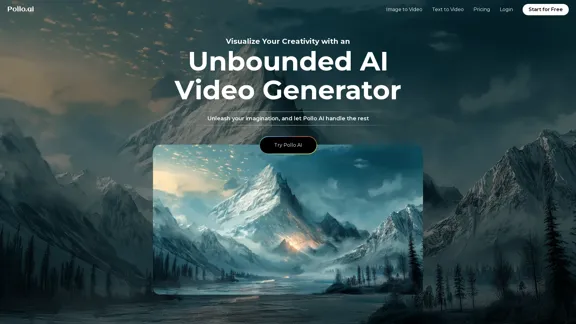
AI Video Generator: Create Realistic/Imaginary HD Videos | Pollo AI
AI Video Generator: Create Realistic/Imaginary HD Videos | Pollo AIUse Pollo AI, the industry-leading AI video generator, to create videos with text prompts, images, or videos. Turn your ideas into videos with high resolution and quality.
6.29 M
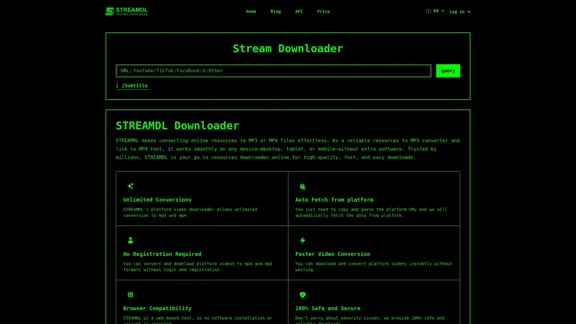
Free, the fastest, no ads, more resolution options. Paste a YouTube URL to download instantly. No need to download any plugins.
627
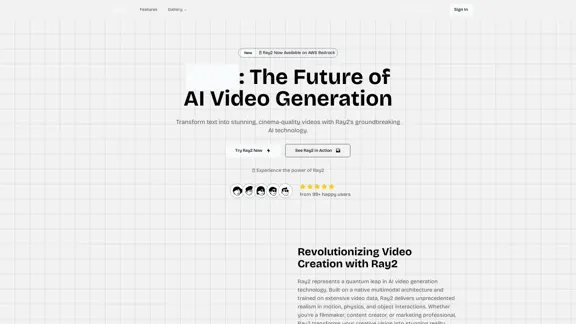
Transform text into stunning videos with Ray2. Create professional-quality content using advanced AI technology.
134
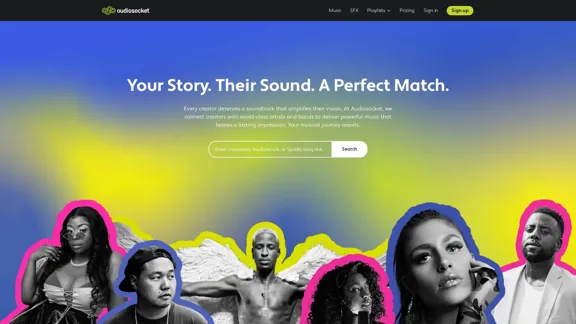
Audiosocket makes it easy to find and license great music. Designed for creators, trusted by the world's largest brands and leading Hollywood studios.
110.19 K
![[Official] AnyEnhancer - Enhance and Upscale Video with AI [Official] AnyEnhancer - Enhance and Upscale Video with AI](https://static.right-ai.com/tools/2024/10/17/imobie-com-anyenhancer-thumbnail-1729134010.webp)
[Official] AnyEnhancer - Enhance and Upscale Video with AI
[Official] AnyEnhancer - Enhance and Upscale Video with AIAnyEnhancer is the ultimate AI video enhancer for transforming your videos into high quality by upscaling, denoising, colorizing, or smoothing them.
1.68 M
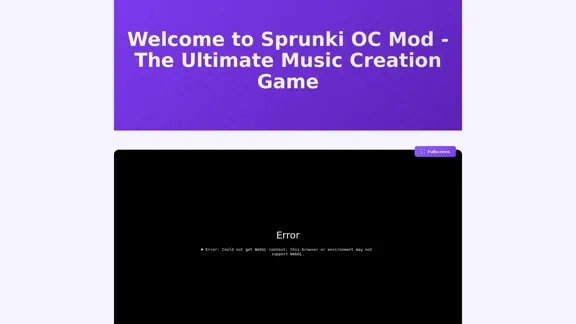
Play Sprunki OC Mod online - Create custom characters, mix music, and join the creative community. Free browser-based music game with OC maker.
0