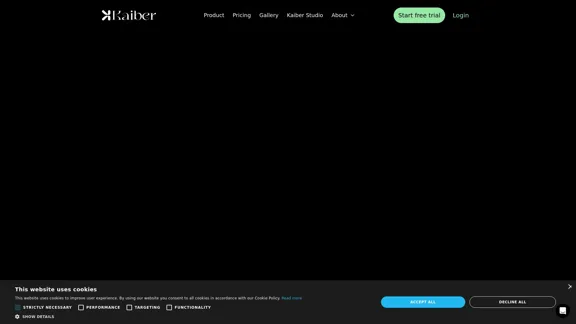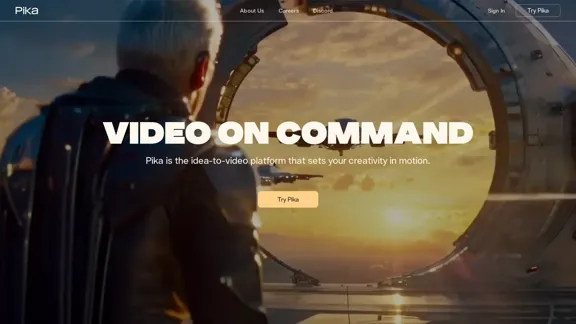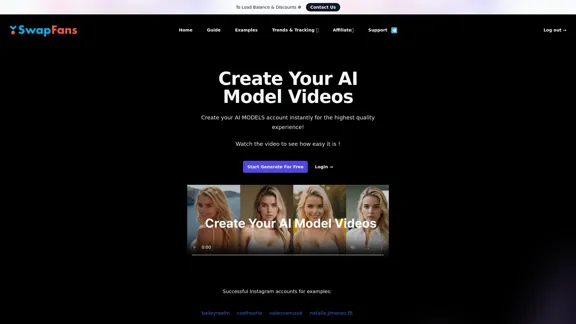VUBO is a user-friendly platform designed to generate viral-ready videos in seconds, catering to users with no prior video editing experience. By simply selecting a template and making a few choices, users can create engaging videos that are optimized for various platforms. The service offers multiple pricing plans, ensuring accessibility for different needs.
Generate Viral Ready Videos in Seconds
Generate viral-ready videos in seconds! VUBO replaces complex video editing tools and saves you countless hours. Create videos like Would You Rather, Couples Trivia, Quizzes, AI Stories, and more!
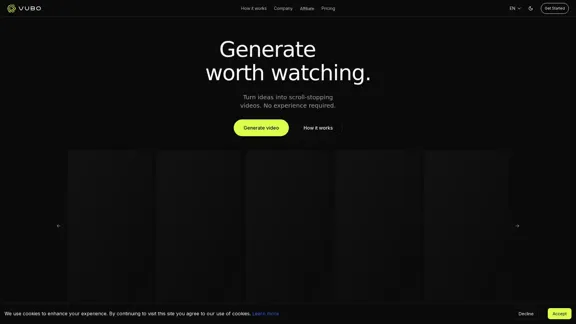
Introduction
Feature
-
Template Selection
Users can choose from a variety of templates to kickstart their video creation process, making it easy to find a style that fits their content.
-
Customizable Options
After selecting a template, users can customize their videos by making selections related to duration, language, and voiceover options.
-
Quick Video Generation
VUBO allows users to generate videos quickly, with an estimated duration for video creation ranging from 30 seconds to 2 minutes.
-
Multiple Export Options
The platform supports different export qualities, including 720p and 1080p, catering to various needs and preferences.
-
Post Scheduling
Users can schedule their video posts in advance, facilitating better content management and planning.
-
Custom Branding
The service allows for custom branding, enabling businesses to maintain their identity in the videos they create.
-
Priority Support
Subscribers to higher-tier plans receive priority support, ensuring that any issues or questions are addressed promptly.
How to Use?
- Start by selecting a template that aligns with your video idea.
- Make necessary selections regarding duration, language, and voiceover.
- Hit the generate button to create your video.
- Review the generated video and customize it further if needed.
- Utilize the post scheduling feature to plan your video releases effectively.
FAQ
What platforms are the videos optimized for?
VUBO videos are optimized for various social media platforms, ensuring they meet the requirements for effective engagement.
Can I customize my videos?
Yes, users can customize their videos by selecting different options during the creation process.
How long does it take to generate a video?
The video generation process typically takes between 30 seconds to a few minutes, depending on the complexity of the video.
Can I monetize the videos I create?
Yes, users can monetize the videos created on VUBO, as they are copyright-free.
Do I need prior video editing experience?
No, VUBO is designed for users with no prior video editing experience, making it accessible to everyone.
Price
| Plan | Monthly Price | Annual Price | Credits | Export Quality | Workspaces | Storage |
|---|---|---|---|---|---|---|
| Starter | $29 | $396 | 600 | 720p | 1 | 30 days |
| Standard | $39 | $491 | 1200 | 1080p | 5 | 60 days |
| Pro | $99 | $149 | 3000 | 1080p | 10 | 120 days |
The price is for reference only, please refer to the latest official data for actual information.
Evaluation
-
VUBO excels in providing a straightforward interface that allows users to create videos quickly and efficiently, making it suitable for beginners and those with limited experience.
-
The variety of templates and customization options enhances user creativity, allowing for diverse video outputs.
-
However, the platform could benefit from additional features such as advanced editing tools for users who may want more control over their video content.
-
The pricing structure is competitive, but offering a free trial could attract more users who are hesitant to commit without testing the service first.
-
Overall, VUBO is a valuable tool for anyone looking to create engaging videos rapidly, though it may not fully satisfy advanced users seeking in-depth editing capabilities.
Related Websites
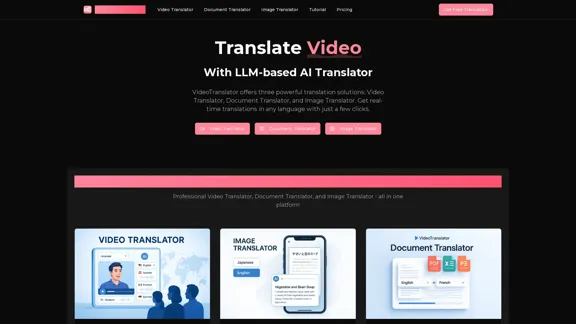
AI Video Translator, Document Translator & Image Translator
AI Video Translator, Document Translator & Image TranslatorTranslate any file instantly with VideoTranslator. Our top AI translator can translate documents, images, audio, and video - PDF, Word, PNG, MP3, and more.
3.02 K
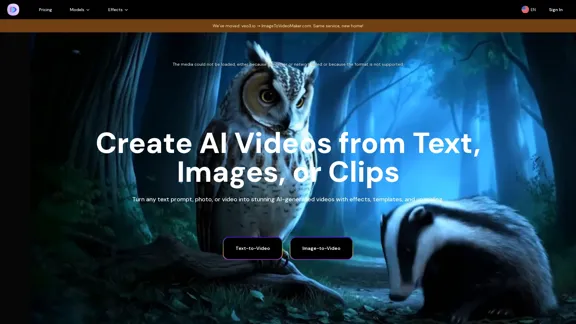
AI Video Generator – Create Videos from Text, Images, or Clips | Image-to-Video Maker
AI Video Generator – Create Videos from Text, Images, or Clips | Image-to-Video MakerGenerate AI videos from text, images, or video clips with the Image-to-Video Maker. Add effects, templates, and upscale to 4K—all in one powerful video platform.
25.40 K
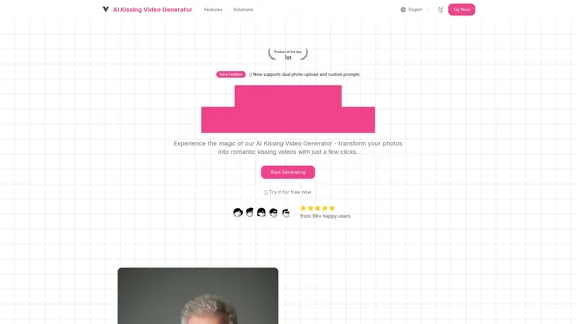
Free AI Kissing Video Generator | AI Kiss Video Generator
Free AI Kissing Video Generator | AI Kiss Video GeneratorAI Kissing Video Generator Free is an AI-powered tool that allows you to upload two photos and use custom prompts to animate your images.
399
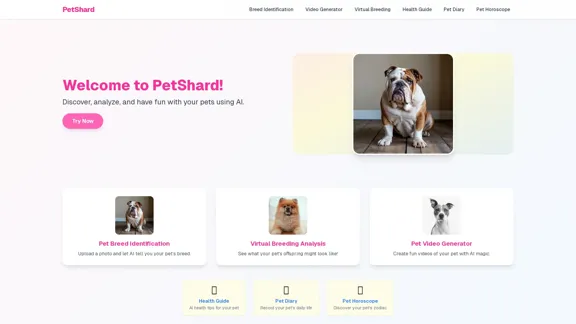
PetShard - AI Tools for Identifying Pet Breeds and Virtual Breeding
PetShard - AI Tools for Identifying Pet Breeds and Virtual BreedingIdentify your pet's breed, obtain health insights, create pet videos, analyze virtual breeding compatibility, and generate pet content with our AI-powered tools.
0
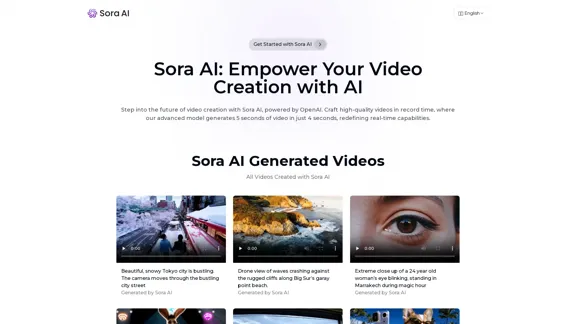
Sora AI: AI Video Generator Redefining Visual Storytelling
Sora AI: AI Video Generator Redefining Visual StorytellingLet your creativity flow with Sora AI, the AI video generator that effortlessly transforms your text and images into visually stunning videos, providing a new dimension in creative expression.
625