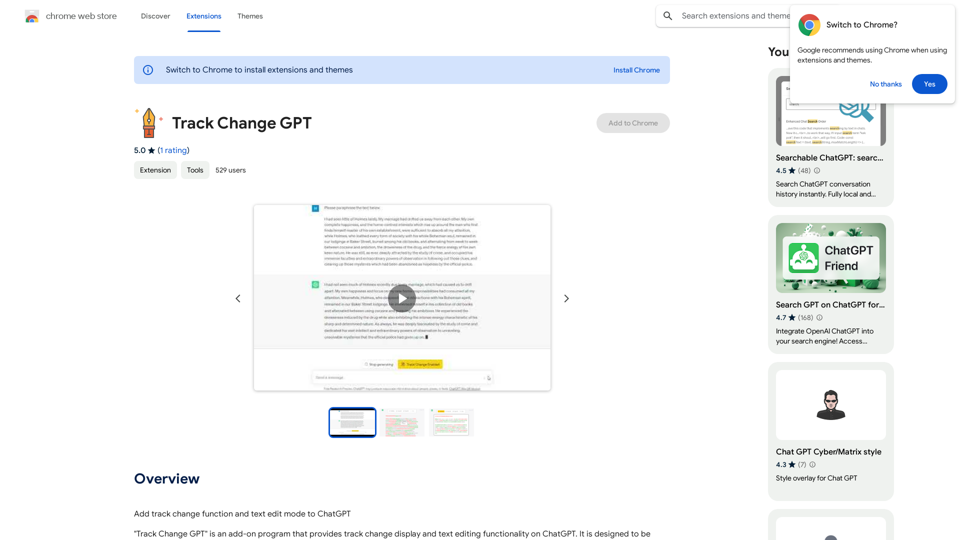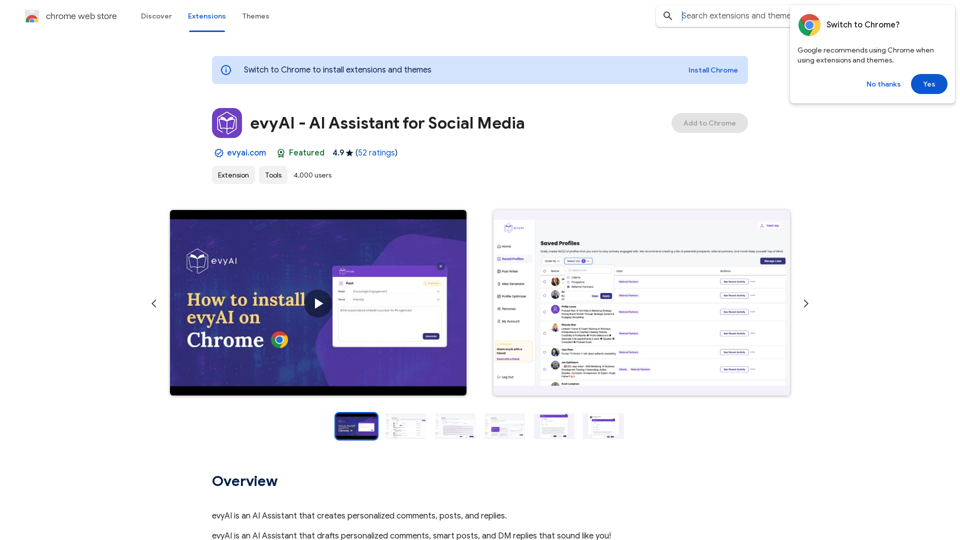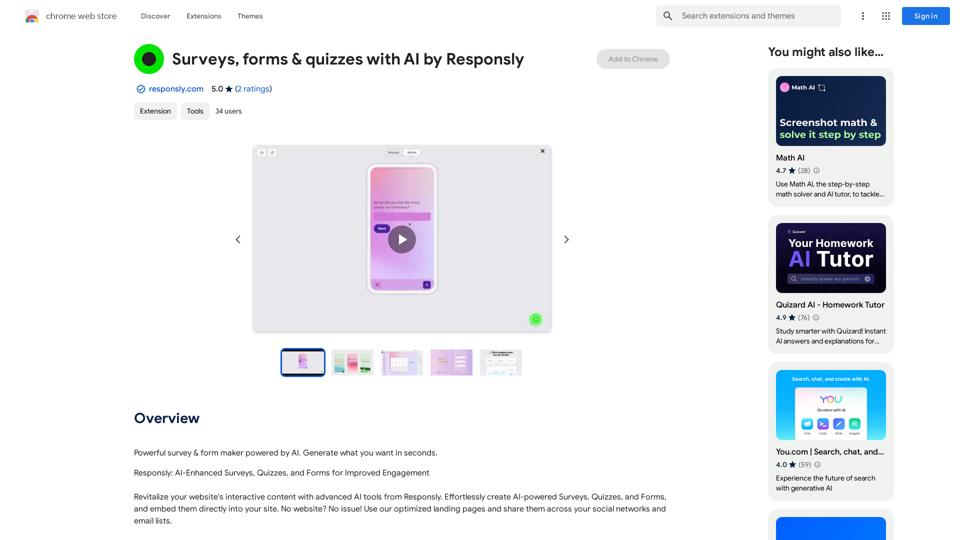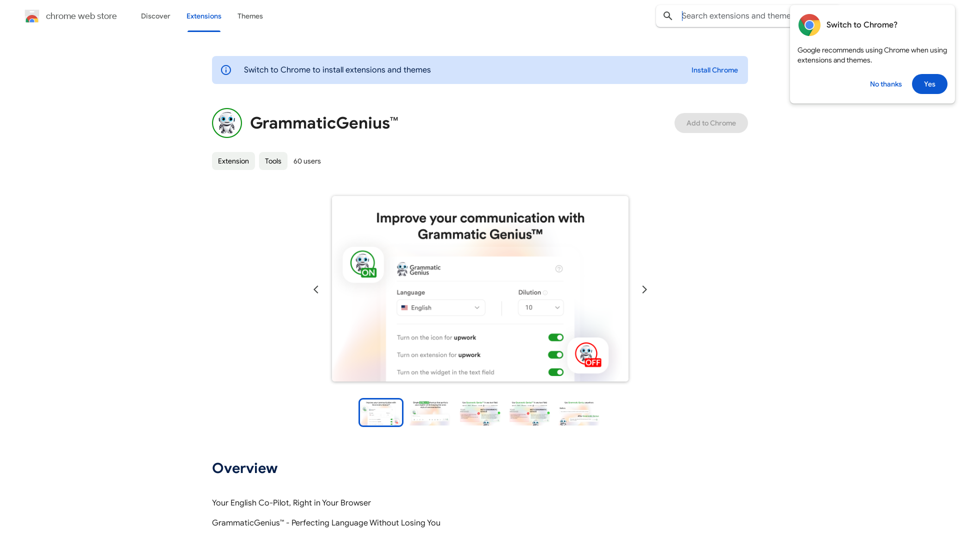Distro is an innovative AI-powered platform designed to transform ideas into compelling content through natural conversations. It enables users to create, edit, and publish content faster than ever, making it an essential tool for content creators, marketers, and professionals. With features that enhance collaboration and streamline the content creation process, Distro aims to empower users to maintain a consistent content presence effortlessly.
Distribution
Become a content creator in seconds
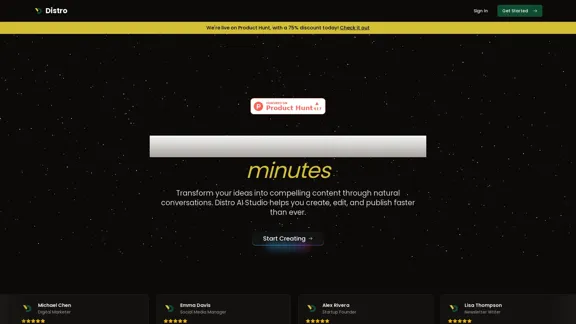
Introduction
Feature
-
AI Studio
Engage with the Distro Agent to capture insights through friendly conversations, making content creation feel natural and intuitive.
-
Research Competitor Strategies
Analyze market trends and competitor strategies to stay ahead in your niche.
-
Content Repurposing
Effortlessly rewrite and reimagine existing content for different platforms, maximizing its reach and effectiveness.
-
Idea Agent
Get creative ideas on the fly, helping you brainstorm series ideas and discover niche opportunities.
-
Content Calendar
Organize your content strategy with a built-in content calendar to plan and schedule posts effectively.
-
Social Media Integration
Connect your social media profiles and post directly from Distro, simplifying the distribution process.
How to Use?
- Sign in to your Distro account or create a new one to get started.
- Utilize the AI Studio feature to engage in conversations that will help you generate content ideas.
- Take advantage of the Idea Agent to brainstorm and gather inspiration for your content.
- Use the content repurposing feature to adapt your existing materials for various platforms.
- Regularly analyze competitor strategies to refine your content approach and stay relevant in your field.
FAQ
What is Distro?
Distro is an AI-driven content creation platform that helps users transform their ideas into high-quality content through natural conversations.
How does Distro work?
Distro utilizes advanced AI technology to facilitate conversations that capture user insights, allowing for quick and efficient content generation.
Can I repurpose my existing content with Distro?
Yes, Distro offers features that allow you to rewrite and adapt your existing content for different platforms seamlessly.
Who can benefit from using Distro?
Content creators, digital marketers, social media managers, and anyone looking to streamline their content creation process can benefit from Distro.
What makes Distro different from other content creation tools?
Distro stands out due to its natural conversation flow, context understanding, and ability to generate high-quality content quickly.
Price
| Plan | Monthly Cost | Features |
|---|---|---|
| Free | $0 | 10 Distro AI posts, 2 studio sessions |
| Creator | $9.99 | 250 Distro AI posts, 30 studio sessions |
| Standard | $19.99 | 1,000 Distro AI posts, 80 studio sessions |
| Expert | $49.99 | 1,000 Distro AI posts, 600 editor conversations |
The price is for reference only, please refer to the latest official data for actual information.
Evaluation
Distro effectively streamlines the content creation process, making it accessible for users of all levels. Its conversation-to-content feature is particularly beneficial for those who may struggle with traditional writing methods. The platform's ability to integrate social media and repurpose content adds significant value.
However, there are areas for improvement. The pricing structure may be a barrier for some users, particularly those just starting out. Additionally, while the AI is capable, it may require further refinement to enhance its contextual understanding and output quality. Overall, Distro is a powerful tool for content creators, but ongoing enhancements could elevate its effectiveness even further.
Latest Traffic Insights
Monthly Visits
8.60 K
Bounce Rate
40.07%
Pages Per Visit
1.67
Time on Site(s)
15.10
Global Rank
2517632
Country Rank
United States 2090677
Recent Visits
Traffic Sources
- Social Media:13.63%
- Paid Referrals:1.26%
- Email:0.16%
- Referrals:13.89%
- Search Engines:24.18%
- Direct:46.71%
Related Websites
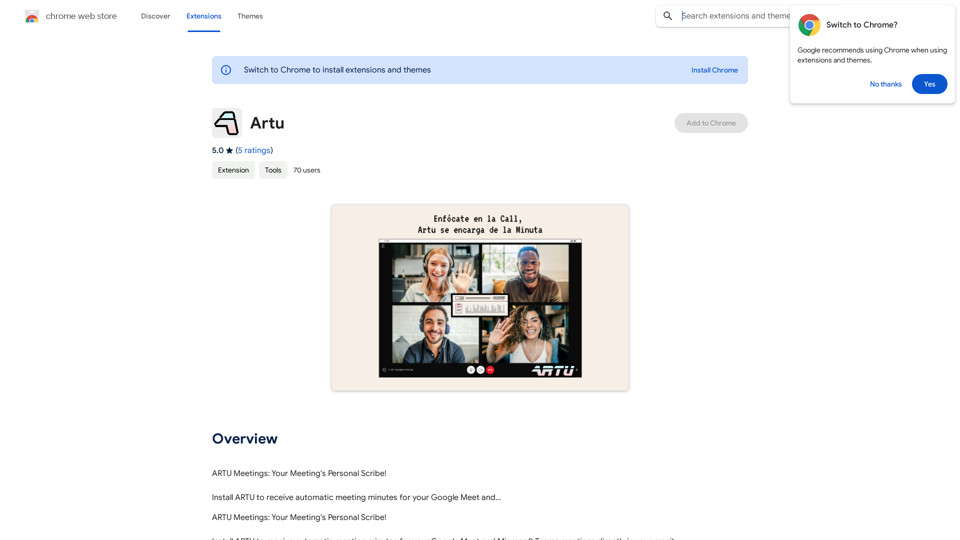
ARTU Meetings: Your Meeting's Personal Scribe! Install ARTU to receive automatic meeting minutes for your Google Meet and...
193.90 M
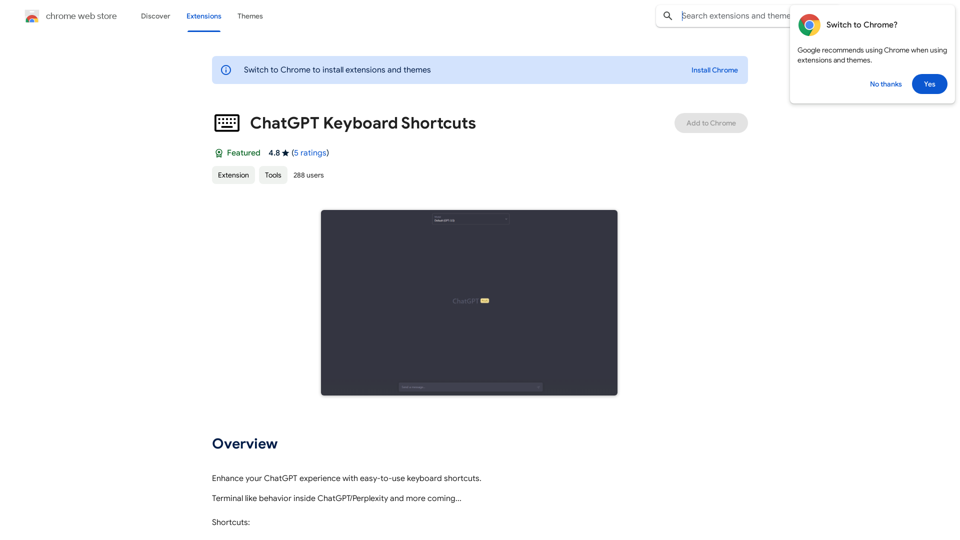
ChatGPT Keyboard Shortcuts #Navigation * Ctrl + →: Move to the next message * Ctrl + ←: Move to the previous message * Home: Move to the beginning of the conversation * End: Move to the end of the conversation #Editing * Ctrl + A: Select all text * Ctrl + C: Copy selected text * Ctrl + X: Cut selected text * Ctrl + V: Paste copied or cut text * Ctrl + Z: Undo * Ctrl + Y: Redo * Ctrl + Shift + F: Format text as code #Actions * Enter: Send the message * Shift + Enter: Insert a new line * Ctrl + Shift + Enter: Send the message and insert a new line * Esc: Cancel editing and close the message input field * Ctrl + Shift + Space: Open the emoji picker * Ctrl + Shift + /: Open the help menu #Accessibility * Ctrl + +: Increase font size * Ctrl + -: Decrease font size * Ctrl + 0: Reset font size to default
ChatGPT Keyboard Shortcuts #Navigation * Ctrl + →: Move to the next message * Ctrl + ←: Move to the previous message * Home: Move to the beginning of the conversation * End: Move to the end of the conversation #Editing * Ctrl + A: Select all text * Ctrl + C: Copy selected text * Ctrl + X: Cut selected text * Ctrl + V: Paste copied or cut text * Ctrl + Z: Undo * Ctrl + Y: Redo * Ctrl + Shift + F: Format text as code #Actions * Enter: Send the message * Shift + Enter: Insert a new line * Ctrl + Shift + Enter: Send the message and insert a new line * Esc: Cancel editing and close the message input field * Ctrl + Shift + Space: Open the emoji picker * Ctrl + Shift + /: Open the help menu #Accessibility * Ctrl + +: Increase font size * Ctrl + -: Decrease font size * Ctrl + 0: Reset font size to defaultEnhance your ChatGPT experience with easy-to-use keyboard shortcuts.
193.90 M
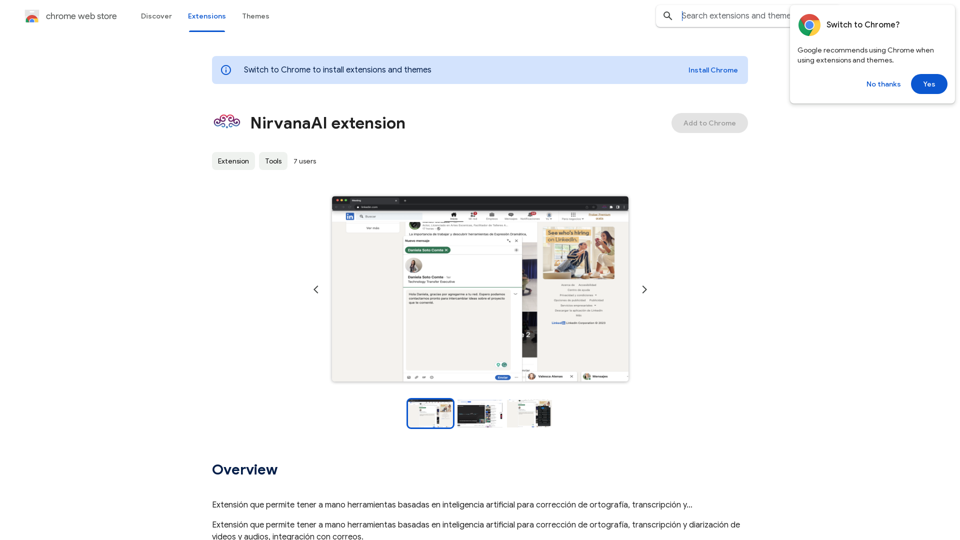
Extension that allows you to have AI-powered tools for grammar correction, transcription, and...
193.90 M
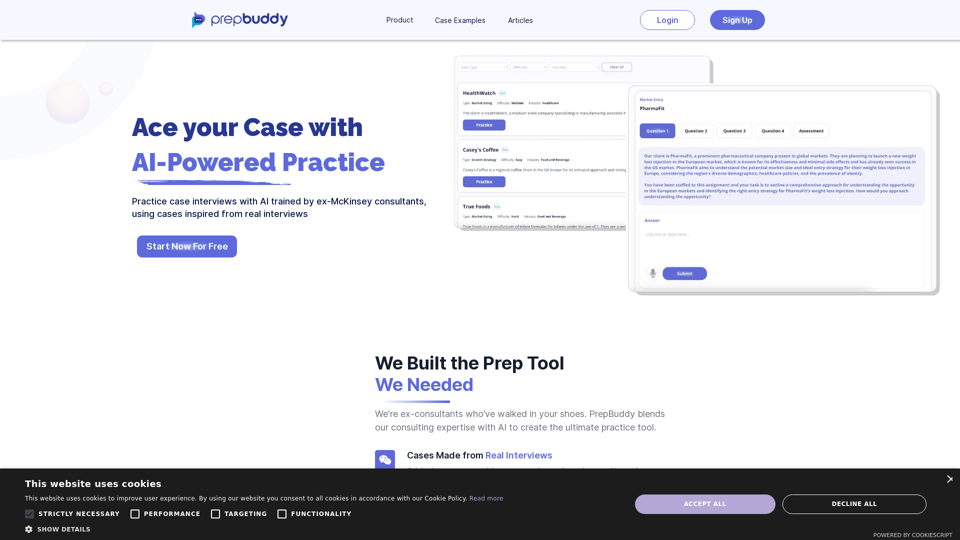
PrepBuddy offers AI-powered practice for consulting case interviews. Learn with materials from former McKinsey consultants and get instant feedback. Start your free trial today!
2.63 K