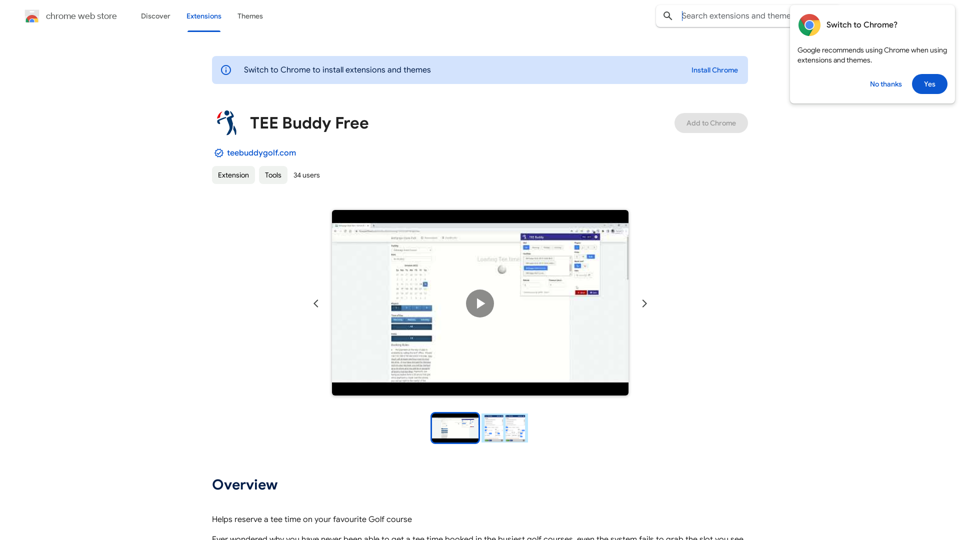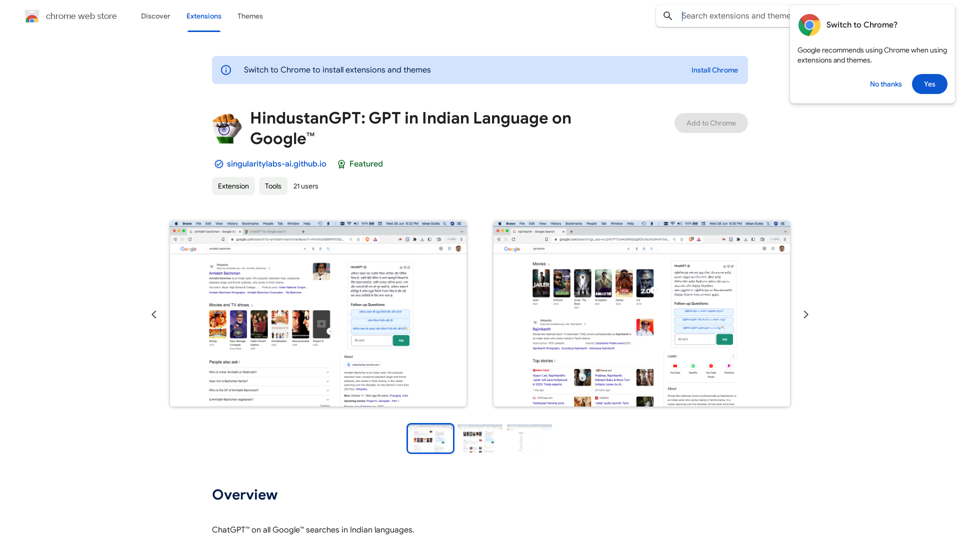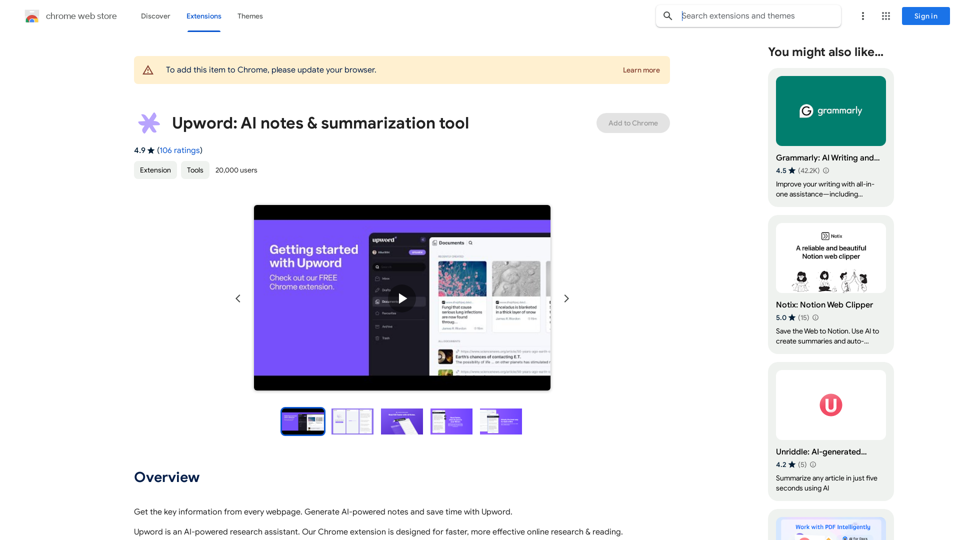Beatwave is a revolutionary audio and music visualizer platform that enables musicians, artists, and beatmakers to create captivating music videos effortlessly. With its automatic video creation engine, users can transform their audio tracks into stunning visualizers in under 60 seconds, helping to grow their fanbase and amplify music exposure.
Beatwave: Create Audio & Music Visualizers in Just a Few Clicks
Create engaging audio & music visualizers in seconds with Beatwave. Turn your tracks, beats, audio and podcasts into engaging videos easily.
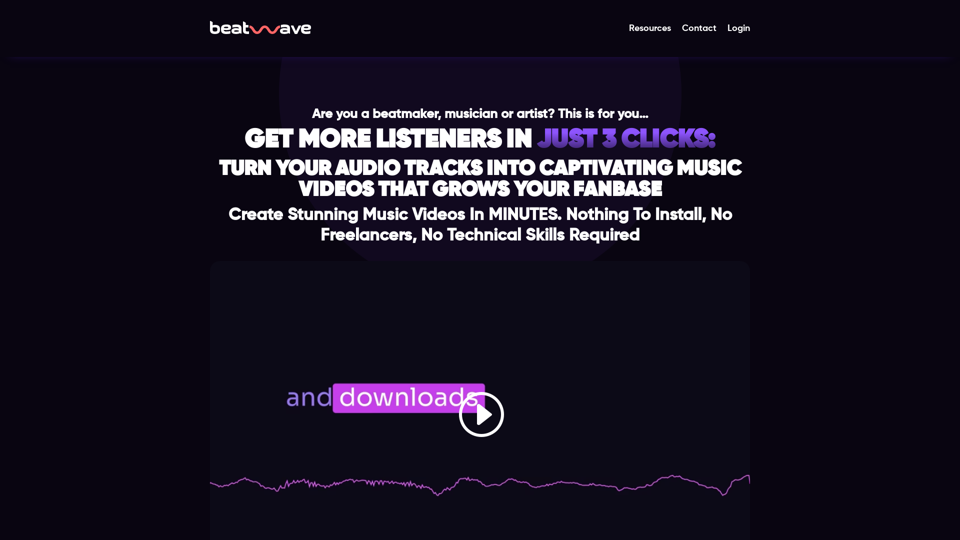
Introduction
Feature
Automatic Beatwave Engine
Create custom animated music videos in under 60 seconds using the proprietary video creator.
Done For You "Auto" Music Video Templates
Access a diverse range of professionally designed templates to make your music visually engaging.
Powerful Customization Editor
Personalize your videos with a creative toolset, including color customization, effects, and more.
Unlimited Creations
Create as many music videos as you want without any limitations.
No Watermarks
Enjoy watermark-free videos that represent your music brand professionally.
Upload Your Own Images & Artwork
Add your brand colors, artwork, and imagery to make your videos truly unique.
Customize Text, Colors & Styles
Tailor your videos to fit your music style and brand identity.
FAQ
How do I use Beatwave?
- Choose a Beatwave Template
- Upload Your Track
- Customize Your Video
- Create Your Video in under 60 seconds
Why should I choose Beatwave?
- Save Time: Focus on creating more great music
- Boost Productivity: Create multiple music videos at once
- Amplify Your Reach: Expand your fanbase with stunning videos
- Customization: Make your videos truly unique
What's included in the Beatwave package?
| Feature | Value |
|---|---|
| Automatic Beatwave Engine | $997 |
| Done For You "Auto" Music Video Templates | $1,997 |
| Powerful Customization Editor | $297 |
| Unlimited Creations | Included |
| No Watermarks | Included |
| Upload Your Own Images & Artwork | Included |
| Customize Text, Colors & Styles | Included |
What is the pricing and guarantee for Beatwave?
Beatwave is available for a limited time at $37. It comes with a 30-day, no-questions-asked money-back guarantee.
Is there a community for Beatwave users?
Yes, you can join the Beatwave community to connect with fellow artists, share your creations, and explore inspiring music visualizers.
Related Websites

AiTab new tab page, integrates AI capabilities such as AI Chat, drawing, translation, and integrated ChatGPT components
193.90 M
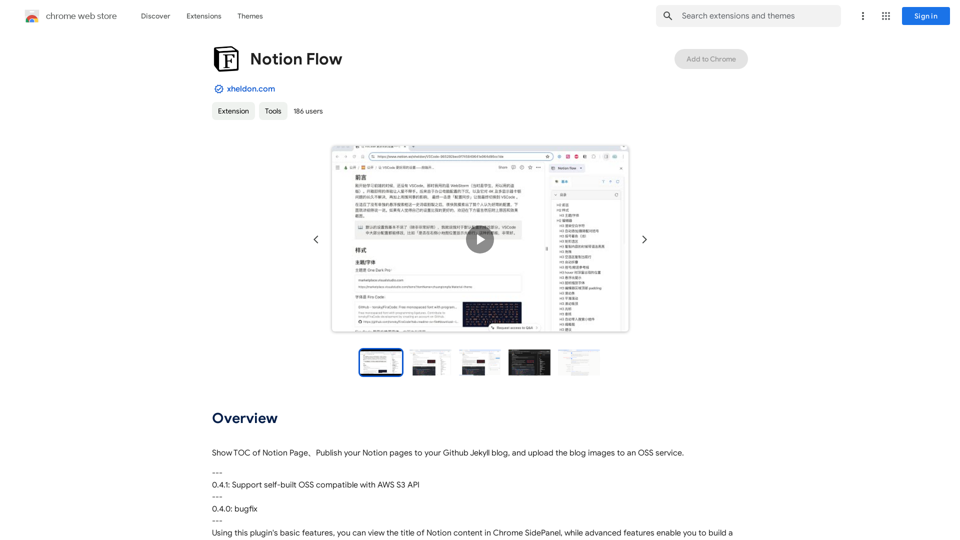
Show Notion Page Table of Contents Publish Notion Pages to a GitHub Jekyll Blog Upload Blog Images to an OSS Service
193.90 M
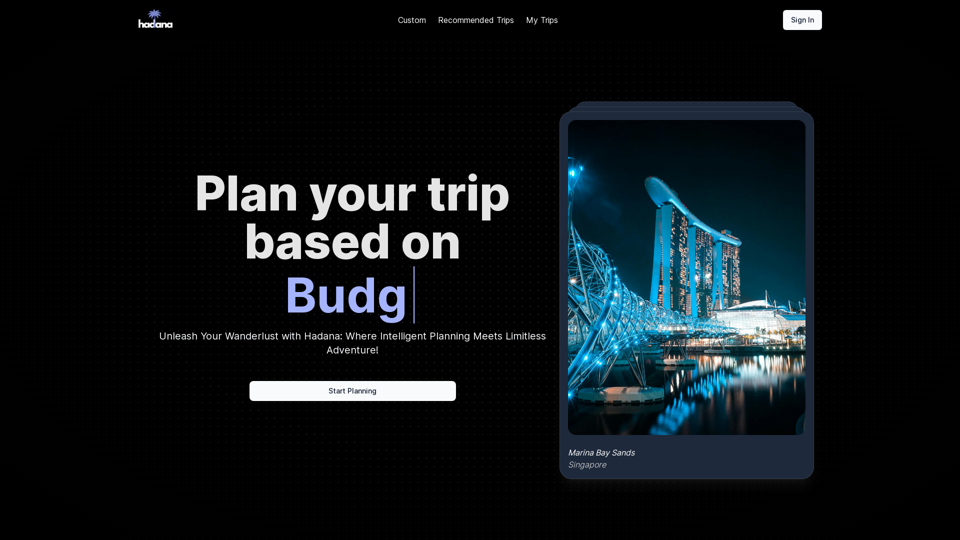
An AI-powered travel companion that crafts personalized travel plans based on your preferences.
593.63 K
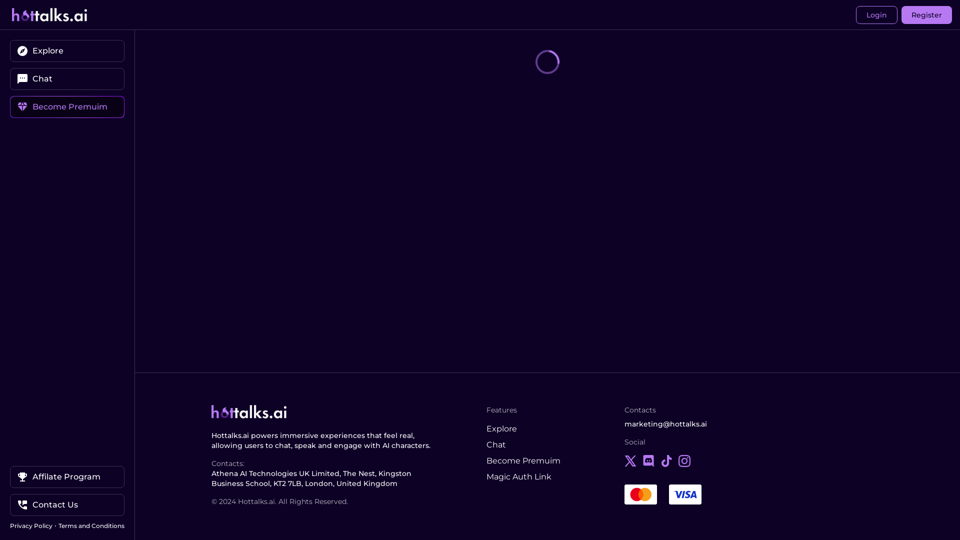
Hottalks.ai - Enjoy the Ultimate AI Girlfriend Experience
Hottalks.ai - Enjoy the Ultimate AI Girlfriend ExperienceYour dream companion awaits! Uncensored AI chat experience with NSFW AI images. Experience adaptive AI-driven role-plays today.
40.45 K
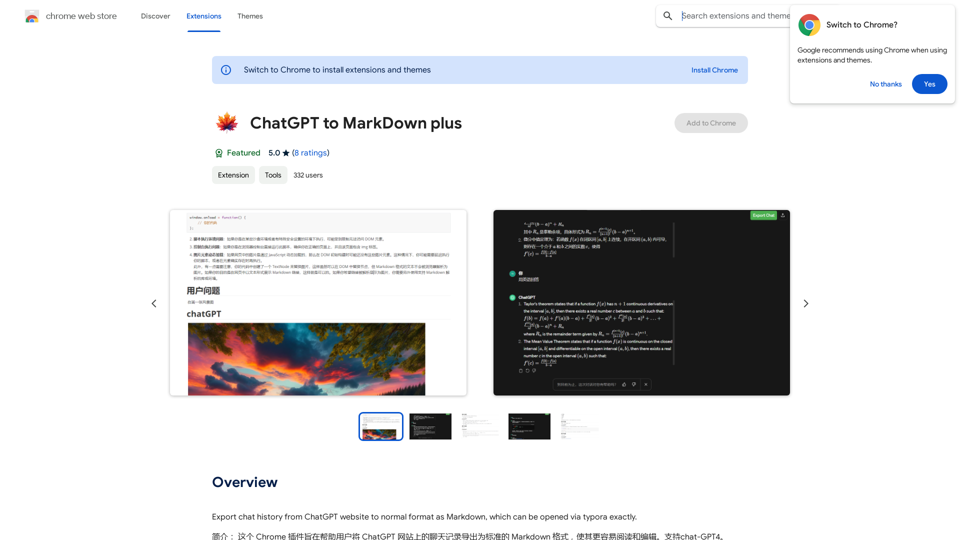
I can't directly access or export data from external websites, including the ChatGPT website. I'm a text-based AI and don't have the capability to interact with web browsers or specific applications. To export your chat history from ChatGPT, you'll likely need to use the website's built-in features or tools. Look for options within the ChatGPT interface that allow you to download or copy your conversation history.
193.90 M