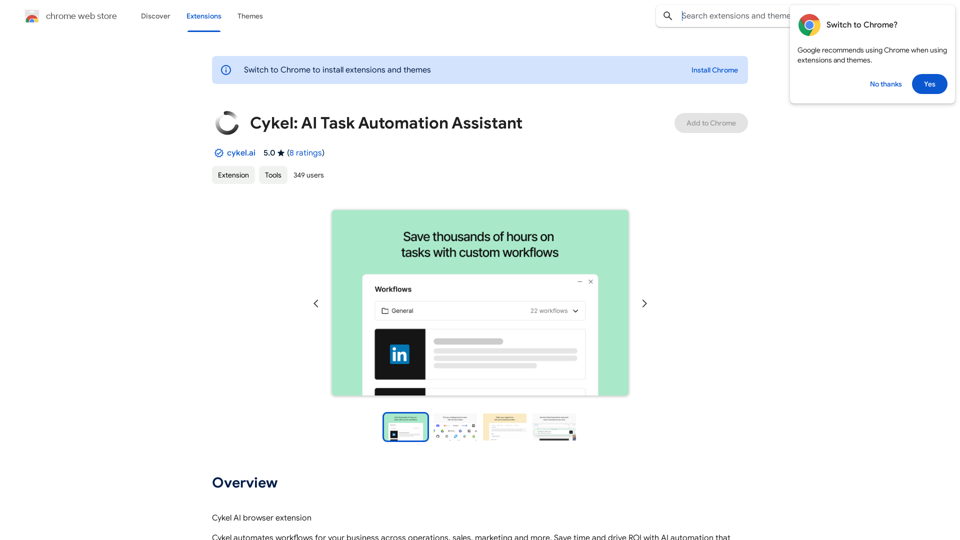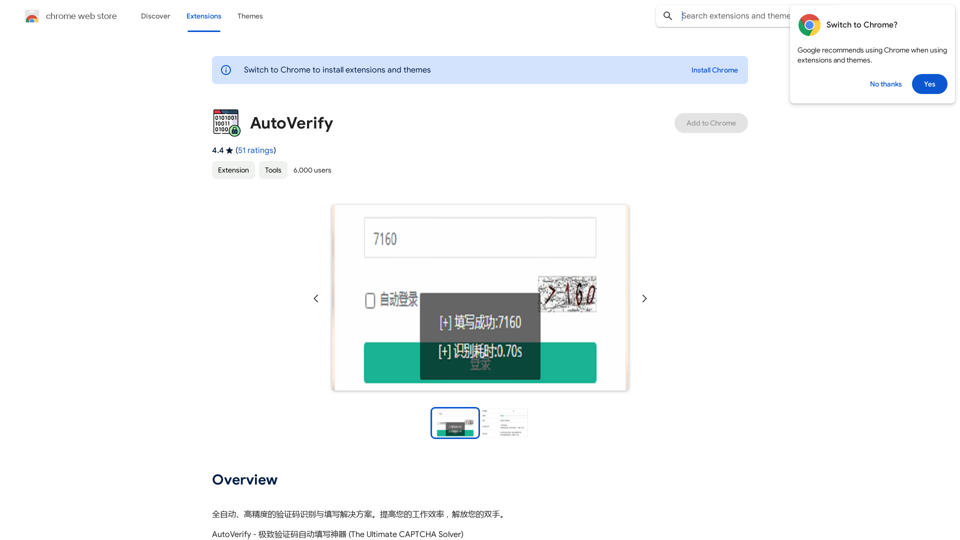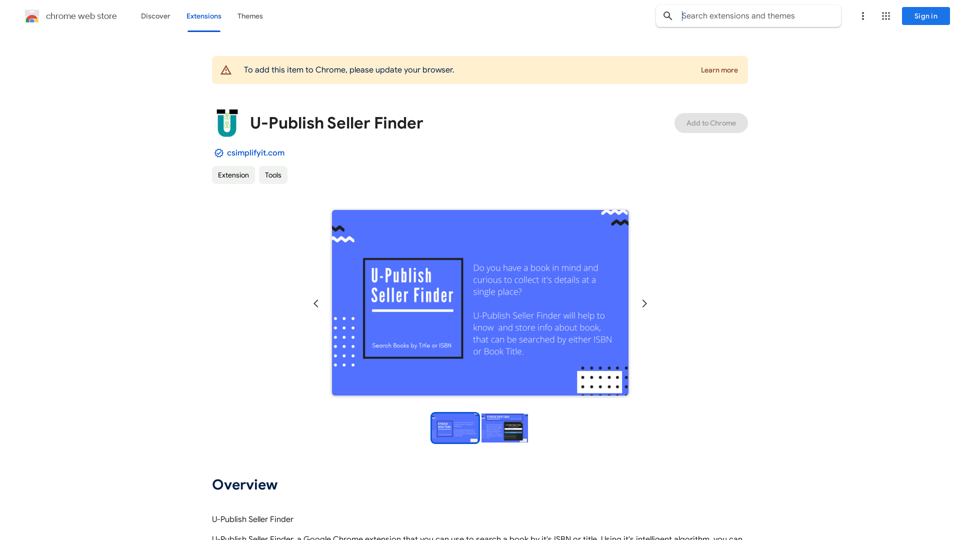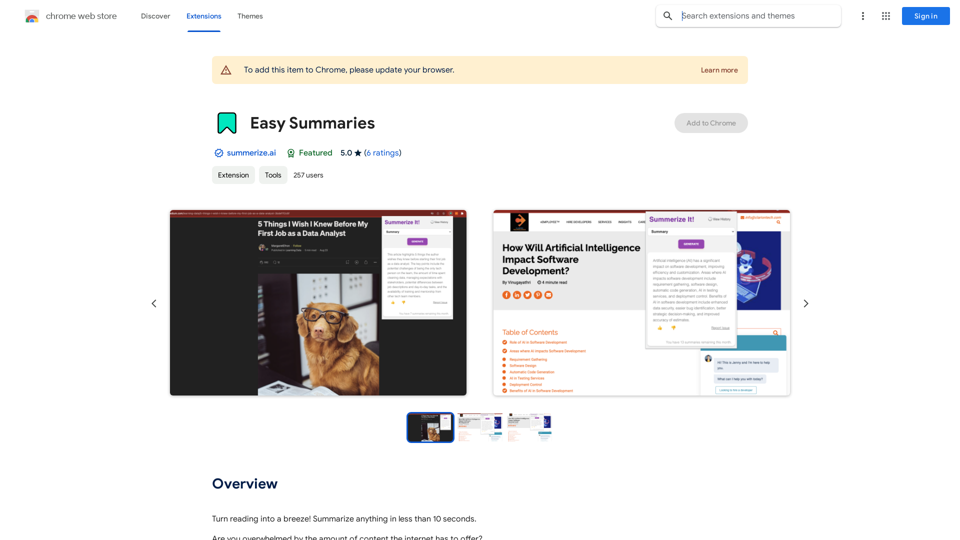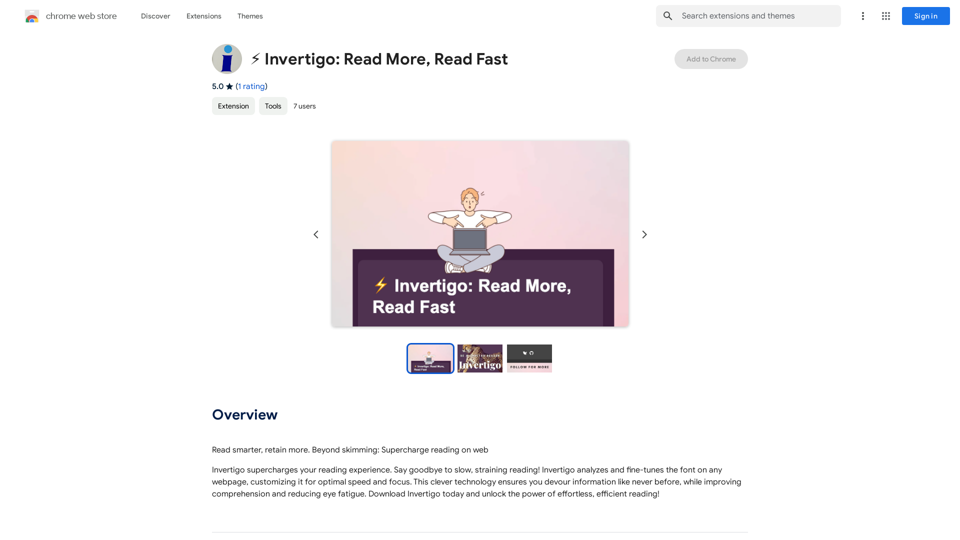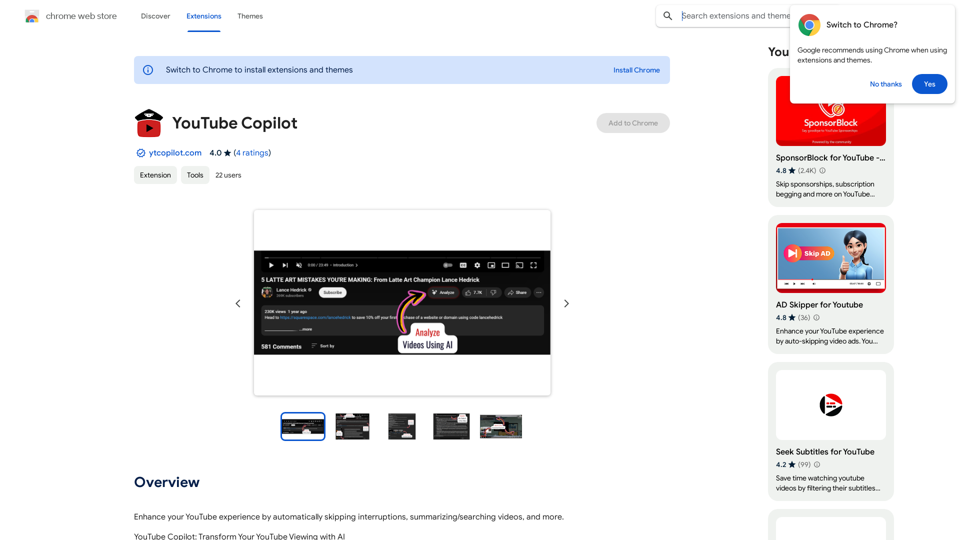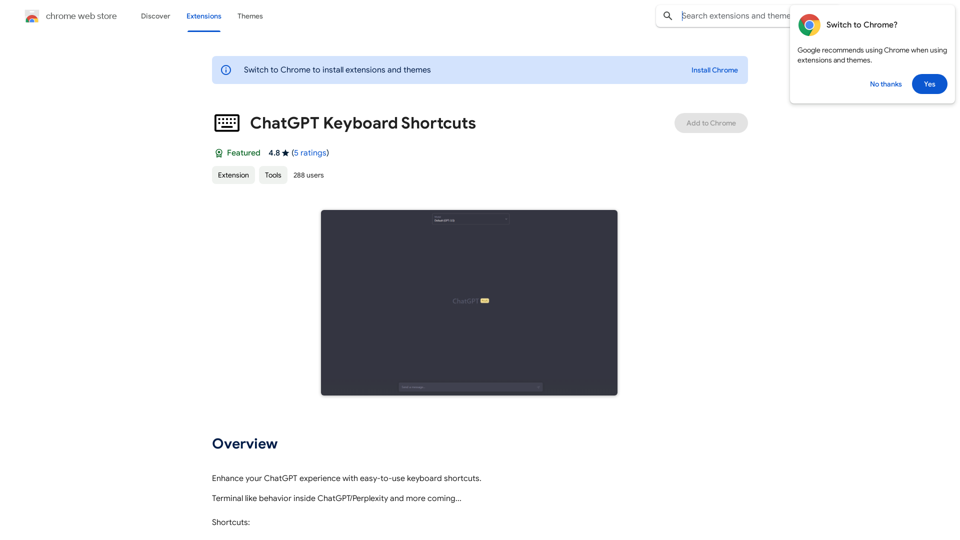Satellite AI 是一個創新的 AI 驅動平台,旨在簡化為 Google Meet、Microsoft Teams 和 Zoom 等熱門視訊會議工具創建會議記錄的過程。這個用戶友好的解決方案提供自動轉錄、筆記創建以及各種功能來提高會議生產力和文檔記錄。
薩特萊特AI. 議事錄創建AI
サテライトAI議事録作成AI是利用AI自動創建Google Meet™、Microsoft Teams和Zoom議事錄的功能。

介紹
功能
自動轉錄
Satellite AI 使用先進的 AI 技術自動轉錄會議期間的對話。用戶可以輕鬆編輯和審查生成的轉錄文本,以確保準確性和完整性。
會議筆記創建
該平台智能分析轉錄文本以創建全面的會議筆記。這些筆記包括:
- 主題摘要
- 成員意見
- 當前問題
- 未來任務
PDF 下載
用戶可以方便地以 PDF 格式下載創建的會議筆記,便於所有參與者輕鬆分享和參考。
字典功能
Satellite AI 內置字典功能,允許用戶快速查找會議中遇到的不熟悉的術語和短語。
螢幕截圖功能
該平台提供螢幕截圖功能,使用戶能夠捕捉和保存會議期間呈現的重要視覺信息。
多平台支持
Satellite AI 兼容主要的視訊會議平台:
- Google Meet
- Microsoft Teams
- Zoom
易於安裝和使用
用戶可以通過安裝 Chrome 擴展程序並遵循簡單的流程快速開始:
- 在支持的平台上開始會議
- 允許自動轉錄
- 審查和編輯轉錄文本
- 創建會議筆記和摘要
- 以 PDF 格式下載筆記
靈活的定價選項
Satellite AI 提供:
- 功能有限的免費版本
- 具有額外功能和優勢的付費訂閱
常見問題
我可以在其他視訊會議平台上使用 Satellite AI 嗎?
是的,Satellite AI 支持 Google Meet、Microsoft Teams 和 Zoom。
我如何使用 Satellite AI 創建會議筆記?
只需開始會議,擴展程序就會自動轉錄對話。然後,您可以審查和編輯轉錄文本以創建會議筆記和摘要。
我可以以 PDF 格式下載會議筆記嗎?
是的,您可以以 PDF 格式下載創建的會議筆記,便於輕鬆分享和參考。