Lingban AI Assistant is a versatile personal AI tool designed to enhance productivity and streamline workflows. It offers a range of features including real-time dialogue, smart translation, AI-powered search, reading assistance, and high-quality writing generation. This Chrome extension is suitable for students, professionals, and anyone seeking to improve their efficiency in various tasks.
Lingban AI Assistant - GPT Chat, Web Translation, Bilingual Comparison, Intelligent Writing, AI Full-Network Search, AI Article Reading, Real-Time Internet Connection
Lingban AI Assistant is your personal AI assistant on any webpage. It can help you translate various webpages, provide bilingual comparisons, offer creative inspiration, and answer your questions in chat conversations.

Introduction
Feature
🗨️ AI Dialogue
Engage in real-time conversations with the AI assistant on diverse topics, from mathematics and code correction to generating tables and answering everyday questions.
🔠 Smart Translation
Translate web pages, PDFs, and documents effortlessly. Access bilingual dictionaries and view translated text, making foreign language content easily accessible.
💡 AI Search
Obtain fast and accurate search results without advertisements, enabling quick access to desired information.
📚 AI Reading
Summarize web pages, PDFs, and documents efficiently. Generate high-quality summaries, ideal for students, researchers, and professionals.
✏️ AI High-Quality Writing
Create various types of high-quality content, including articles, reports, and marketing copy, making it an essential tool for regular writers.
FAQ
What are the main features of Lingban AI Assistant?
Lingban AI Assistant offers AI dialogue, smart translation, AI search, AI reading, and AI high-quality writing, making it an essential tool for streamlining workflows and improving productivity.
How do I use Lingban AI Assistant?
- Click the "Add to Chrome" button and pin it to your toolbar.
- Click the Lingban AI icon on the right side of the browser and log in to your account.
- Start using the AI Assistant to enhance your productivity and streamline your workflow.
Is my data safe with Lingban AI Assistant?
Yes, Lingban AI Assistant prioritizes data security. Your information is not sold to third parties, used for unrelated purposes, or utilized to determine creditworthiness or for lending purposes.
Related Websites
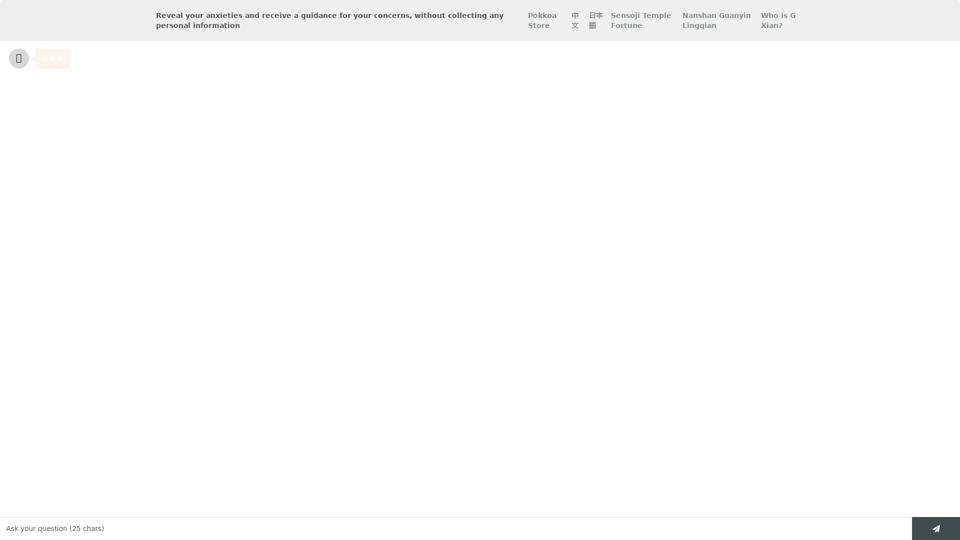
Life is tiring, but the future "will be better" - Pokkoa AI x I Ching Insight Discovery
Life is tiring, but the future "will be better" - Pokkoa AI x I Ching Insight DiscoveryUnleash the Power of AI I Ching for Insight Discovery and Detailed Guidance
0
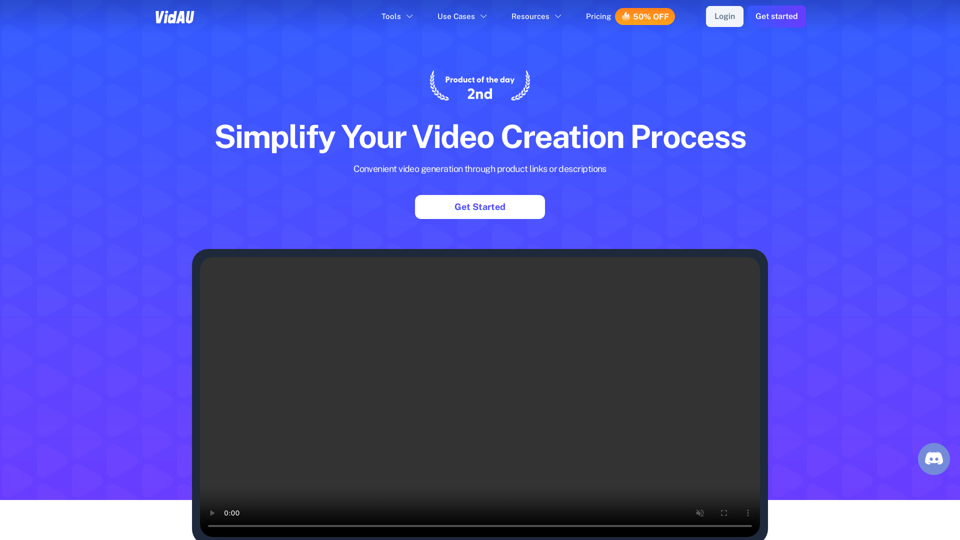
VidAu AI video generator creates high-quality videos for you with features such as avatar spokesperson, face swap, multi-language translation, subtitles, and watermarks removal, as well as video mixing and editing capabilities—get started for free.
684

Mellow - DALL-E Image and Prompts Bulk Download This is a tool to download images and prompts from Mellow, a platform for creating and sharing DALL-E images.
Mellow - DALL-E Image and Prompts Bulk Download This is a tool to download images and prompts from Mellow, a platform for creating and sharing DALL-E images.🐱 Mellow is a Chrome extension designed for users of ChatGPT who use GPTs or DALL·E to create AI images.
193.90 M
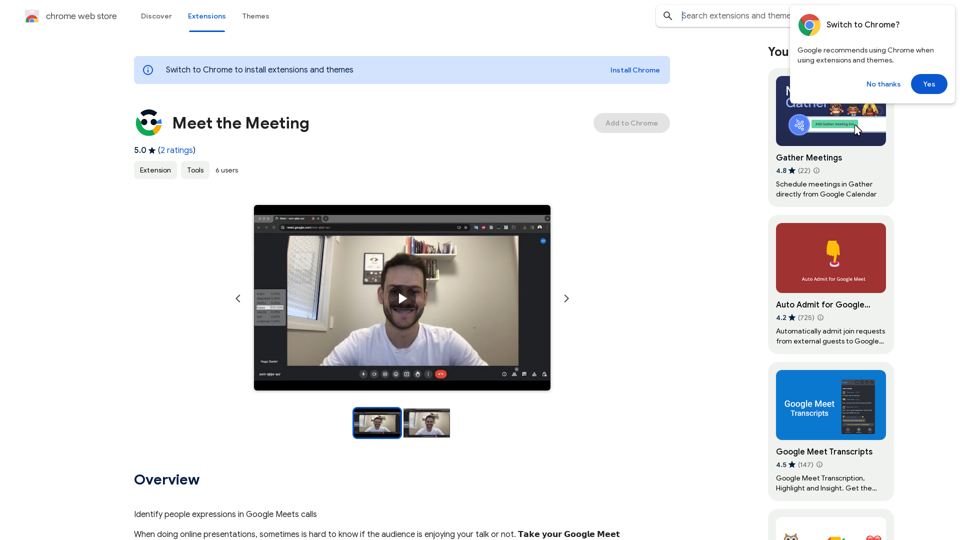
Identifying People Expressions in Google Meets Calls This is a complex task with several challenges: * Technical Limitations: Google Meets doesn't currently offer an API to directly access facial expressions of participants. * Privacy Concerns: Analyzing facial expressions raises significant privacy issues. Users should have control over whether their expressions are being tracked and used. * Accuracy: Even with access to facial data, accurately interpreting expressions can be difficult due to variations in lighting, angles, and individual differences. Possible Approaches (with limitations): * User-Submitted Data: Participants could manually indicate their emotions during the call, which could be collected and analyzed. This relies on user honesty and may not capture subtle expressions. * Third-Party Tools: Some external tools might analyze video feeds and attempt to detect expressions. However, their accuracy and privacy practices should be carefully evaluated. * Future Developments: Google or other companies might develop features that allow for more ethical and accurate expression analysis in the future. It's important to remember that facial expressions are just one aspect of communication, and relying solely on them can be misleading.
193.90 M
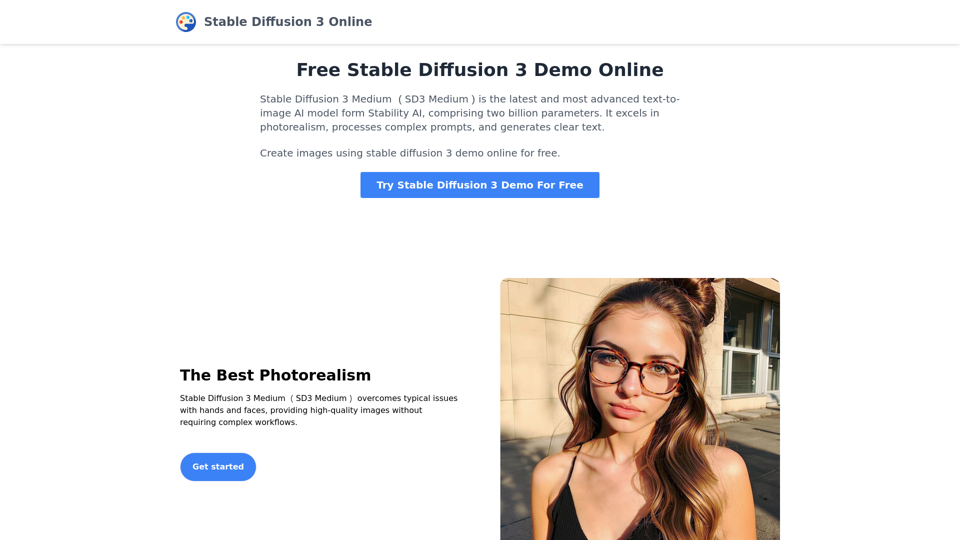
Stable Diffusion 3 Medium is the latest and most advanced text-to-image AI model. You can use the Stable Diffusion 3 Medium demo online for free.
0

ChatTTS is a voice generation model on GitHub at 2noise/chattts. Chat TTS is specifically designed for conversational scenarios. It is ideal for applications such as dialogue tasks for large language model assistants, as well as conversational audio and video introductions. The model supports both Chinese and English, demonstrating high quality and naturalness in speech synthesis. This level of performance is achieved through training on approximately 100,000 hours of Chinese and English data. Additionally, the project team plans to open-source a basic model trained with 40,000 hours of data, which will aid the academic and developer communities in further research and development.
23.26 K
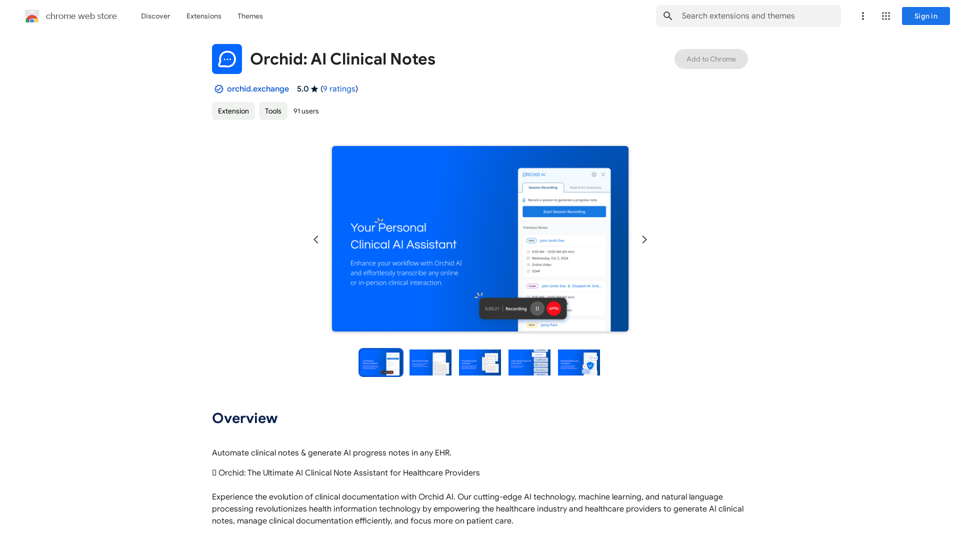
Automatically create clinical notes and generate AI-powered progress notes in any electronic health record (EHR) system.
193.90 M
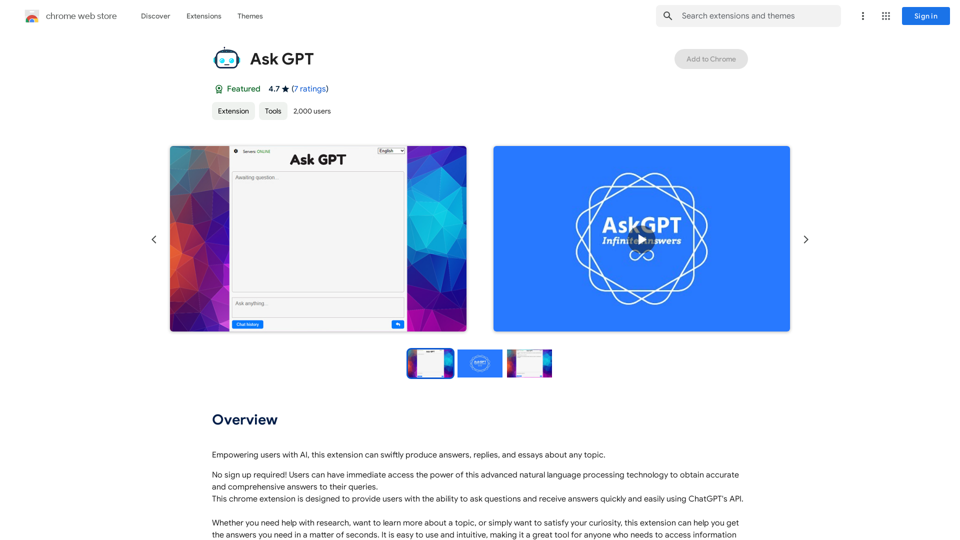
Please provide the text you want to translate into English.
Please provide the text you want to translate into English.This extension empowers users with AI, swiftly producing answers, replies, and essays on any topic.
193.90 M