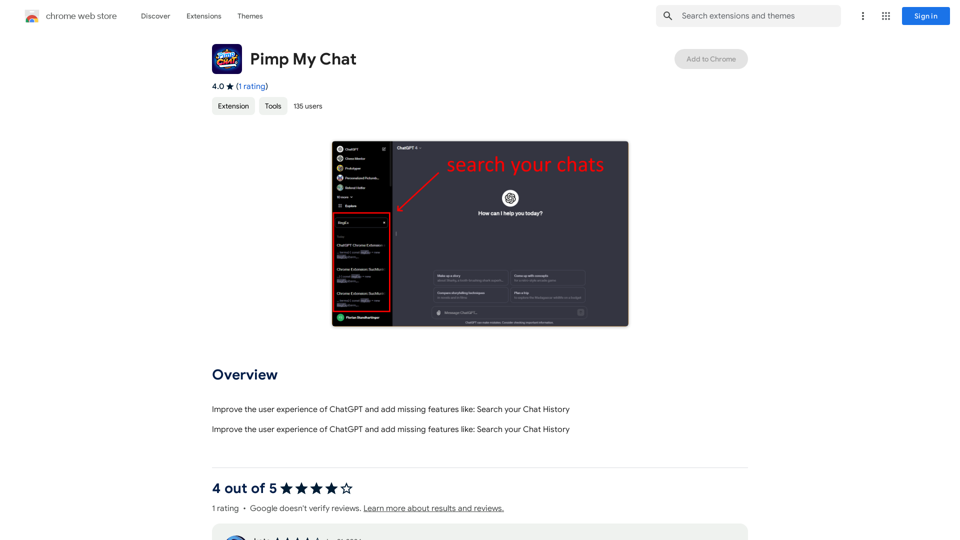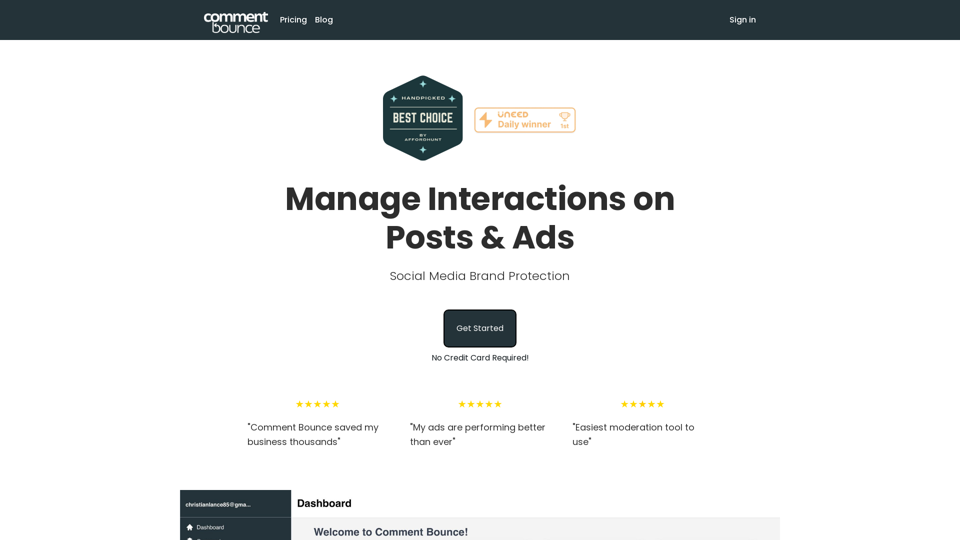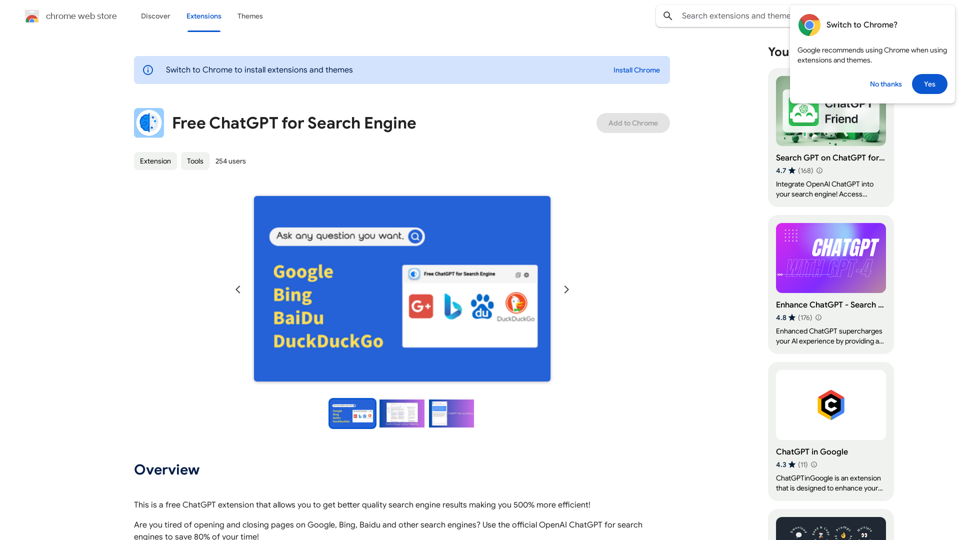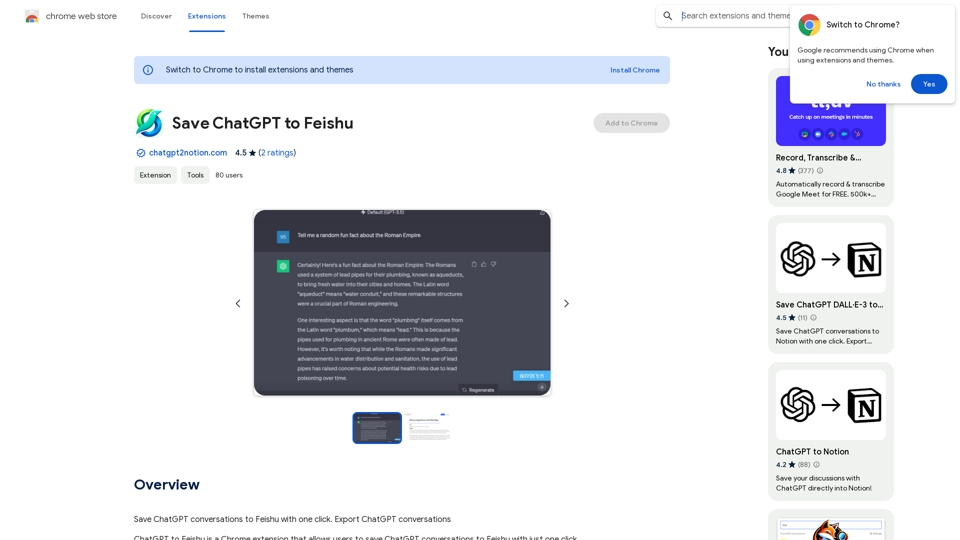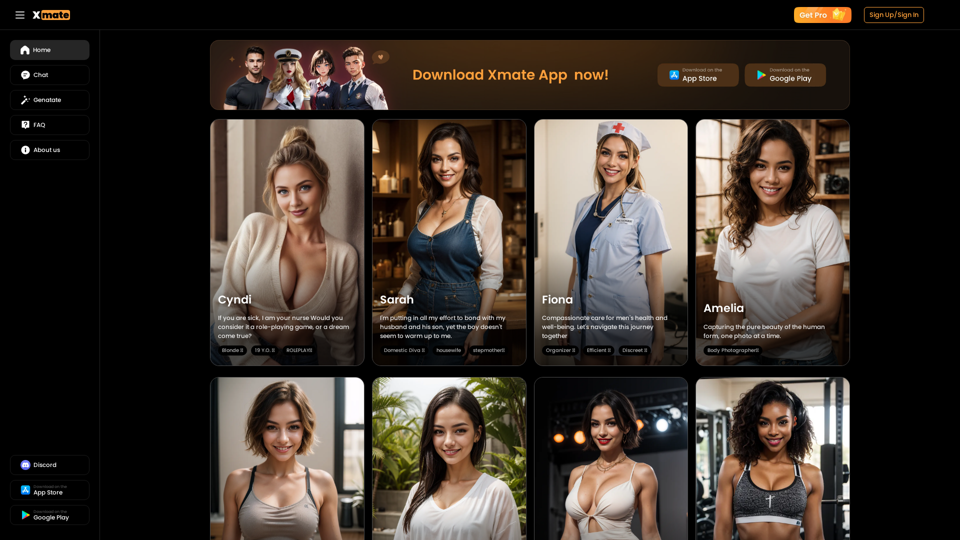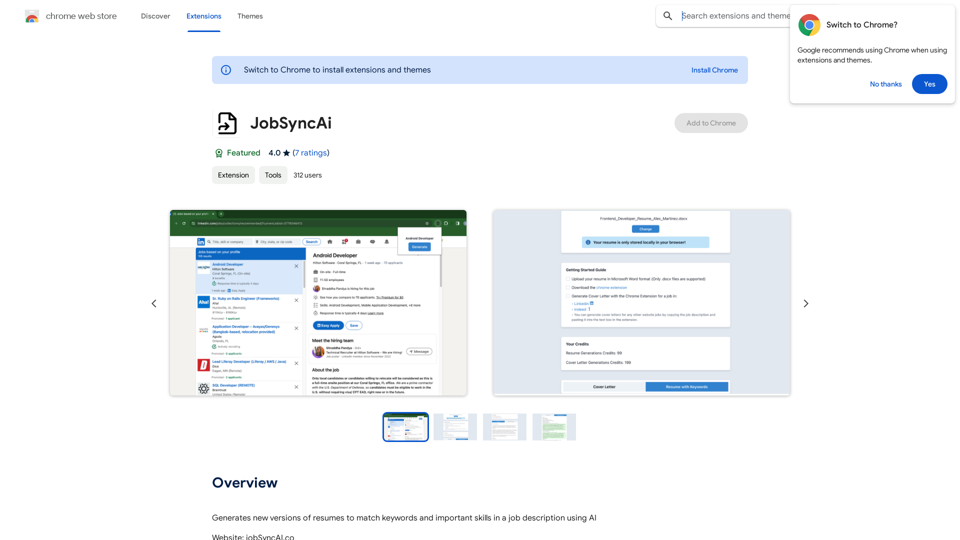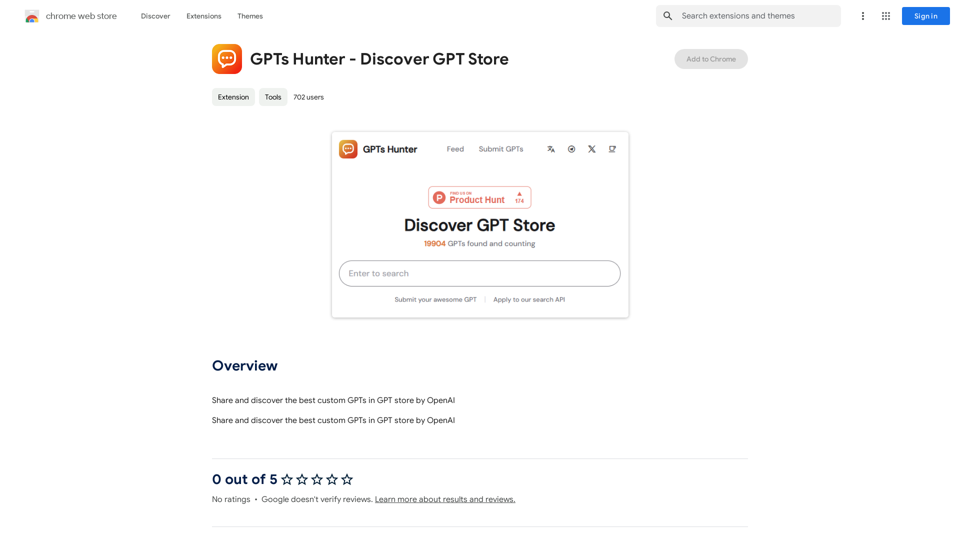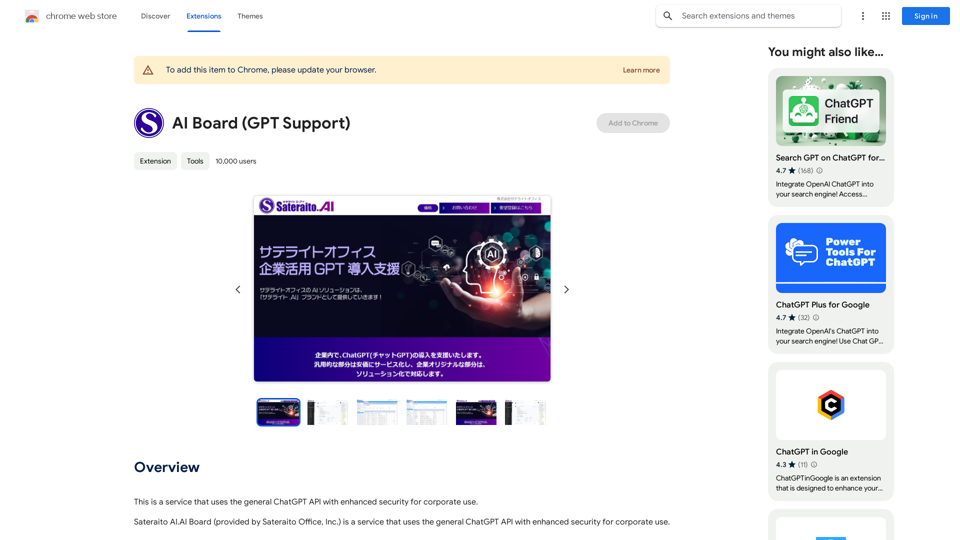Ensoは、多様な業界特化型AIボットを提供する革新的なAI駆動プラットフォームです。競争力のある価格でカスタマイズされたデジタルサービスを提供することで、ビジネス運営に革命をもたらすことを目指しています。Ensoの事前トレーニングされたAIボットは、数百の業界に対応し、様々なビジネスニーズに合わせたソリューションを確保します。
ようこそ、ensoへ
enso では、ほとんどの重要なニーズに対応する AI を搭載したデジタルサービスを、価格のほんの一部で利用できます。
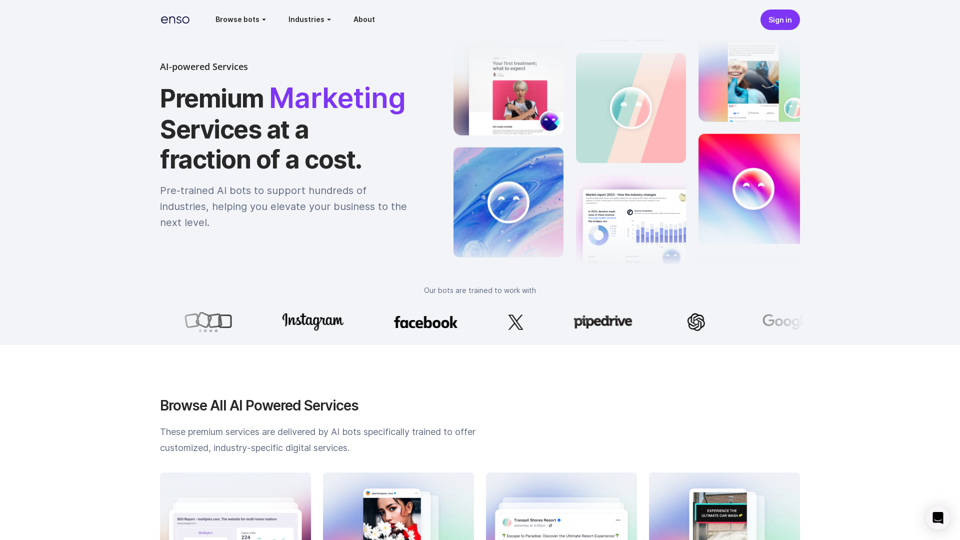
紹介
機能
業界特化型AIボット
Ensoは、数多くの業界向けにトレーニングされたAIボットを提供し、特定のビジネス要件に合わせたカスタマイズされたソリューションを提供します。
プレミアムマーケティングサービス
このプラットフォームは、以下を含む高度なマーケティングツールを提供します:
- Googleランカー
- Instagramマネージャー
- Facebookマネージャー
これらのサービスは、オンラインプレゼンスを向上させ、マーケティング活動を強化するために設計されています。
カスタマイズ可能なボット
EnsoのAIボットは、独自の業界ニーズに合わせてカスタマイズでき、各ビジネスに最適な効果を確保します。
ユーザーフレンドリーな統合
AIボットは既存のワークフローに簡単に統合できるように設計されており、ビジネス運営への混乱を最小限に抑えます。
リアルタイム更新
ユーザーはリアルタイムの進捗アラートを受け取り、AIボットの配信状況を常に把握できます。
柔軟な価格プラン
Ensoは様々な価格オプションを提供します:
| プラン | 価格帯 |
|---|---|
| ベーシックから上級 | 月額$29 - $79 |
Enso Primeでは、企業は単一の価格ポイントで、マーケティング、研究、カスタマーサクセスのための包括的なボット軍団を構築できます。
FAQ
Ensoの独自性は何ですか?
EnsoのAIボットは、数百の業界で動作するように事前トレーニングされており、様々なセクターの企業に独特で効果的なソリューションを提供します。
Ensoは企業にどのようなメリットをもたらしますか?
EnsoのAIボットは、特定の業界ニーズに合わせたソリューションを提供することで、ビジネス運営を向上させ、効率を高め、コストを削減するのに役立ちます。
EnsoのAIボットはどのようなタスクを処理できますか?
EnsoのAIボットは、以下を含む幅広いタスクを管理できます:
- マーケティング
- 研究
- カスタマーサクセス
- その他
Ensoはデータセキュリティをどのように確保していますか?
Ensoはビジネスデータのセキュリティとプライバシーを優先し、機密情報を保護するための堅牢な保護措置を実施しています。
Ensoはどのようなサポートを提供していますか?
Ensoは顧客にプレミアムサポートを提供し、リアルタイム更新と進捗アラートを含め、スムーズな運用とユーザー満足度を確保します。
最新のトラフィック情報
月間訪問数
0
直帰率
0.00%
訪問あたりのページ数
0.00
サイト滞在時間(s)
0.00
グローバルランキング
-
国別ランキング
-
最近の訪問数
トラフィック源
- ソーシャルメディア:0.00%
- 有料リファラル:0.00%
- メール:0.00%
- リファラル:0.00%
- 検索エンジン:0.00%
- ダイレクト:0.00%