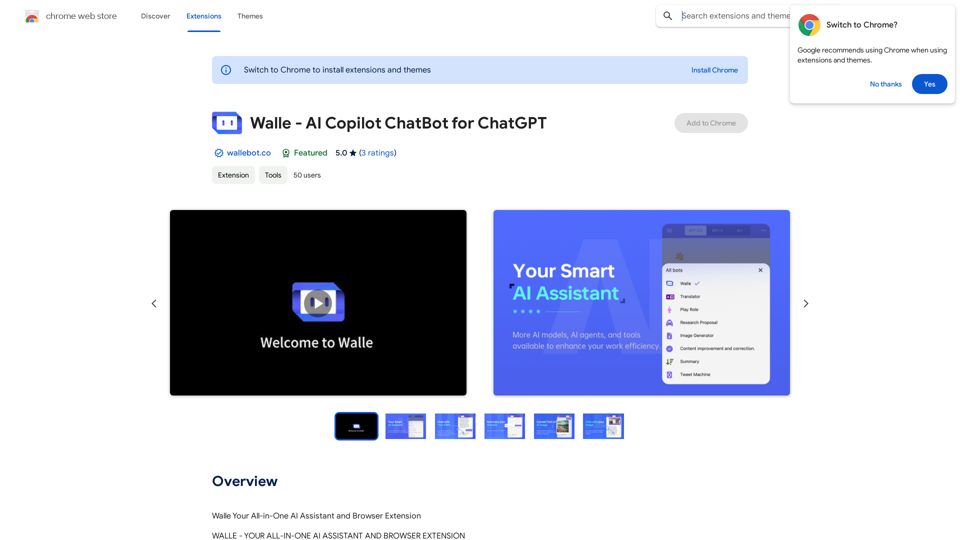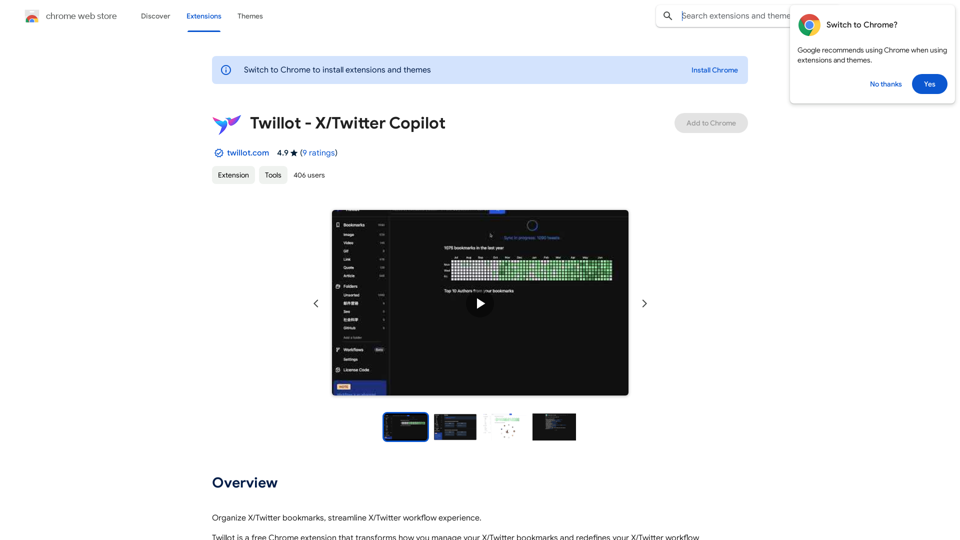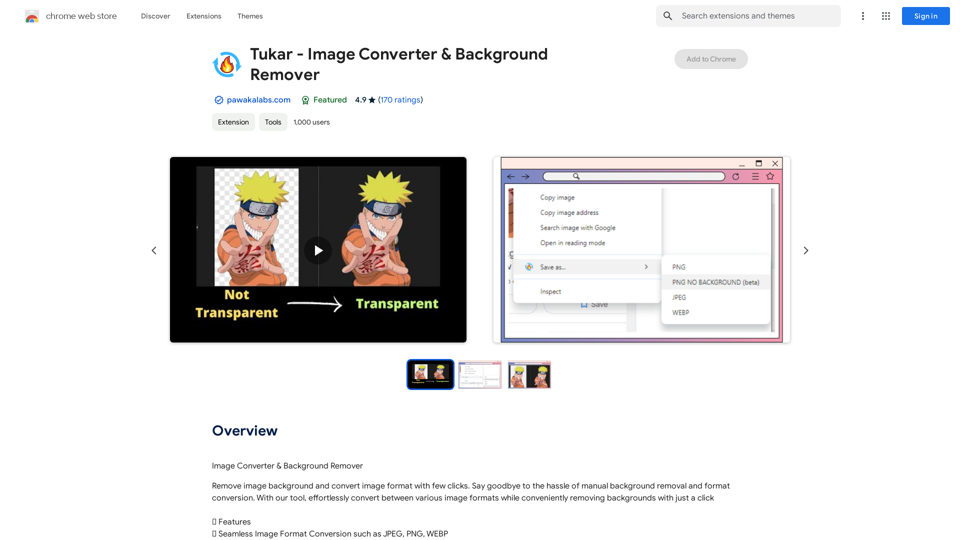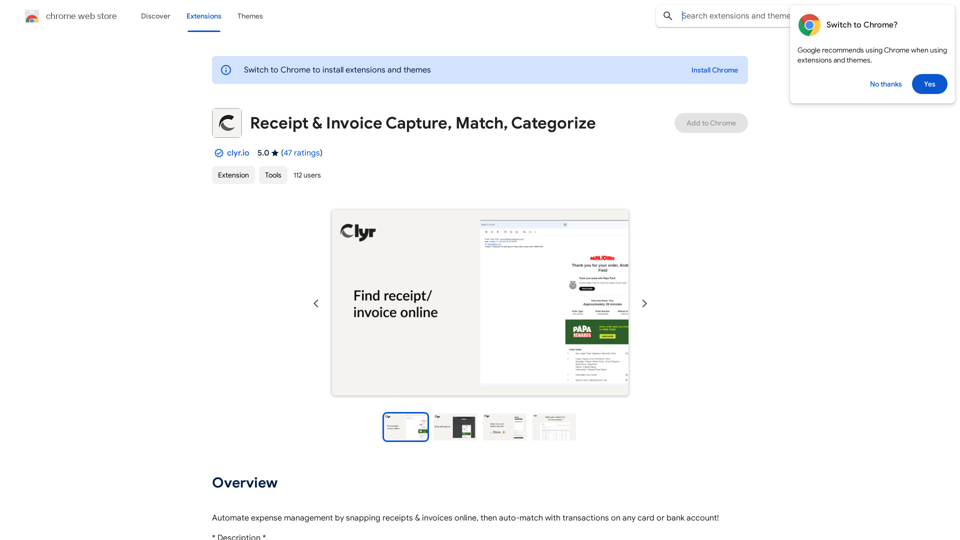UMLGenius is a Chrome extension that revolutionizes the creation of Unified Modeling Language (UML) diagrams. By harnessing the power of ChatGPT and PlantUML, it transforms natural language descriptions into precise UML diagrams. This tool is invaluable for developers, system architects, and project managers who need to visualize complex system designs quickly and accurately.
UMLGenius
A Chrome extension for generating UML diagrams
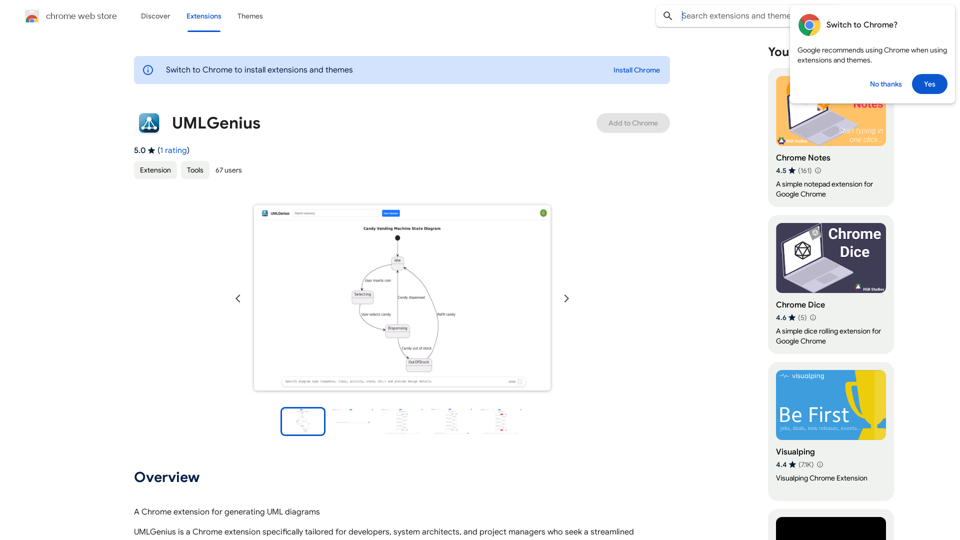
Introduction
Feature
Effortless Diagram Creation
Input system descriptions in natural language and receive detailed UML diagrams instantly.
Time-Saving Automation
Reduces hours of manual diagramming to just minutes of automated generation, significantly boosting productivity.
Accuracy and Clarity
Ensures complex system designs are represented clearly and accurately, enhancing communication among team members.
User-Friendly Interface
No steep learning curve, making it accessible for users at any skill level in software development and system design.
Seamless Chrome Integration
As a Chrome extension, it fits effortlessly into existing workflows and is accessible across various devices with Chrome installed.
Free to Use
UMLGenius is a free Chrome extension, allowing immediate use without any cost barriers.
Versatile Applications
- Quick drafting and refining of UML diagrams during the coding process
- Visualization and iteration of complex system architectures
- Enhancement of project plans and workflow communication
- Production of accurate diagrams for technical documentation
FAQ
What is UMLGenius?
UMLGenius is a Chrome extension that transforms natural language descriptions of system designs into precise UML diagrams using ChatGPT and PlantUML technologies.
How do I use UMLGenius?
Simply input your system descriptions in natural language, and the extension will automatically generate detailed UML diagrams for you.
Is UMLGenius free?
Yes, UMLGenius is a free Chrome extension available for immediate use.
Who can benefit from using UMLGenius?
UMLGenius is beneficial for developers, system architects, project managers, and anyone involved in software development, system design, and technical documentation.
What types of diagrams can UMLGenius create?
While specific diagram types aren't mentioned, UMLGenius can likely create various UML diagrams such as class diagrams, sequence diagrams, and use case diagrams based on the input provided.
Latest Traffic Insights
Monthly Visits
193.90 M
Bounce Rate
56.27%
Pages Per Visit
2.71
Time on Site(s)
115.91
Global Rank
-
Country Rank
-
Recent Visits
Traffic Sources
- Social Media:0.48%
- Paid Referrals:0.55%
- Email:0.15%
- Referrals:12.81%
- Search Engines:16.21%
- Direct:69.81%
Related Websites
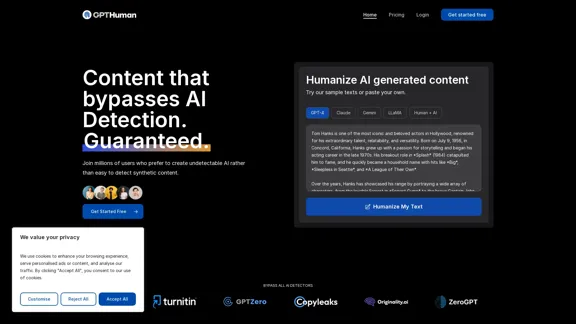
Humanize AI. Create AI Content That Can't Be Detected.
Humanize AI. Create AI Content That Can't Be Detected.The leading AI humanizer that converts machine-generated text into genuine, human-like content. It bypasses all AI detectors, guaranteed.
135.99 K
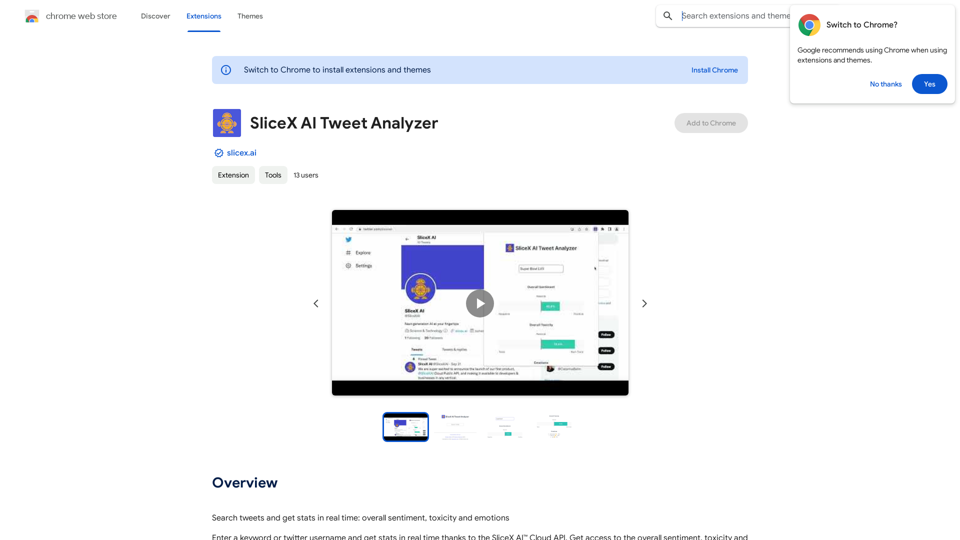
Search for tweets and get real-time statistics: general sentiment, toxicity levels, and emotions expressed.
193.90 M
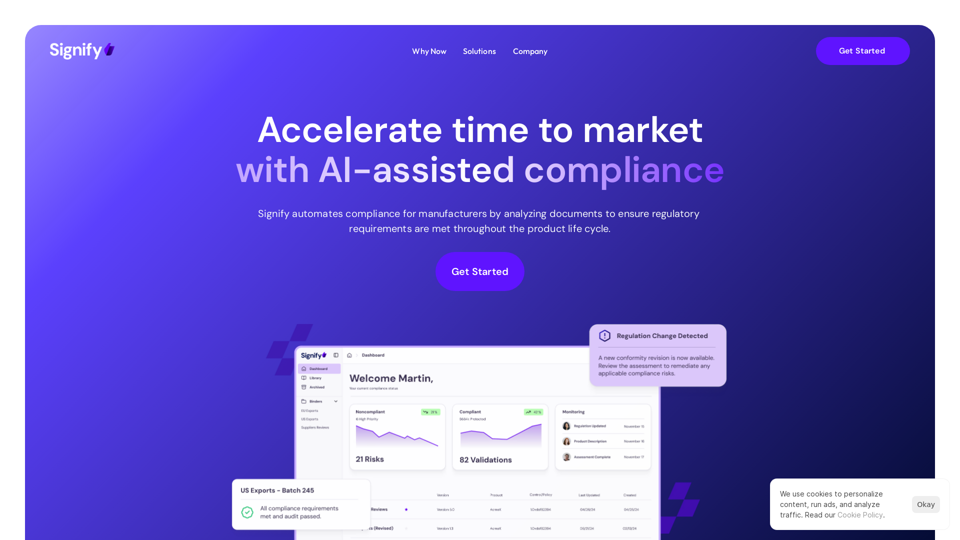
Signify - Compliance Management System for Manufacturing
Signify - Compliance Management System for ManufacturingSignify automates compliance for manufacturers by analyzing documents to ensure regulatory requirements are met throughout the product lifecycle.
3.17 K
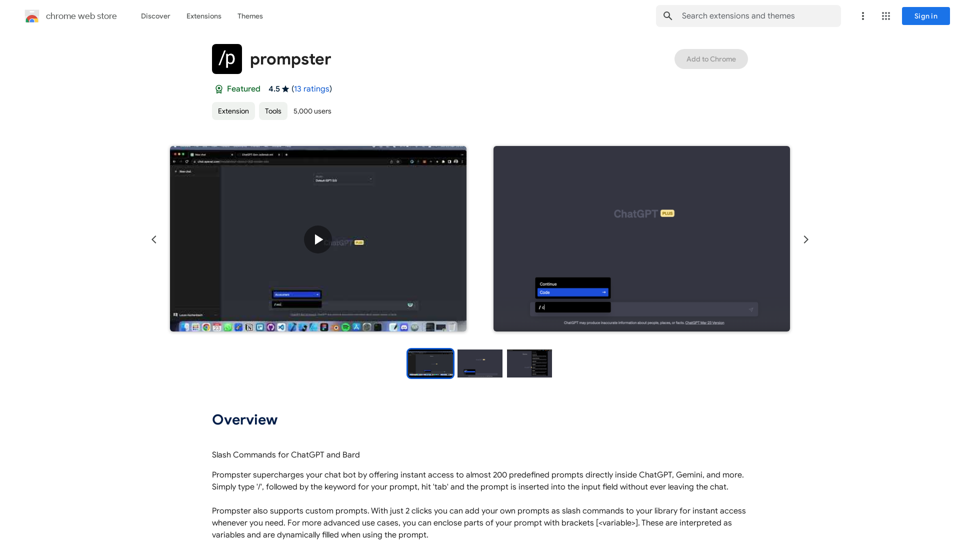
What is a Prompster? A Prompster is a person who assists a speaker, actor, or presenter by providing them with lines or cues, usually in a subtle and discreet manner, during a performance, presentation, or speech.
What is a Prompster? A Prompster is a person who assists a speaker, actor, or presenter by providing them with lines or cues, usually in a subtle and discreet manner, during a performance, presentation, or speech.Slash Commands for ChatGPT and Bard ===================================== Introduction Slash commands are a convenient way to interact with ChatGPT and Bard, allowing you to perform various tasks and actions within the chat interface. This guide provides an overview of the available slash commands for both ChatGPT and Bard. ChatGPT Slash Commands #General Commands * `/help`: Displays a list of available slash commands and their descriptions. * `/reset`: Resets the conversation, clearing all previous messages and context. #Conversation Management * `/start`: Starts a new conversation, allowing you to begin a fresh topic or task. * `/stop`: Ends the current conversation, stopping any ongoing tasks or topics. #Language and Tone * `/lang <language_code>`: Sets the language for the conversation (e.g., `/lang en` for English). * `/tone <tone>`: Adjusts the tone of the responses (e.g., `/tone formal` for formal tone). #Task Management * `/task <task_name>`: Creates a new task or topic for the conversation (e.g., `/task math problem`). * `/done`: Marks the current task as completed. #Information and Resources * `/define <word>`: Provides the definition of a word or phrase. * `/wiki <topic>`: Displays information about a topic from Wikipedia. Bard Slash Commands #General Commands * `/help`: Displays a list of available slash commands and their descriptions. * `/reset`: Resets the conversation, clearing all previous messages and context. #Conversation Management * `/start`: Starts a new conversation, allowing you to begin a fresh topic or task. * `/stop`: Ends the current conversation, stopping any ongoing tasks or topics. #Language and Tone * `/lang <language_code>`: Sets the language for the conversation (e.g., `/lang en` for English). * `/tone <tone>`: Adjusts the tone of the responses (e.g., `/tone formal` for formal tone). #Task Management * `/task <task_name>`: Creates a new task or topic for the conversation (e.g., `/task math problem`). * `/done`: Marks the current task as completed. #Information and Resources * `/define <word>`: Provides the definition of a word or phrase. * `/wiki <topic>`: Displays information about a topic from Wikipedia. * `/news <topic>`: Displays news articles related to a specific topic. Conclusion Slash commands provide a convenient way to interact with ChatGPT and Bard, allowing you to manage conversations, adjust language and tone, and access various resources. By mastering these commands, you can optimize your experience and get the most out of your interactions with these AI models.
193.90 M