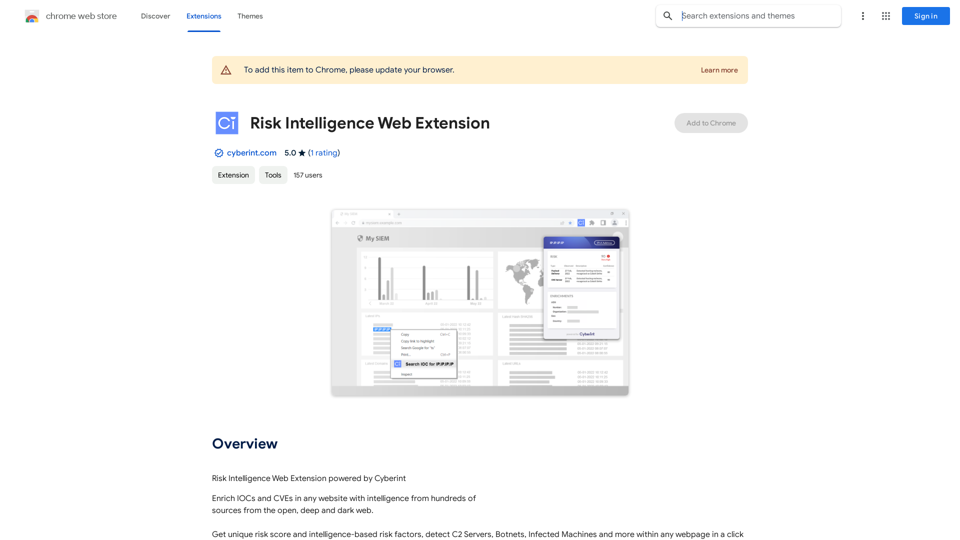AI-cruiter is a free, AI-powered job applicant review extension for recruiters. It streamlines the recruitment process by providing AI-generated summaries and fitness ratings for up to 2,000 job applicants per month. The extension integrates seamlessly with popular applicant tracking systems and leverages advanced language models to enhance efficiency in candidate evaluation.
AI-cruiter by WorkInBiotech.com
Free, Fast, AI-Powered Job Applicant Review for Recruiters
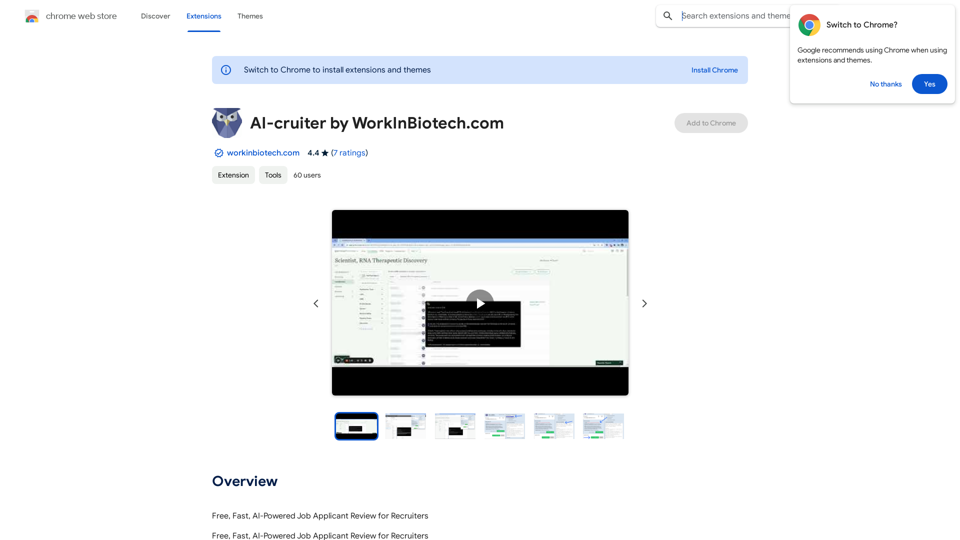
Introduction
Feature
AI-Powered Efficiency
AI-cruiter generates customizable summaries based on resumes and assigns fitness scores for each applicant based on the selected job description, significantly speeding up the review process.
Advanced Language Models
The extension utilizes cutting-edge large language models like ChatGPT 4 and Llama 3, enabling recruiters to review hundreds of applicants in minutes.
Seamless ATS Integration
AI-cruiter works out-of-the-box with popular applicant tracking systems including Lever, Greenhouse, JazzHR, Workable, and Breezy, ensuring a smooth workflow.
Customization and Bookmarking
Users can bookmark promising candidates and create or customize prompts for different jobs, allowing for a tailored recruitment experience.
Free Usage
AI-cruiter offers free access for reviewing up to 2,000 job applicants per month, with paid subscription options available for heavier usage.
FAQ
How does AI-cruiter work?
AI-cruiter utilizes advanced large language models like ChatGPT 4 and Llama 3 to generate AI-powered summaries and fitness ratings for job applicants, streamlining the review process.
How can I start using AI-cruiter?
To use AI-cruiter:
- Install the extension from the Chrome Web Store
- Configure it by selecting the job description and setting up the AI-powered review process
- Begin reviewing applicants, generating summaries and fitness ratings
- Bookmark promising candidates and customize prompts as needed
What are some helpful tips for using AI-cruiter effectively?
- Customize your job description for more accurate AI-powered summaries and ratings
- Use the bookmarking feature to track promising candidates
- Experiment with different prompts to optimize the AI-powered review process
Related Websites
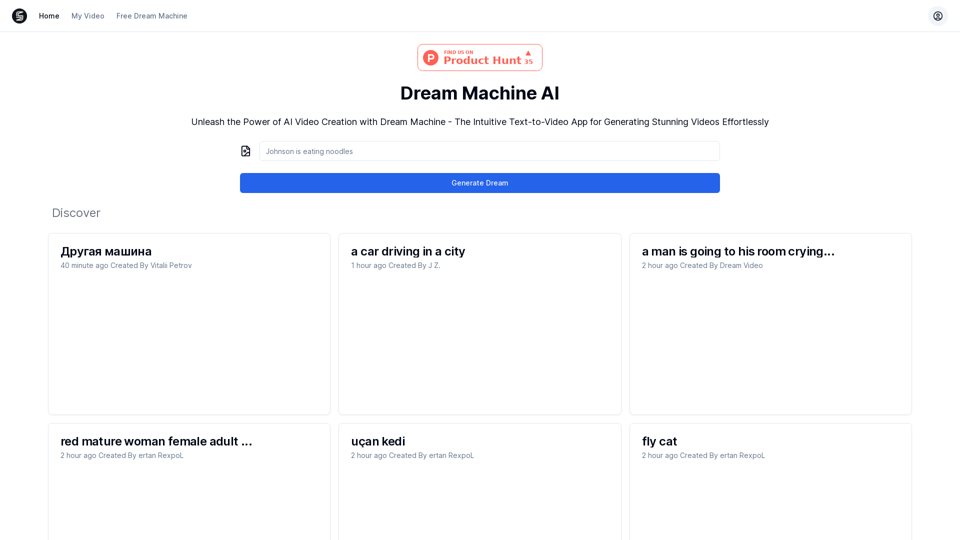
Explore Dream Machine AI for the revolutionary AI video generator. Create unique, high-quality videos instantly from text and images. Free to use. Download and enjoy innovative video content now!
7.28 K
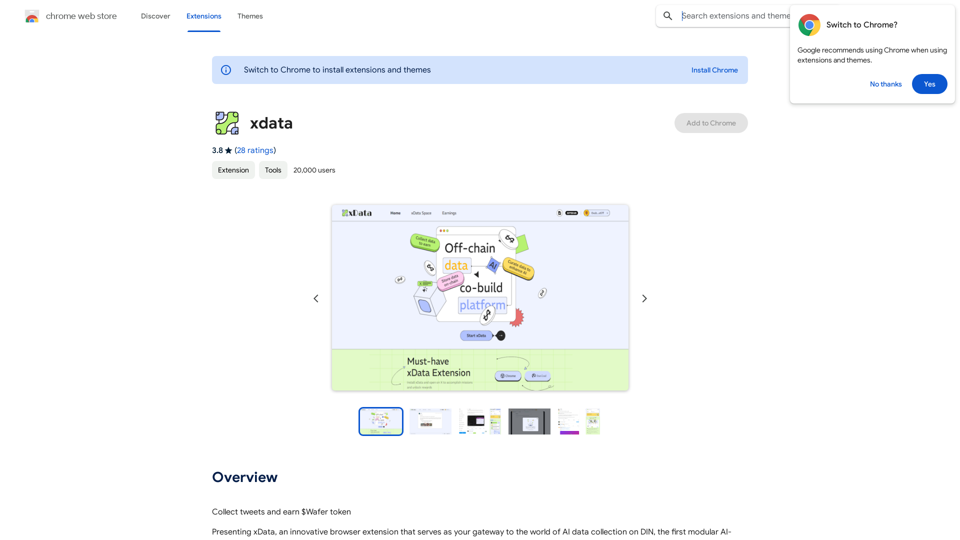
xdata xdata is a type of data that is used to extend or augment the functionality of a program or system. It is often used to provide additional information or context that is not available through traditional data sources. xdata can take many forms, including sensor data, log files, and social media posts. It is often unstructured or semi-structured, making it difficult to analyze and process using traditional data tools and techniques. However, xdata can provide valuable insights and competitive advantages when properly analyzed and utilized.
xdata xdata is a type of data that is used to extend or augment the functionality of a program or system. It is often used to provide additional information or context that is not available through traditional data sources. xdata can take many forms, including sensor data, log files, and social media posts. It is often unstructured or semi-structured, making it difficult to analyze and process using traditional data tools and techniques. However, xdata can provide valuable insights and competitive advantages when properly analyzed and utilized.Collect tweets and earn $Wafer tokens
193.90 M
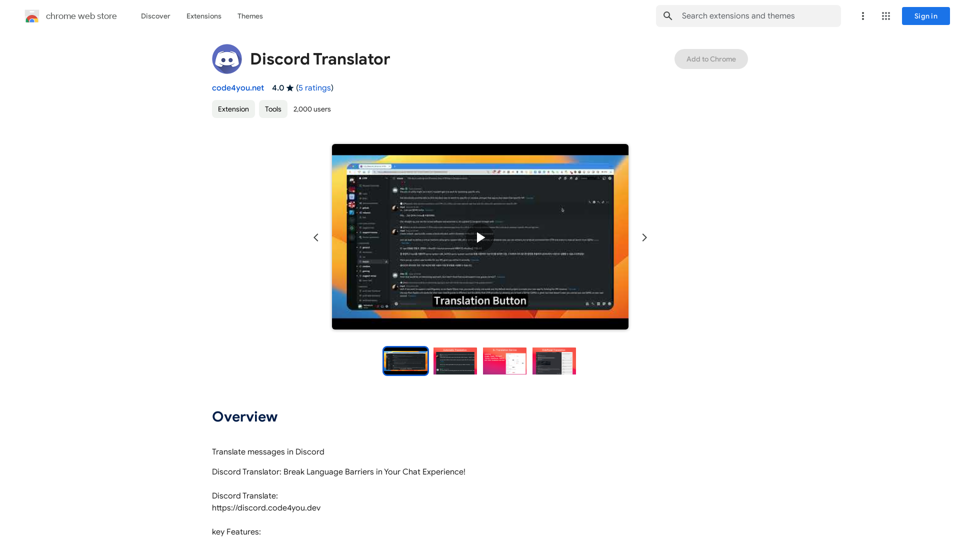
Translate Messages in Discord ============================= What is the "Translate" feature in Discord? The "Translate" feature in Discord allows users to translate messages in real-time, making it easier for people who speak different languages to communicate with each other. How to use the "Translate" feature in Discord? #1. Enable the "Translate" feature To enable the "Translate" feature, you need to go to the "User Settings" and click on the "Language" tab. Then, toggle the switch next to "Translator" to the "On" position. #2. Set your preferred language After enabling the "Translate" feature, you need to set your preferred language. You can do this by clicking on the "Language" dropdown menu and selecting your preferred language from the list. #3. Translate messages Once you've set your preferred language, you can start translating messages. To translate a message, simply hover over the message and click on the "Translate" button that appears. #4. View translated messages After clicking the "Translate" button, the message will be translated into your preferred language. You can view the translated message below the original message. Benefits of the "Translate" feature in Discord The "Translate" feature in Discord has several benefits, including: * Improved communication: The "Translate" feature helps to break down language barriers, making it easier for people who speak different languages to communicate with each other. * Increased accessibility: The "Translate" feature makes Discord more accessible to people who may not speak the dominant language of a server or community. * Enhanced collaboration: The "Translate" feature enables people to collaborate more effectively, even if they speak different languages.
193.90 M
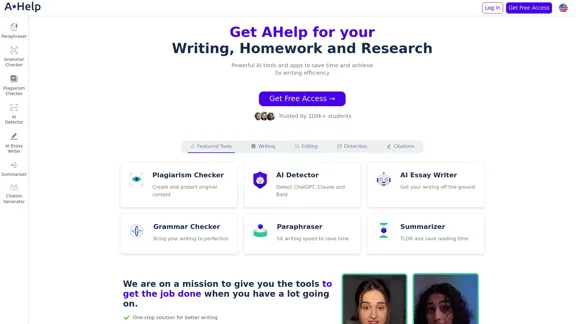
AHelp: Ultimate Hub of Educational and AI Writing Tools
AHelp: Ultimate Hub of Educational and AI Writing ToolsAHelp: Your essential toolkit for study, homework and research. Our platform offers various tools to make homework, assignments and essay writing easier.
99.04 K
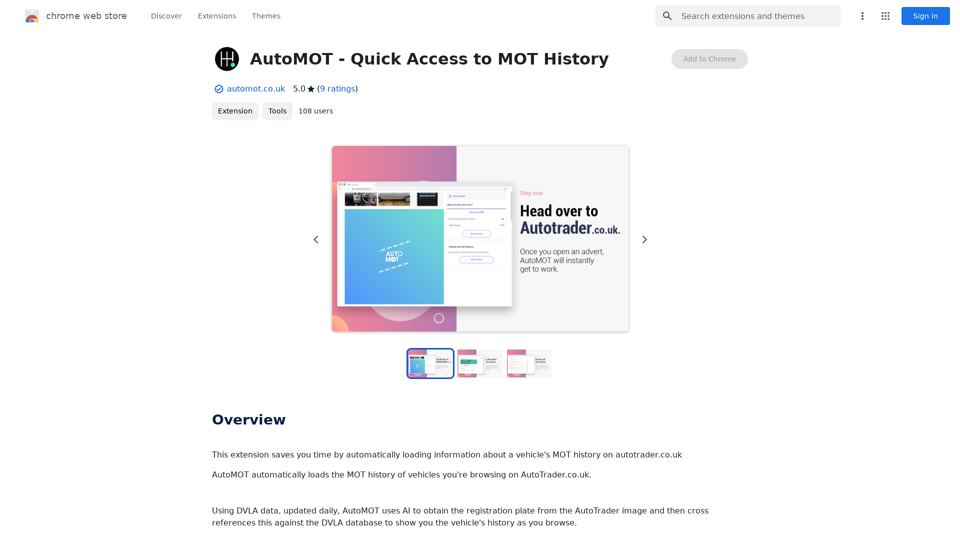
This extension saves you time by automatically loading information about a vehicle's MOT history on autotrader.co.uk.
193.90 M
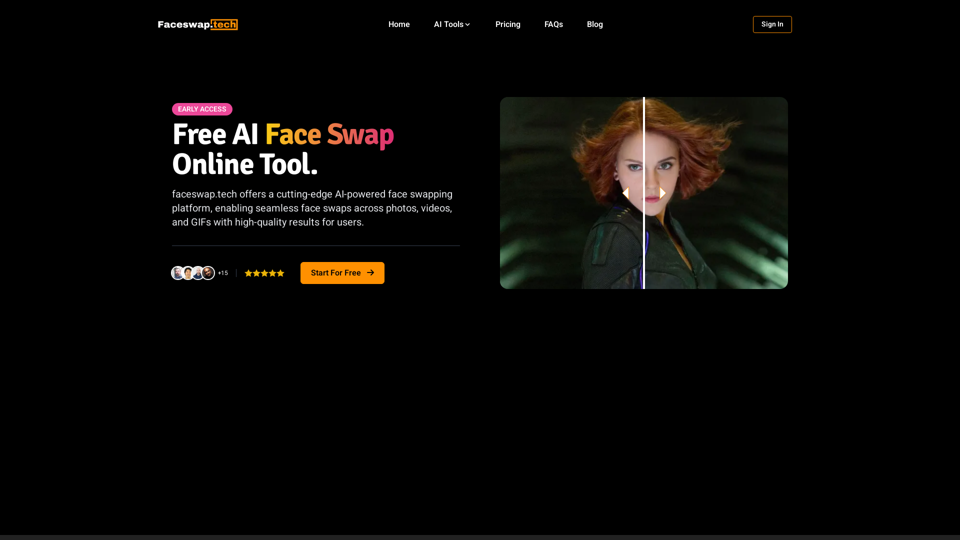
Free AI Face Swap Online Tool for Videos, GIFs and Photos | Faceswap.tech
Free AI Face Swap Online Tool for Videos, GIFs and Photos | Faceswap.techTry our free online face swap tool to swap faces in photos, videos, and GIFs. Easy, fast, and powered by AI for amazing results. Swap faces now!
1.81 K
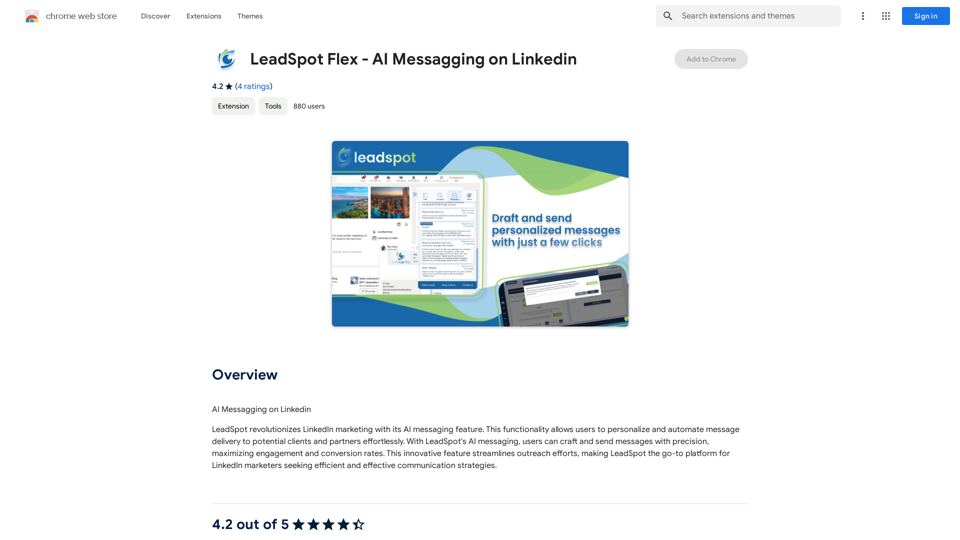
AI Messaging on LinkedIn Let's explore the potential and pitfalls of using AI for messaging on LinkedIn. Potential Benefits: * Increased Efficiency: AI can automate repetitive tasks like sending personalized connection requests or follow-up messages, freeing up your time for more strategic activities. * Improved Targeting: AI algorithms can analyze user profiles and identify potential connections based on shared interests, industry, or other relevant criteria. * Enhanced Personalization: AI can help craft personalized messages that resonate with individual recipients, increasing the likelihood of engagement. * Data-Driven Insights: AI can track message performance and provide insights into which messages are most effective, allowing you to refine your approach. Potential Pitfalls: * Lack of Authenticity: Overly generic or robotic messages can come across as impersonal and insincere, damaging your professional reputation. * Ethical Concerns: Using AI to manipulate or deceive users on LinkedIn raises ethical questions about transparency and consent. * Technical Limitations: Current AI technology may struggle to understand nuanced conversations or respond appropriately to complex queries. * Spam and Abuse: Malicious actors could exploit AI to send spam messages or engage in other harmful activities on LinkedIn. Best Practices: * Use AI as a Tool, Not a Replacement: Leverage AI to enhance your messaging, but always maintain human oversight and authenticity. * Prioritize Quality over Quantity: Focus on sending personalized messages to a targeted audience rather than mass-sending generic content. * Be Transparent: Disclose when you are using AI to assist with your messaging, and respect user preferences for communication. * Stay Informed: Keep up-to-date on the latest developments in AI ethics and best practices for using AI on LinkedIn.
193.90 M