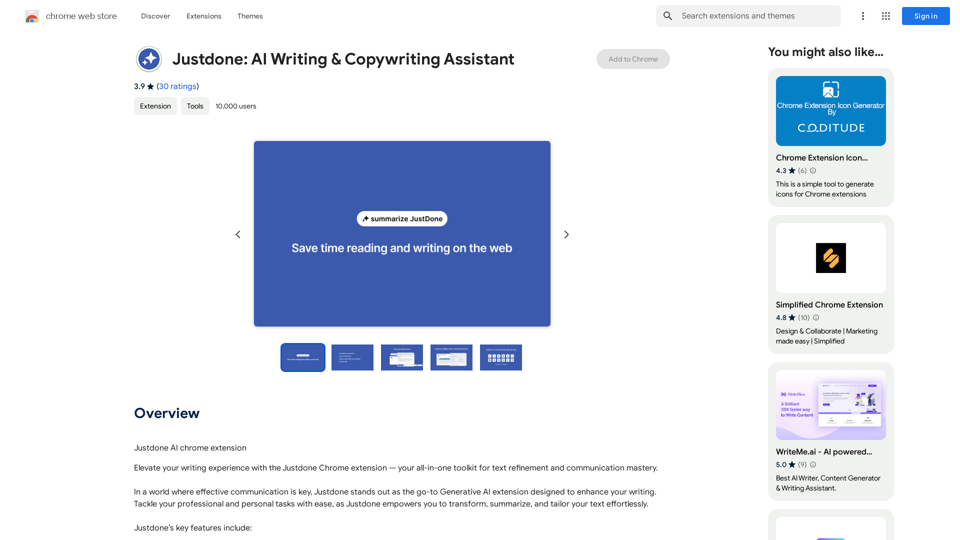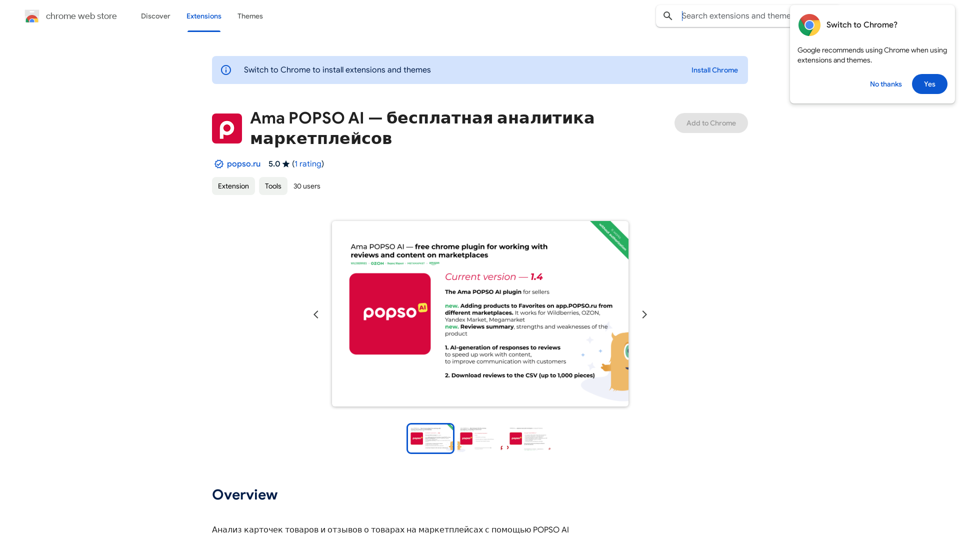EvyAI es un asistente impulsado por IA diseñado para mejorar la presencia y el compromiso en las redes sociales. Ofrece una variedad de funciones para ayudar a los usuarios a crear contenido personalizado, optimizar sus perfiles y agilizar sus esfuerzos de networking. Al aprovechar la inteligencia artificial, evyAI tiene como objetivo ahorrar tiempo y mejorar la efectividad de las interacciones en redes sociales para profesionales de diversas industrias.
evyAI - Asistente de IA para Medios Sociales
evyAI es un asistente de IA que crea comentarios, publicaciones y respuestas personalizados.
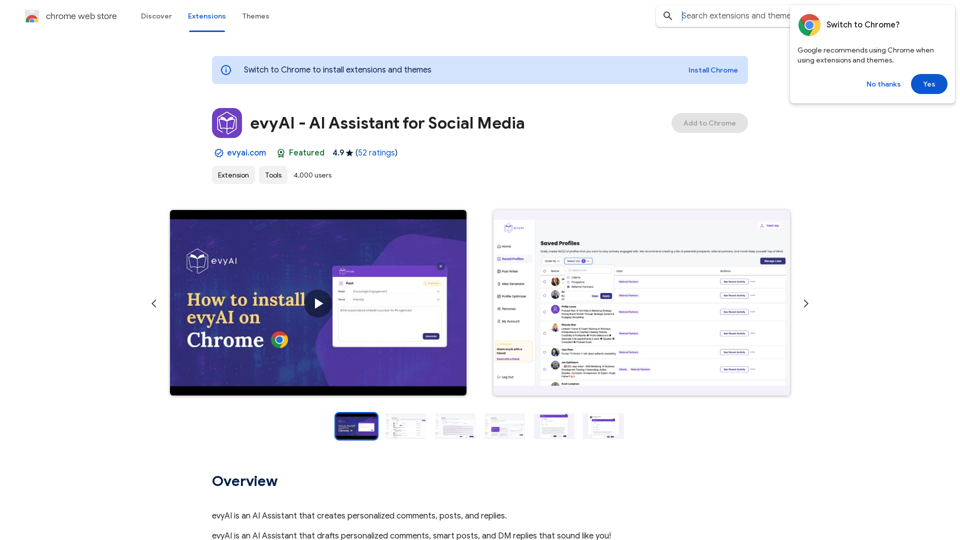
Introducción
Funcionalidad
Generación de contenido impulsada por IA
- Generar comentarios, publicaciones y respuestas atractivas
- Crear contenido optimizado con ganchos, llamadas a la acción y hashtags relevantes
- Producir recomendaciones personalizadas para conexiones
Optimización de perfil
- Mejorar la sección Acerca de y el titular para aumentar la visibilidad
- Generar resúmenes de perfiles con IA para networking estratégico
Herramientas de networking
- Personalizar notas de conexión para mejorar las tasas de aceptación
- Organizar perfiles estratégicos en listas personalizadas para facilitar el compromiso
Generación de ideas
- Superar el bloqueo del escritor con ideas de publicaciones generadas por IA
- Adaptar sugerencias a tu marca e industria
Opciones de personalización
- Crear personas personalizadas para diferentes perfiles y páginas de empresa
- Ajustar el tono y los objetivos del contenido generado
Funciones de ahorro de tiempo
- Responder a mensajes directos con asistencia de IA
- Generar rápidamente contenido para diversas tareas de redes sociales
Extensión de Chrome
- Fácil integración con el navegador Google Chrome
- Acceso sin problemas a las funciones de evyAI mientras navegas
Preguntas Frecuentes
¿Es evyAI gratuito?
EvyAI ofrece una versión gratuita con funciones limitadas y una suscripción de pago con funciones y beneficios adicionales.
¿Cómo empiezo con evyAI?
Para comenzar:
- Crea una cuenta en app.evyai.com/register
- Instala la extensión de Chrome de evyAI en tu navegador Google Chrome
- Comienza a usar las funciones de evyAI para mejorar tu presencia en redes sociales
¿Quién puede beneficiarse del uso de evyAI?
EvyAI está diseñado para:
- Profesionales de ventas
- Propietarios de negocios
- Coaches
- Consultores
- Cualquier persona que busque construir su marca personal o hacer networking de manera más efectiva en plataformas de redes sociales profesionales
¿Cuáles son los principales beneficios de usar evyAI?
- Ahorro de tiempo en la creación de contenido
- Mejora de la visibilidad y el compromiso del perfil
- Ideas frescas para publicaciones y comentarios
- Proceso de networking simplificado
- Contenido personalizado adaptado a tu marca e industria
Últimos datos de tráfico
Visitas mensuales
193.90 M
Tasa de rebote
56.27%
Páginas por visita
2.71
Tiempo en el sitio(s)
115.91
Rango global
-
Rango por país
-
Visitas recientes
Fuentes de tráfico
- Medios sociales:0.48%
- Referencias pagadas:0.55%
- Correo electrónico:0.15%
- Referencias:12.81%
- Motores de búsqueda:16.21%
- Directo:69.81%
Sitios web relacionados
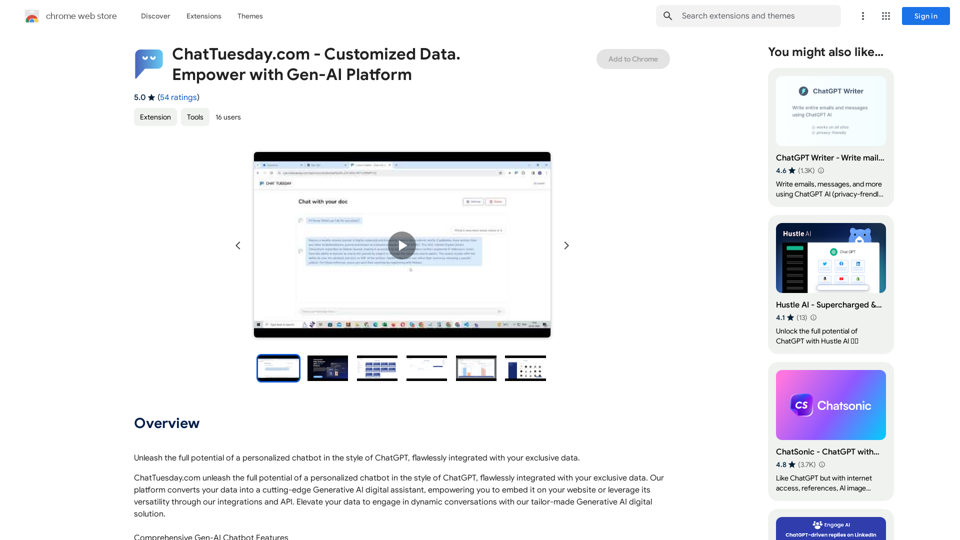
ChatTuesday.com - Datos personalizados. Impulsa con la plataforma Gen-AI.
ChatTuesday.com - Datos personalizados. Impulsa con la plataforma Gen-AI.Desata todo el potencial de un chatbot personalizado al estilo de ChatGPT, perfectamente integrado con tus datos exclusivos.
193.90 M
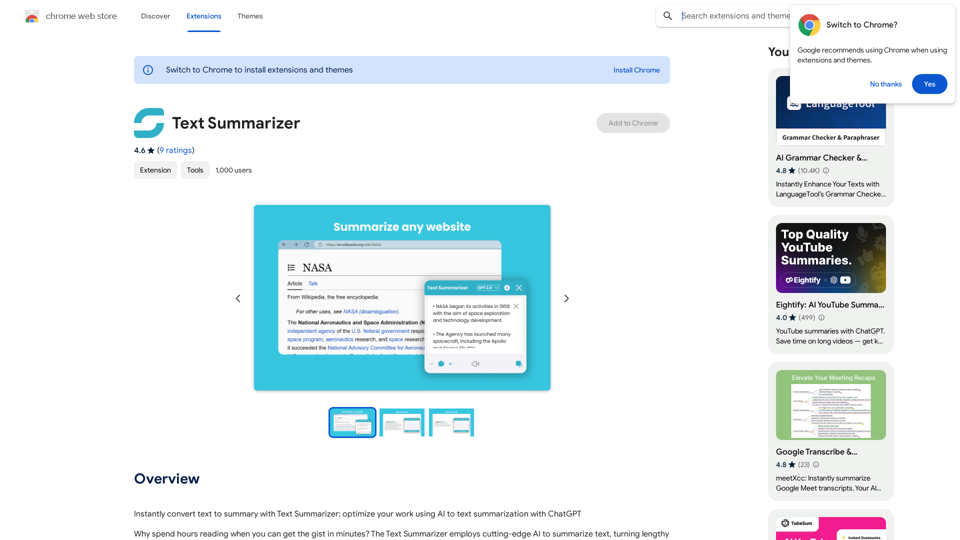
Convierte texto a resumen instantáneamente con Text Summarizer: optimiza tu trabajo utilizando la IA para la generación de resúmenes de texto con ChatGPT.
193.90 M
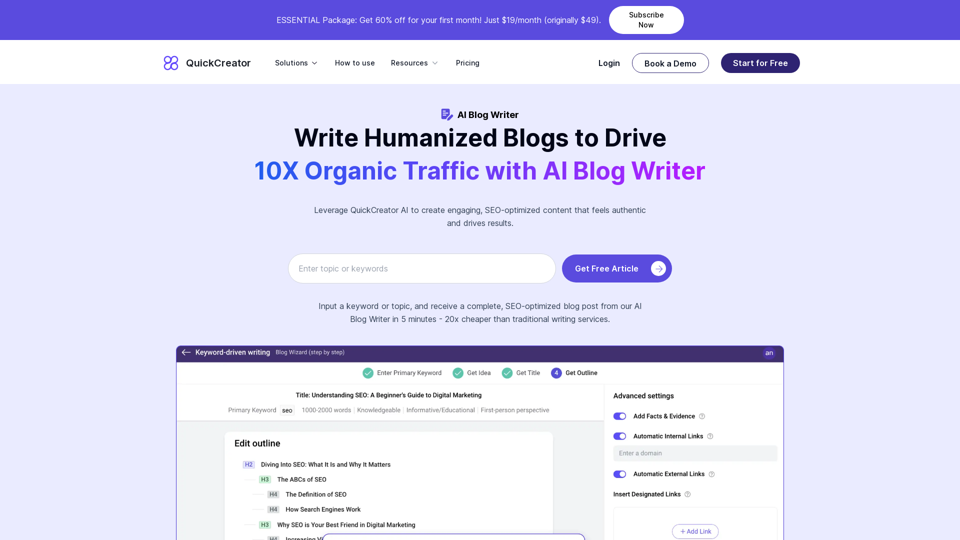
Redactor de blogs con IA: cree blogs humanizados y optimizados para SEO | Creador rápido
Redactor de blogs con IA: cree blogs humanizados y optimizados para SEO | Creador rápidoMejore su contenido con AI Blog Writer de QuickCreator. Genere publicaciones de blog atractivas y con apariencia humana utilizando datos en tiempo real y citas verificadas. Pruébalo gratis.
97.34 K
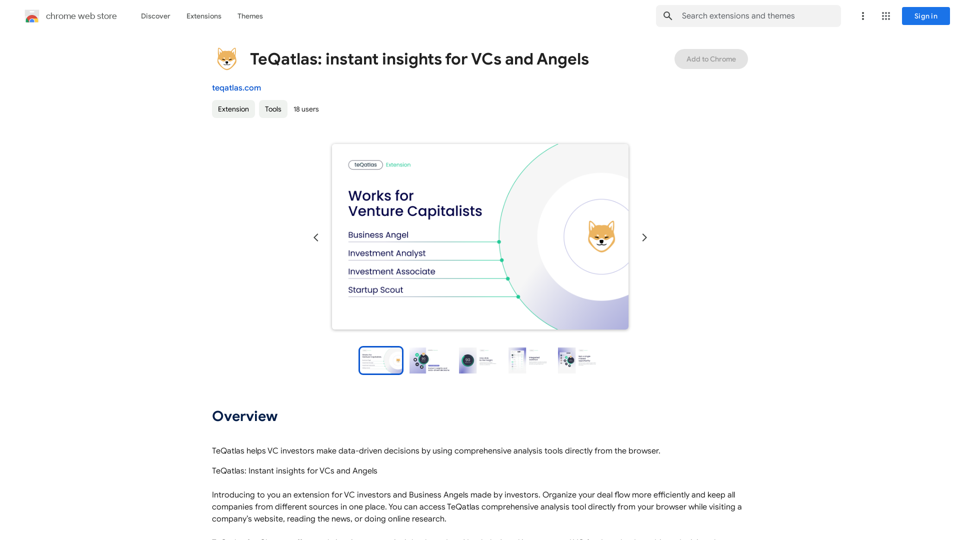
TeQatlas: información instantánea para capitalistas de riesgo y ángeles
TeQatlas: información instantánea para capitalistas de riesgo y ángelesTeQatlas ayuda a los inversores de capital riesgo a tomar decisiones basadas en datos utilizando herramientas de análisis exhaustivas directamente desde el navegador.
193.90 M
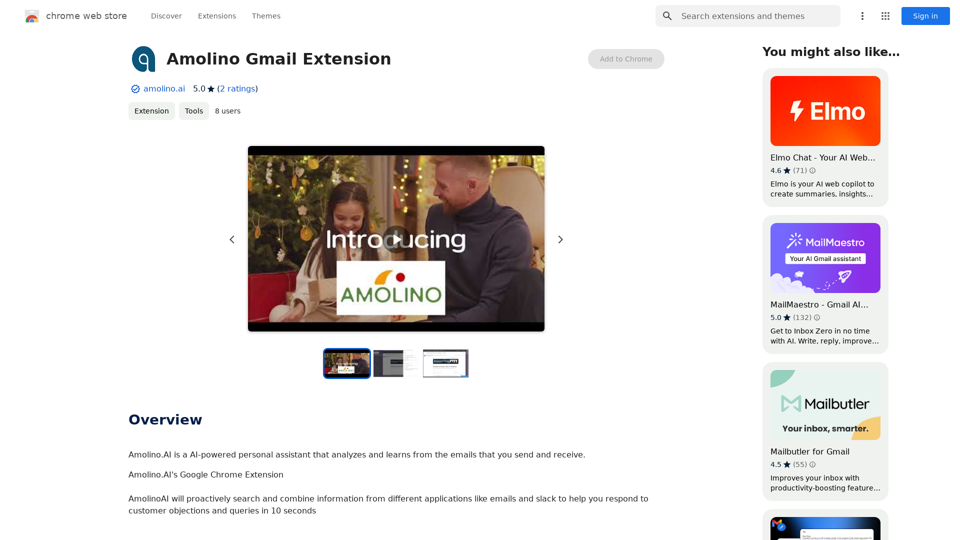
Amolino.AI es un asistente personal impulsado por IA que analiza y aprende de los correos electrónicos que envías y recibes.
193.90 M
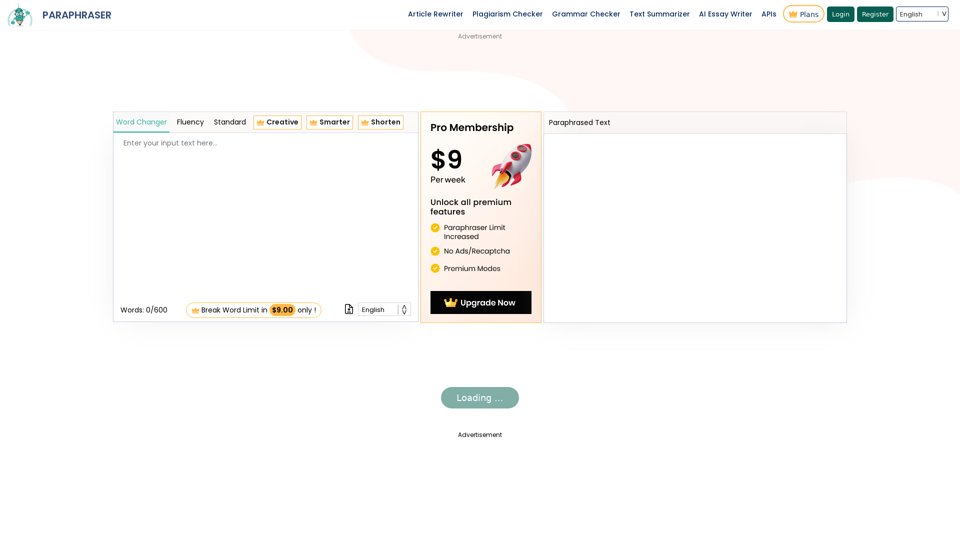
Herramienta de Parafraseo - Parafraseador de IA Gratuito
Herramienta de Parafraseo - Parafraseador de IA GratuitoParaphraser es una herramienta gratuita de parafraseo que te ayuda a reformular texto, oraciones y párrafos con algoritmos de IA para expresar ideas con tus propias palabras.
1.18 M