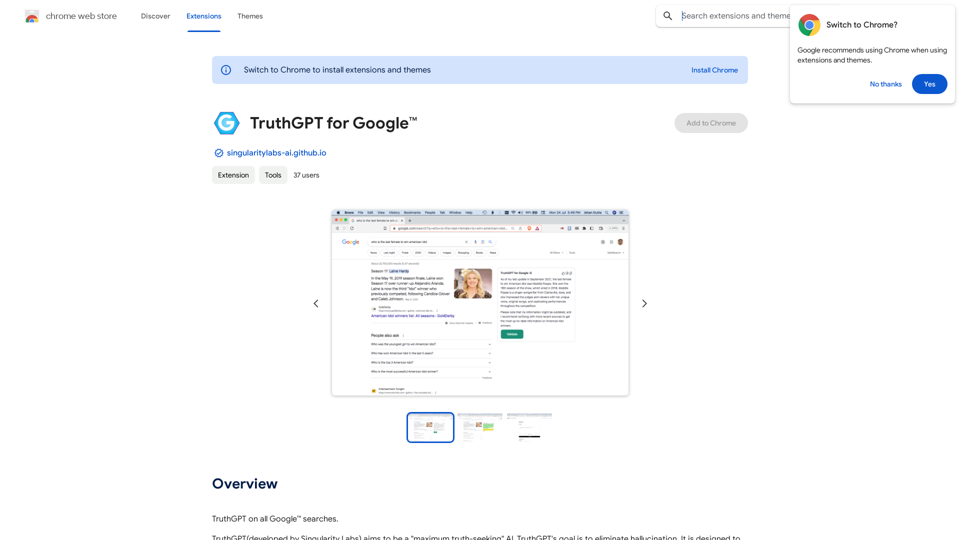Quicky AI is a Chrome extension that integrates ChatGPT functionality into any website. This powerful tool allows users to reword, reply, summarize, explain, answer questions, and correct text with ease. By bringing AI capabilities directly to your browser, Quicky AI enhances productivity and simplifies various text-related tasks across the web.
Fast AI
A fast and helpful tool that lets you use ChatGPT on any website.
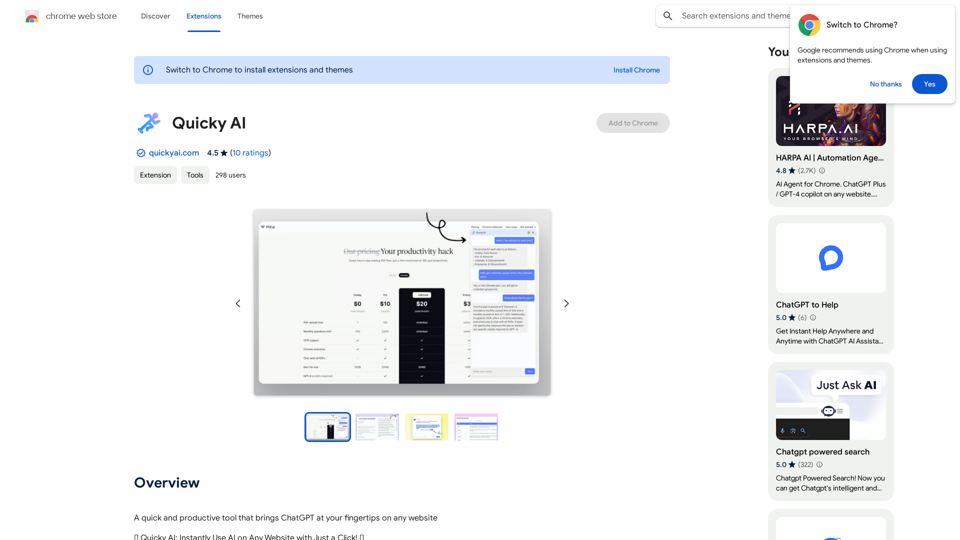
Introduction
Feature
Chat with Any Page
Quicky AI provides a personal chatbot that enables instant communication with any webpage, enhancing user interaction and information retrieval.
Reword Text
Users can instantly rephrase web content to improve clarity and readability, making it easier to understand complex information.
Generate Quick Replies
The AI-powered suggestion feature helps users craft quick responses for emails, social media posts, and other online communications.
One-Click Summarization
Quicky AI offers the ability to summarize entire webpages with a single click, saving time and improving information retention.
Explain Complex Concepts
The extension breaks down difficult concepts into plain language, making it easier for users to understand complex information.
Text Correction
Quicky AI provides accurate suggestions and corrections for typos and grammatical errors, improving the overall quality of written content.
User-Friendly Interface
With just a few clicks, users can access Quicky AI's powerful features on any website, making it incredibly easy to use.
Customization Options
Users can tailor Quicky AI's output to their specific needs and customize prompts for optimal results.
FAQ
What is the pricing for Quicky AI?
Quicky AI offers a yearly subscription for $29, which provides access to its premium features and capabilities.
Can Quicky AI be used on Google Docs or for original writing?
Unfortunately, Quicky AI is designed to reword text already on the web and cannot be used for original writing or on platforms like Google Docs.
How can I purchase a Quicky AI license?
You can purchase a Quicky AI license on their official website.
Is it possible to customize the keyboard shortcut for Quicky AI?
Yes, users have the option to customize the keyboard shortcut according to their preferences.
How does Quicky AI handle user data?
Quicky AI states that user data is not sold to third parties, is only used for approved purposes, and is not transferred or used for functions unrelated to the core functionality of the extension.
Related Websites

FatfoxTab, a new tab page, provides an all-around online experience covering gaming, office, and entertainment scenarios. With advanced language models, it's easy to get started and use, offering a vast array of websites, card-style apps, dynamic wallpapers, and a customizable user interface, all at your fingertips. It's a must-have browser plugin for building your personalized learning and working platform.
193.90 M
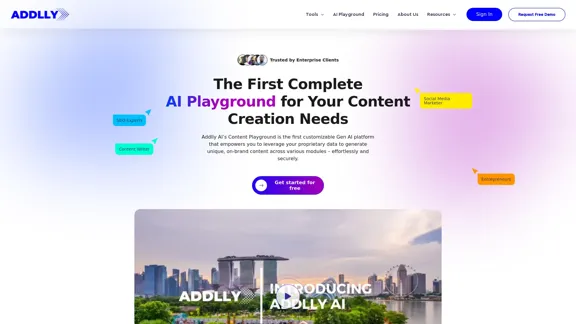
Addlly AI: 1st Complete AI Playground for Content Creation
Addlly AI: 1st Complete AI Playground for Content CreationThe best all-in-one, no-prompt Gen AI Playground for enterprises. Generate SEO blogs, social media posts, ad copy, press releases, newsletters & more.
46.81 K
CalorieLens is your ultimate companion for calorie tracking. With just a simple snapshot, this AI-powered app accurately analyzes the calories in…
124.77 M
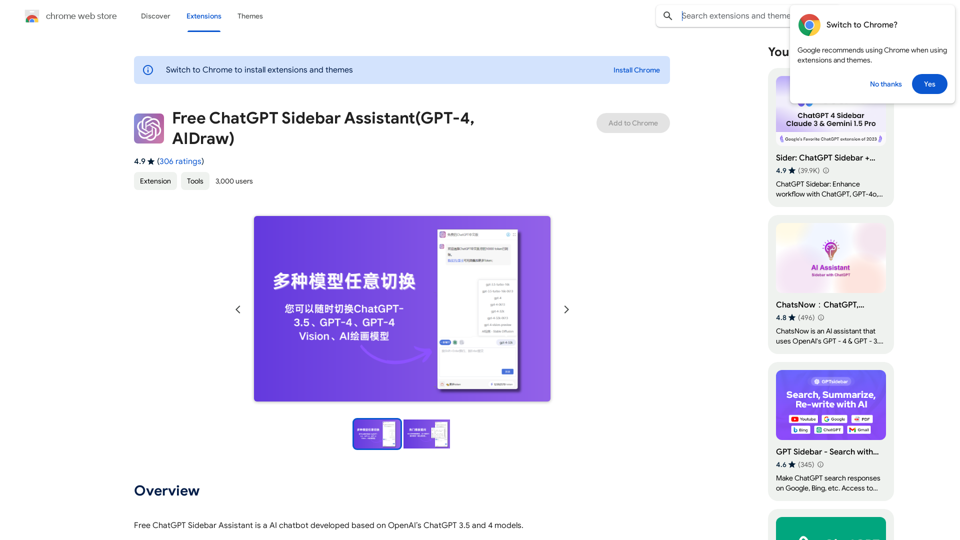
Free ChatGPT Sidebar Assistant is an AI chatbot developed based on OpenAI's ChatGPT 3.5 and 4 models.
193.90 M
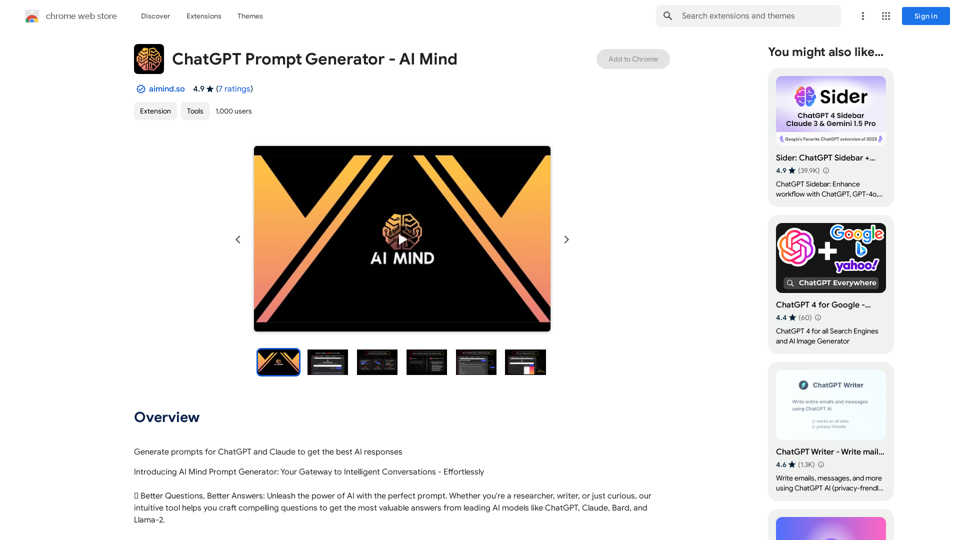
ChatGPT Prompt Generator - AI Mind This is a tool to help you generate creative and effective prompts for ChatGPT. Features: * Diverse Prompt Types: Explore various prompt categories like story writing, dialogue, code generation, and more. * Customization Options: Tailor your prompts with specific details, tone, style, and length preferences. * Inspiration & Examples: Discover a library of pre-made prompts and examples to spark your imagination. * AI-Powered Suggestions: Get intelligent suggestions and refinements for your prompts based on your input. How it Works: 1. Choose a Prompt Type: Select the type of output you desire from ChatGPT. 2. Provide Input: Enter your desired keywords, themes, or specific instructions. 3. Customize Settings: Adjust parameters like tone, style, length, and format. 4. Generate Prompt: Click "Generate" to receive a unique and optimized prompt tailored to your needs. Start Creating! Let your imagination run wild and explore the possibilities of ChatGPT with our AI-powered prompt generator.
ChatGPT Prompt Generator - AI Mind This is a tool to help you generate creative and effective prompts for ChatGPT. Features: * Diverse Prompt Types: Explore various prompt categories like story writing, dialogue, code generation, and more. * Customization Options: Tailor your prompts with specific details, tone, style, and length preferences. * Inspiration & Examples: Discover a library of pre-made prompts and examples to spark your imagination. * AI-Powered Suggestions: Get intelligent suggestions and refinements for your prompts based on your input. How it Works: 1. Choose a Prompt Type: Select the type of output you desire from ChatGPT. 2. Provide Input: Enter your desired keywords, themes, or specific instructions. 3. Customize Settings: Adjust parameters like tone, style, length, and format. 4. Generate Prompt: Click "Generate" to receive a unique and optimized prompt tailored to your needs. Start Creating! Let your imagination run wild and explore the possibilities of ChatGPT with our AI-powered prompt generator.Generate prompts for ChatGPT and Claude to get the best AI responses
193.90 M