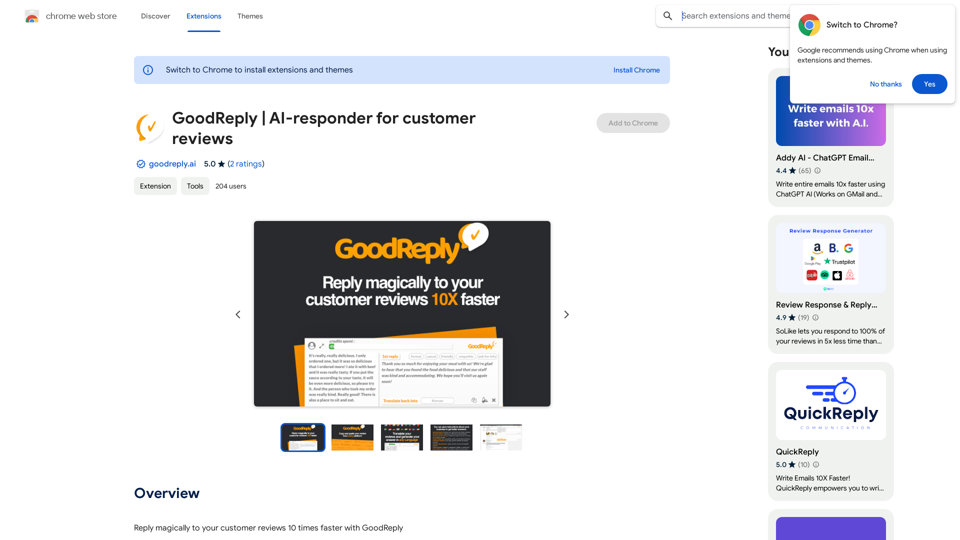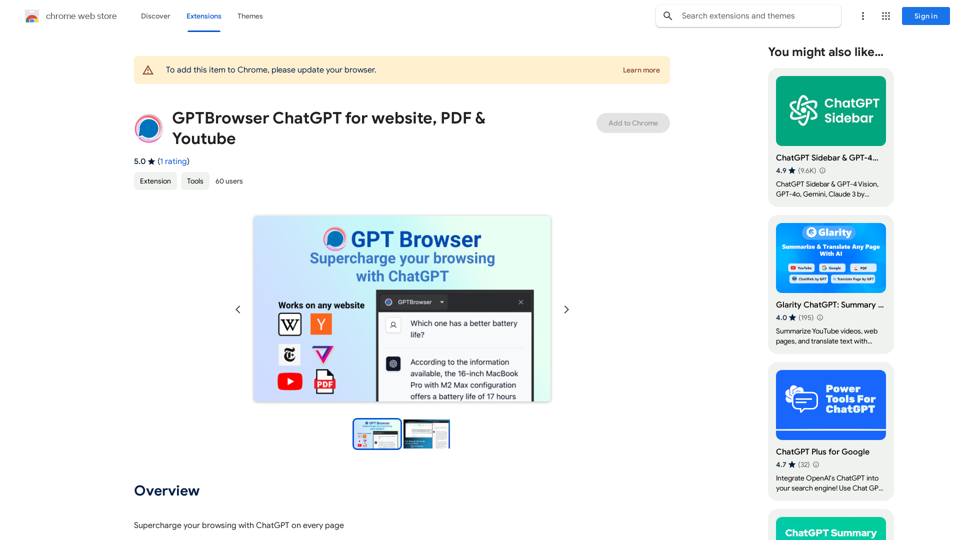The AI YouTube Title Generator is a powerful tool designed to simplify the process of creating effective and SEO-optimized titles for YouTube videos. By leveraging artificial intelligence, it predicts titles that will resonate with target audiences and stand out in search results. This free Chrome extension offers data-driven insights and suggestions, helping creators eliminate guesswork and unlock opportunities for channel growth and monetization.
Free AI YouTube Title Generator: Boost Your Views
Free AI YouTube Title Generator to Get More Clicks. Perfect for Creators Needing Catchy Titles! Improve SEO & Engage More Viewers.
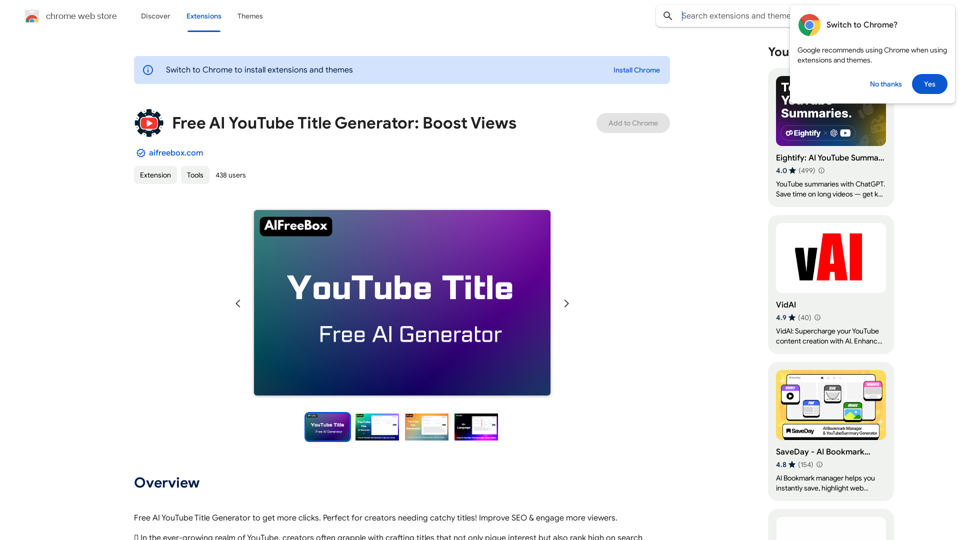
Introduction
Feature
Eliminate Guesswork
The tool provides data-driven insights and suggestions, ensuring that video titles are both engaging and SEO-optimized to reach a broader audience.
Unlock Opportunities
With optimized titles, creators can experience an increase in views, subscribers, and overall channel growth, leading to more opportunities and potential monetization.
AI-Powered Predictions
The generator uses artificial intelligence to predict titles that will resonate with the target audience and stand out in search results.
Free Chrome Extension
Available as a free extension from the Chrome Web Store, making it accessible to all YouTube creators.
Commercial Use
The tool can be used for commercial purposes, allowing creators to generate titles for their YouTube videos without restrictions.
Data Privacy
The developer has disclosed that user data will not be collected or used for training purposes, ensuring privacy and security.
FAQ
How does the AI YouTube Title Generator work?
The AI YouTube Title Generator leverages artificial intelligence to predict titles that will resonate with your target audience and stand out in search results. It offers data-driven insights and suggestions to ensure your video titles are engaging and SEO-optimized.
How can I maximize my use of the AI YouTube Title Generator?
To maximize your use of the tool:
- Use it regularly to generate potential titles for your videos
- Experiment with different keywords and phrases
- Analyze competitors' titles to identify market gaps
What is the cost of the AI YouTube Title Generator?
The AI YouTube Title Generator is a free extension available for download from the Chrome Web Store.
Is my data used for training purposes?
No, the developer has disclosed that they will not collect or use your data for any purpose.
Can I use the AI YouTube Title Generator for commercial purposes?
Yes, the tool is available for commercial use and can be used to generate titles for your YouTube videos without restrictions.
How do I get started with the AI YouTube Title Generator?
To get started, simply download the extension from the Chrome Web Store and follow the prompts to begin using the tool.
Related Websites
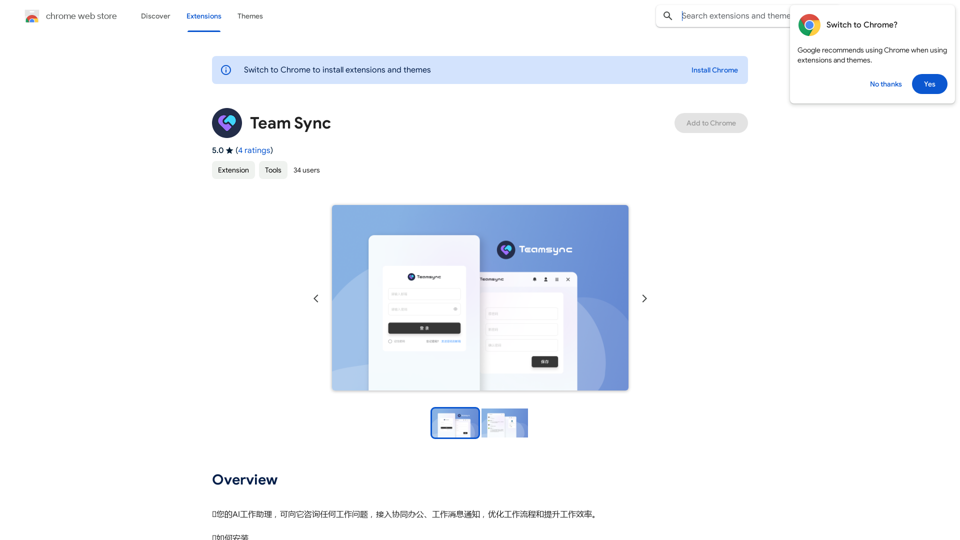
⭐ Your AI work assistant can answer any work questions you have. It integrates with collaborative work, work message notifications, to optimize your workflow and boost your productivity. ⭐ How to install Simply go to the Chrome Web Store, search for the extension, and click "Add to Chrome." Once installed, the extension will be available in your toolbar for easy access.
193.90 M

Chat with Web-LLM Models in the Browser You can interact with Web-LLM models directly in your web browser without requiring any additional setup or installation. This allows you to easily experiment with and explore the capabilities of these models. Getting Started To get started, simply open a web browser and navigate to the Web-LLM model's website or platform. Once you're on the website, you can usually find a chat interface or text input field where you can enter your prompts or questions. How it Works When you enter a prompt or question, the Web-LLM model processes your input and generates a response. This response is then displayed in the chat interface or output field, allowing you to read and interact with the model's output. Benefits The benefits of chatting with Web-LLM models in the browser include: * Convenience: No need to install any software or set up any development environments. * Accessibility: Anyone with a web browser can interact with the model, regardless of their technical expertise. * Ease of use: The chat interface provides a user-friendly way to interact with the model, making it easy to experiment and explore its capabilities. Use Cases Some potential use cases for chatting with Web-LLM models in the browser include: * Research and development: Quickly experiment with different models and prompts to explore their capabilities and limitations. * Education and learning: Use the chat interface to teach students about AI and language models, or to provide interactive learning experiences. * Creative writing and ideation: Use the model as a tool to generate ideas, write stories, or create poetry. Overall, chatting with Web-LLM models in the browser provides a convenient and accessible way to interact with these powerful language models, and can be a valuable tool for a wide range of applications.
2.59 K
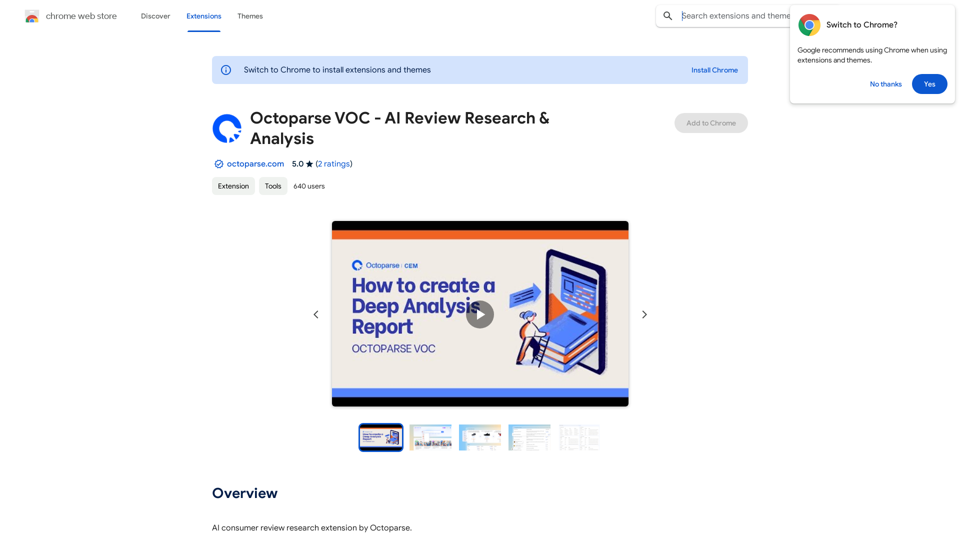
Octoparse VOC - AI Review Research & Analysis This is a document outlining the research and analysis conducted on user voice (VOC) data using Octoparse's AI capabilities.
Octoparse VOC - AI Review Research & Analysis This is a document outlining the research and analysis conducted on user voice (VOC) data using Octoparse's AI capabilities.AI Consumer Review Research Extension by Octoparse.
193.90 M
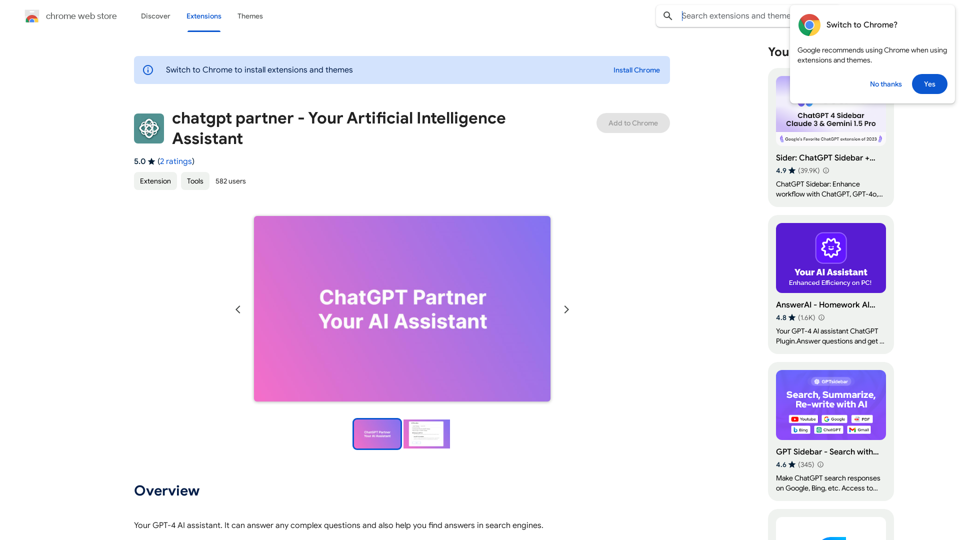
ChatGPT Partner - Your Artificial Intelligence Assistant
ChatGPT Partner - Your Artificial Intelligence AssistantYour GPT-4 AI assistant. It can answer any complex questions and also help you find answers in search engines.
193.90 M

Display a list of Bilibili video subtitles, allowing you to click to jump and download subtitles, and supporting translation and summary of subtitles!
193.90 M
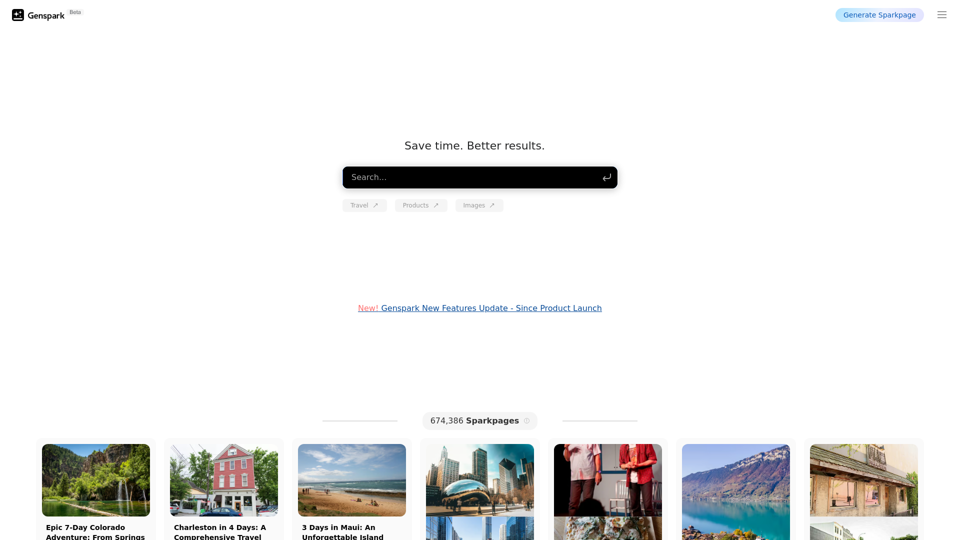
Genspark Genspark is a technology company that provides AI-powered education and talent development solutions.
Genspark Genspark is a technology company that provides AI-powered education and talent development solutions.GenSpark GenSpark is a training program that focuses on providing skills and knowledge to individuals in the field of software development, data science, and other related technologies. The program aims to bridge the gap between the skills possessed by the students and the requirements of the industry.
8.76 M