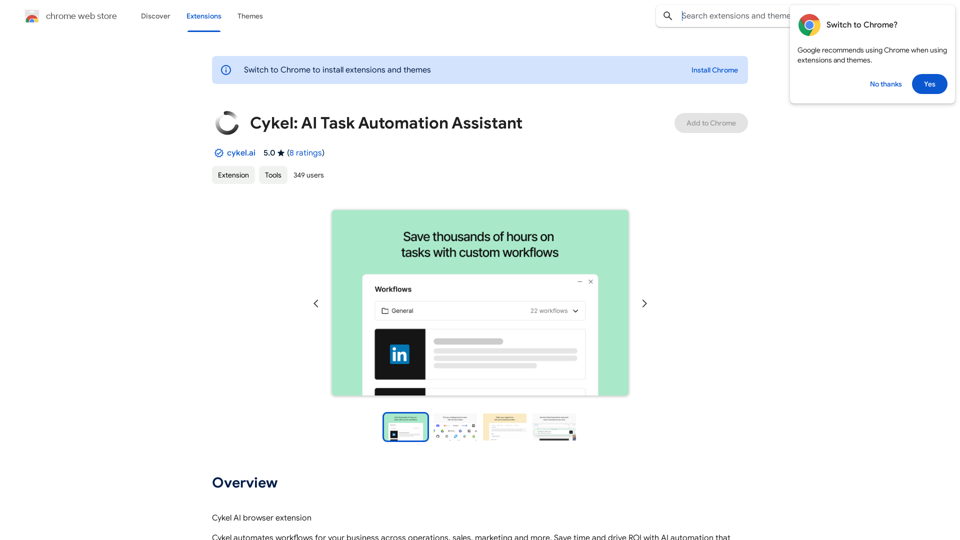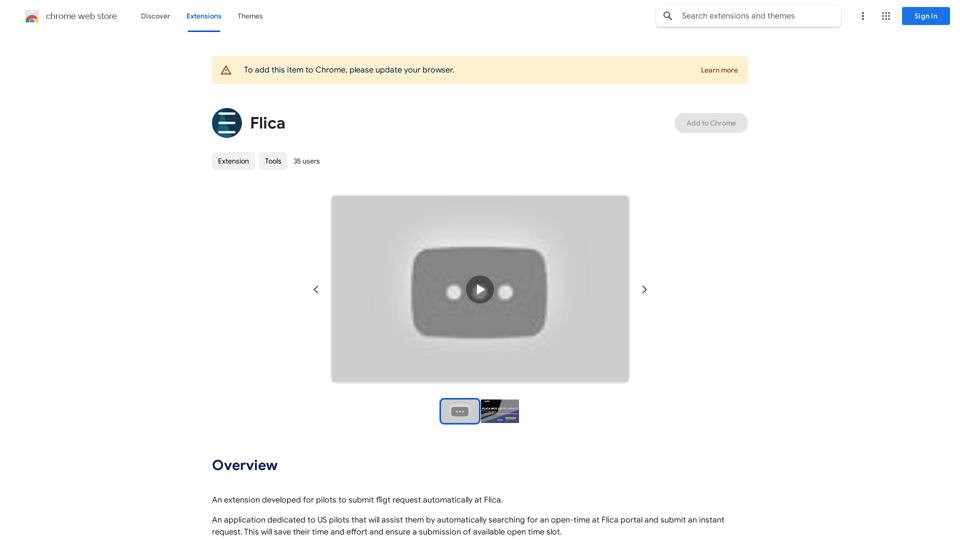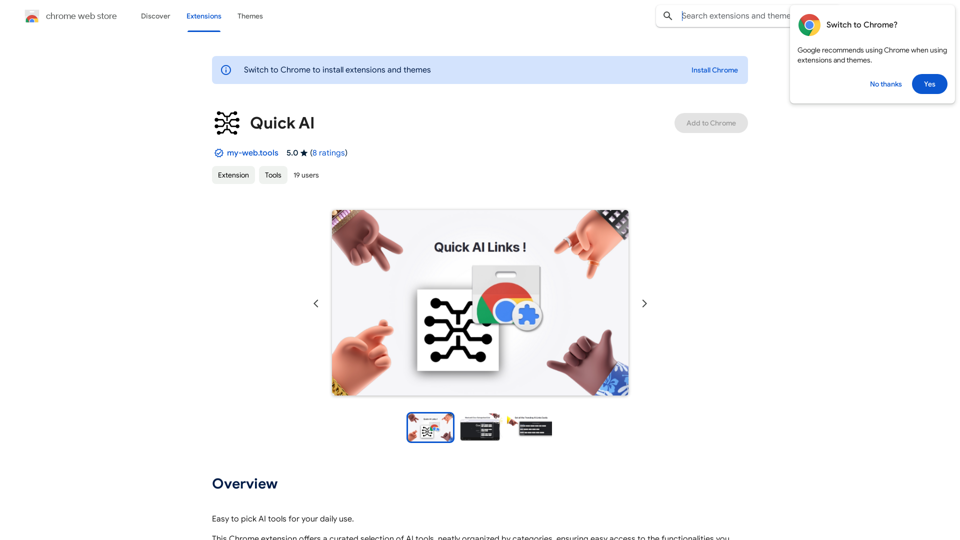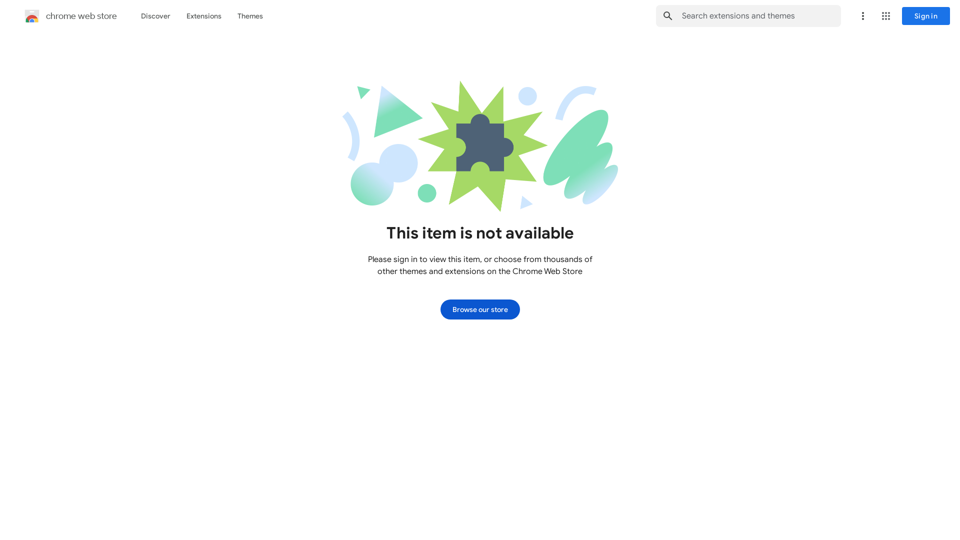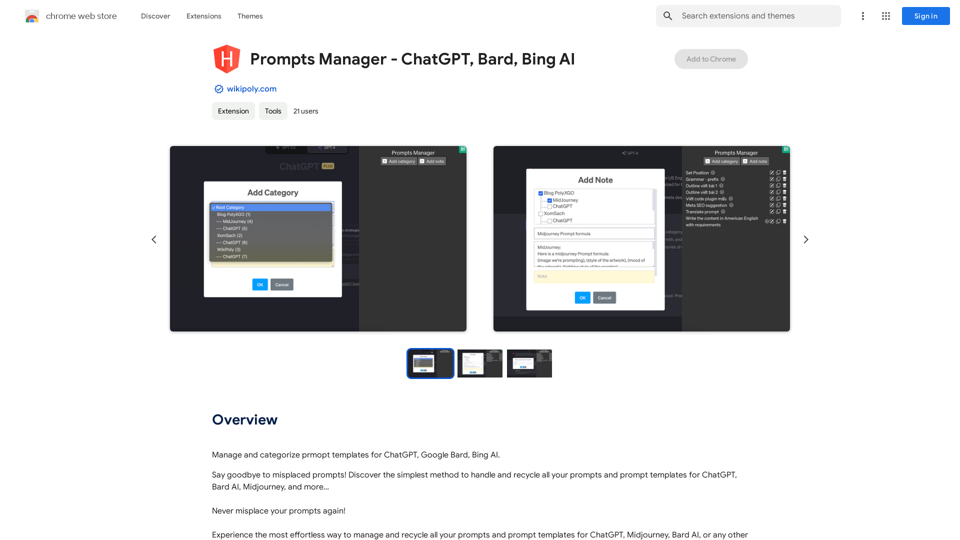ChatGPT Sidebar is an AI assistant that leverages OpenAI's GPT-3.5 and GPT-4 technologies. It offers free usage within China and provides options to purchase card packs for additional tokens and features. This tool breaks geographical barriers, allowing users worldwide to access OpenAI's ChatGPT directly, without registration, and in a completely free environment.
Free ChatGPT Sidebar (GPT-4, Vision)
Free ChatGPT Sideba, an artificial intelligence assistant developed using GPT-3.5 and GPT-4 technologies from OpenAI.
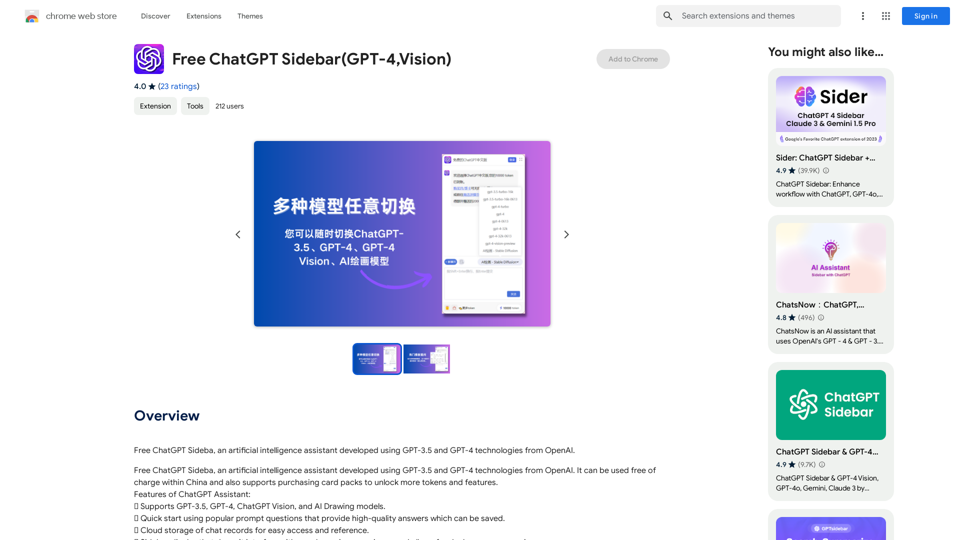
Introduction
Feature
Advanced AI Models
- Supports GPT-3.5, GPT-4, ChatGPT Vision, and AI Drawing models
- Offers versatility in AI interactions and content generation
User-Friendly Interface
- Sidebar display for non-intrusive browsing experience
- Enables dual-screen comparison for efficient work
Efficient Interaction
- Quick start feature with popular prompt questions
- Provides high-quality answers that can be saved for future reference
Cloud Storage
- Stores chat records in the cloud
- Allows easy access and reference to past conversations
Token-Based System
- Free daily allocation of 10,000 tokens per user
- Option to purchase card packs for additional tokens and features
Accessibility
- No registration required for use
- Available worldwide, breaking geographical barriers
FAQ
Is ChatGPT Sidebar free to use?
Yes, ChatGPT Sidebar is free to use within China. Users also have the option to purchase card packs to unlock additional tokens and features.
What AI models does ChatGPT Sidebar support?
ChatGPT Sidebar supports multiple advanced AI models, including:
- GPT-3.5
- GPT-4
- ChatGPT Vision
- AI Drawing models
Do I need to register to use ChatGPT Sidebar?
No, registration is not required to use ChatGPT Sidebar. You can start using the tool immediately without creating an account.
How can I get more tokens or unlock advanced features?
To obtain more tokens or access advanced features, you can subscribe to monthly or quarterly card packs. These packs are distributed in tokens and provide additional capabilities beyond the free allocation.
What are some helpful tips for using ChatGPT Sidebar?
Here are some tips to enhance your experience with ChatGPT Sidebar:
- Utilize the quick start feature for high-quality answers to your questions
- Take advantage of the cloud storage to easily access your chat history
- Experiment with different AI models to find the one that best suits your needs
Related Websites

Ai Quick Links is a collection of AI tools for your new tab page, which also includes a Bing search bar.
193.90 M
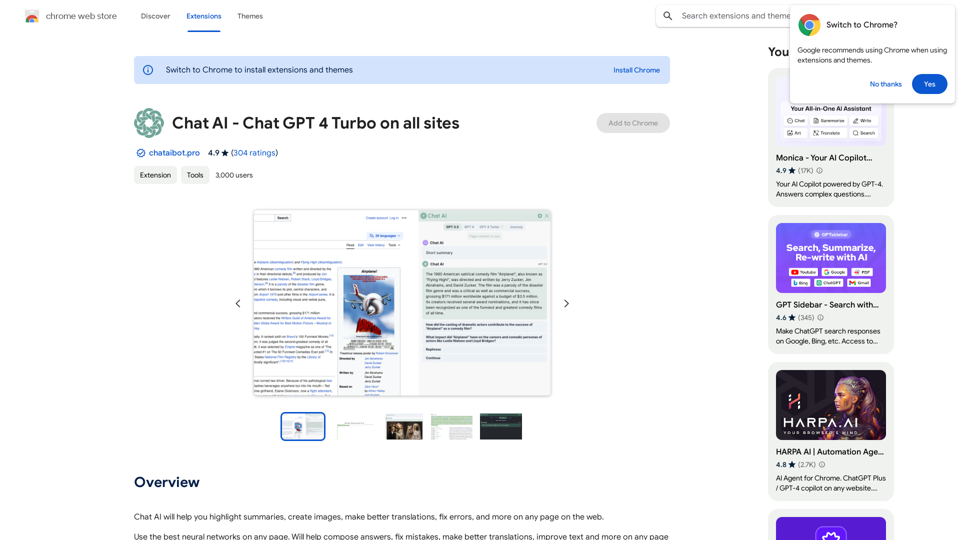
Universal Chat AI - Chat GPT 4 Turbo Accessible Across All Websites With the advent of advanced language models, we are proud to introduce the Chat AI - Chat GPT 4 Turbo, a revolutionary AI-powered chatbot designed to provide seamless and intelligent conversations across all websites. This innovative technology enables users to engage with a highly advanced language model, offering unparalleled conversational experiences. Key Features: * Omnipresent Accessibility: Chat GPT 4 Turbo is accessible across all websites, allowing users to interact with the AI chatbot from anywhere, at any time. * Enhanced Conversational Capabilities: Powered by cutting-edge language models, Chat GPT 4 Turbo understands and responds to user queries with unprecedented accuracy and context. * Seamless Integration: Effortlessly integrate Chat GPT 4 Turbo into any website, ensuring a unified and engaging user experience. Unlock the Power of Conversational AI: Experience the future of chatbots today with Chat AI - Chat GPT 4 Turbo. Discover how this groundbreaking technology can transform the way you interact with websites, providing unparalleled convenience, efficiency, and personalized experiences.
Universal Chat AI - Chat GPT 4 Turbo Accessible Across All Websites With the advent of advanced language models, we are proud to introduce the Chat AI - Chat GPT 4 Turbo, a revolutionary AI-powered chatbot designed to provide seamless and intelligent conversations across all websites. This innovative technology enables users to engage with a highly advanced language model, offering unparalleled conversational experiences. Key Features: * Omnipresent Accessibility: Chat GPT 4 Turbo is accessible across all websites, allowing users to interact with the AI chatbot from anywhere, at any time. * Enhanced Conversational Capabilities: Powered by cutting-edge language models, Chat GPT 4 Turbo understands and responds to user queries with unprecedented accuracy and context. * Seamless Integration: Effortlessly integrate Chat GPT 4 Turbo into any website, ensuring a unified and engaging user experience. Unlock the Power of Conversational AI: Experience the future of chatbots today with Chat AI - Chat GPT 4 Turbo. Discover how this groundbreaking technology can transform the way you interact with websites, providing unparalleled convenience, efficiency, and personalized experiences.Chat AI will help you highlight summaries, create images, make better translations, fix errors, and more on any page on the web.
193.90 M
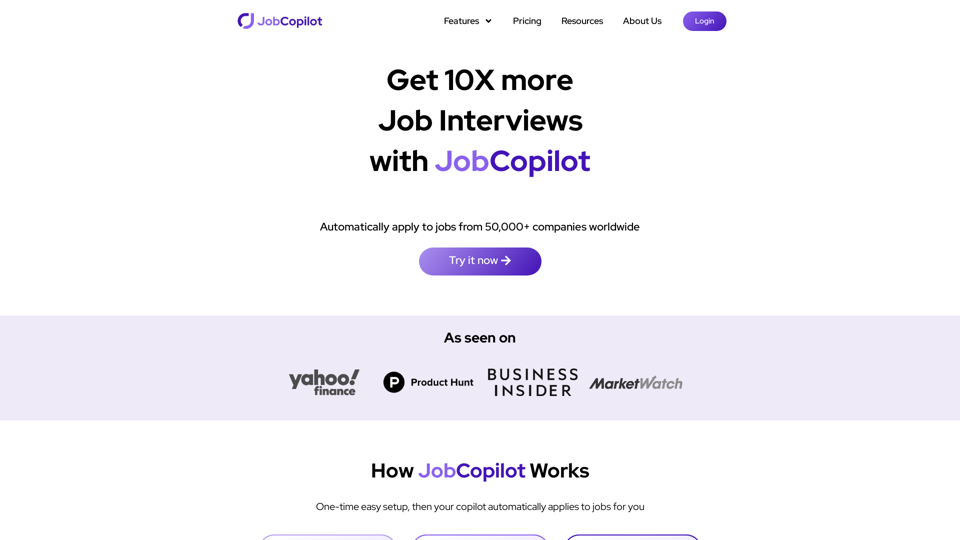
Get 10X more Job Interviews with JobCopilot. Automatically apply to jobs from 50,000+ companies worldwide. Try it today!
576.84 K