Elisi is a digital all-in-one planner designed to boost productivity and enhance time management. This innovative tool aims to help users structure their dreams into reality by providing a comprehensive platform for goal setting, task management, and personal growth. With its intuitive design and AI-powered assistance, Elisi offers a seamless experience for individuals looking to navigate life's complexities and take charge of their personal and professional development.
Digital All-in-One Planner for Productivity & Time Management | Elisi
Elisi is a user-friendly, cross-device All-in-one Planner to help you improve personal productivity and manage your time effectively. Features include pre-templated modules in a bullet journal along with task planning, habit tracking, project management and note taking. Try Elisi on your iPhone or Android device today!
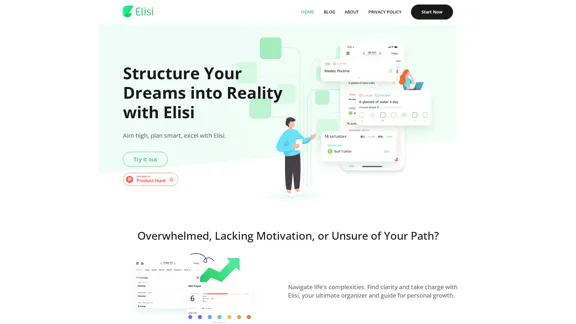
Introduction
Feature
-
Actionable Goals
- Transform dreams into clear outcomes
- Progress with purpose
- Helps users set and achieve meaningful objectives
-
Achievable Milestones
- Break down dreams into manageable steps
- Make seemingly impossible tasks achievable
- Encourages steady progress towards larger goals
-
Adjustable Steps
- Enhance efficiency in every endeavor
- Provide precision in progress tracking
- Allows for flexibility in goal pursuit
-
Intuitive Design
- Available for free on Apple and Google app stores
- User-friendly interface for effortless start
- Accessible to users of all tech-savvy levels
-
Cross-Device Synchronization
- Syncs across all devices
- Easier to track progress and maintain momentum
- Ensures seamless user experience across platforms
-
AI-Powered Assistance
- Adapts to personal needs
- Helps streamline daily life
- Enhances organization and productivity
-
Comprehensive Planning Tools
- Notes feature for capturing ideas
- Goal-setting functionality
- Planner for scheduling and time management
- Habit tracker for building positive routines
How to Use?
-
Start by downloading Elisi from your device's app store (Apple or Google Play).
-
Set up your account and take a moment to familiarize yourself with the intuitive interface.
-
Begin by setting a few actionable goals. Break these down into achievable milestones and adjustable steps.
-
Utilize the planner feature to schedule your tasks and allocate time for working on your goals.
-
Take advantage of the notes feature to jot down ideas or reflections related to your progress.
-
Use the habit tracker to build positive routines that support your goals.
-
Regularly review your progress and adjust your plans as needed, leveraging Elisi's AI-powered assistance for insights.
-
Sync Elisi across all your devices to ensure you can access and update your plans anytime, anywhere.
FAQ
Does Elisi Protect My Data?
Yes, Elisi prioritizes user privacy and data protection. The company assures users that they never share personal data with third parties, allowing you to use the app with full confidence.
How Does Elisi AI Help Streamline My Life?
Elisi's AI adapts to your personal needs, ensuring each day is more organized and productive. It provides personalized insights and suggestions to help you optimize your time management and goal achievement strategies.
How Much Does Elisi Cost?
Elisi is committed to accessibility, offering its major suite of features completely free of charge. This allows users to explore and benefit from the app's core functionalities without any financial barrier.
Price
Elisi offers its major suite of features completely free of charge. Specific pricing for potential premium features or plans is not provided in the given information.
The price is for reference only, please refer to the latest official data for actual information.
Evaluation
-
Elisi's comprehensive approach to personal productivity and goal achievement is commendable. The integration of actionable goals, achievable milestones, and adjustable steps provides a solid framework for users to make tangible progress.
-
The AI-powered assistance is a standout feature, offering personalized support that can significantly enhance user experience and productivity. However, the extent and effectiveness of this AI integration would need to be tested in real-world scenarios.
-
The cross-device synchronization is a crucial feature in today's multi-device environment, ensuring users can seamlessly transition between devices without losing track of their goals and tasks.
-
While the app offers a wide range of features, there's a risk of overwhelming new users. A well-structured onboarding process would be essential to help users navigate and fully utilize all functionalities.
-
The commitment to data privacy is praiseworthy, especially in an era where data protection is a growing concern. However, more detailed information about their data handling practices would further boost user confidence.
-
The free availability of major features is a significant advantage, making the tool accessible to a wide range of users. However, the lack of information about any premium features or pricing tiers leaves questions about the app's long-term sustainability and potential for advanced functionalities.
Latest Traffic Insights
Monthly Visits
8.90 K
Bounce Rate
52.42%
Pages Per Visit
3.33
Time on Site(s)
109.93
Global Rank
1968759
Country Rank
United States 801795
Recent Visits
Traffic Sources
- Social Media:4.86%
- Paid Referrals:0.50%
- Email:0.04%
- Referrals:2.58%
- Search Engines:10.52%
- Direct:81.50%
Related Websites

Focus Buddy - Boost Productivity with AI-Powered Focus Sessions
Focus Buddy - Boost Productivity with AI-Powered Focus SessionsEnhance your productivity with Focus Buddy’s AI-powered focus sessions. Stay on track, manage distractions, and achieve more in less time.
2.48 K
.webp)
Run and fine-tune open source models, and deploy custom models at scale, all with just one line of code
630

OdysseyGPT reads and genuinely understands your documents, allowing you to search, summarize, and extract insights instantly.
0
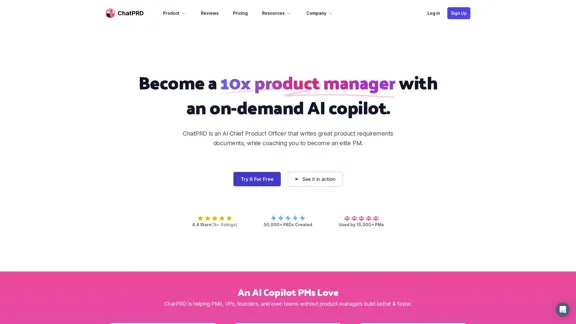
An on-demand Chief Product Officer who creates and enhances your Product Requirements Documents (PRDs), while mentoring you to become a top-tier Product Manager.
162.60 K
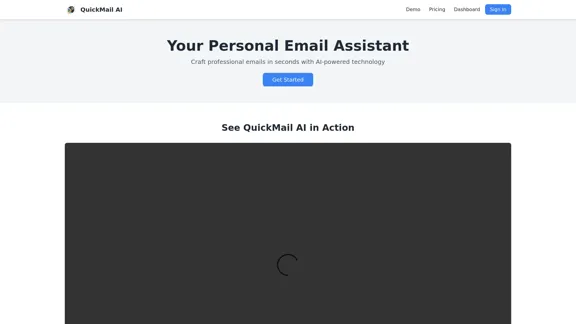
QuickMail AI is a personal email assistant that leverages AI-powered technology to help users craft professional emails in seconds.
0
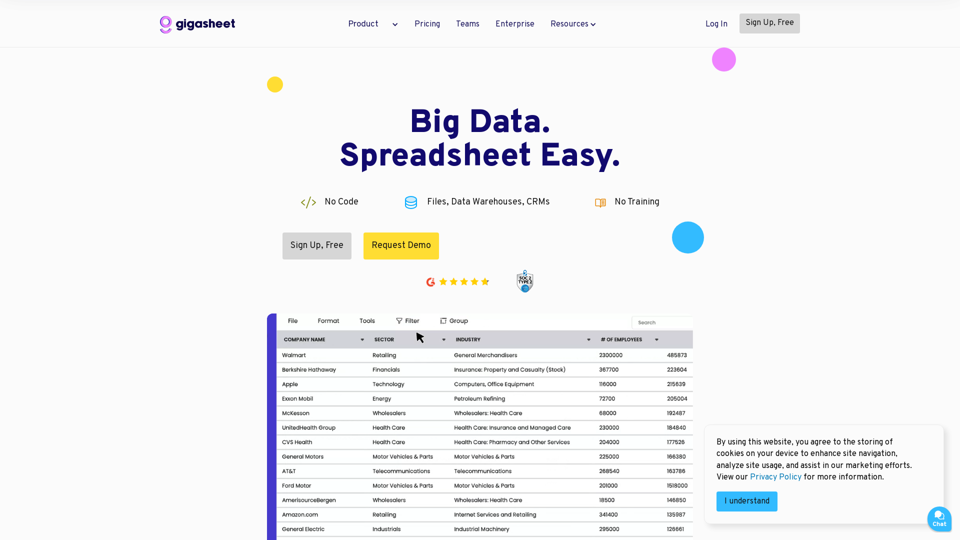
Gigasheet - Big Data Analytics That's Spreadsheet Easy.
Gigasheet - Big Data Analytics That's Spreadsheet Easy.Our powerful, no-code platform is designed for big data analysis, enabling anyone to effortlessly explore and analyze vast datasets via a user-friendly, spreadsheet-like interface. Gigasheet supports a wide variety of data sources from CSV, XLSX, and JSON to popular CRMs, data warehouses, and cloud data stores.
127.47 K
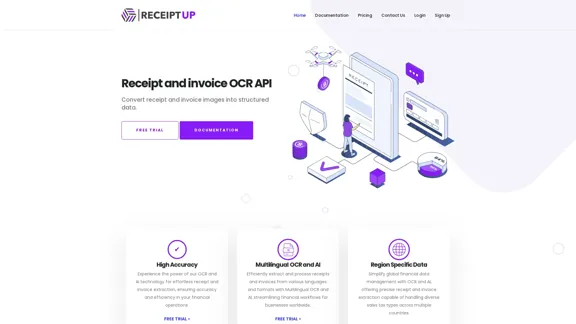
Receipt OCR API: Precise Data Extraction Tool | ReceiptUp
Receipt OCR API: Precise Data Extraction Tool | ReceiptUpTransform your receipt management with our advanced OCR API. Experience fast, accurate data extraction for streamlined workflow and improved efficiency.
0
