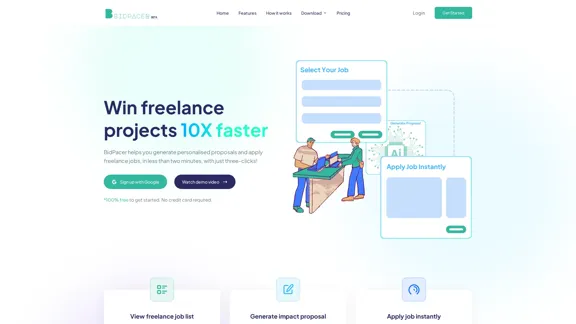Everlaw is a cloud-native ediscovery software platform that revolutionizes complex legal work for law firms, corporations, and government agencies. It offers advanced tools for electronic discovery, early case assessment, legal holds, trial preparation, data privacy, and internal investigations. With its innovative features and user-friendly interface, Everlaw streamlines the entire ediscovery process, from data ingestion to trial preparation.
Everlaw Cloud-Native Ediscovery Software | Electronic Discovery | Cloud-Native Ediscovery Software | Everlaw
Transform your approach to litigation and investigations with the world's most advanced e-discovery software.
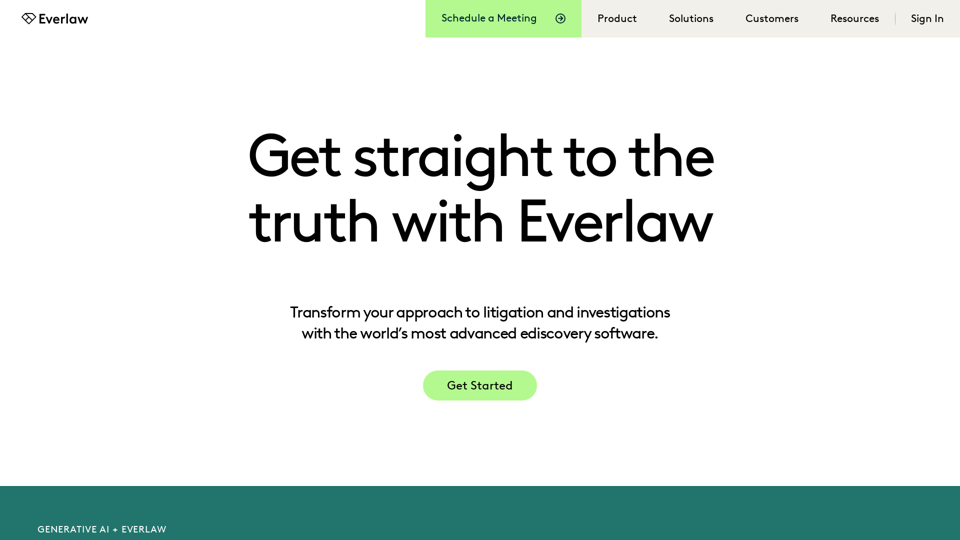
Introduction
Feature
Cloud-Native Architecture
Everlaw's cloud-based platform ensures scalability and accessibility, allowing legal professionals to work efficiently from anywhere.
Advanced Analytics and AI
The platform incorporates machine learning capabilities and the EverlawAI Assistant for generating AI-powered insights, enhancing document review and analysis.
Intuitive User Interface
Designed for ease of use, Everlaw's interface makes complex legal work more manageable for all levels of legal professionals.
Rapid Document Review
Advanced search functionality and AI-assisted insights enable quick and efficient document review processes.
Collaborative Tools
Everlaw provides team-based legal work features, including Storybuilder for collaborative case building.
Comprehensive Security
The platform implements robust security measures to protect sensitive legal data, ensuring client confidentiality.
Scalable Solution
Everlaw's architecture can handle complex cases and large volumes of data, making it suitable for various organization sizes.
Continuous Innovation
Regular release cycles and thoughtful design updates keep the platform at the forefront of legal technology.
FAQ
What types of organizations use Everlaw?
Everlaw caters to a wide range of organizations, including law firms, corporations, and state, local, and federal government agencies.
Is there a free trial available for Everlaw?
The website doesn't mention a free trial, but interested parties can request a demo to explore the platform's capabilities.
How does Everlaw handle different types of data?
Everlaw is designed to process and analyze various data types, including emails, documents, and data from collaborative tools.
What training resources are available for Everlaw users?
Everlaw offers comprehensive training resources, including a knowledge base, training programs, and an Everlaw Product Certification program to help users maximize their use of the platform.
How does Everlaw ensure data security?
While specific details are not provided on the main page, Everlaw implements comprehensive security measures. It's recommended to inquire about their security protocols during a consultation.
Is Everlaw suitable for small law firms?
Everlaw is used by organizations of various sizes. However, it's best to contact them directly to determine if it's a good fit for your specific needs and scale of operations.
Related Websites
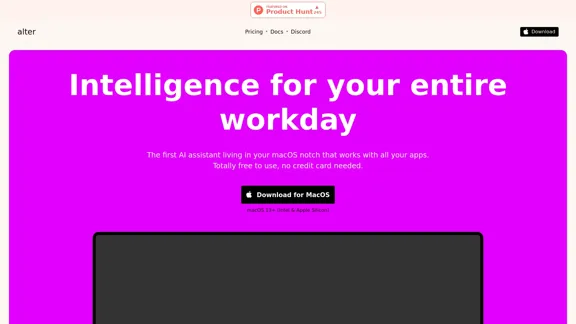
Alter: The seamless AI that enhances your Mac. Bypass the chat, perform instant actions across all applications. Boost your productivity by 10 times with full privacy control.
19.74 K
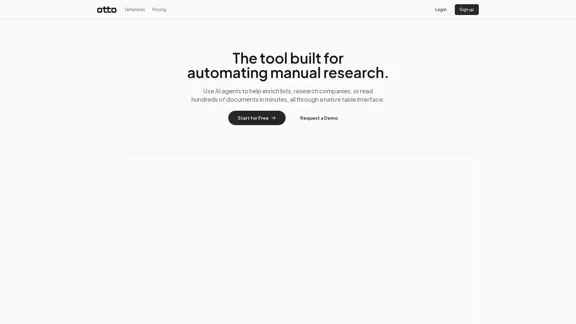
OttoTemplates is designed to automate manual research tasks, enabling users to leverage AI agents for enriching lists, researching companies, and processing documents efficiently
10.30 K
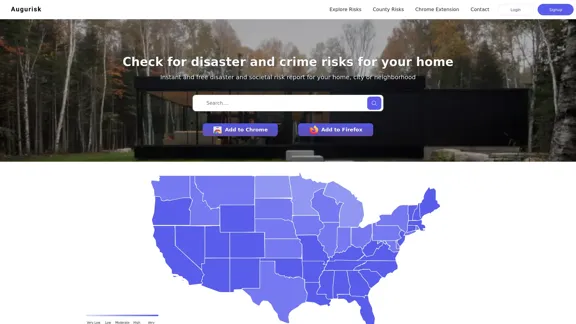
Augurisk: Explore Disaster and Crime risk in the US
Augurisk: Explore Disaster and Crime risk in the USHere is the translation: Discover Natural Disaster and Crime risk for cities and counties in your state, including Flood, Hurricanes, Tornadoes, Wildfires, Drought and Earthquakes.
22.03 K
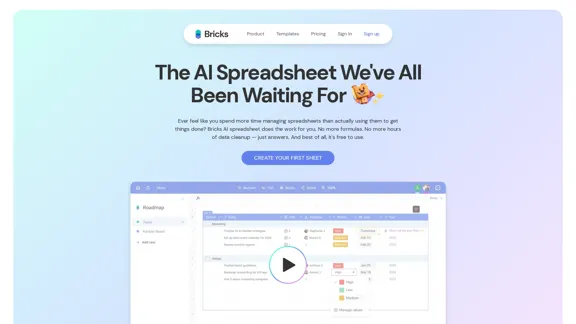
Ever feel like you spend more time managing spreadsheets than actually using them to get things done? Bricks AI spreadsheet does the work for you. No more formulas. No more hours of data cleanup — just answers. And best of all, it's free to use.
705.85 K
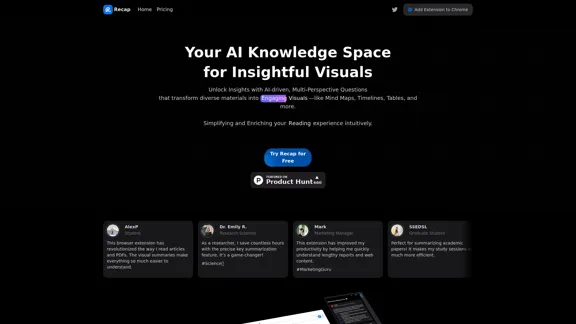
Recap | AI-Driven Summaries and Visual Insights Instantly
Recap | AI-Driven Summaries and Visual Insights InstantlyRecap, an AI platform, transforms complex information into concise summaries and intuitive visuals, such as mind maps, timelines, and tables, enhancing productivity and saving time by extracting key details from various sources. |Recap
2.37 K
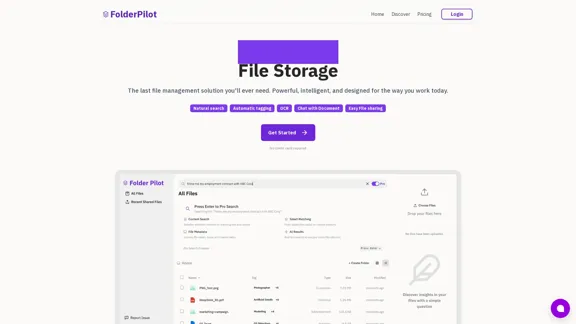
FolderPilot - AI-Driven Document Intelligence Platform
FolderPilot - AI-Driven Document Intelligence PlatformExperience intelligent document interaction with FolderPilot. Chat naturally with your PDFs, documents, files, and videos. Get instant insights, answers, and analysis through AI-powered conversations with your content. Smart document management made simple.
0