Alter is an AI assistant designed to enhance productivity by integrating seamlessly into macOS. It operates from the macOS notch, providing context-aware assistance across various applications. Users can leverage its capabilities for tasks such as summarizing meetings, automating actions, and managing workflows without the need for a credit card or upfront payment.
Alter | AI for Your Whole Workday
Alter: The seamless AI that enhances your Mac. Bypass the chat, perform instant actions across all applications. Boost your productivity by 10 times with full privacy control.
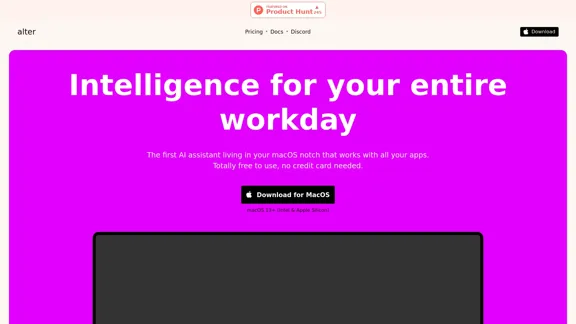
Introduction
Feature
-
Context-Aware AI
Alter utilizes advanced AI models to understand the user's current work context, enabling it to provide relevant assistance across all applications.
-
Instant Actions
With over 80 built-in actions, users can start quickly or create custom actions tailored to their specific needs.
-
Meeting Summaries
The tool allows users to record meetings and receive instant smart summaries, making it compatible with platforms like Zoom and other conferencing tools.
-
Voice-First Computing
Users can enhance their workflow by using voice commands, allowing them to complete tasks three times faster across all applications.
-
Privacy by Design
Alter prioritizes user privacy, ensuring that chats are encrypted locally and that no data is stored for model training.
-
Native macOS Integration
The assistant feels like a natural part of the macOS environment, supporting features like drag-and-drop, copy-paste, and system-wide shortcuts.
-
Local AI Processing
Users can run AI models locally, ensuring complete confidentiality and the ability to work offline.
How to Use?
- Download and install Alter from the official website.
- Familiarize yourself with the built-in actions to maximize productivity.
- Use voice commands for faster task completion.
- Explore the community on Discord for tips and support.
- Take advantage of the 14-day free trial to test all features.
FAQ
What Makes Alter Different from Other Tools?
Alter is a native macOS AI assistant that integrates with all applications, providing contextual assistance that enhances productivity.
What Are the System Requirements?
Alter is compatible with macOS Ventura 13 and newer versions, supporting both Apple Silicon and Intel processors.
How Does Alter Save Me Time?
Alter boosts productivity by offering contextual assistance, automating tasks like writing and summarizing meetings.
Is Alter Free?
Alter offers a 14-day free trial with full access to all models. After the trial, users can continue for free with their own providers or upgrade for unlimited access.
Can I Use Alter Offline?
Yes, Alter supports local AI processing, allowing users to work offline while keeping their data secure.
Price
| Plan | Price |
|---|---|
| Free Trial | 14 days |
| Free Plan | $0/month |
| Pro Plan | Upgrade options available after trial |
The price is for reference only, please refer to the latest official data for actual information.
Evaluation
Alter presents a robust solution for macOS users seeking to enhance their productivity through AI. Its seamless integration and context-aware capabilities are significant strengths, allowing users to manage tasks efficiently. However, the reliance on macOS limits its accessibility to a broader audience. Additionally, while the 14-day trial is generous, users may find the transition to a paid plan necessary for continued access to advanced features. Overall, Alter is a promising tool for those within the macOS ecosystem, but it may require further enhancements to appeal to a wider user base.
Related Websites
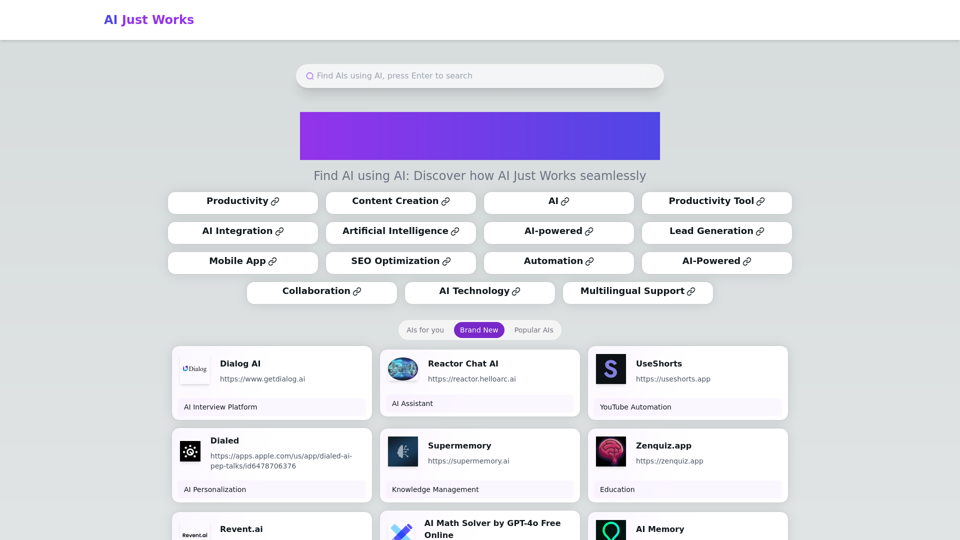
AI Just Works: Discover the Best AI Tools for Your Needs, designed to find AI solutions for your business.
0
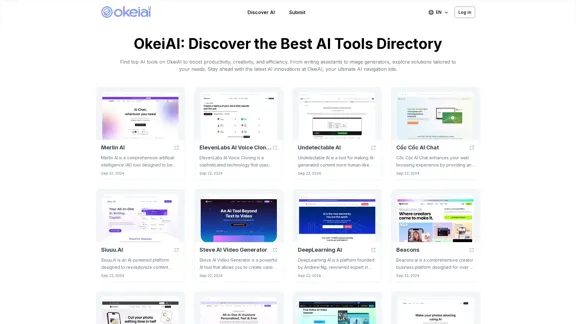
OkeiAI - Best AI Tools Directory for Productivity Boost
OkeiAI - Best AI Tools Directory for Productivity BoostDiscover the latest AI tools on OkeiAI to enhance productivity and creativity. Find writing assistants, image generators, and more tailored solutions.
0
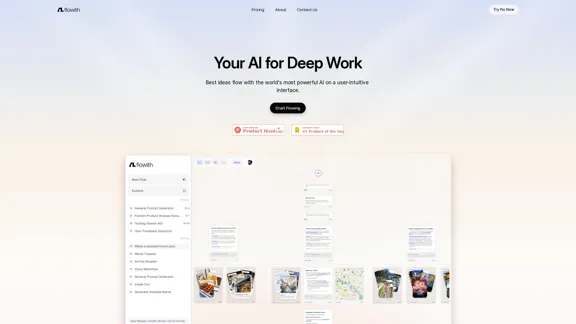
Surpassing traditional chat-based tools, Flowith streamlines tasks on a multi-thread interface powered by a most advanced agent framework. The intuitive canvas and smart framework boost productivity, helping users stay in the flow.
13.71 K
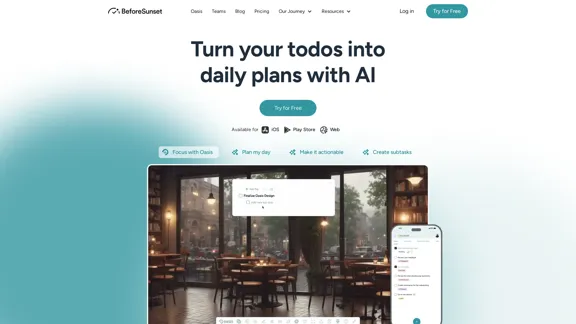
Focus on completing your tasks while BeforeSunset AI plans the ideal schedule for you. Daily planning has never been simpler.
76.01 K

Focus Buddy - Boost Productivity with AI-Powered Focus Sessions
Focus Buddy - Boost Productivity with AI-Powered Focus SessionsEnhance your productivity with Focus Buddy’s AI-powered focus sessions. Stay on track, manage distractions, and achieve more in less time.
2.48 K
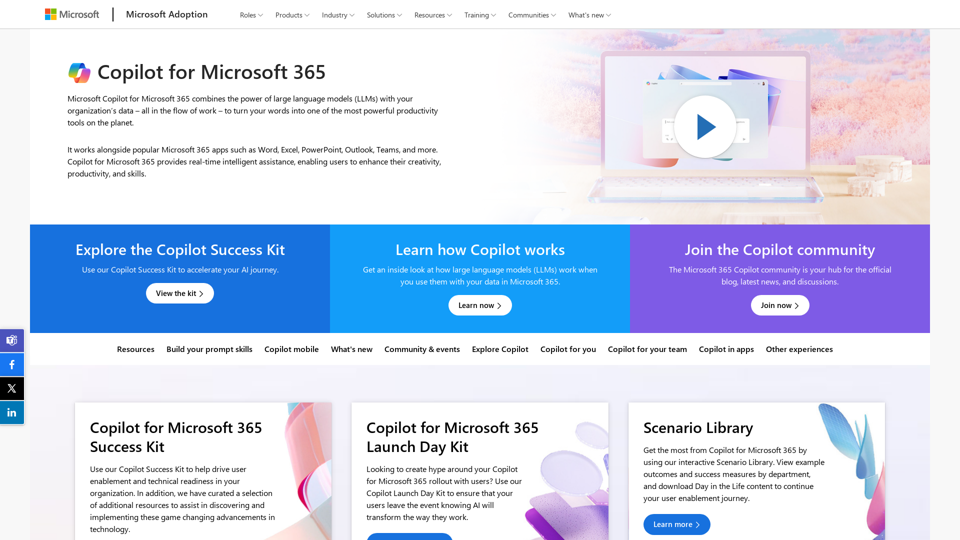
Copilot for Microsoft 365 – Microsoft Adoption Copilot for Microsoft 365 is a powerful AI assistant that helps you work smarter and faster across Microsoft 365 apps and services. It combines the power of large language models (LLMs) with your organization's data in the Microsoft Graph and Microsoft 365 apps to turn your words into the most powerful productivity tool on the planet. Copilot is designed to help you: • Unleash creativity • Unlock productivity • Uplevel skills Copilot is built on Microsoft's comprehensive approach to security, compliance, and privacy. Copilot in Microsoft 365 apps and services: • Does not use your data to train the underlying LLM • Does not replace human ingenuity and judgment • Is designed to keep humans in the loop Copilot is currently available in Word, Excel, PowerPoint, Outlook, Teams, and more. Getting Started with Copilot To get started with Copilot, follow these steps: 1. Check availability: Ensure your organization has access to Copilot. 2. Learn the basics: Familiarize yourself with Copilot's capabilities and how to use it effectively. 3. Explore use cases: Discover how Copilot can help you in your specific role and tasks. 4. Practice and refine: Use Copilot regularly and refine your prompts for better results. 5. Share and collaborate: Collaborate with colleagues using Copilot and share best practices. Best Practices for Using Copilot 1. Be specific in your prompts 2. Provide context for better results 3. Review and edit Copilot's output 4. Use Copilot as a starting point, not a final product 5. Experiment with different approaches 6. Stay informed about new features and updates Copilot in Different Microsoft 365 Apps • Word: Draft, edit, summarize, and rewrite content • Excel: Analyze data, create formulas, and generate insights • PowerPoint: Create presentations, design slides, and generate content • Outlook: Compose emails, summarize threads, and manage your inbox • Teams: Summarize meetings, generate action items, and create meeting notes Responsible AI and Copilot Microsoft is committed to developing AI systems responsibly. When using Copilot, keep in mind: • AI-generated content may contain biases or inaccuracies • Always review and verify Copilot's output • Use your judgment and expertise alongside Copilot's suggestions • Be aware of your organization's policies regarding AI use Conclusion Copilot for Microsoft 365 is a powerful tool that can significantly enhance your productivity and creativity. By understanding its capabilities, following best practices, and using it responsibly, you can make the most of this AI assistant in your daily work.
Copilot for Microsoft 365 – Microsoft Adoption Copilot for Microsoft 365 is a powerful AI assistant that helps you work smarter and faster across Microsoft 365 apps and services. It combines the power of large language models (LLMs) with your organization's data in the Microsoft Graph and Microsoft 365 apps to turn your words into the most powerful productivity tool on the planet. Copilot is designed to help you: • Unleash creativity • Unlock productivity • Uplevel skills Copilot is built on Microsoft's comprehensive approach to security, compliance, and privacy. Copilot in Microsoft 365 apps and services: • Does not use your data to train the underlying LLM • Does not replace human ingenuity and judgment • Is designed to keep humans in the loop Copilot is currently available in Word, Excel, PowerPoint, Outlook, Teams, and more. Getting Started with Copilot To get started with Copilot, follow these steps: 1. Check availability: Ensure your organization has access to Copilot. 2. Learn the basics: Familiarize yourself with Copilot's capabilities and how to use it effectively. 3. Explore use cases: Discover how Copilot can help you in your specific role and tasks. 4. Practice and refine: Use Copilot regularly and refine your prompts for better results. 5. Share and collaborate: Collaborate with colleagues using Copilot and share best practices. Best Practices for Using Copilot 1. Be specific in your prompts 2. Provide context for better results 3. Review and edit Copilot's output 4. Use Copilot as a starting point, not a final product 5. Experiment with different approaches 6. Stay informed about new features and updates Copilot in Different Microsoft 365 Apps • Word: Draft, edit, summarize, and rewrite content • Excel: Analyze data, create formulas, and generate insights • PowerPoint: Create presentations, design slides, and generate content • Outlook: Compose emails, summarize threads, and manage your inbox • Teams: Summarize meetings, generate action items, and create meeting notes Responsible AI and Copilot Microsoft is committed to developing AI systems responsibly. When using Copilot, keep in mind: • AI-generated content may contain biases or inaccuracies • Always review and verify Copilot's output • Use your judgment and expertise alongside Copilot's suggestions • Be aware of your organization's policies regarding AI use Conclusion Copilot for Microsoft 365 is a powerful tool that can significantly enhance your productivity and creativity. By understanding its capabilities, following best practices, and using it responsibly, you can make the most of this AI assistant in your daily work.Microsoft Copilot combines the power of large language models (LLMs) with your organization's data to turn your words into one of the most powerful productivity tools on the planet.
608.60 K
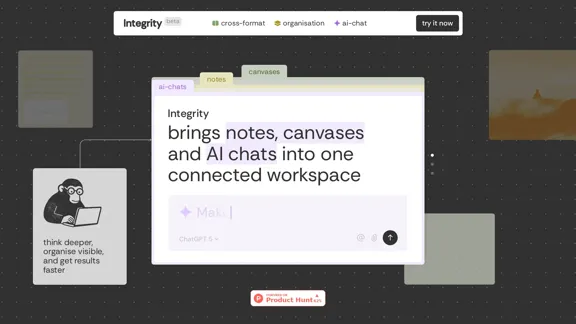
Integrity — Notes, Canvases, and AI all in one workspace
Integrity — Notes, Canvases, and AI all in one workspaceStop jumping between Notion, Miro, and ChatGPT. Integrity unifies structure, visual thinking, and AI so you can turn ideas into results faster.
0
