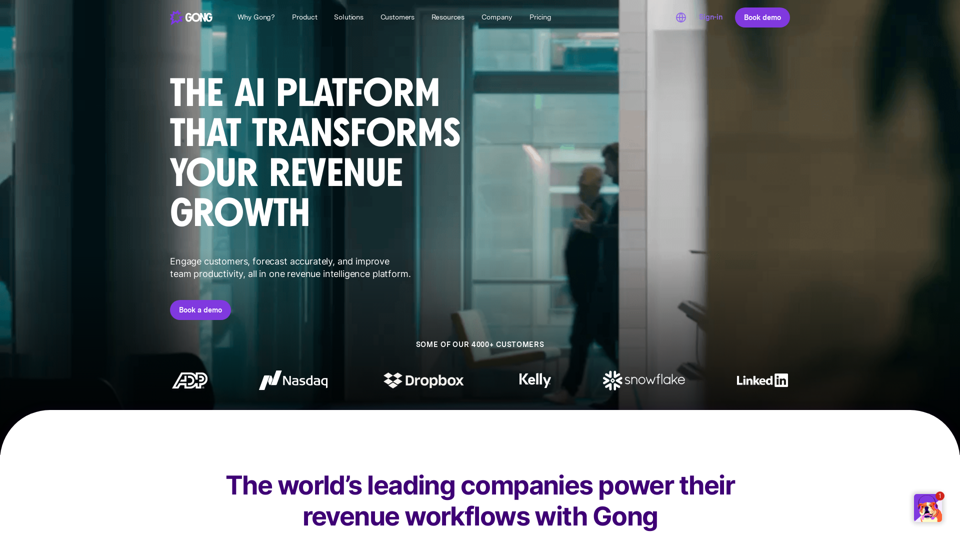Storytell.ai is an advanced AI-powered platform designed to enhance team productivity and deliver business-grade intelligence across various data sources. It offers a wide range of features and applications for different industries and personal development, utilizing cutting-edge AI technologies to provide customizable and intelligent solutions.
Storytell.ai SmartChat™
Enhance team efficiency with enterprise-level intelligence throughout your data. Empower employees to generate superior ideas and achieve quicker outcomes using top-tier AI models. Implement data security measures and LLM routing for businesses to maintain control.
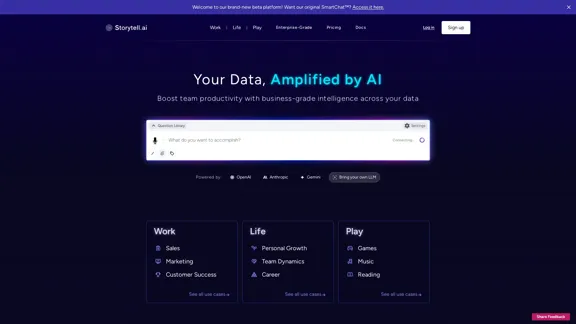
Introduction
Feature
SmartChat™ Technology
- Brand-new beta platform available
- Access to original SmartChat™ functionality
- Leverages advanced AI models from OpenAI, Anthropic, and Gemini
- Option to integrate custom Large Language Models (LLMs)
Customizable Intelligence
- Personalized question library for quick access to relevant queries
- Adjustable settings panel for tailored user experience
- Adaptable to various work, life, and leisure scenarios
Versatile Use Cases
Professional Applications
- Sales optimization
- Marketing strategy enhancement
- Customer success improvement
Personal Development
- Individual growth tracking
- Team dynamics analysis
- Career advancement tools
Entertainment and Leisure
- AI-enhanced gaming experiences
- Music analysis and recommendations
- Reading comprehension and literary exploration
Comprehensive Resources
- Informative blog posts
- Pro-level AI prompts
- Webinars and workshops for skill development
- Detailed documentation and privacy policy
- Real-time system status updates
Enterprise Solutions
- Scalable options for businesses of all sizes
- Pricing information available on the website
- Secure login and sign-up processes
FAQ
What is Storytell.ai?
Storytell.ai is a sophisticated AI platform that enhances team productivity and provides business-grade intelligence across various data sources. It offers features like SmartChat™, customizable settings, and applications for work, personal life, and entertainment.
How does Storytell.ai leverage AI technology?
Storytell.ai utilizes AI models from leading providers such as OpenAI, Anthropic, and Gemini. It also offers the flexibility to integrate custom Large Language Models (LLMs), allowing for tailored AI solutions to meet specific needs.
Can Storytell.ai be customized for different industries?
Yes, Storytell.ai is highly customizable. It offers a personalized question library and adjustable settings, making it adaptable to various industries including sales, marketing, customer success, and personal development.
Is Storytell.ai suitable for personal use as well as business applications?
Absolutely. While Storytell.ai offers robust business solutions, it also caters to personal growth, team dynamics, career development, and even leisure activities like gaming, music, and reading.
How can I get started with Storytell.ai?
To begin using Storytell.ai, you can visit their website to explore pricing options and sign up for an account. They also offer enterprise-grade solutions for larger organizations.
Latest Traffic Insights
Monthly Visits
55.32 K
Bounce Rate
43.97%
Pages Per Visit
2.05
Time on Site(s)
76.37
Global Rank
583201
Country Rank
Korea, Republic of 61050
Recent Visits
Traffic Sources
- Social Media:3.78%
- Paid Referrals:0.92%
- Email:0.16%
- Referrals:8.95%
- Search Engines:40.92%
- Direct:45.08%
Related Websites
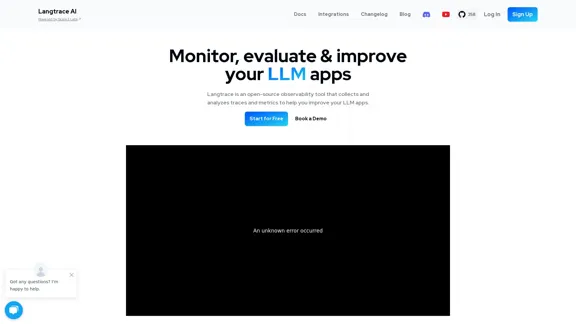
Discover Langtrace, the comprehensive tool for monitoring, evaluating, and optimizing large language models. Enhance your AI applications with real-time insights and detailed performance metrics.
15.51 K
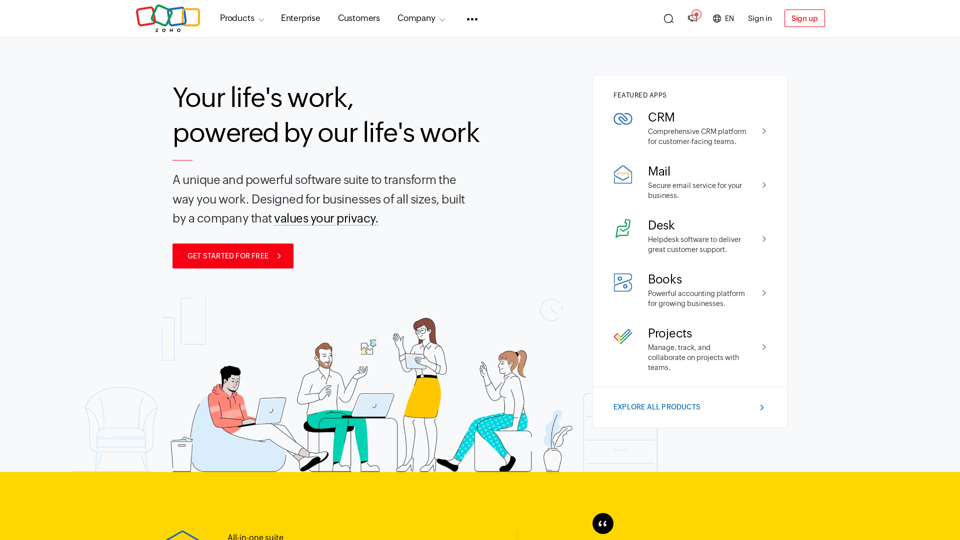
A unique and powerful software suite for businesses of all sizes. With 55+ applications, Zoho caters to 100 million+ users for their end-to-end business needs.
67.14 M
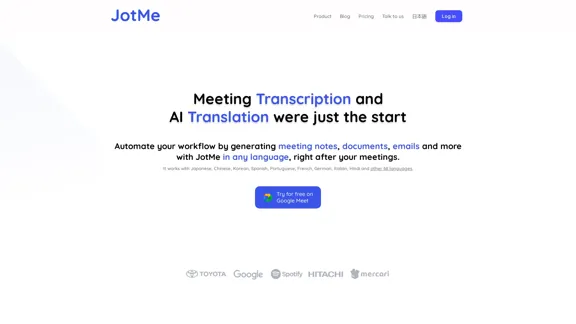
JotMe transcribes and translates your meetings, generating meeting notes, documents, emails, task tickets, and more, all based on the context that is important to you.
129.69 K
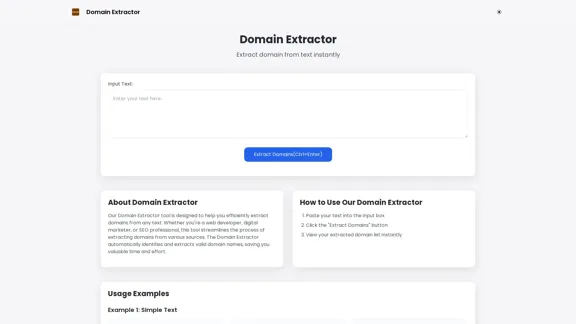
Free online Domain Extractor tool to easily extract domain names from text or URLs. Extract domains quickly and efficiently.
0
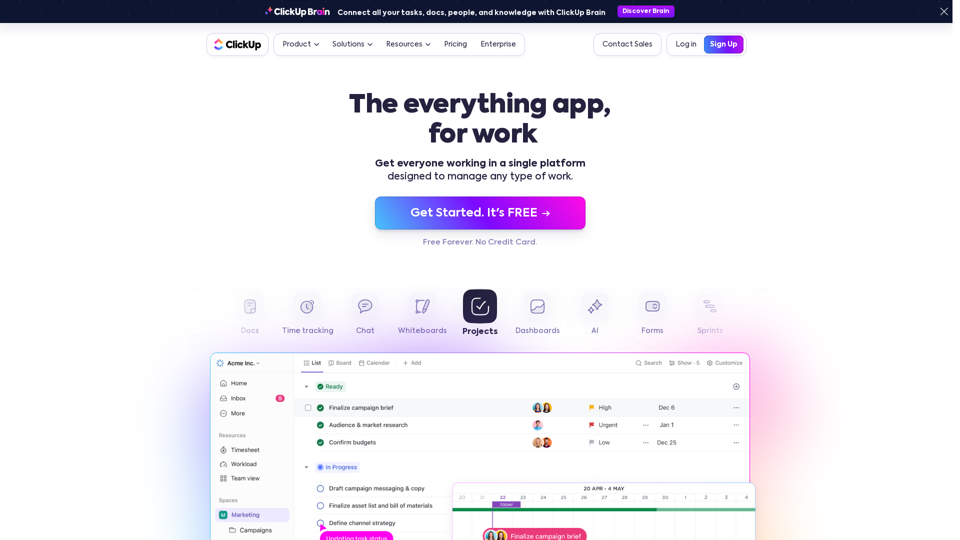
Our mission is to make the world more productive. To achieve this, we created a single app to replace all others - incorporating Tasks, Docs, Goals, and Chat.
33.03 M
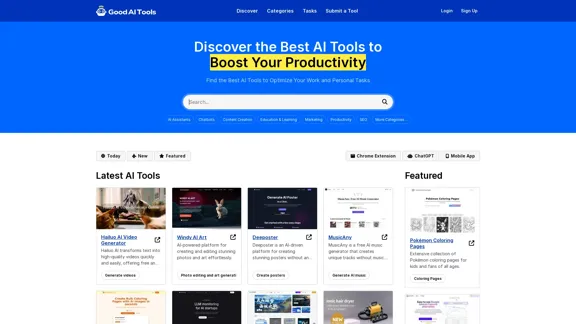
Good AI Tools is your ultimate resource for discovering the best AI tools to enhance your productivity. Explore our extensive AI directory and find leading software and applications that match what you're looking for.
0
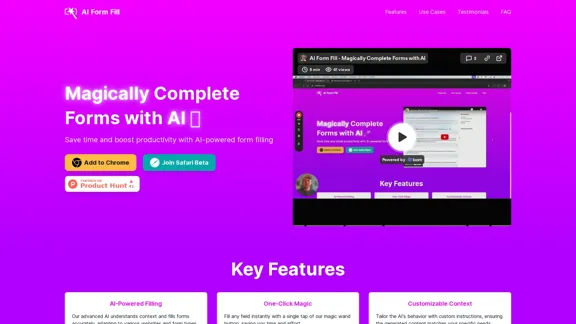
AI Form Fill: The browser extension that uses AI to automatically fill out forms for you. Save time and boost productivity with magical form completion.
2.35 K