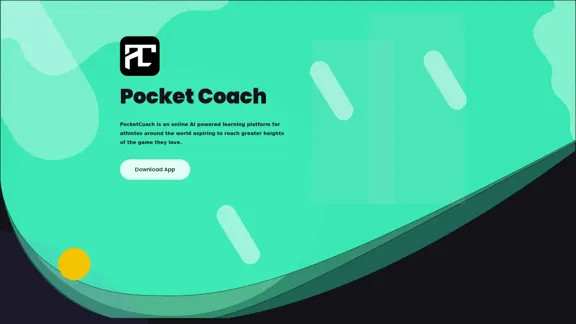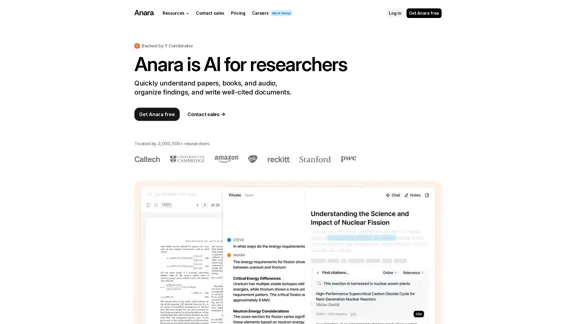Beyz AI Interview Assistant is an innovative tool designed to provide real-time support during job interviews. This AI-powered assistant aims to help candidates showcase their skills effectively, offering instant answers and translations to ensure interview success. With customizable modes and universal meeting compatibility, Beyz AI seeks to revolutionize the interview preparation process.
Beyz AI | AI Interview Assistant
Beyz AI listens to interviewer questions and delivers concise, accurate answers tailored to your background in real-time, boosting your interview success.
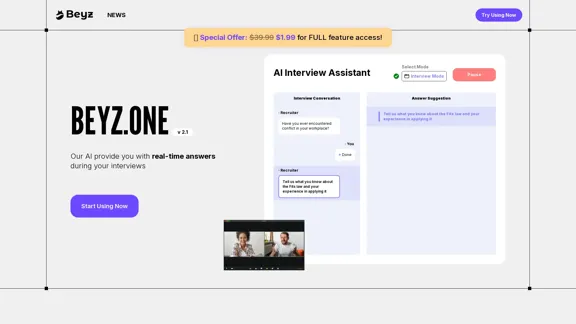
Introduction
Feature
-
Real-time Answer Suggestions
- Provides instant, tailored responses during live interviews
- Helps candidates articulate their skills and experiences effectively
-
Auto Translate
- Captures interview conversations in real-time
- Offers immediate translation, breaking language barriers
-
Customizable AI Experience
- Three dynamic modes to suit different preparation styles
- Ensures users are in control and ready to impress
-
Universal Meeting Compatibility
- Integrates seamlessly with any online meeting platform
- Supports candidates regardless of the interview platform
-
Quick-Access Guide
- Offers a streamlined, 3-step setup process
- Provides a user-friendly interface for efficient preparation
-
Diverse Question Database
- Sources from 100+ companies
- Covers a wide range of potential interview scenarios
-
Continuous Learning
- Improves performance with each use
- Adapts to user preferences and interview trends
How to Use?
- Familiarize yourself with the three dynamic modes before your interview.
- Practice with the AI assistant to get comfortable with its suggestions.
- Use the auto-translate feature to prepare for interviews in different languages.
- Customize the AI experience to match your interview style and industry.
- Take advantage of the 7-day trial to explore all features before committing.
- Review the FAQ section to understand the tool's capabilities fully.
- Utilize the unlimited AI assistant and cheat sheet features for comprehensive preparation.
FAQ
How does Beyz Interview Assistant work?
Beyz Interview Assistant uses AI to provide real-time answers and support during interviews. It captures the conversation, analyzes the context, and offers tailored suggestions to help candidates respond effectively.
What makes AI Interview Assistant different from other interview prep tools?
Unlike traditional prep tools, Beyz offers real-time assistance during live interviews, customizable AI modes, and universal meeting compatibility. It also provides auto-translation and adapts to individual user needs.
Is my data safe with AI Interview Assistant?
While specific details aren't provided, reputable AI tools typically employ robust security measures. It's advisable to review their privacy policy for detailed information on data handling and protection.
Will the AI Interview Assistant help me with real-time interview scenarios?
Yes, the core functionality of Beyz is to provide real-time support during actual interviews, offering instant answer suggestions and translations as needed.
How accurate is the feedback provided by AI Interview Assistant?
The accuracy of AI-generated content can vary. Beyz likely improves its accuracy through continuous learning and by sourcing from 100+ companies, but users should always review and adapt suggestions to their personal experience.
Can I use AI Interview Assistant for any type of interview?
Given its universal meeting compatibility and diverse question database, Beyz appears suitable for various interview types. However, it's best to confirm with their support team for specific interview scenarios.
Price
| Plan | Price | Question Limit | AI Assistant | Cheat Sheet |
|---|---|---|---|---|
| Trial | $1.99 (7 days) | 60 per assistant | Unlimited | Unlimited |
| Standard | $39.99/month | 60 per assistant | Unlimited | Unlimited |
| God Mode | $29.99/month | 200 per assistant | Unlimited | Unlimited |
The price is for reference only, please refer to the latest official data for actual information.
Evaluation
Beyz AI Interview Assistant presents an innovative approach to interview preparation and support. Its real-time assistance and customizable features offer significant advantages for job seekers.
Strengths:
- Real-time support during live interviews is a standout feature.
- Auto-translate functionality breaks down language barriers.
- Customizable modes cater to different user preferences.
- Universal meeting compatibility ensures broad applicability.
Areas for improvement:
- The ethical implications of using AI assistance during interviews may need addressing.
- The accuracy and relevance of AI-generated responses could be a concern.
- Over-reliance on the tool might hinder genuine personal expression.
- The pricing structure, particularly the "God Mode" being cheaper than the Standard plan, seems confusing.
Overall, while Beyz AI Interview Assistant offers promising features, users should balance its use with authentic personal preparation to ensure the best interview outcomes.
Related Websites
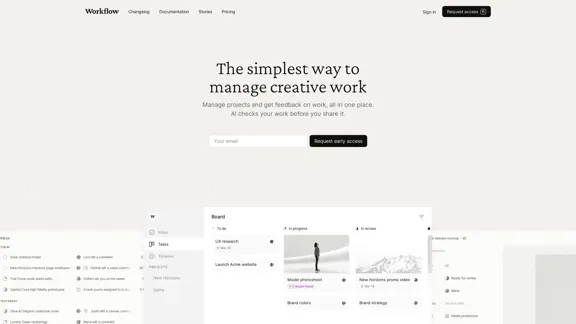
Workflow – The simplest way to manage creative work
Workflow – The simplest way to manage creative workA minimalist collaboration platform for creative teams. Manage tasks, get AI reviews, and share work, all in one place.
5.88 K
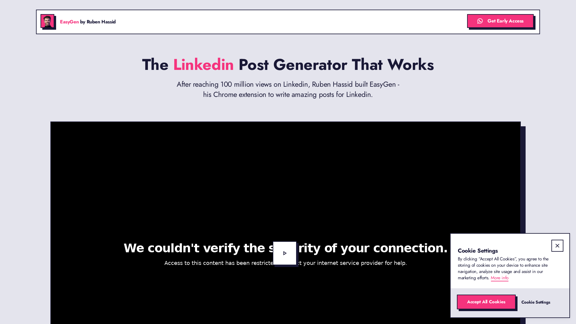
After reaching 78 million views on LinkedIn, Ruben Hassid built EasyGen - his AI to write LinkedIn posts.
63.03 K
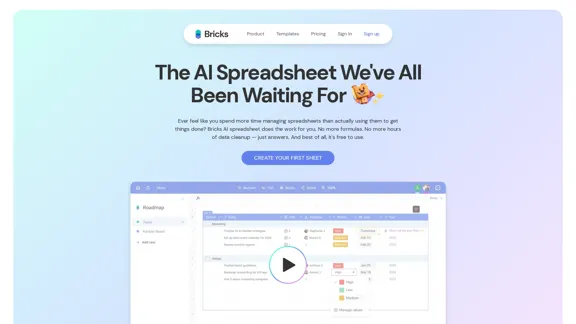
Ever feel like you spend more time managing spreadsheets than actually using them to get things done? Bricks AI spreadsheet does the work for you. No more formulas. No more hours of data cleanup — just answers. And best of all, it's free to use.
705.85 K
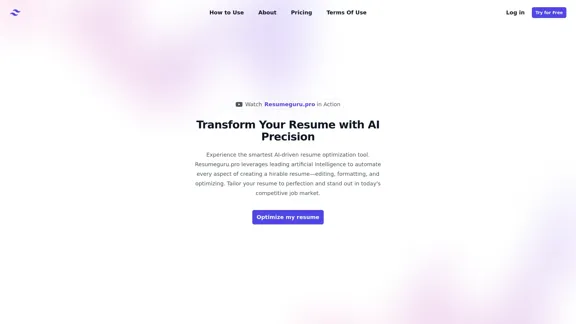
Resumeguru.pro is an advanced AI-powered resume optimization tool designed to transform and enhance job seekers' resumes. By leveraging cutting-edge artificial intelligence technology, it automates the entire process of creating a highly effective and hirable resume, including editing, formatting, and optimization. This innovative platform aims to help users stand out in the competitive job market by tailoring their resumes to perfection.
0
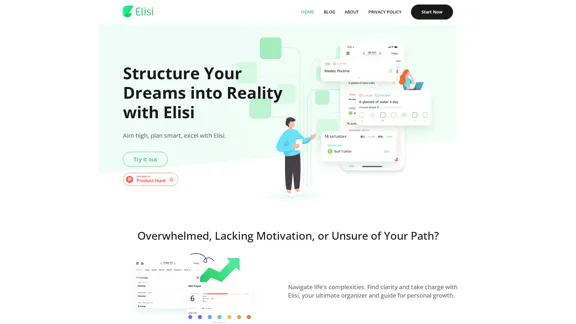
Digital All-in-One Planner for Productivity & Time Management | Elisi
Digital All-in-One Planner for Productivity & Time Management | ElisiElisi is a user-friendly, cross-device All-in-one Planner to help you improve personal productivity and manage your time effectively. Features include pre-templated modules in a bullet journal along with task planning, habit tracking, project management and note taking. Try Elisi on your iPhone or Android device today!
8.90 K
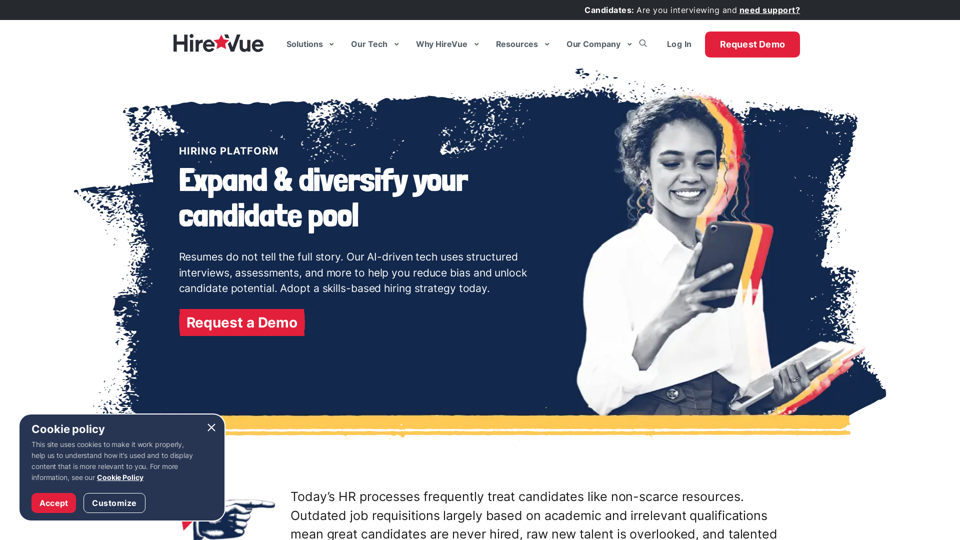
HireVue Hiring Platform: Video Interviews, Assessments, AI, and More
HireVue Hiring Platform: Video Interviews, Assessments, AI, and MoreHireVue's enterprise-level hiring platform is a comprehensive recruitment solution that includes video interviewing, hiring assessments, AI automation, and additional features.
1.69 M