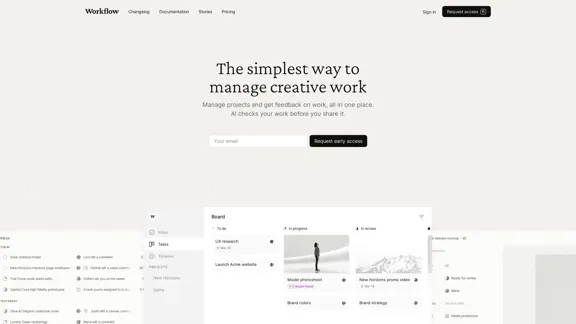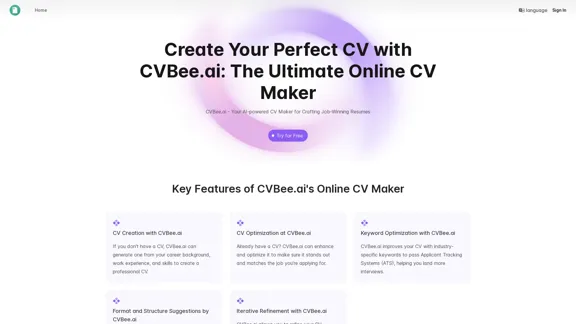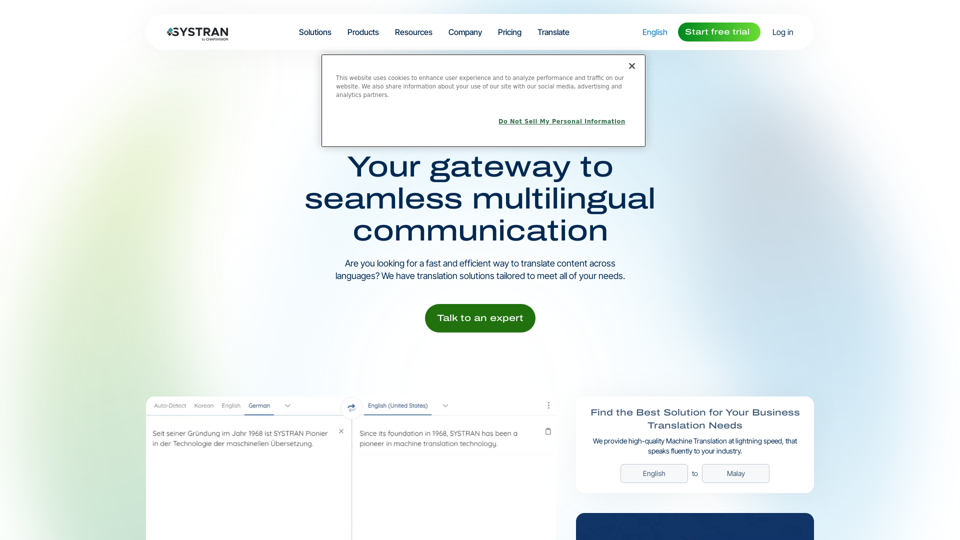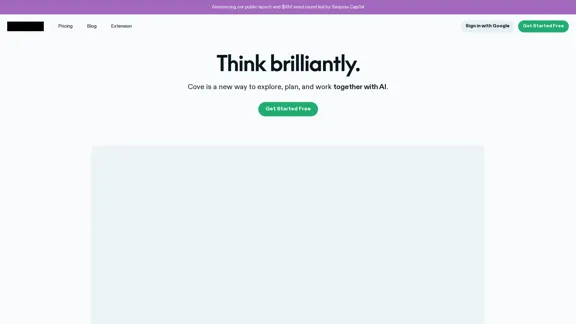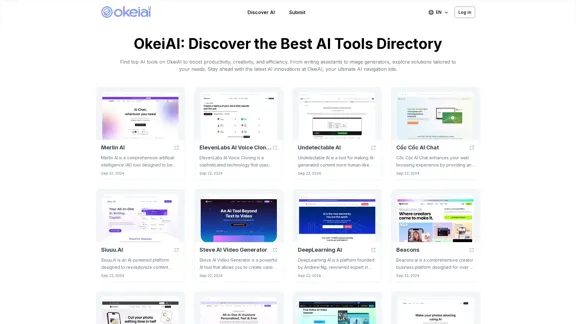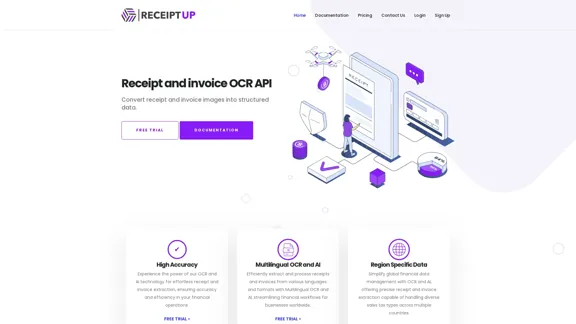PocketCoach 是一個由人工智能驅動的線上學習平台,專為全球希望提升所選運動表現的運動員而設計。該平台利用先進的人工智能和電腦視覺技術提供遊戲化的訓練、即時反饋和全面的分析,幫助運動員突破瓶頸並更快達成結果。
PCSports – 全民運動
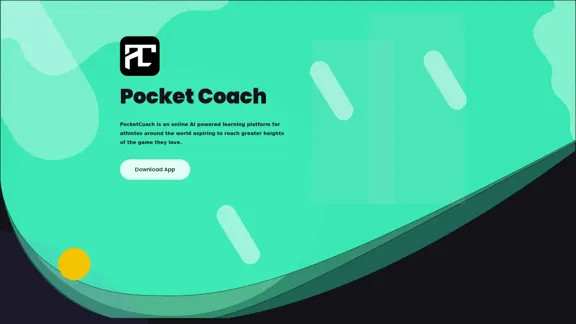
介紹
功能
-
人工智能驅動的訓練
- 利用尖端人工智能和電腦視覺技術
- 提供個人化反饋和即時分析
- 適應用戶的技能水平以獲得最佳學習體驗
-
遊戲化訓練
- 將練習環節轉變為引人入勝的遊戲體驗
- 通過互動挑戰激勵運動員提升技能
-
全面分析
- 追蹤發展、優勢和需改進的領域
- 將練習環節轉化為有洞察力的統計數據
-
Playi 電腦視覺應用
- 使用智能手機相機進行訓練分析
- 提供技巧即時反饋
- 遊戲化練習環節以提高參與度
-
可及性
- 向全球經驗豐富的教練學習
- 在自己方便的時間和地點練習
-
結構化課程
- 專業設計以發揮最大潛力
- 推動運動員實現全部能力
-
可負擔性
- 成本不到傳統國際教練的1%
- 以極低的價格提供世界級教練和支持
如何使用?
- 從 Play Store 或 App Store 下載 PocketCoach 應用程式。
- 設置您的個人資料並選擇您感興趣的運動。
- 選擇符合您技能水平和目標的訓練計劃。
- 使用智能手機相機記錄您的練習環節。
- 跟隨遊戲化訓練並獲得關於您技巧的即時反饋。
- 定期查看您的表現分析以追蹤進度。
- 根據應用程式提供的洞察調整您的訓練。
常見問題
什麼是 PocketCoach?
PocketCoach 是一個為運動員設計的人工智能驅動線上學習平台,使用電腦視覺技術提供個人化訓練、即時反饋和全面分析。
PocketCoach 如何運作?
該平台使用您智能手機的相機在練習環節中分析您的動作。然後提供即時反饋、遊戲化訓練,並提供個人化洞察以幫助提升您的表現。
PocketCoach 適合初學者嗎?
是的,PocketCoach 會適應您的技能水平,使其同時適合初學者和有經驗的運動員。
PocketCoach 與傳統教練相比如何?
PocketCoach 以傳統國際教練成本的一小部分提供世界級教練,使其對全球運動員更易接觸和負擔得起。
評價
-
PocketCoach 在運動訓練中創新使用人工智能和電腦視覺技術令人印象深刻,為運動改進提供了獨特且易於接觸的方法。
-
訓練的遊戲化和即時反饋功能特別值得注意,因為它們可以顯著提高用戶參與度和動力。
-
與傳統教練相比,該平台的可負擔性是一個主要優勢,可能使高質量運動訓練更加普及。
-
然而,人工智能驅動反饋與面對面教練相比的效果還有待觀察,特別是對於可能需要親身糾正的複雜運動技巧。
-
依賴智能手機相機進行動作捕捉可能會限制某些運動或動作分析的準確性,可能影響反饋質量。
-
雖然該平台提供結構化課程,但這些課程對個別運動員需求和目標的個人化程度尚不清楚。
-
總的來說,PocketCoach 在運動訓練中提供了創新解決方案,但其長期效果和滿足不同運動和技能水平的能力將是其成功的關鍵。
最新流量資訊
月訪問量
0
跳出率
0.00%
每次訪問瀏覽頁數
0.00
訪問時長(s)
0.00
全球排名
13955549
國家排名
-
最近訪問量
流量來源
- 社交媒體:0.00%
- 付費推薦:0.00%
- 郵件:0.00%
- 推薦:0.00%
- 搜索引擎:0.00%
- 直接訪問:0.00%