Magic Light AI ist ein kostenloser KI-Kunstgenerator, der Text in fesselnde Videos verwandelt. Er ermöglicht es den Nutzern, einzigartige und personalisierte Inhalte zu erstellen, wodurch Geschichtenerzählen für alle zugänglich wird. Mit Funktionen, die Konsistenz der Charaktere, vielfältige visuelle Stile und mehrsprachige Fähigkeiten unterstützen, erweckt Magic Light AI die Vorstellungskraft zum Leben.
Magic Light AI - Kostenloser KI-Kunstgenerator, Text zu Bild zu Video! Studio KI Schule
MagicLight AI ist eine innovative KI-Plattform, die Text in Bilder und Videos umwandelt und mühelos Ihre schriftlichen Inhalte in fesselnde, professionelle Videos verwandelt. Perfekt für Vermarkter, Lehrer und Content-Ersteller, hilft Ihnen unser Tool, in wenigen Minuten dynamische Videoinhalte zu erstellen – ein kostenloser KI-Kunstgenerator, der Ihre digitale Erzählkunst und Marketingbemühungen unterstützt.
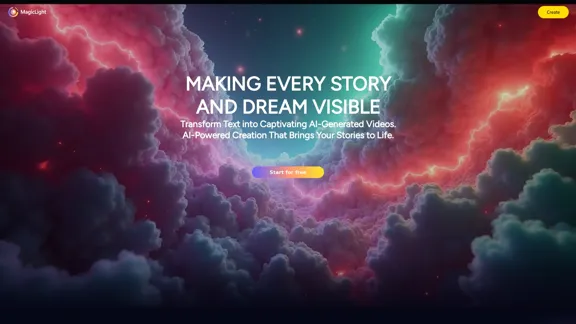
Einführung
Funktion
-
KI-Video-Generator
Erstellen Sie Videos von bis zu 30 Minuten Länge, die umfassendes Geschichtenerzählen und Publikumsengagement ermöglichen.
-
Konsistenz der Charaktere
Bewahren Sie die Integrität der Charaktere im gesamten Video, einschließlich der Möglichkeit, personalisierte Charaktere zu erstellen, die dem Nutzer ähneln.
-
Vielfältige visuelle Stile
Wählen Sie aus einer Vielzahl von visuellen Stilen, um das Geschichtenerzählen zu verbessern und jedes Video einzigartig zu machen.
-
Mehrsprachige Unterstützung
Produzieren Sie Videos in über 10 Sprachen mit mehr als 30 emotionalen Sprachübertragungen, die ein globales Publikum ansprechen.
-
Benutzerfreundliche Oberfläche
Entworfen für Desktop- und mobile Plattformen, um ein nahtloses Erlebnis für alle Nutzer zu gewährleisten.
¿Cómo usar?
- Besuchen Sie die Magic Light AI-Website und erstellen Sie ein Konto.
- Klicken Sie auf "Projekt erstellen", um Ihr Video zu starten.
- Geben Sie Ihren Text oder Ihr Skript ein, um den Videoinhalt zu generieren.
- Wählen Sie Ihren gewünschten visuellen Stil und die Charakteroptionen aus.
- Wählen Sie die Sprache und die Sprachübertragungspräferenzen aus.
- Überprüfen Sie Ihr Video und nehmen Sie notwendige Anpassungen vor.
- Klicken Sie auf "Einreichen", um Ihr Video zu generieren und herunterzuladen.
Häufig gestellte Fragen
Was ist Magic Light?
Magic Light ist eine KI-gestützte Plattform, die Vorstellungskraft in Realität verwandelt, indem sie den Videoerstellungsprozess für Kreative aller Ebenen optimiert.
Was sind die einzigartigen Funktionen von Magic Light Studio?
Magic Light ermöglicht die Produktion von hochwertigen Videos, die 30 Minuten überschreiten, gewährleistet die Konsistenz der Charaktere und unterstützt eine breite Palette von visuellen Stilen und mehrsprachigen Fähigkeiten.
Welche Geräte und Plattformen sind mit Magic Light kompatibel?
Magic Light ist für den Zugriff sowohl auf Desktop- als auch auf mobile Geräte optimiert und bietet ein großartiges Benutzererlebnis auf verschiedenen Geräten.
Wer kann Magic Light nutzen und wie kann ich darauf zugreifen?
Magic Light steht allen zur Verfügung, von einzelnen Kreativen bis hin zu Fachleuten und Unternehmen, und ist über die Website zugänglich.
Precio
- Kostenloser Plan: 0 $/Monat
- Basisplan: 9,99 $/Monat
- Standardplan: 19,99 $/Monat
- Professioneller Plan: 49,99 $/Monat
Die Preise dienen nur als Referenz, bitte beziehen Sie sich auf die neuesten offiziellen Daten für die tatsächlichen Informationen.
Evaluación
-
Magic Light AI zeichnet sich durch eine benutzerfreundliche Oberfläche aus, die den Videoerstellungsprozess vereinfacht und sowohl Anfängern als auch erfahrenen Kreativen zugänglich macht.
-
Die Fähigkeit, die Konsistenz der Charaktere zu wahren und visuelle Stile anzupassen, ist ein erheblicher Vorteil, der den Geschichtenerzählaspekt der Videos verbessert.
-
Die Plattform könnte jedoch durch die Bereitstellung fortschrittlicherer Bearbeitungsfunktionen und -werkzeuge für Nutzer, die komplexere Videoprojekte erstellen möchten, verbessert werden.
-
Während die mehrsprachige Unterstützung lobenswert ist, könnte eine Erweiterung des Angebots an emotionalen Sprachübertragungen das Benutzererlebnis weiter verbessern.
-
Insgesamt ist Magic Light AI ein leistungsstarkes Werkzeug zur Erstellung ansprechender Videos, könnte jedoch zusätzliche Funktionen benötigen, um die Bedürfnisse professioneller Nutzer konsequent zu erfüllen.
Verwandte Webseiten
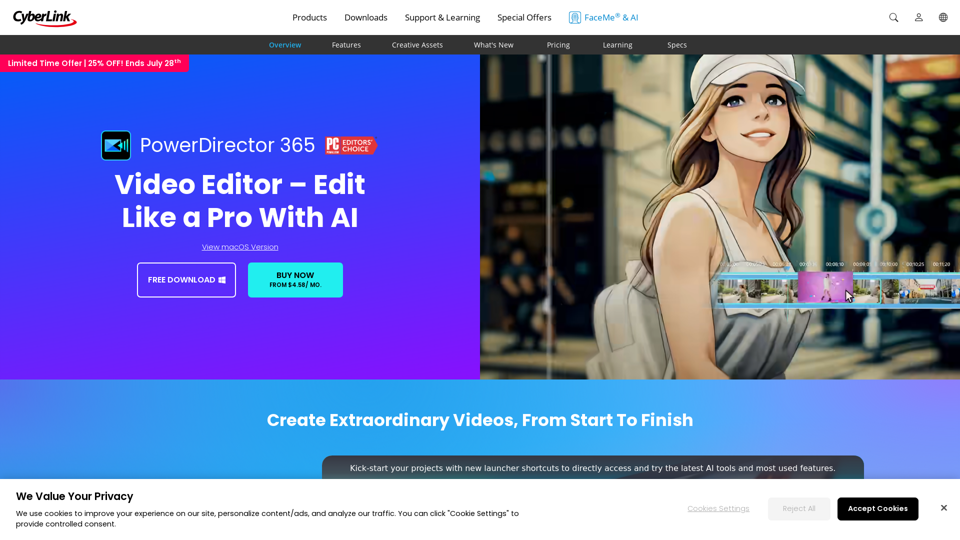
PowerDirector Video Editor - Bearbeiten Sie wie ein Profi mit KI
PowerDirector Video Editor - Bearbeiten Sie wie ein Profi mit KIDie Nummer 1 unter den Videobearbeitungsprogrammen laut PCMag. Erstellen Sie mühelos Videos mit KI-Werkzeugen in Studioqualität, Vorlagen, visuellen Effekten und Stockinhalten. Jetzt kostenlos herunterladen!
4.85 M

JoggAI - KI-Anzeigengenerator zur Erstellung von Videos mit URL
JoggAI - KI-Anzeigengenerator zur Erstellung von Videos mit URLDer führende KI-Kommerzgenerator. Jogg bietet eine vielfältige Auswahl an Vorlagen und eine benutzerfreundliche Oberfläche. Erstellen Sie Ihre Videoanzeigen schnell und effektiv.
787.09 K
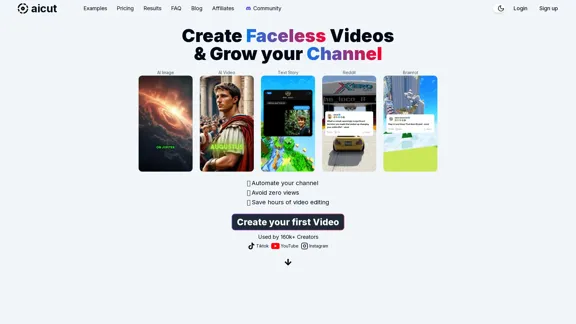
aicut - Erstelle kurze KI-Videos, die deinen anonymen Kanal wachsen lassen.
aicut - Erstelle kurze KI-Videos, die deinen anonymen Kanal wachsen lassen.Erstelle kurze KI-Videos, die deinen gesichtslosen Kanal wachsen lassen.
264.02 K
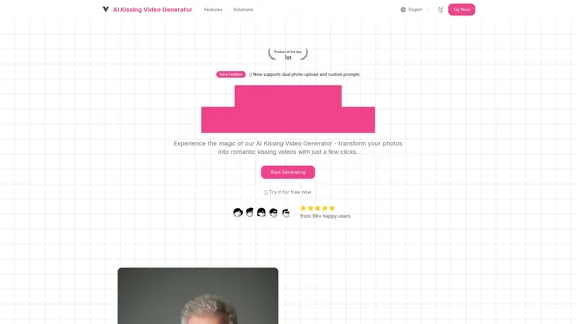
Kostenloser KI-Kussvideo-Generator | KI-Kussvideo-Generator
Kostenloser KI-Kussvideo-Generator | KI-Kussvideo-GeneratorAI Kissing Video Generator Free ist ein KI-gestütztes Tool, das doppelte Foto-Uploads und benutzerdefinierte Eingaben unterstützt, um Ihre Fotos zum Leben zu erwecken.
399
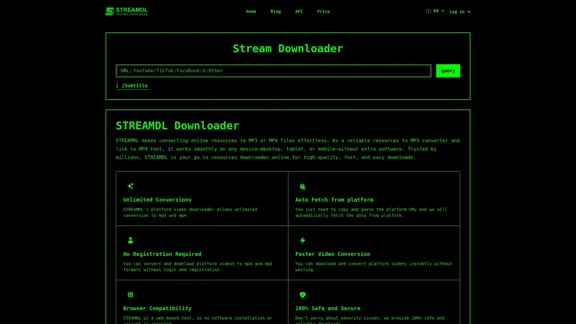
Der schnellste und kostenlose YouTube zu MP4 Konverter
Der schnellste und kostenlose YouTube zu MP4 KonverterKostenlos, am schnellsten, keine Werbung, mehr Auflösungsoptionen. Fügen Sie eine YouTube-URL ein, um sofort herunterzuladen. Es ist nicht erforderlich, Plugins herunterzuladen.
627
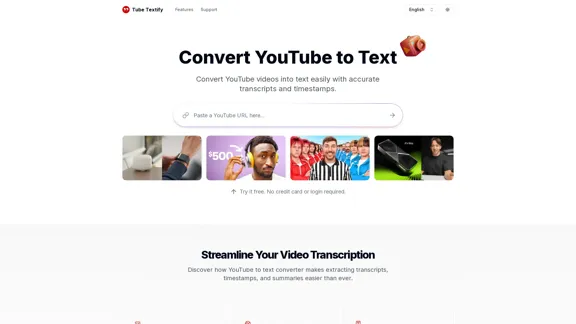
Konvertieren Sie YouTube-Videos in Text mit genauen Transkripten und Zeitstempeln. Extrahieren und laden Sie YouTube-Transkripte einfach herunter. Unterstützt mehrere Sprachen.
1.32 K
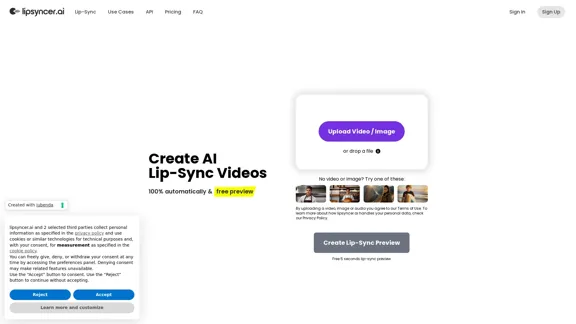
lipsyncer.ai - KI-synchronisierte Lippenvideos erstellen
lipsyncer.ai - KI-synchronisierte Lippenvideos erstellenKI-Lippensynchronisations-Videos erstellen
0
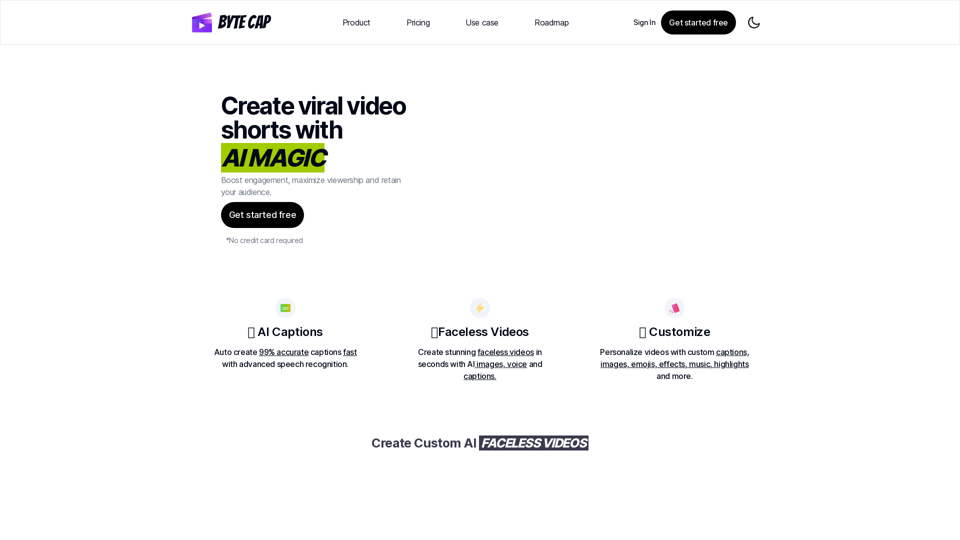
Bytecap - Tauchen Sie Ihre Videos mit individuellen KI-Untertiteln ein
Bytecap - Tauchen Sie Ihre Videos mit individuellen KI-Untertiteln einTauchen Sie Ihre Videos mit individuellen Untertiteln ein Steigern Sie das Engagement, maximieren Sie die Zuschauerzahlen und binden Sie Ihr Publikum.
5.96 K