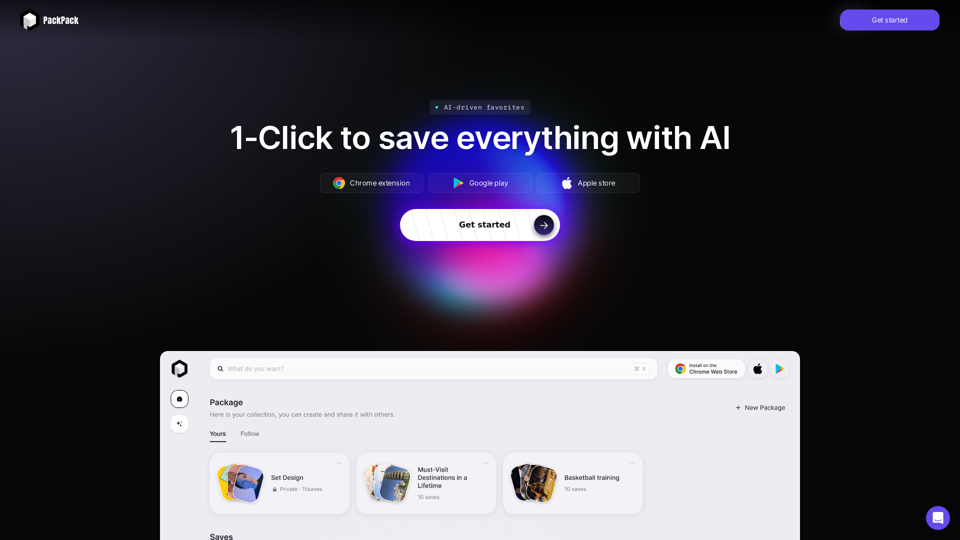OttoTemplates foi projetado para automatizar tarefas de pesquisa manuais, permitindo que os usuários aproveitem agentes de IA para enriquecer listas, pesquisar empresas e processar documentos de forma eficiente. A ferramenta possui uma interface de tabela amigável que simplifica fluxos de trabalho de pesquisa complexos.
Otto
OttoTemplates foi projetado para automatizar tarefas manuais de pesquisa, permitindo que os usuários aproveitem agentes de IA para enriquecer listas, pesquisar empresas e processar documentos com eficiência
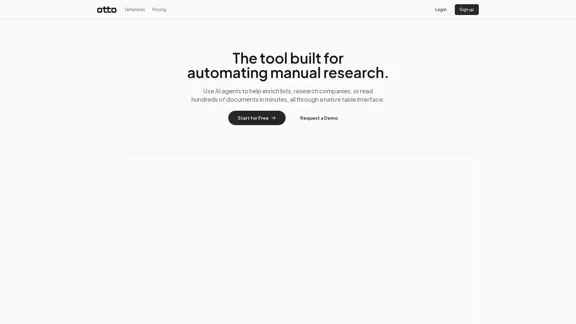
Introdução
Característica
-
Pesquisa de Empresas
Utilize agentes de navegação na web para reunir rapidamente informações-chave sobre empresas, economizando horas de pesquisa manual.
-
Enriquecimento de Listas
Melhore qualquer lista com novos pontos de dados, escaneando vários sites de empresas em busca de preços, avaliações de clientes e detalhes de contato.
-
Web Scraping
Um scraper da web simples que permite aos usuários navegar e rastrear links usando inglês simples, eliminando a necessidade de scripts ou proxies.
-
Agente de Pesquisa de IA
Substitua fluxos de trabalho de pesquisa tradicionais usando agentes de IA para encontrar informações de preços, depoimentos e detalhes de contato de forma eficiente.
-
Processamento de Documentos
Processe grandes volumes de documentos em minutos, definindo perguntas para Otto responder, agilizando a extração de dados.
-
Tabelas Personalizáveis
Crie e configure tabelas adaptadas a necessidades específicas, com cada coluna atuando como um agente de IA para automatizar a coleta de dados.
Como usar?
- Comece a partir de um modelo ou de uma lista existente para construir sua tabela.
- Defina suas colunas especificando prompts para cada agente de IA.
- Insira os dados iniciais e deixe Otto preencher automaticamente as informações restantes.
- Explore as opções de demonstração para entender melhor as capacidades da ferramenta.
FAQ
O que é OttoTemplates?
OttoTemplates é uma ferramenta alimentada por IA projetada para automatizar tarefas de pesquisa manuais, ajudando os usuários a reunir informações, enriquecer listas e processar documentos de forma eficiente.
Como funciona o OttoTemplates?
Os usuários podem criar tabelas, configurar colunas com prompts específicos e deixar Otto automatizar o processo de pesquisa preenchendo dados de várias fontes.
Posso usar o OttoTemplates para meu negócio?
Sim, o OttoTemplates é adequado para várias indústrias, incluindo imóveis, recrutamento e finanças, tornando-se uma ferramenta versátil para pesquisa empresarial.
Existe um aplicativo móvel disponível?
Sim, o OttoTemplates possui um aplicativo móvel que permite aos usuários acessar suas funcionalidades em qualquer lugar.
Quais são os níveis de preços do OttoTemplates?
OttoTemplates oferece vários níveis de preços, incluindo opções Gratuita, Básica, Pro, Empresarial e Personalizada.
Preço
| Nível de Preço | Custo Mensal |
|---|---|
| Gratuito | $0 |
| Básico | $9,99 |
| Pro | $19,99 |
| Empresarial | Personalizado |
O preço é apenas para referência, consulte os dados oficiais mais recentes para informações reais.
Avaliação
- OttoTemplates automatiza efetivamente tarefas de pesquisa, reduzindo significativamente o tempo necessário para coleta e análise de dados.
- A interface amigável e as tabelas personalizáveis melhoram a usabilidade, tornando-a acessível para usuários com diferentes habilidades técnicas.
- No entanto, pode haver uma curva de aprendizado acentuada para novos usuários, especialmente na compreensão de como configurar prompts de forma eficaz.
- Embora o nível gratuito ofereça recursos impressionantes, as empresas podem sentir a necessidade de atualizar para funcionalidades mais avançadas.
- No geral, o OttoTemplates é uma ferramenta poderosa para automatizar pesquisas, mas suporte contínuo e tutoriais poderiam melhorar ainda mais a experiência do usuário.
Sites relacionados

OdysseyGPT lê e realmente entende seus documentos para que você possa pesquisar, resumir e extrair insights instantaneamente.
0
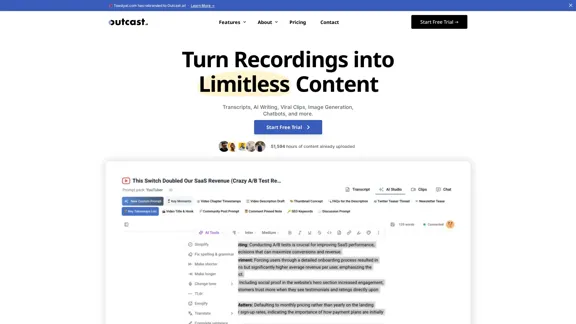
Transforme Gravações em Transcrições de Conteúdo Ilimitado, Escrita por IA, Clipes Virais, Geração de Imagens, Chatbots e mais. Comece o Teste Gratuito Assista à Demonstração 51.594 horas de conteúdo já […]
38.94 K
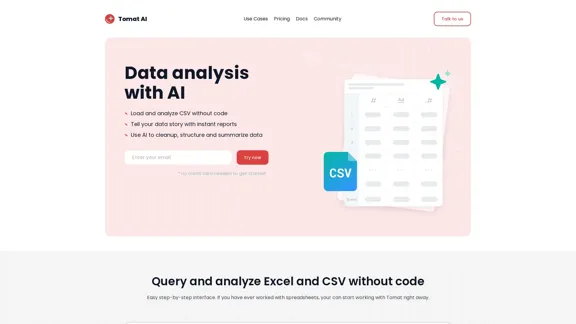
Carregue o CSV e analise-o em uma interface visual passo a passo. Limpe, extraia, resuma ou faça análises de sentimento com seu agente pessoal de IA.
5.64 K
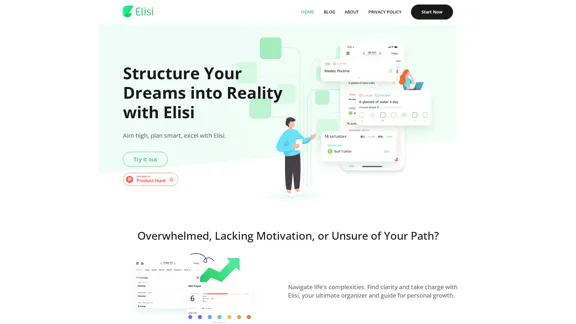
Planejador Digital Tudo-em-um para Produtividade e Gestão do Tempo | Elisi
Planejador Digital Tudo-em-um para Produtividade e Gestão do Tempo | ElisiO Elisi é um planejador completo e fácil de usar, compatível com vários dispositivos, que ajuda você a melhorar a produtividade pessoal e gerenciar seu tempo de forma eficaz. Os recursos incluem módulos pré-modelados em um diário bullet, juntamente com planejamento de tarefas, acompanhamento de hábitos, gerenciamento de projetos e anotações. Experimente o Elisi no seu iPhone ou dispositivo Android hoje mesmo!
8.90 K
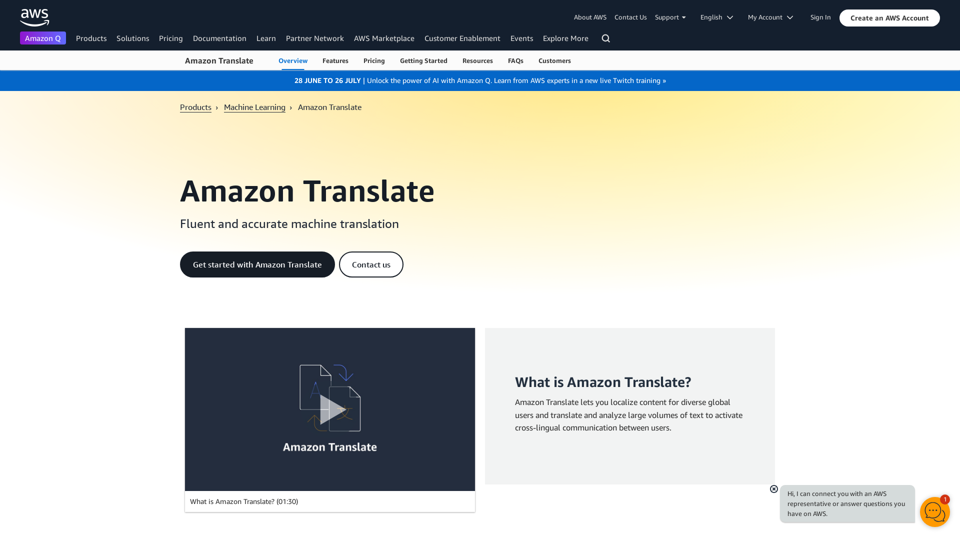
Tradução Automática - Amazon Translate - AWS O Amazon Translate é um serviço de tradução automática neural que oferece traduções rápidas, de alta qualidade e acessíveis. • Traduza conteúdo - Websites e aplicativos • Comunique-se com usuários - Chats e e-mails • Analise texto - Redes sociais e avaliações Benefícios: • Preciso - Traduções de alta qualidade • Seguro - Protege informações confidenciais • Escalável - Processa grandes volumes de conteúdo • Personalizável - Adapta-se à sua terminologia • Econômico - Preços baseados em uso Como funciona: 1. Envie texto para tradução 2. O Amazon Translate processa o texto 3. Receba o texto traduzido Comece gratuitamente: • 2 milhões de caracteres por mês durante 12 meses Preços: • $15 por milhão de caracteres
Tradução Automática - Amazon Translate - AWS O Amazon Translate é um serviço de tradução automática neural que oferece traduções rápidas, de alta qualidade e acessíveis. • Traduza conteúdo - Websites e aplicativos • Comunique-se com usuários - Chats e e-mails • Analise texto - Redes sociais e avaliações Benefícios: • Preciso - Traduções de alta qualidade • Seguro - Protege informações confidenciais • Escalável - Processa grandes volumes de conteúdo • Personalizável - Adapta-se à sua terminologia • Econômico - Preços baseados em uso Como funciona: 1. Envie texto para tradução 2. O Amazon Translate processa o texto 3. Receba o texto traduzido Comece gratuitamente: • 2 milhões de caracteres por mês durante 12 meses Preços: • $15 por milhão de caracteresO Amazon Translate, um serviço de tradução automática neural, utiliza aprendizagem profunda para fornecer traduções mais precisas e naturais do que os algoritmos tradicionais.
60.83 M
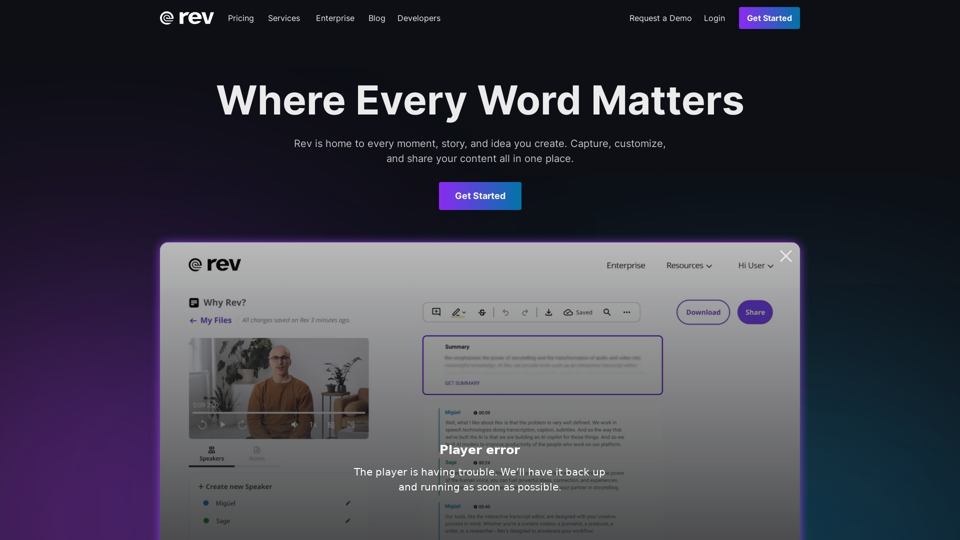
Transcreva fala para texto com Rev. Alcance seu público com legendas, transcrições e subtítulos claros e precisos.
1.96 M