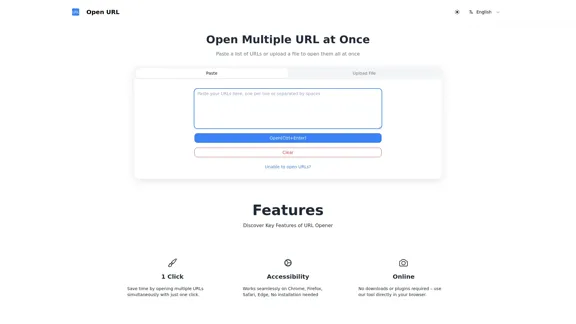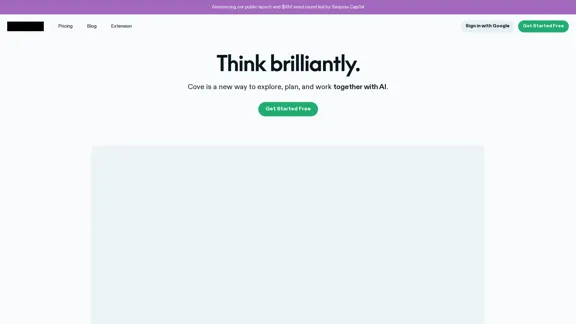ProjectManagementTools.com ist eine umfassende Ressource für Projektmanagement-Software, die Expertenrezensionen, Vergleiche und Tools anbietet, um Benutzern bei der Auswahl der besten Lösung für ihre Bedürfnisse zu helfen. Die Website deckt eine breite Palette von Projektmanagement-Tools, Funktionen, Branchen und Integrationen ab und ist damit eine wertvolle Ressource für Fachleute, die ihre Projektmanagementprozesse optimieren möchten.
Die beste Projektmanagement-Software - Tools, Bewertungen und mehr
Unser Team ist leidenschaftlich daran interessiert, Projektmanagement-Software auf Grundlage praktischer Erfahrungen zu testen. Profitieren Sie von unseren ehrlichen Bewertungen, lesen Sie hier mehr!
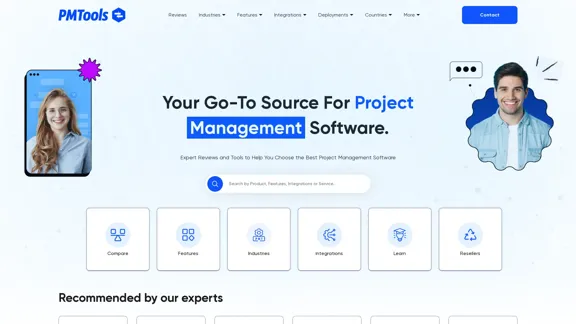
Einführung
Funktion
Umfangreiche Software-Rezensionen und Vergleiche
ProjectManagementTools.com bietet ausführliche Rezensionen und Vergleiche beliebter Projektmanagement-Software, einschließlich Asana, ClickUp, Evernote, Bitrix24 und mehr. Benutzer können verschiedene Tools einfach vergleichen, um die beste Lösung für ihre Bedürfnisse zu finden.
Branchenspezifische Empfehlungen
Die Website bietet maßgeschneiderte Projektmanagement-Software-Empfehlungen für verschiedene Branchen, darunter:
- Baugewerbe
- Architektur
- Kreative Bereiche
- Scrum
- Buchhaltung
- SEO
- Ingenieurwesen
- Immobilien
- Startups
Integrationsorientierte Tool-Auswahl
Benutzer können Projektmanagement-Tools basierend auf ihren Integrationsbedürfnissen finden und so eine nahtlose Verbindung mit bestehenden Workflows und Anwendungen sicherstellen.
Funktionsbasierte Sortierung
Die Plattform ermöglicht es Benutzern, Projektmanagement-Tools nach spezifischen Funktionen zu sortieren, die sie benötigen, wie:
- Vorlagen
- Ressourcenzuweisung und -planung
- Kalenderverwaltung
- Zeiterfassung
- Kollaborationstools
- Dashboard-Funktionalität
- Risikomanagement
Kostenrechner
ProjectManagementTools.com bietet einen Projektmanagement-Kostenrechner, der Benutzern hilft, Softwarekosten zu schätzen, Ausgaben zu vergleichen und ihr Budget basierend auf der Anzahl der Benutzer zu optimieren.
Bildungsressourcen
Die Website bietet eine Fülle von Bildungsinhalten, darunter:
- Anleitungen
- Artikel über Projektmanagement-Methoden
- Erklärungen zu Schlüsselkonzepten wie PMBOK, Lean und Six Sigma
Mehrere Projektansichten
Die Plattform präsentiert verschiedene Projektansichten, die von unterschiedlichen Tools unterstützt werden:
- Kanban
- Gantt
- Tabelle
- Portfolio
- Kalender
- Liste
Newsletter-Abonnement
Benutzer können den Newsletter der Website abonnieren, um über die neuesten Projektmanagement-Trends, Tools und Best Practices auf dem Laufenden zu bleiben.
Häufig gestellte Fragen
Was ist ProjectManagementTools.com?
ProjectManagementTools.com ist eine umfassende Online-Ressource, die Expertenrezensionen, Vergleiche und Tools bietet, um Benutzern bei der Auswahl der besten Projektmanagement-Software für ihre Bedürfnisse zu helfen. Sie deckt eine breite Palette von Projektmanagement-Lösungen, Funktionen, Branchen und Integrationen ab.
Wie kann ProjectManagementTools.com mir bei der Auswahl der richtigen Projektmanagement-Software helfen?
Die Website bietet mehrere Funktionen, um Sie bei Ihrem Entscheidungsprozess zu unterstützen:
- Expertenrezensionen und Vergleiche beliebter Tools
- Branchenspezifische Empfehlungen
- Integrationsorientierte Tool-Auswahl
- Funktionsbasierte Sortierung
- Einen Kostenrechner zur Schätzung und zum Vergleich von Softwarekosten
Bietet ProjectManagementTools.com Bildungsressourcen?
Ja, die Website bietet verschiedene Bildungsressourcen, darunter:
- Anleitungen zu Projektmanagement-Themen
- Artikel, die verschiedene Projektmanagement-Methoden erklären
- Informationen zu Schlüsselkonzepten wie PMBOK, Lean und Six Sigma
Kann ich verschiedene Projektmanagement-Tools auf der Website vergleichen?
Auf jeden Fall. ProjectManagementTools.com bietet umfangreiche Vergleiche zwischen beliebten Projektmanagement-Softwares, wie Asana vs. Monday, Trello vs. Jira und Notion vs. Evernote, unter vielen anderen.
Sind die Informationen auf ProjectManagementTools.com sowohl für Anfänger als auch für erfahrene Projektmanager geeignet?
Ja, die Website richtet sich sowohl an Anfänger als auch an erfahrene Projektmanager. Sie bietet grundlegende Erklärungen zu Projektmanagement-Konzepten für Anfänger sowie eingehende Vergleiche und fortgeschrittene Funktionsanalysen für erfahrenere Fachleute.
Neueste Verkehrsdaten
Monatliche Besuche
0
Absprungrate
0.00%
Seiten pro Besuch
0.00
Verweildauer auf der Website(s)
0.00
Weltweites Ranking
-
Länderranking
-
Aktuelle Besuche
Verkehrsquellen
- Soziale Medien:0.00%
- Bezahlte Überweisungen:0.00%
- E-Mail:0.00%
- Überweisungen:0.00%
- Suchmaschinen:0.00%
- Direkt:0.00%
Verwandte Webseiten
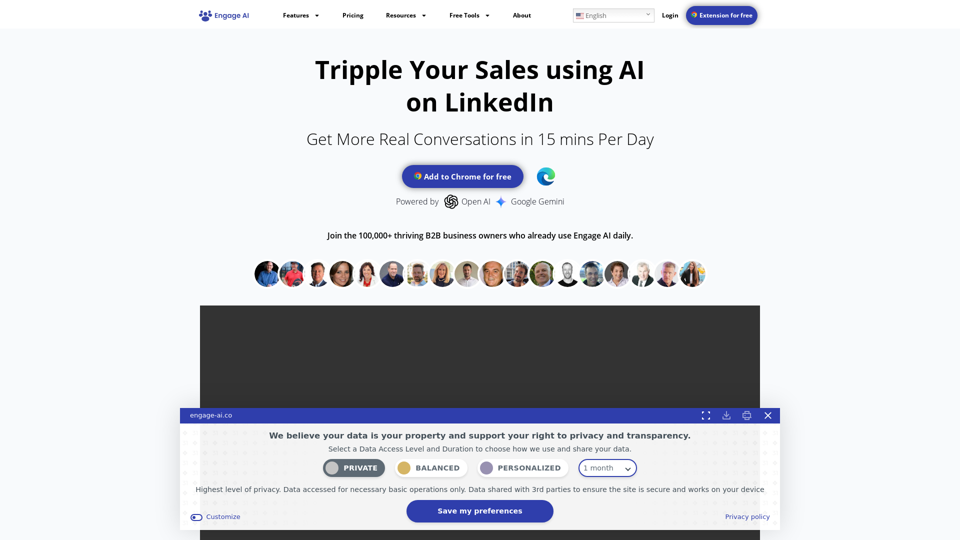
Engage AI | Generative KI für LinkedIn-Kommentare und -Inhalte
Engage AI | Generative KI für LinkedIn-Kommentare und -InhalteEngage AI unterstützt LinkedIn-Power-User mit generativer KI. Erstellen Sie aussagekräftige LinkedIn-Kommentare und -Inhalte, die es Ihnen ermöglichen, aus der Masse hervorzustechen, das Eis zu brechen und Gespräche zu beginnen, selbst mit potenziellen Kunden, die normalerweise nicht auf Anrufe, Nachrichten und E-Mails reagieren.
71.94 K
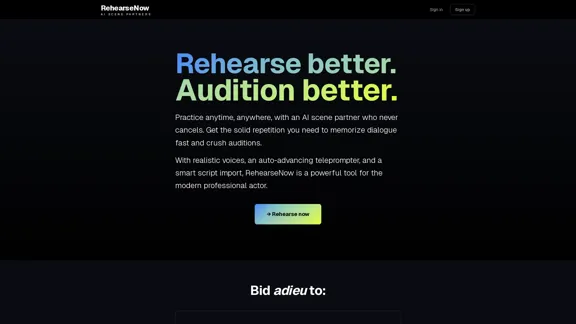
Üben Sie mit reaktionsschnellen, natürlich klingenden KI-Charakteren jederzeit und überall. Perfekt für Schauspieler, Synchronsprecher und alle, die Skripte üben.
1.91 K
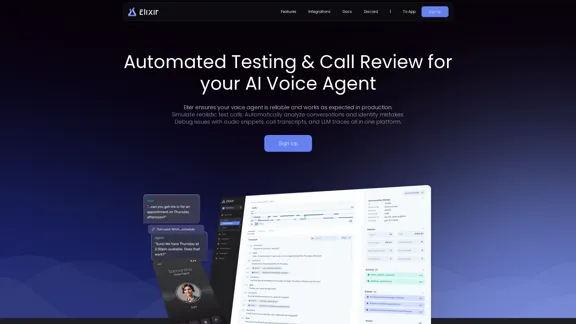
Elixir ist eine KI-Ops- und QA-Plattform, die für multimodale Audio-First-Erlebnisse entwickelt wurde.
725
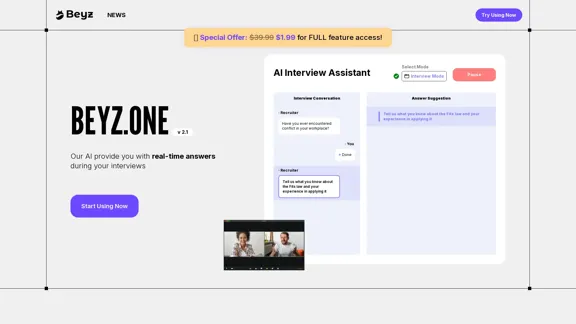
Beyz AI hört sich Interviewerfragen an und liefert präzise, genaue Antworten in Echtzeit, die auf Ihren Hintergrund zugeschnitten sind und Ihren Interviewerfolg steigern.
0
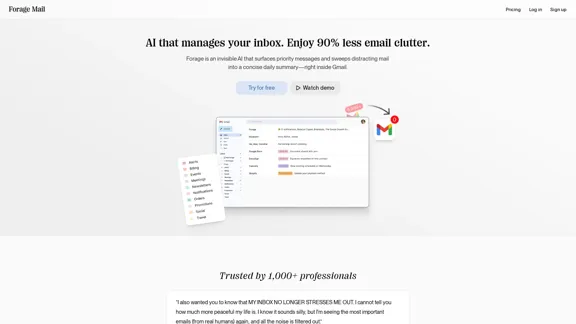
Forage Mail | Beenden Sie die E-Mail-Überflutung mit KI
Forage Mail | Beenden Sie die E-Mail-Überflutung mit KIForage ist eine unsichtbare KI, die eingehende E-Mails filtert, wichtige Nachrichten hervorhebt und den Rest in einer prägnanten täglichen Zusammenfassung zusammenfasst – direkt in Gmail.
8.39 K

Leadership Coaching App | Kostenloses Konto heute erstellen
Leadership Coaching App | Kostenloses Konto heute erstellenEin KI-gestütztes Führungsinstrument für Konversationen, das das Führungskräfte-Coaching revolutioniert, unendlich skalierbar ist und als Instrument zur Führungskräfteentwicklung in Ihrer gesamten Organisation eingesetzt werden kann.
0