Video translation is a powerful tool that breaks down language barriers, allowing content creators, businesses, and organizations to reach a global audience. Using advanced AI technology, these services provide high-quality, accurate translations across multiple languages, ensuring your message resonates worldwide. This technology enables seamless communication across cultures, enhancing global engagement and expanding market reach.
Video Translation: Connect Globally Across Languages – VMEG
Break Down Language Barriers with Video Translation: Connect, Engage, and Expand Globally.
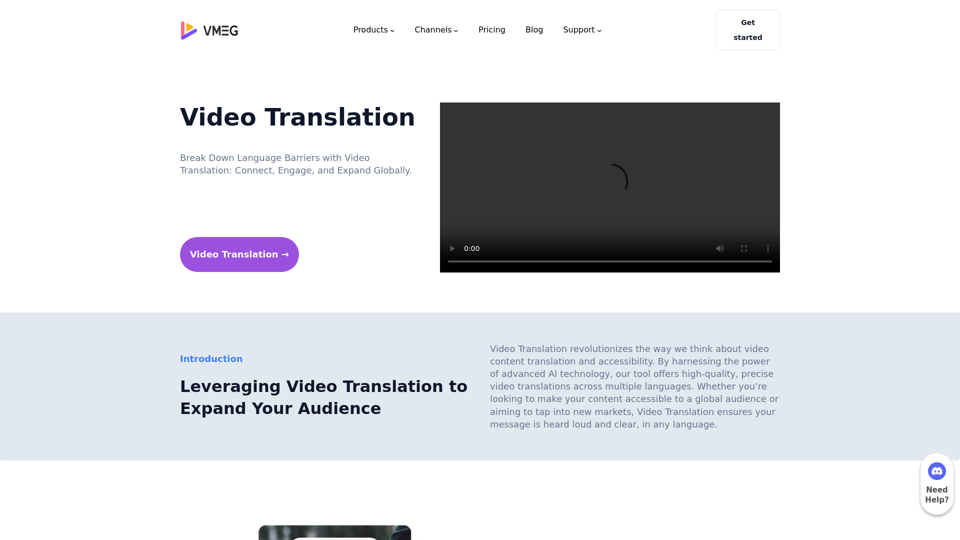
Introduction
Feature
Multilingual Support
Translate videos into a wide array of languages, opening your content to a global stage. This feature allows for unprecedented reach and accessibility of your video content.
High-Quality AI Voice Selection
Choose from various AI voices to match your video's tone and style. This customization ensures that the translated content maintains the intended mood and aesthetic of the original video.
Precision Translation & Editing
Ensure accurate translations with the ability to edit text for maximum impact. This feature allows for fine-tuning of translations to maintain context and cultural appropriateness.
Voice Cloning & Lip-Sync
Create a seamless viewing experience with advanced voice cloning and lip-sync technology. This technology replicates the original voice's tone and style while ensuring synchronization with the speaker's mouth movements.
Streamlined Translation Process
- Upload your original video
- Select the target language for translation
- Preview and edit the translated text
- Choose an appropriate AI voice or clone voice
- Generate the translated video in minutes
Diverse Applications
| Application | Description |
|---|---|
| Cross-Border Marketing | Transform marketing videos for global appeal |
| Global Product Launch | Introduce products to international markets |
| Multilingual Ad Campaigns | Craft targeted campaigns for diverse audiences |
| Educational Content | Make learning materials accessible worldwide |
| Entertainment | Expand the reach of movies, TV shows, and online content |
FAQ
How many languages does Video Translation support?
Video Translation supports a wide range of languages, including Chinese, English, French, German, and many others.
Can I customize the AI voice for my video translation?
Yes, you can select from a variety of high-quality AI voices to match your video's mood and aesthetic.
Will the translated voice match the original speaker's lip movements?
Yes, the technology ensures synchronization of voice and lip movements for a natural viewing experience.
How accurate is the video translation?
Video translation services pride themselves on high-quality, precise translations, ensuring your message is conveyed accurately across all languages.
Is there an option to edit the translated text?
Yes, most video translation services allow for text editing, giving you control over the final output to ensure it matches your original intent.
How does voice cloning and lip-sync alignment work?
Advanced voice cloning technology replicates the original voice's tone and style, while lip-sync alignment ensures the translated speech matches the speaker's mouth movements for a natural viewing experience.
How can Video Translation benefit my global marketing campaign?
By translating and localizing your video content, Video Translation helps you connect with diverse audiences in their native language, making your marketing campaigns more effective and engaging on a global scale.
Latest Traffic Insights
Monthly Visits
1.17 K
Bounce Rate
40.05%
Pages Per Visit
1.06
Time on Site(s)
0.00
Global Rank
13182486
Country Rank
United States 3812342
Recent Visits
Traffic Sources
- Social Media:41.04%
- Paid Referrals:0.64%
- Email:0.04%
- Referrals:4.79%
- Search Engines:23.15%
- Direct:30.35%
Related Websites
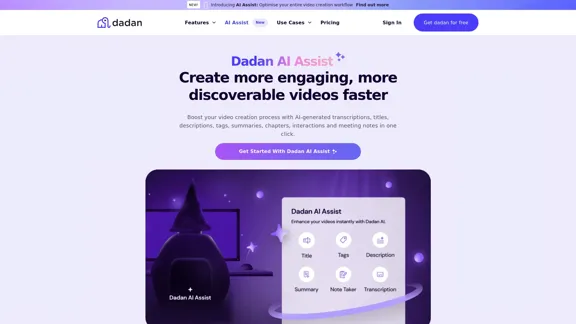
Dadan AI Assist: Create more engaging, more discoverable videos faster
Dadan AI Assist: Create more engaging, more discoverable videos fasterEnhance your video production workflow with our powerful suite of AI video tools.
144.59 K
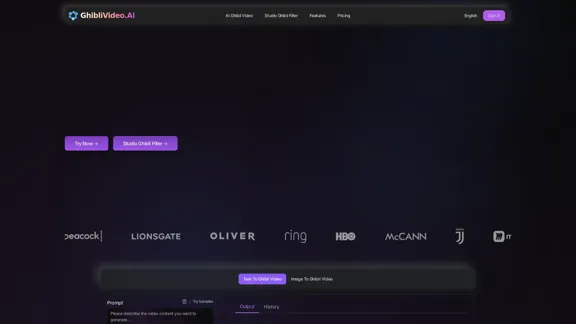
Ghibli Video AI - Experience the Studio Ghibli Filter
Ghibli Video AI - Experience the Studio Ghibli FilterTransform photos into AI Ghibli videos with the AI Ghibli video generator! Our Studio Ghibli filter adds magical animations - no skills needed. Try Ghibli.AI now!
50
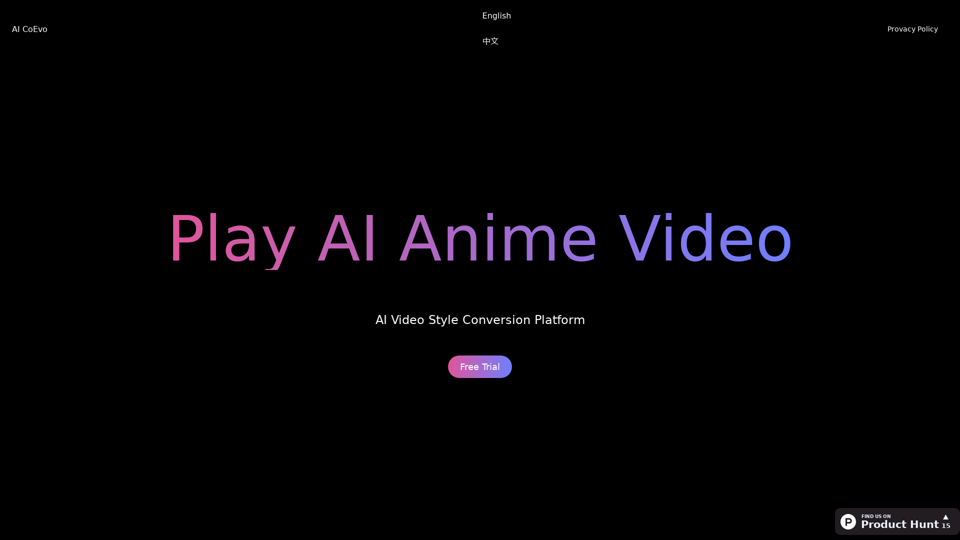
Use AI technology to transform your videos into various anime styles. Experience the innovative service of AI video generation.
0
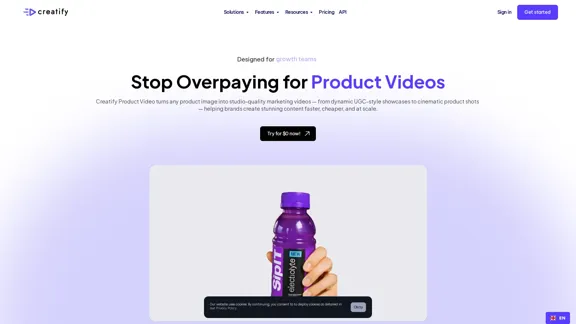
AI Product Video Generator - Convert Product Images into Videos
AI Product Video Generator - Convert Product Images into VideosTurn product images into stunning video ads in seconds. Create B-roll, UGC style, and more with Creatify's product video maker. Start now and scale quickly.
1.06 M
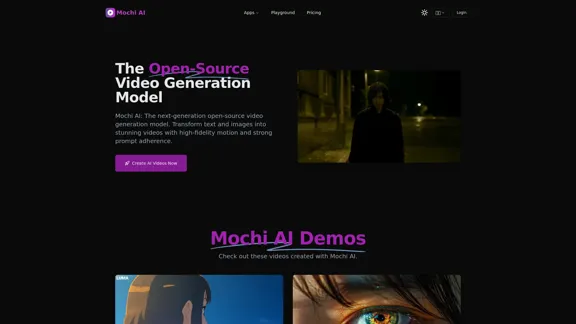
Mochi AI - Advanced Open-Source Video Generation Model
Mochi AI - Advanced Open-Source Video Generation ModelMochi AI: The next-generation open-source video generation model. Create stunning videos with high-fidelity motion and strong prompt adherence using our cutting-edge AI technology.
0
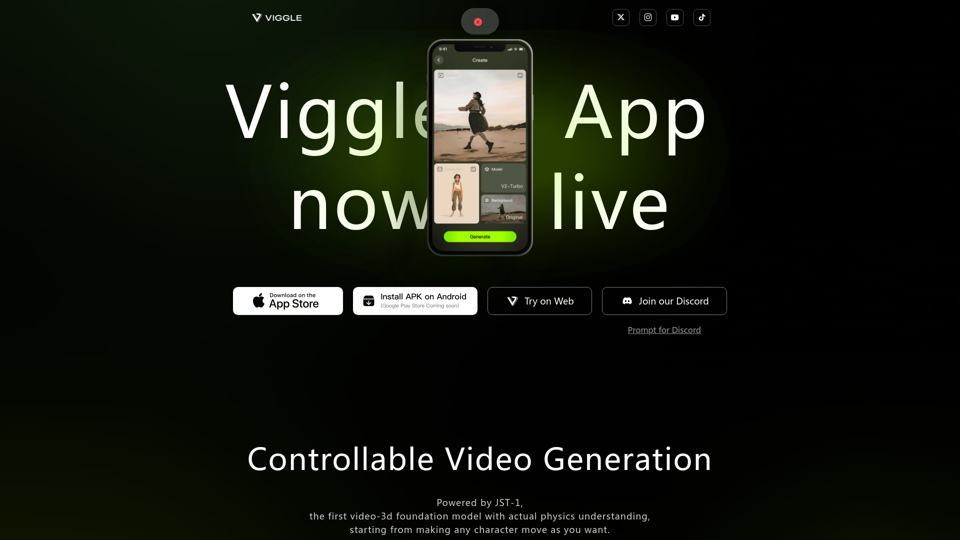
Controllable Video Generation, Powered by JST-1, the first video-3d foundation model with actual physics understanding, starting from making any character move as you want.
1.97 M
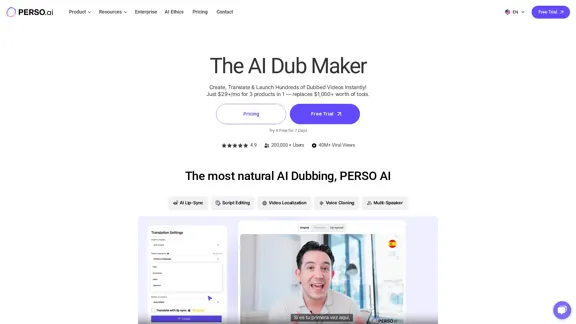
The Most Natural AI Dubbing – Reach Millions with PERSO.ai
The Most Natural AI Dubbing – Reach Millions with PERSO.aiSign up for free! Localize videos in minutes with seamless AI dubbing, voice cloning & lip sync – Grow your global audience effortlessly.
245.18 K
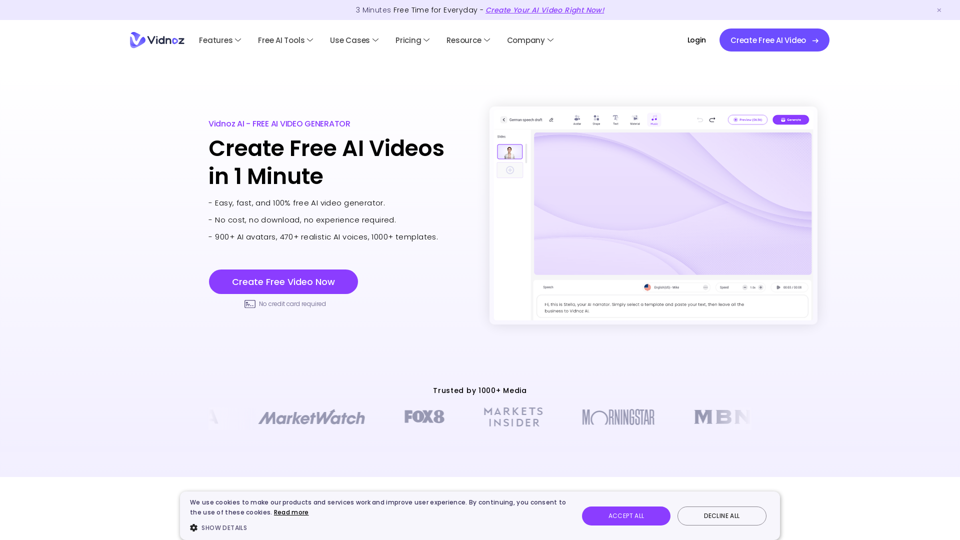
Vidnoz AI Tools: Create FREE Engaging AI Videos 10X Faster
Vidnoz AI Tools: Create FREE Engaging AI Videos 10X FasterVidnoz is the leading provider of free online video creation tools, powered by AI and intelligent automation. Use Vidnoz AI tools to create successful videos!
5.20 M