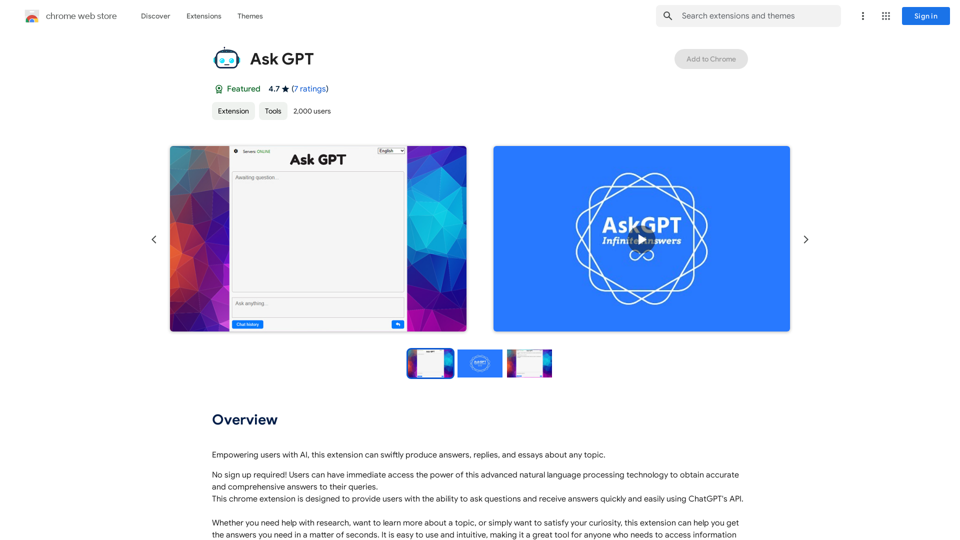
AIを用いてユーザーをエンパワーメントするこの拡張機能は、どのようなトピックについても速やかに回答、返信、エッセイを生成することができます。
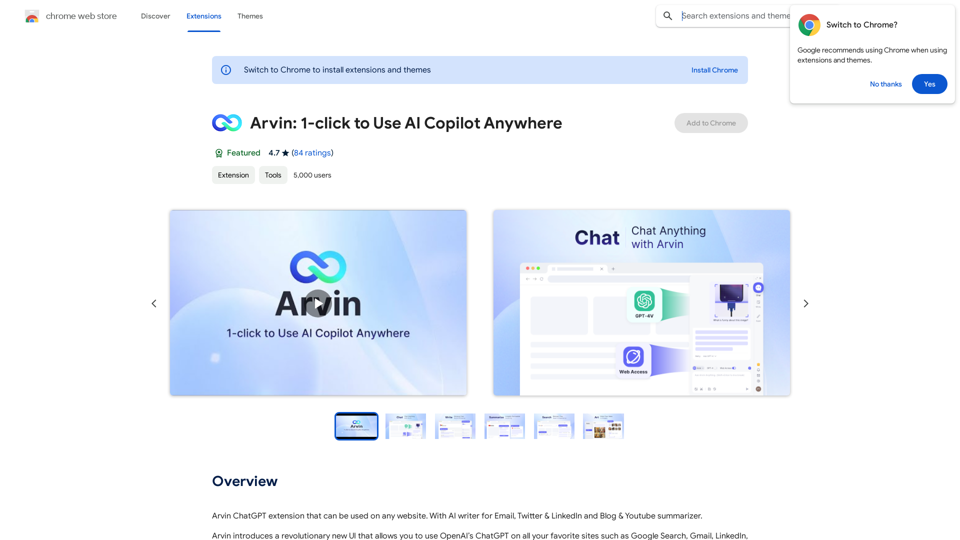
Arvin ChatGPTAnyAIEmailTwitterLinkedInBlogYoutube
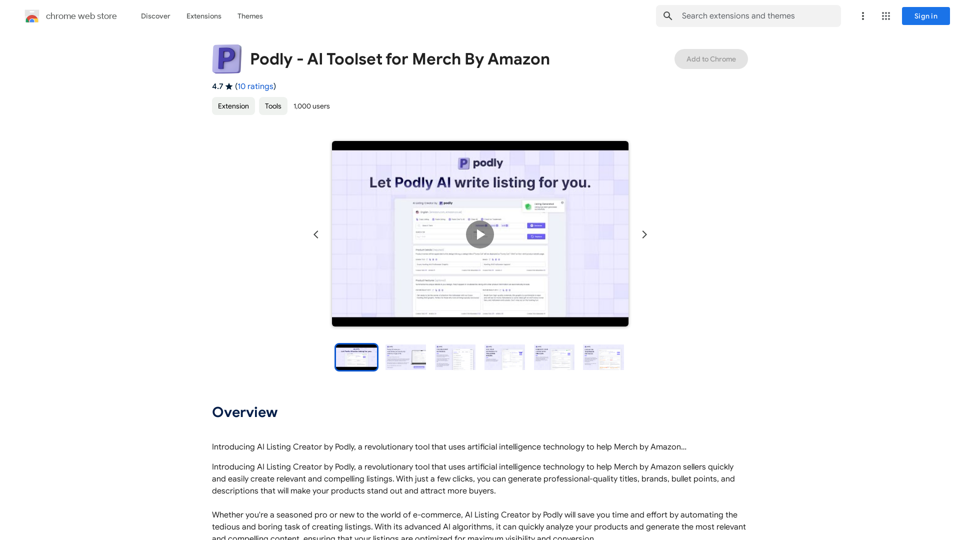
PodlyのAI Listing Creator、AmazonのMerch by Amazonを支援する人工知能技術を使用した革命的なツールを紹介します。
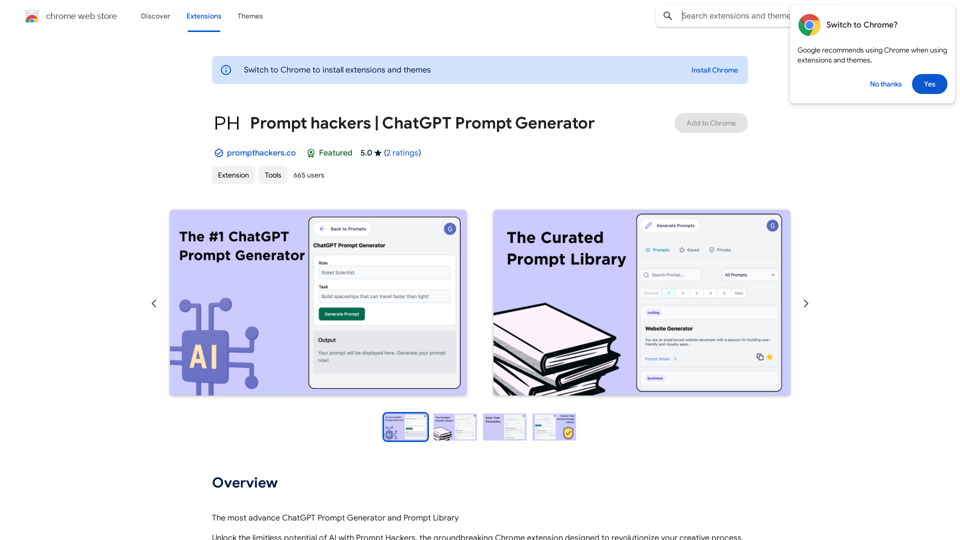
最先端のChatGPTプロンプトジェネレーターとプロンプトライブラリ

AiTab、新しいタブページ、AIの機能 such as AI チャット、ドローイング、翻訳、統合 ChatGPT コンポーネントを統合します。