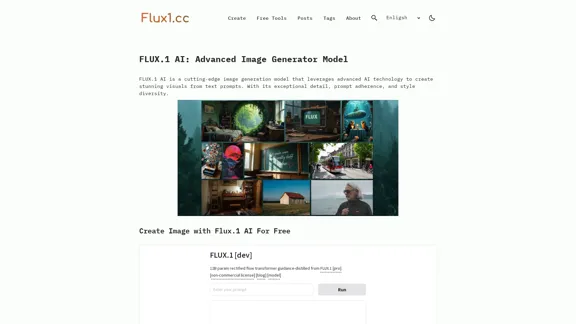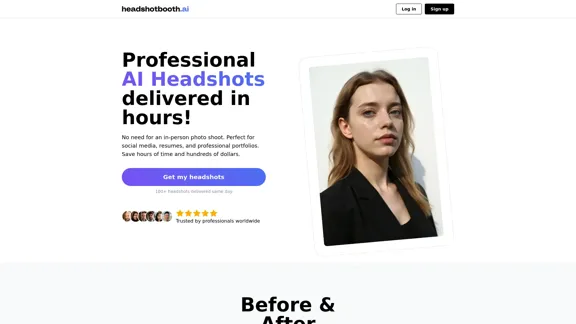The AI Christmas Photo Generator allows users to create personalized Christmas-themed photos quickly and easily. By simply uploading selfies, users can generate festive images featuring various backgrounds and styles, making it a fun and convenient option for holiday celebrations. With over a million photos generated and a commitment to privacy, this tool is designed to enhance the holiday experience for everyone.
AI Christmas Photo Generator | The Best Christmas AI Generator
Don't wait in line for your Christmas photos this holiday season. Just upload a couple of selfies and let the holiday magic begin 💫
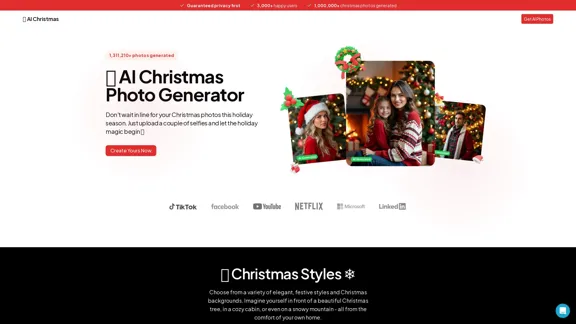
Introduction
Feature
-
Variety of Styles
Users can choose from a wide range of elegant and festive styles, including options like Winter Wonderland, Christmas Magic, and Snowy Mountains.
-
Quick Photo Generation
The AI technology enables users to generate personalized Christmas photos in just minutes, making it a fast solution for holiday photo needs.
-
User-Friendly Interface
The platform is designed to be intuitive, allowing users to easily upload selfies and select their desired backgrounds without any technical expertise.
-
Guaranteed Privacy
The service prioritizes user privacy, ensuring that all uploaded photos and generated content are handled securely.
-
High Customer Satisfaction
With thousands of happy users, the AI Christmas Photo Generator has proven to be a popular choice for creating festive memories.
How to Use?
- Visit the AI Christmas Photo Generator website.
- Upload your selfies to the platform.
- Choose your preferred Christmas style and background.
- Click on the generate button to create your personalized Christmas photo.
- Download and share your festive images with friends and family.
FAQ
What is the AI Christmas Photo Generator?
The AI Christmas Photo Generator is an online tool that allows users to create personalized Christmas-themed photos by uploading selfies and selecting festive backgrounds and styles.
How does the photo generation process work?
Users upload their selfies, choose a Christmas style and background, and the AI technology generates a unique photo in minutes.
Is my privacy protected when using this service?
Yes, the AI Christmas Photo Generator guarantees user privacy and ensures that all uploaded images and generated content are handled securely.
Can I use the generated photos for personal projects?
Yes, the photos created using the AI Christmas Photo Generator can be used for personal projects, sharing on social media, or holiday greetings.
How can I contact support if I have questions?
You can reach out to support via the contact number +1 (209) 758-5089 or email [email protected].
Price
- Free Plan: $0/month
- Basic Plan: $9.99/month
- Standard Plan: $19.99/month
- Professional Plan: $49.99/month
The price is for reference only, please refer to the latest official data for actual information.
Evaluation
-
The AI Christmas Photo Generator excels in providing a quick and enjoyable way to create festive photos, appealing to a wide audience looking for holiday cheer.
-
The variety of styles and backgrounds enhances user experience, allowing for creative personalization.
-
However, the platform could benefit from additional features, such as more advanced editing options or the ability to create themed collages.
-
While the service is user-friendly, providing tutorials or tips for maximizing photo quality could further improve user satisfaction.
-
Overall, the AI Christmas Photo Generator is a delightful tool for holiday photo creation, though expanding its features could enhance its appeal even more.
Latest Traffic Insights
Monthly Visits
295
Bounce Rate
37.56%
Pages Per Visit
1.02
Time on Site(s)
0.00
Global Rank
-
Country Rank
-
Recent Visits
Traffic Sources
- Social Media:3.78%
- Paid Referrals:2.01%
- Email:0.18%
- Referrals:14.01%
- Search Engines:40.71%
- Direct:38.61%
Related Websites
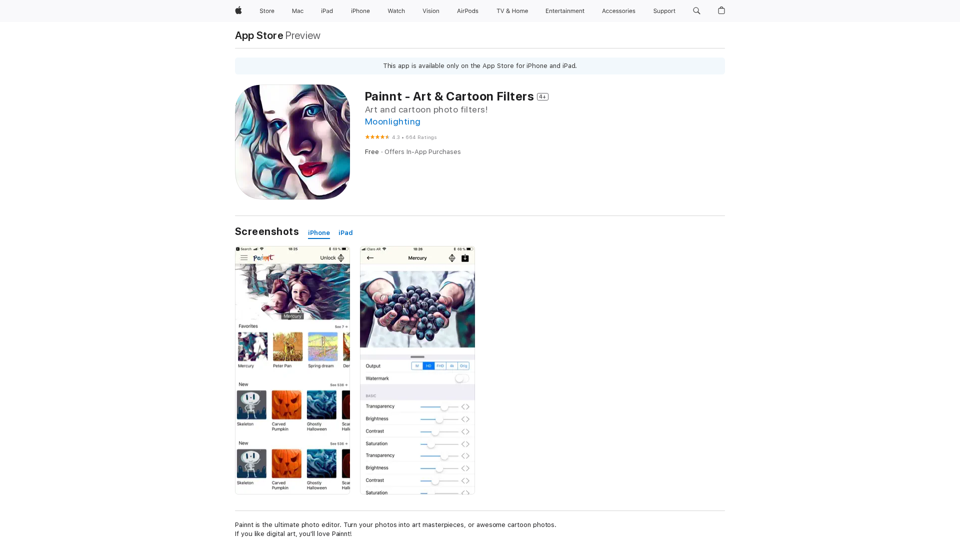
Painnt is the ultimate photo editor. Turn your photos into art masterpieces, or awesome cartoon photos. If you like digital art, you'll love Painnt! Choose fro...
124.77 M
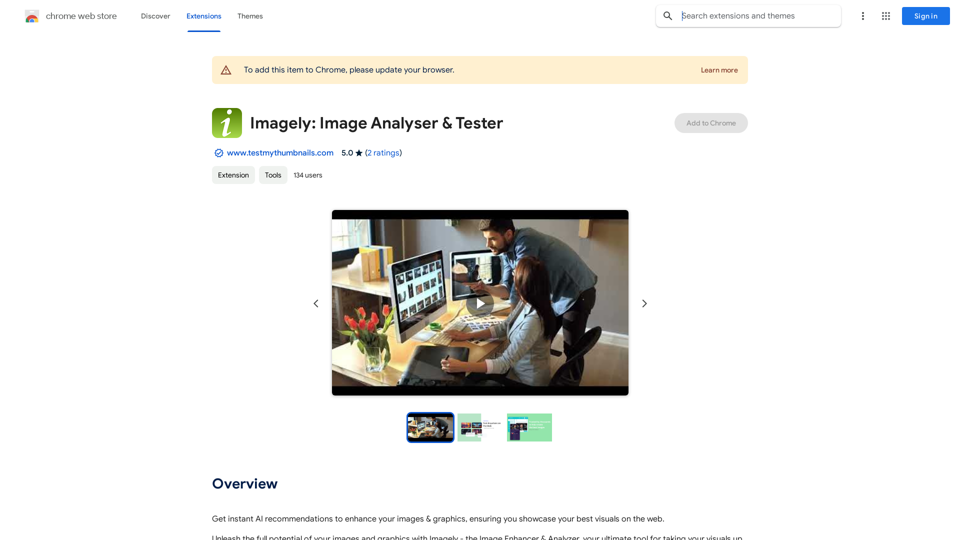
Get instant AI-powered recommendations to improve your images and graphics, so you can display your best visuals online.
193.90 M
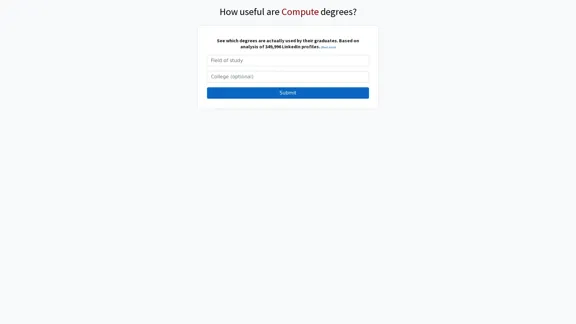
Here is the translation into English: See which degrees are actually used by their graduates. Based on analysis of 349,996 LinkedIn profiles.
0
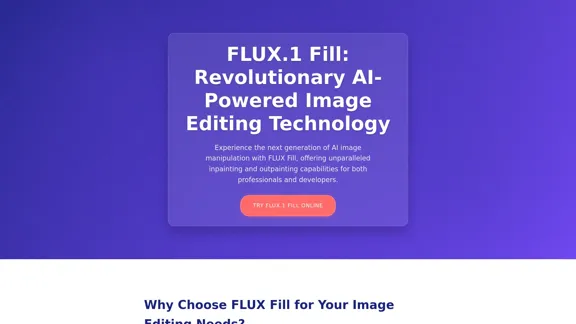
FLUX Fill: Advanced AI Solution for Image Inpainting and Outpainting
FLUX Fill: Advanced AI Solution for Image Inpainting and OutpaintingFLUX Fill provides professional-quality AI image inpainting and outpainting. Change your images with smooth edits and natural extensions.
664
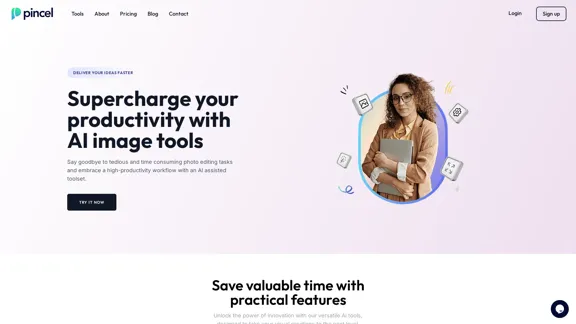
Transform your photos effortlessly with Pincel, the intelligent and user-friendly online image editing application. Perfect your images, one brush stroke at a time.
562.68 K
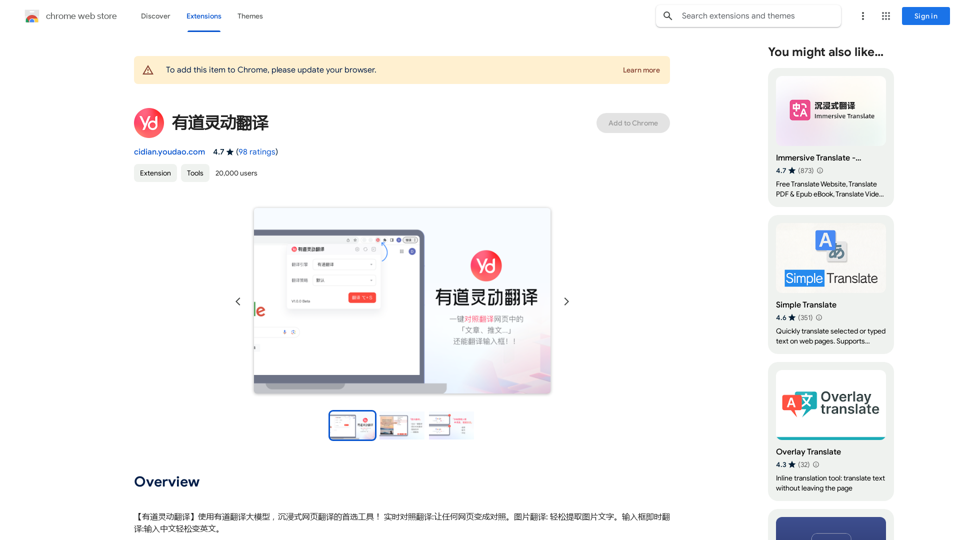
【Youdao Lingdong Translation】Using Youdao's large translation model, the top choice for immersive web translation tools! Real-time contrast translation: Turn any web page into a contrast. Image translation: Easily extract text from images. Instant translation input box: Enter Chinese and easily convert to English.
193.90 M