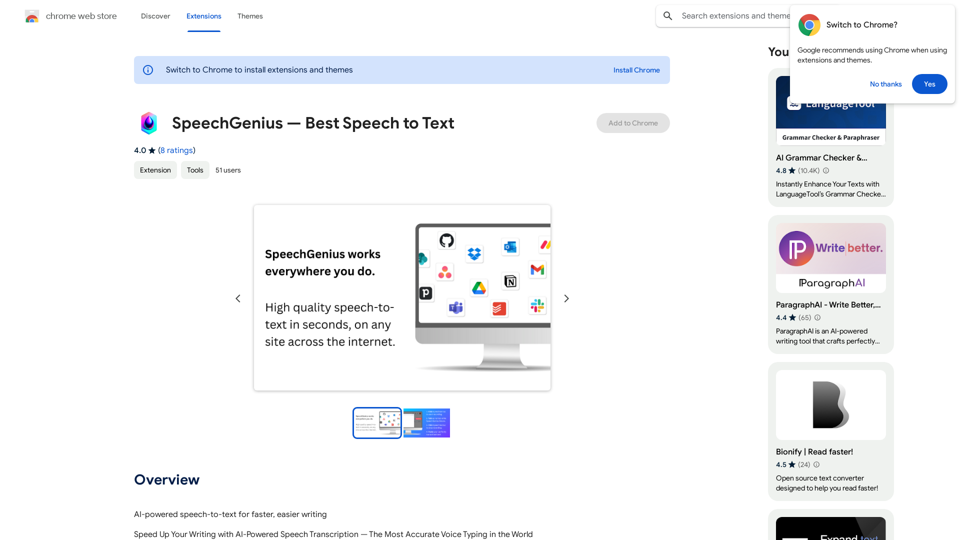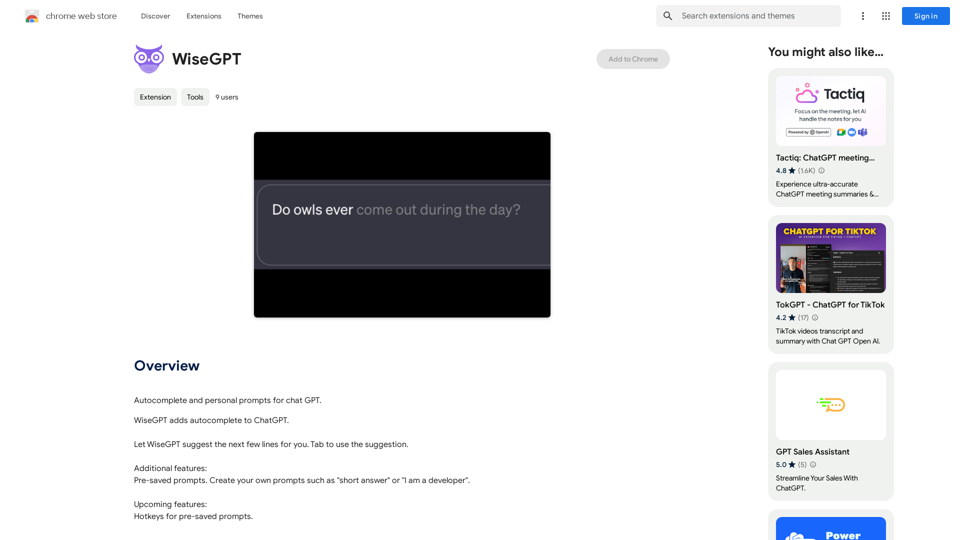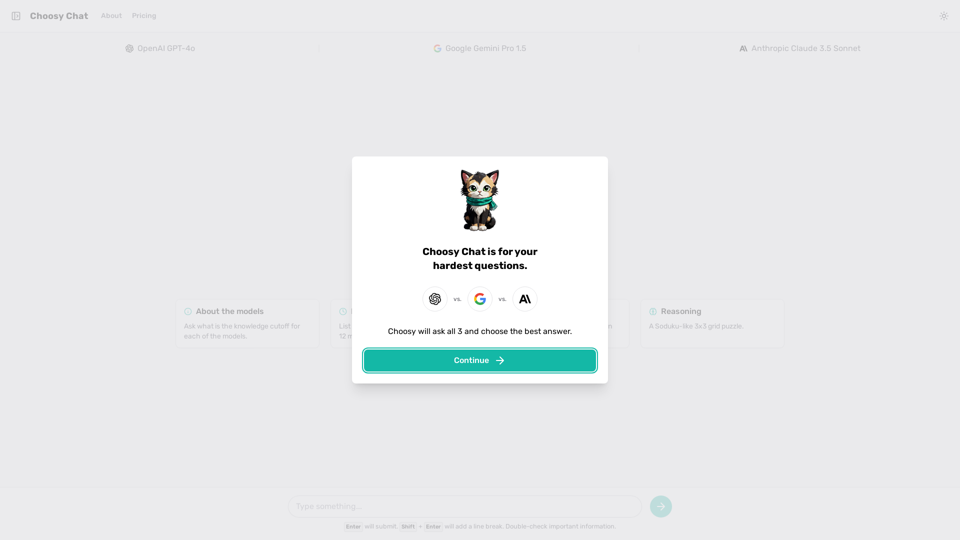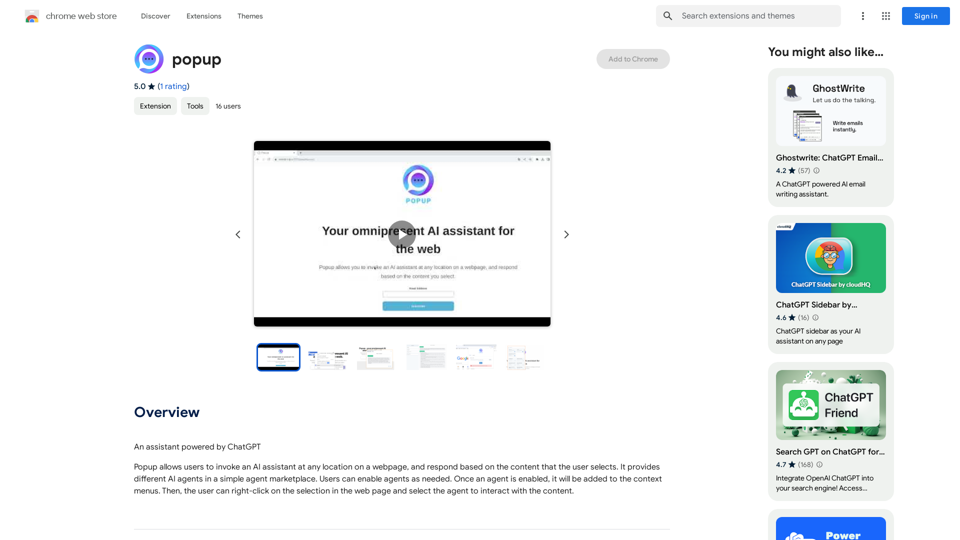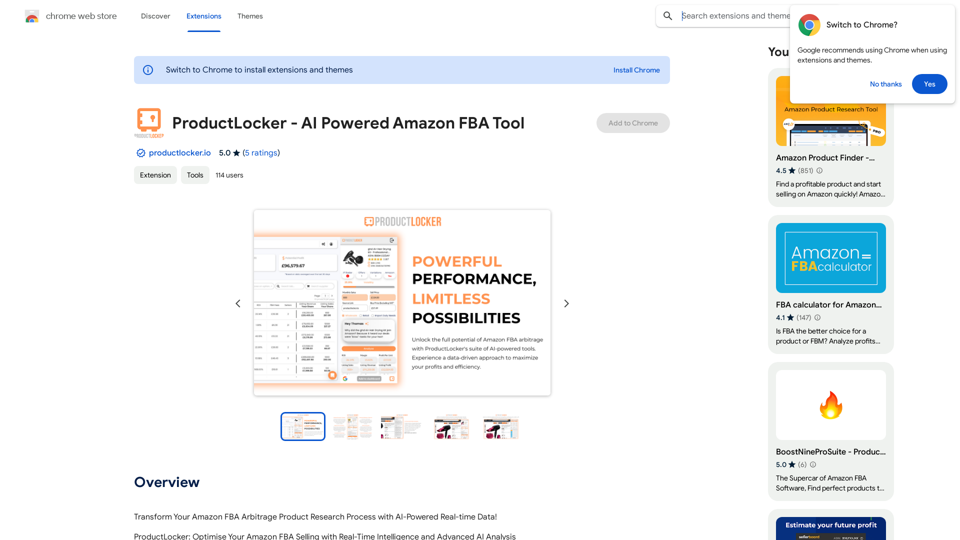AI Crunch is a comprehensive platform offering access to a wide range of AI technologies. It features over 1,500 AI tools across 200+ categories, including popular models like GPT-4o for text generation and image understanding, and Dalle3 for image creation. The platform allows users to discover, explore, and utilize various AI tools easily, while also providing developers the opportunity to submit their own AI tools for free.
Everything about AI | aicrunch.io
Everything about the world of AI | Latest AI tools, news, guides, market insights on aicrunch.io
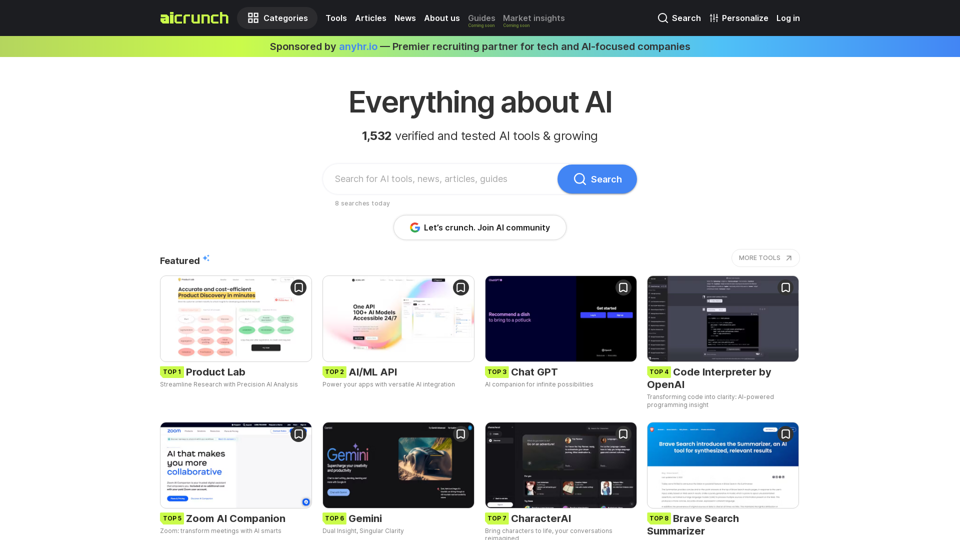
Introduction
Feature
Vast AI Tool Collection
AI Crunch boasts a collection of over 1,500 AI tools categorized into 200+ categories, making it easy for users to find the right tool for their specific needs.
User-Friendly Tool Discovery
The platform offers intuitive filters and categories to help users easily navigate and find AI tools that match their requirements.
Free AI Tool Submission
Developers and creators can submit their own AI tools to the platform at no cost, fostering a community-driven ecosystem.
Free GPT-4o Access
Every user gets 20 free daily uses of GPT-4o, providing access to advanced text generation and image understanding capabilities.
Subscription Benefits
Paid subscriptions offer extended access and additional benefits beyond the free usage limits.
Image Generation with Dalle3
Users can create images using Dalle3's text-to-image generation feature, sharing credits with GPT-4o for a seamless creative experience.
Extensive GPT Model Library
AI Crunch provides access to nearly 200,000 GPT models for various applications in work, study, and daily life, without requiring a ChatGPT Plus subscription.
Privacy Protection
AI Crunch prioritizes user privacy, ensuring that user data is not used for training purposes and can be deleted upon request.
FAQ
What is AI Crunch?
AI Crunch is a platform providing access to a vast array of AI technologies, including ChatGPT, GPT-4o, Dalle3, and more. It allows users to discover, explore, and utilize AI tools easily, and even submit their own AI tools for free.
How many AI tools are available on AI Crunch?
AI Crunch offers over 1,500 AI tools across more than 200 categories.
Can I generate images using AI Crunch?
Yes, users can create images using Dalle3's text-to-image generation capability on AI Crunch.
How many GPTs are available on AI Crunch?
AI Crunch offers nearly 200,000 GPT models for various applications in work, study, and everyday life.
How can I maximize my use of AI Crunch?
Users can leverage the daily free uses of GPT-4o, document reading, and Dalle's image generation to explore a wide range of AI-powered tools for various tasks.
Will my information be used for training data?
No, AI Crunch values user privacy and does not use user data for training purposes. Users can delete their accounts and all associated data at any time.
When would I need an AI Crunch subscription?
If the 20 free daily GPT-4o conversations are insufficient for your needs and you heavily rely on GPT-4o, AI Crunch offers affordable subscription options.
Latest Traffic Insights
Monthly Visits
0
Bounce Rate
0.00%
Pages Per Visit
0.00
Time on Site(s)
0.00
Global Rank
-
Country Rank
-
Recent Visits
Traffic Sources
- Social Media:0.00%
- Paid Referrals:0.00%
- Email:0.00%
- Referrals:0.00%
- Search Engines:0.00%
- Direct:0.00%
Related Websites
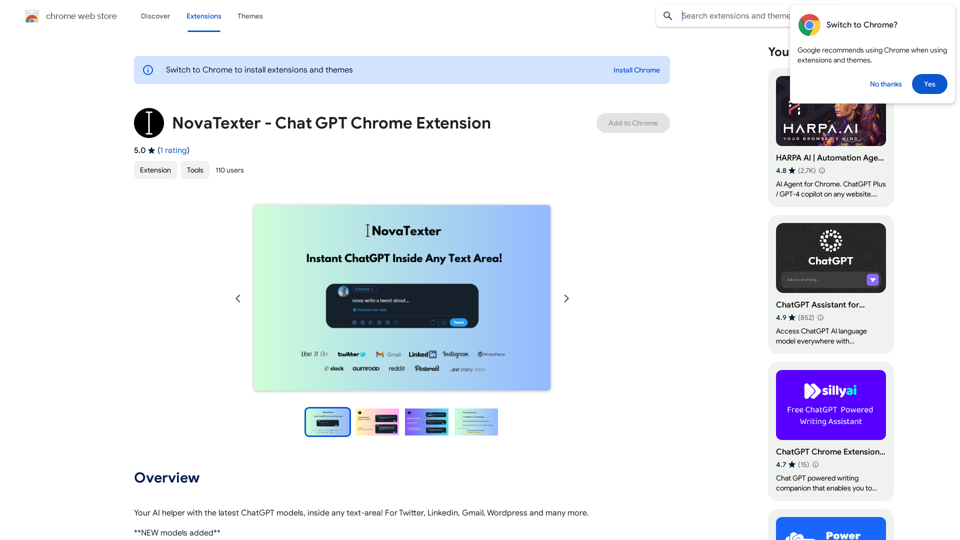
Your AI assistant powered by the latest ChatGPT models, right inside any text box! For Twitter, LinkedIn, Gmail, WordPress, and many other platforms.
193.90 M
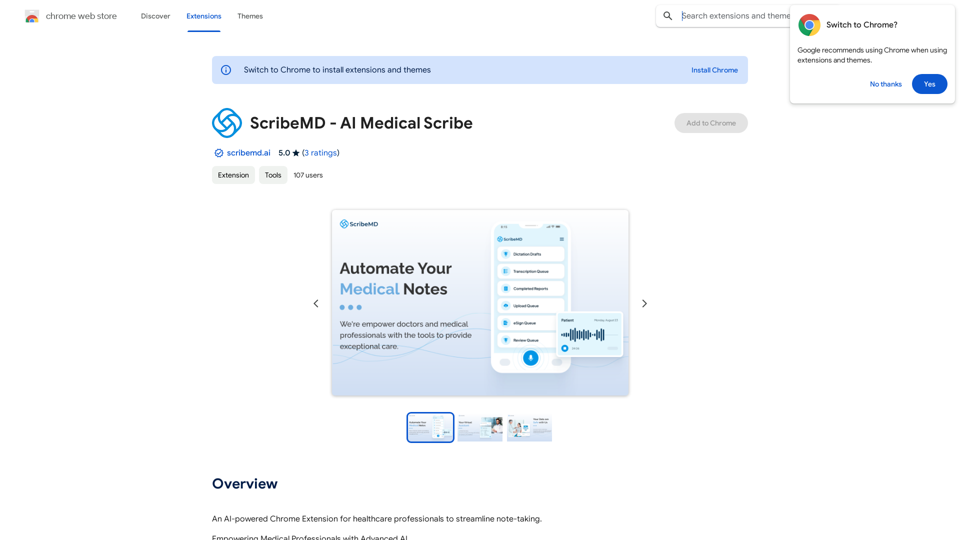
A Chrome extension powered by artificial intelligence, designed for healthcare professionals to make note-taking easier and more efficient.
193.90 M
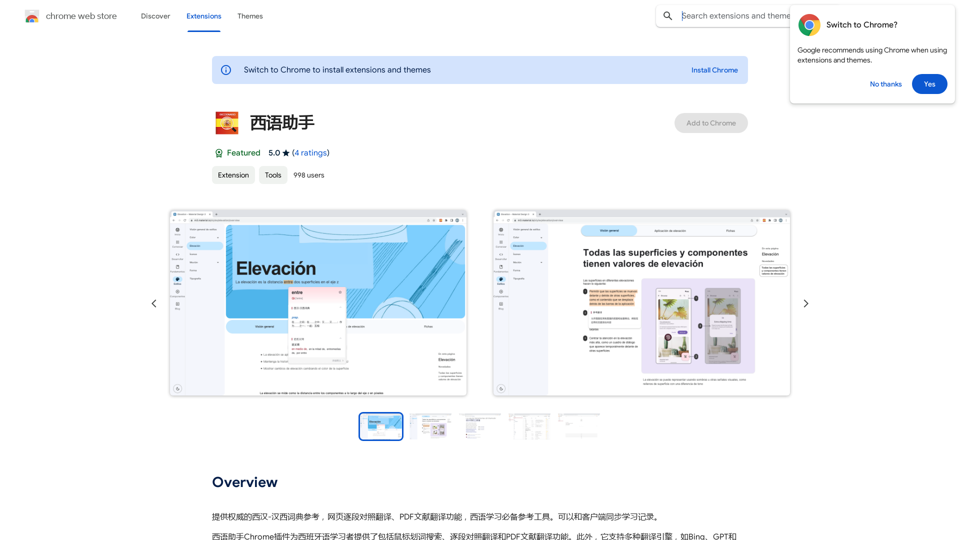
Provides authoritative Xi Han-Han Xi dictionary references, with web-based paragraph-by-paragraph translation and PDF document translation functions, making it an essential reference tool for Spanish learners. It also allows synchronization of learning records with clients.
193.90 M