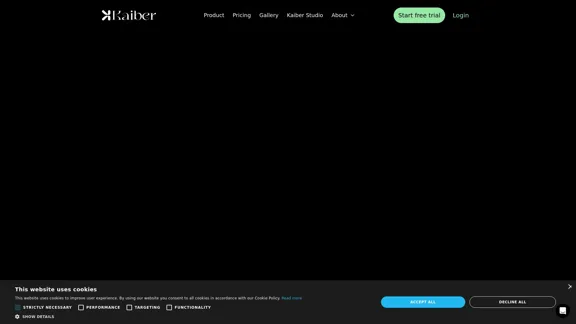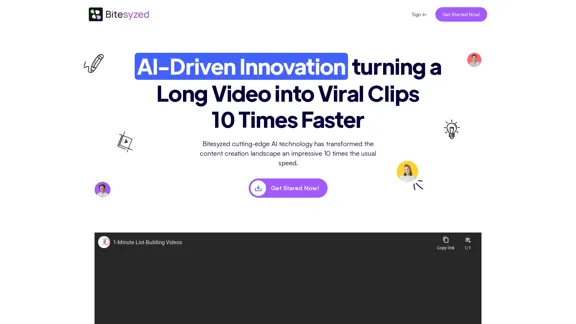The AI Hugging Video Generator transforms static photos into heartwarming hugging videos using advanced AI technology. Users can upload single or dual photos and customize prompts to create videos that convey emotions perfectly. This tool is designed for various occasions, making it a versatile option for users looking to capture and share special moments.
AI Hugging Video Generator Free: Create AI-generated Hugging Videos
Generate AI hug videos with AIhugstudio! Our AI hug video generator can instantly create realistic hugs using the power of AI.
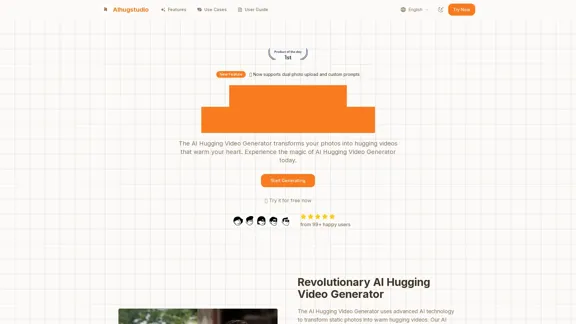
Introduction
Feature
-
Flexible Photo Upload
Supports single couple photo or separate photo uploads for automatic smart synthesis.
-
Smart Scene Prompts
Customize hugging scene atmosphere through text prompts to match your expectations.
-
High-Quality Generation
Utilizes the latest AI technology to generate smooth, natural hugging videos while preserving facial features.
-
Core Technical Features
-
Smart Photo Processing: Supports single person or couple photo uploads with automatic portrait recognition.
-
Deep Portrait Segmentation: Ensures detail integrity through advanced algorithms.
-
Scene Prompt Control: Allows precise control over scene style and interaction effects via natural language prompts.
-
Facial Feature Preservation: Maintains high fidelity of facial details and expressions.
-
High-Quality Output: Generates 1280x768 HD videos with 60fps playback.
-
Real-time Rendering: Optimized AI inference engine for quick video generation.
-
How to Use?
- Upload your photos in clear frontal formats for best results.
- Use the cropping tool to ensure faces are within the optimal 1280×768 ratio.
- Provide specific scene descriptions in the prompt box for better video outcomes.
FAQ
What makes the AI Hugging Video Generator special?
It combines cutting-edge computer vision and AI technology to create realistic hugging videos from your photos.
Is the AI Hugging Video Generator free?
Yes, it offers free trials for users to upload photos and generate videos without any cost.
Can I download the generated videos?
Yes, users can download the generated videos in mp4 format.
Can I use the generated videos commercially?
Yes, the generated videos can be used for commercial purposes while complying with relevant laws and regulations.
Price
- Free Trial: $0
- Premium Features: Pricing details not specified.
The price is for reference only, please refer to the latest official data for actual information.
Evaluation
The AI Hugging Video Generator effectively creates engaging and emotional videos from photos, making it a valuable tool for personal and professional use. The ability to customize prompts and upload multiple photos enhances user experience. However, the reliance on clear frontal images may limit usability for some users. Additionally, while the technology is impressive, further enhancements in video generation speed and additional editing features could improve overall functionality. Overall, it serves as a unique solution for capturing and sharing heartfelt moments.
Latest Traffic Insights
Monthly Visits
0
Bounce Rate
0.00%
Pages Per Visit
0.00
Time on Site(s)
0.00
Global Rank
-
Country Rank
-
Recent Visits
Traffic Sources
- Social Media:0.00%
- Paid Referrals:0.00%
- Email:0.00%
- Referrals:0.00%
- Search Engines:0.00%
- Direct:0.00%
Related Websites
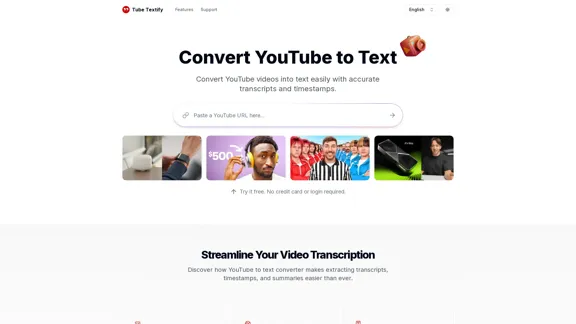
Convert YouTube videos to text with accurate transcripts and timestamps. Easily extract and download YouTube transcripts. Supports multiple languages.
1.32 K
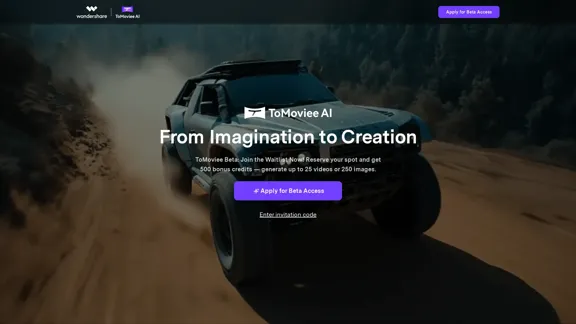
ToMoviee AI – Your Comprehensive AI Creative Studio
ToMoviee AI – Your Comprehensive AI Creative StudioGenerate video, images, music, and sound with AI. Fast, realistic, fully controllable. Designed for creators, marketers, filmmakers, designers, and teams.
572.51 K
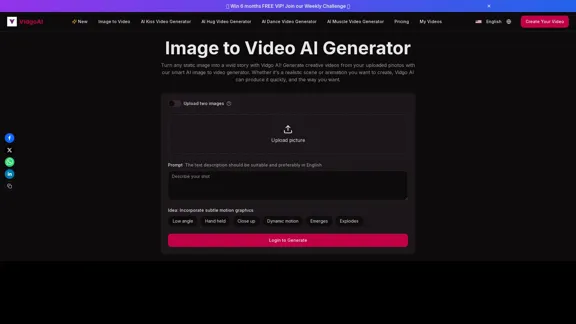
Image to Video AI Generator: Convert Images into Videos for Free
Image to Video AI Generator: Convert Images into Videos for FreeUse the Vidgo AI image to video generator for free. Transform photos into videos with high-quality and engaging results. Try our image to video AI now!
206.70 K
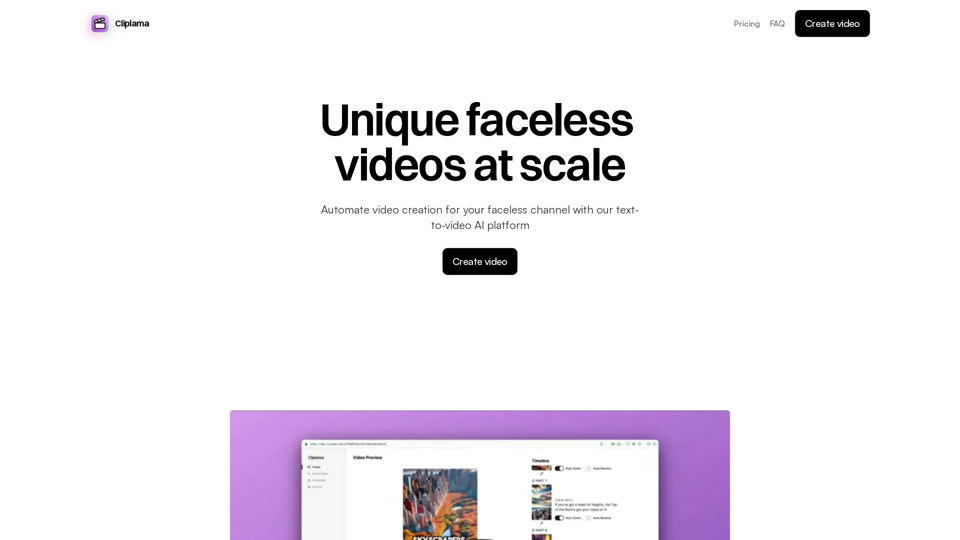
Automate Your Faceless Video Channel with AI Tired of spending hours creating videos? Let AI do the heavy lifting! * Generate scripts: Say goodbye to writer's block. AI can write engaging scripts for your videos on any topic. * Create voiceovers: Give your videos a professional voice with AI-generated voiceovers in multiple languages. * Produce stunning visuals: Use AI to generate captivating visuals, animations, and graphics to accompany your videos. * Edit and optimize: AI can automatically edit your videos, add music, transitions, and optimize them for different platforms. * Schedule and publish: Set it and forget it! AI can schedule and publish your videos to your chosen platforms. Start creating faceless videos effortlessly with the power of AI.
Automate Your Faceless Video Channel with AI Tired of spending hours creating videos? Let AI do the heavy lifting! * Generate scripts: Say goodbye to writer's block. AI can write engaging scripts for your videos on any topic. * Create voiceovers: Give your videos a professional voice with AI-generated voiceovers in multiple languages. * Produce stunning visuals: Use AI to generate captivating visuals, animations, and graphics to accompany your videos. * Edit and optimize: AI can automatically edit your videos, add music, transitions, and optimize them for different platforms. * Schedule and publish: Set it and forget it! AI can schedule and publish your videos to your chosen platforms. Start creating faceless videos effortlessly with the power of AI.Create videos with text and transform your ideas into amazing videos using pictures, GIFs, music, transitions, and captions. Boost your social media presence automatically, saving you time and money.
4.34 K
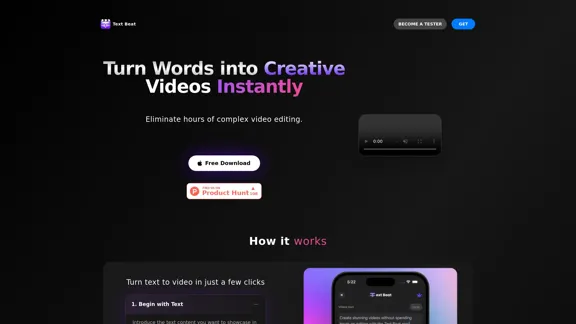
Text Beat is an innovative video creation tool that transforms text into engaging videos automatically
159
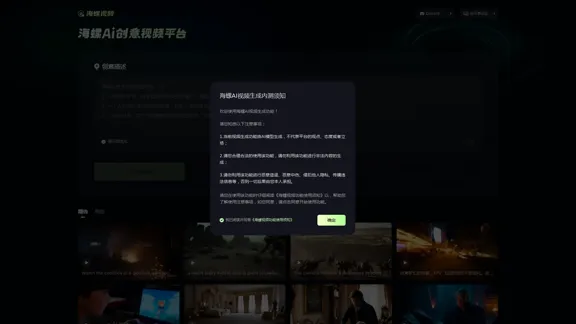
Conch Video-a product of MiniMax, leading the revolution in video creation
Conch Video-a product of MiniMax, leading the revolution in video creationConch AI is an AI partner created for users based on MiniMax's self-developed multi-modal large language model. It can help you intelligently search for questions and answers, accurately recognize and analyze images, immerse voice calls, professional/creative writing, document speed reading and summarization, and exclusive The floating ball function helps you simplify trivial matters. Obtain information 10 times faster and solve problems 10 times faster. From students to workers, or freelance workers, or creators, no matter what role you are in, you can call it at any time. You can use it right away and ask questions when you open your mouth, whether it is AI writing, AI search, AI office, AI translation, AI Programming, AI creation, AI document summary, or accompany you in AI chat, AI dialogue, oral practice, and mock interviews. It is your all-round AI assistant.
619.57 K